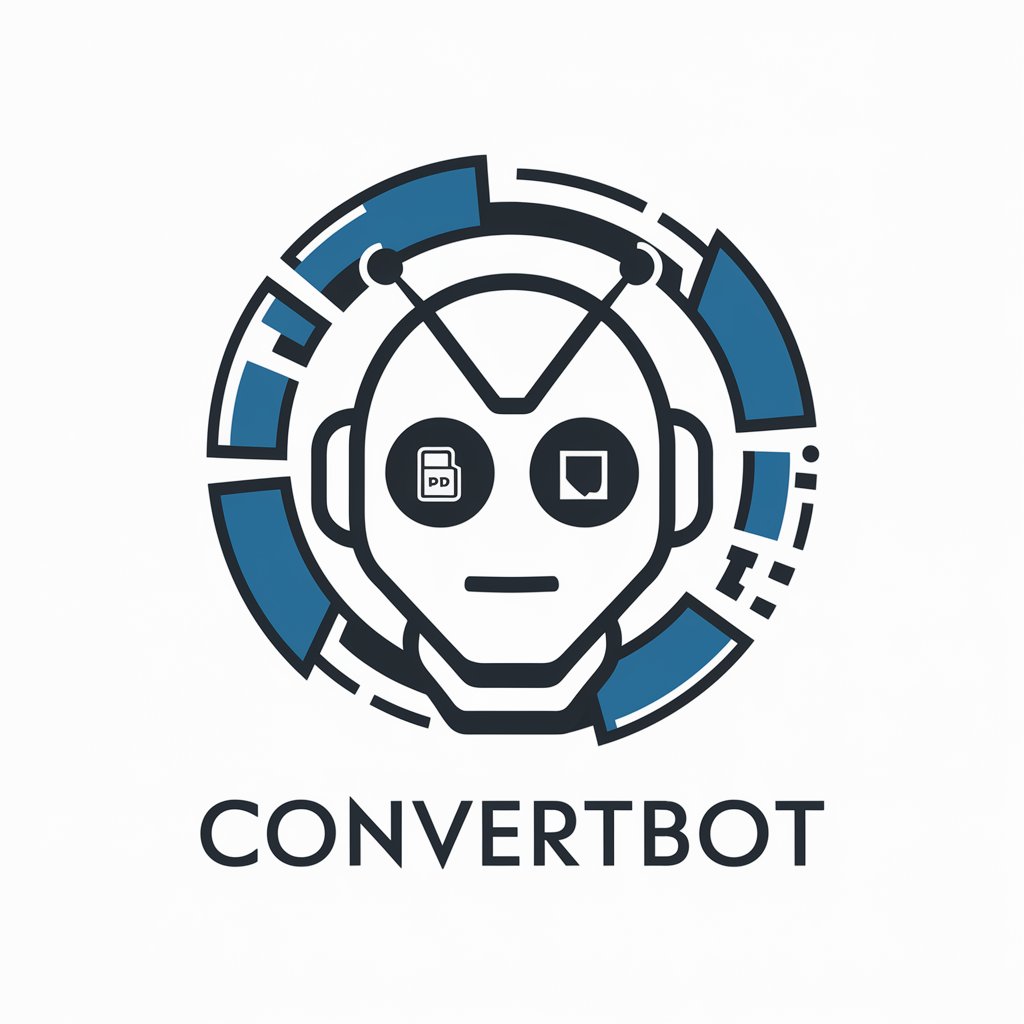ConvertGPT - Multi-Conversion AI Tool

Hello! How can I assist with your conversion needs today?
AI-powered versatile conversion at your fingertips
Convert this file from PDF to Word:
Translate this text from English to Spanish:
Convert 100 USD to Euros:
Change this image format from JPEG to PNG:
Get Embed Code
Overview of ConvertGPT
ConvertGPT is a specialized tool designed to perform a variety of conversion tasks with precision and efficiency. Its core functionality spans file conversions, unit conversions, language translations, and currency conversions. A fundamental aspect of its design is to streamline these conversion processes, making them more accessible and user-friendly. For instance, ConvertGPT can transform a JPEG image into a PNG format, translate texts between languages, convert measurements from imperial to metric units, and exchange currencies at current rates. It's built with the capability to handle complex conversions and provides clarifications or seeks additional information when faced with ambiguous requests, ensuring the user's needs are accurately met. An example scenario illustrating its utility is a user needing to convert a technical document from PDF to Word format for editing, while also needing to translate its content from French to English and adjust any measurement units from metric to imperial for a U.S.-based audience. Powered by ChatGPT-4o。

Core Functions of ConvertGPT
File Conversion
Example
Converting an image from JPEG to PNG format to support transparency for web design.
Scenario
A web designer needs to use an image with transparency on a website, but the original image is in JPEG format which doesn't support transparency. Using ConvertGPT, the image is converted to PNG format, making it suitable for the web design project.
Unit Conversion
Example
Converting temperature from Fahrenheit to Celsius for a recipe.
Scenario
A chef in Europe is following a recipe from the U.S. that uses Fahrenheit for oven settings. ConvertGPT helps by converting these temperatures into Celsius, making the recipe compatible with local ovens.
Language Translation
Example
Translating an email from English to Spanish to communicate with a client.
Scenario
A business professional needs to communicate with a Spanish-speaking client but does not speak Spanish fluently. ConvertGPT translates the email accurately, facilitating smooth communication.
Currency Conversion
Example
Converting USD to EUR to understand the cost of a software subscription in Europe.
Scenario
An IT manager needs to budget for a software subscription that is priced in USD, while the company's finances are managed in EUR. ConvertGPT provides the current exchange rate and converts the subscription cost, aiding in budget planning.
Who Benefits from ConvertGPT?
Professionals in International Business
Business professionals who engage with international markets benefit greatly from ConvertGPT's language translation and currency conversion features, enabling them to navigate cross-border transactions and communications with ease.
Content Creators and Designers
This group benefits from file conversion functionalities, especially when preparing content for various digital platforms. ConvertGPT assists in converting images, videos, and documents to preferred formats, optimizing their work for different media.
Students and Educators
Students and educators involved in international studies or requiring resources in various languages can leverage ConvertGPT for translating texts and converting units relevant to their academic materials, facilitating a more comprehensive understanding of the subject matter.
Travelers
Travelers benefit from the unit and currency conversion features, allowing them to adapt to new environments by understanding local measurements, weather forecasts, and financial transactions in their own units and currencies.

How to Use ConvertGPT
Start Free Trial
Begin by accessing a free trial at yeschat.ai, no login or ChatGPT Plus subscription required.
Choose Conversion
Select the type of conversion you need, such as file format changes, unit conversions, language translations, or currency conversions.
Upload Content
For file conversions, upload the file directly. For other conversions, input the data or text you wish to convert.
Customize Settings
Adjust any relevant settings or preferences for your conversion, such as target language or currency.
Execute & Download
Initiate the conversion process and, once complete, download or copy the result as needed.
Try other advanced and practical GPTs
Perfect Partner
Empowering your personal growth with AI.

AI PR expert guide
Revolutionizing Public Relations with AI
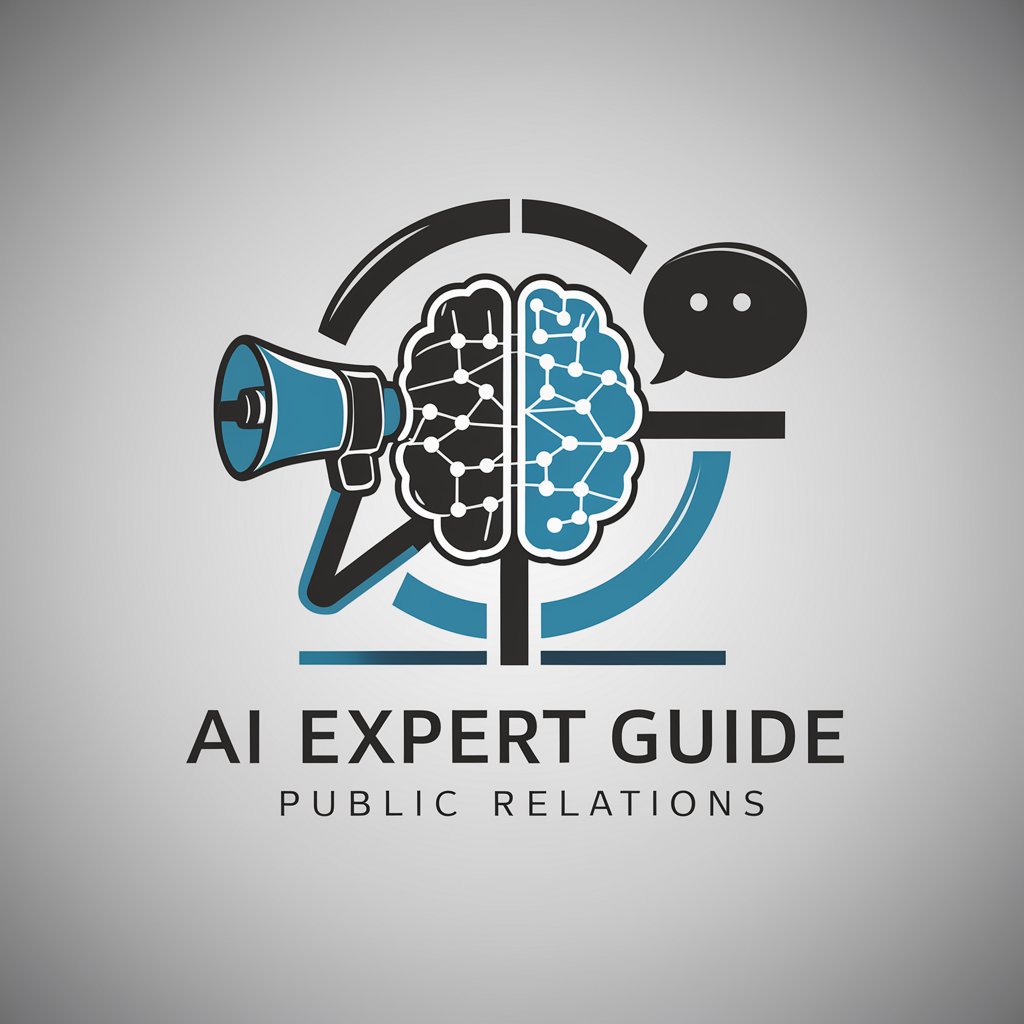
Companion GPT
Empowering Your Daily Life with AI

Python Le'a'rner
AI-Powered Python Programming Mentor
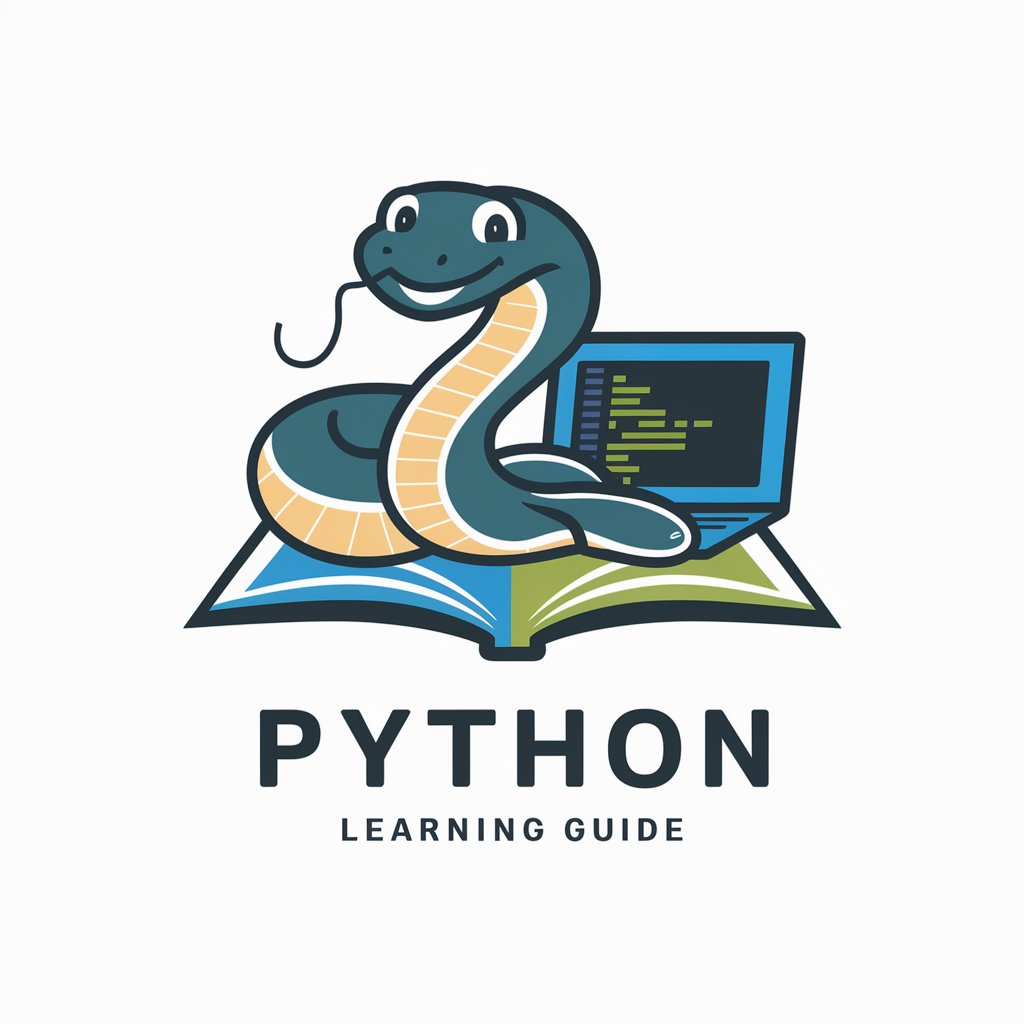
PR campaign plan builder
Craft Powerful PR Campaigns with AI

! Zen Guide !
AI-powered Zen philosophy and meditation guide.
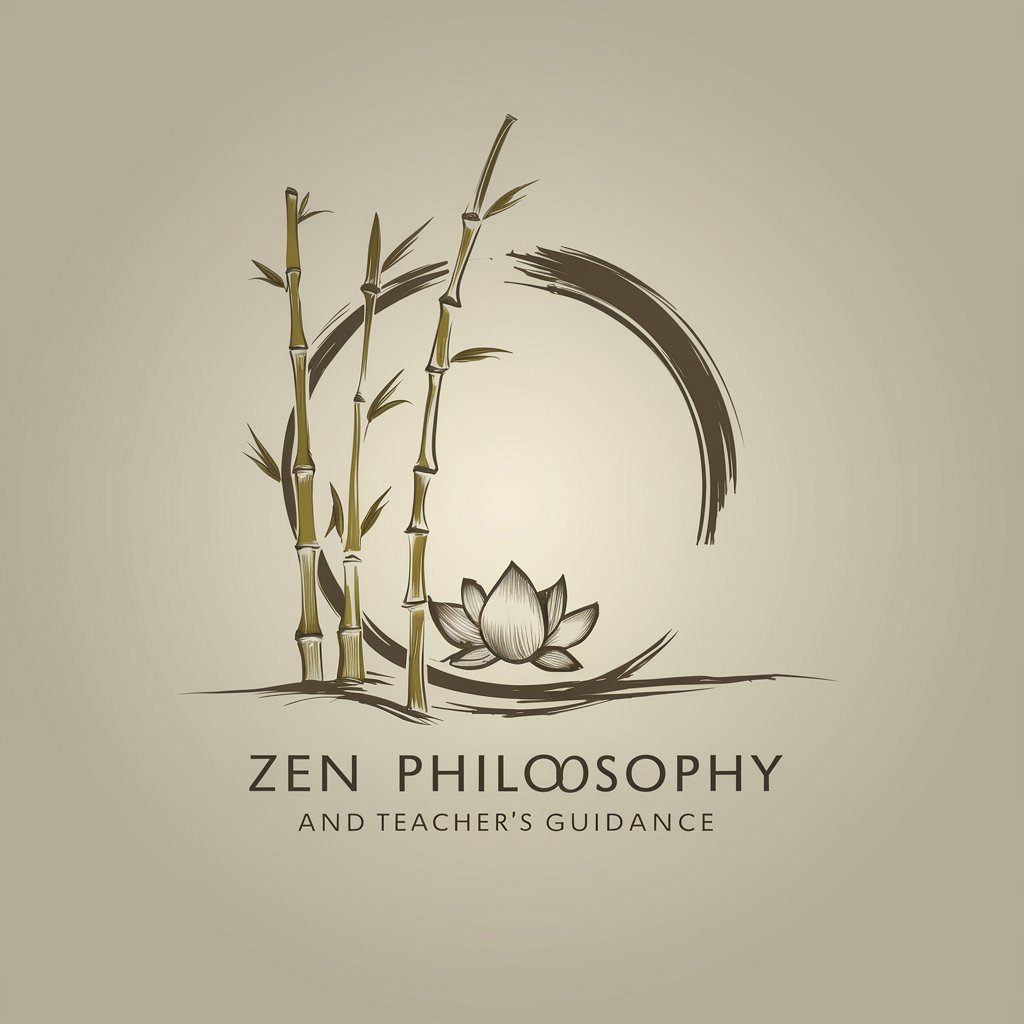
GPT-Coder
Enhance Your Code with AI Expertise

Story Builder
Craft Your Galactic Cloud Saga

Prompter
Inspiring Artistic Journeys with AI

Web Stories Wizard
Craft Your Story with AI

SCI-TALK
Empowering Inquiry with AI

Co Coder
Empowering developers with AI-driven code solutions.
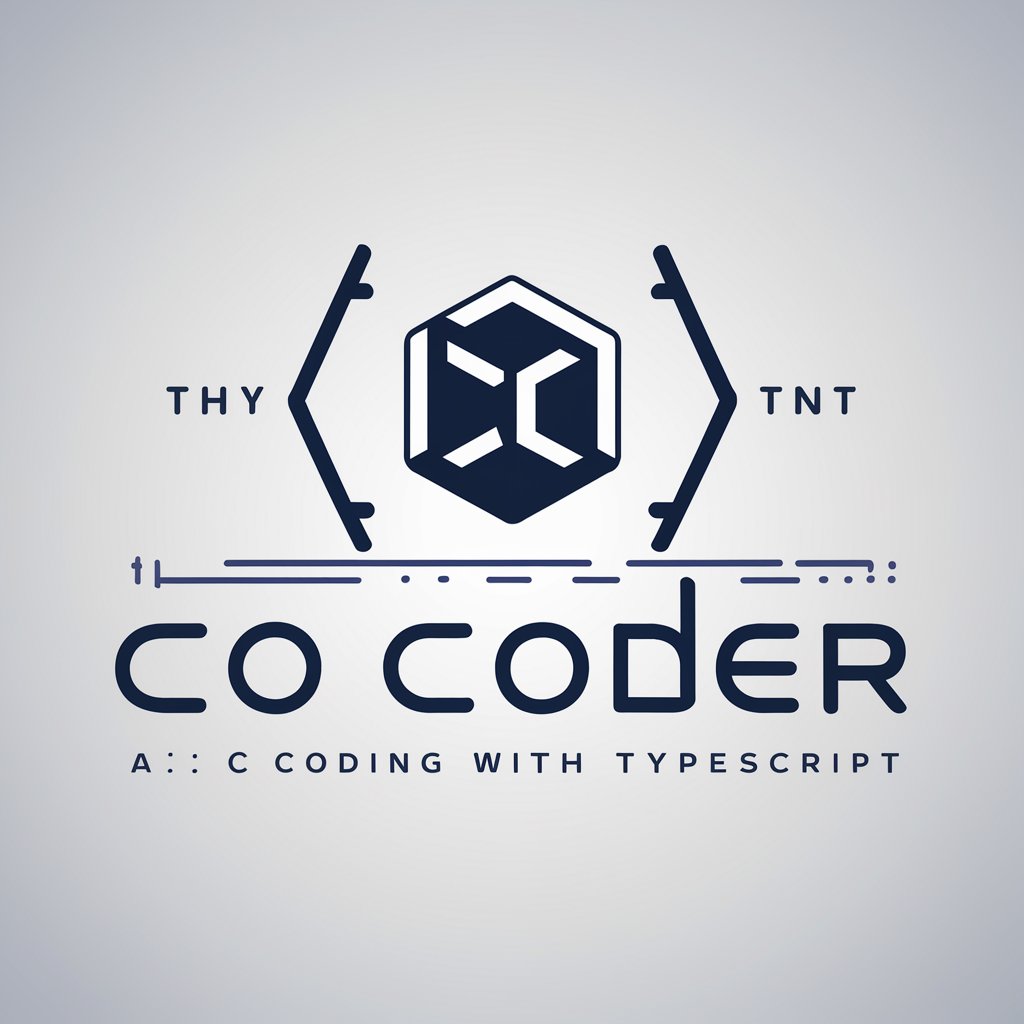
Frequently Asked Questions about ConvertGPT
What file formats can ConvertGPT handle?
ConvertGPT supports a wide range of file formats including, but not limited to, JPEG, PNG, PDF, DOCX, and MP3 for various conversion needs.
Can ConvertGPT perform real-time currency conversions?
Yes, ConvertGPT can execute real-time currency conversions, utilizing the latest exchange rates to provide accurate and up-to-date results.
Is it possible to use ConvertGPT for academic research?
Absolutely, ConvertGPT is an invaluable tool for academic purposes, offering precise unit conversions, language translations, and more, which can aid in international research and publications.
How does ConvertGPT ensure the accuracy of its conversions?
ConvertGPT employs advanced algorithms and accesses current databases for information like exchange rates and language nuances, ensuring high accuracy in all conversions.
Can ConvertGPT translate entire documents while maintaining formatting?
Yes, ConvertGPT can translate whole documents and strives to preserve the original formatting, though complex layouts may experience slight alterations.