
Liquify Copilot - AI-Enhanced Shopify Theme Tool

Welcome to Liquify Copilot, your e-commerce guide!
Empowering E-commerce with AI-driven Theme Development
Generate a Liquify attribute example for a Shopify theme that...
Show how to implement a 'li-object' in a Webflow project to...
Provide a code snippet using 'li-for' to iterate over...
Explain how 'li-attribute' can be used to customize...
Get Embed Code
Overview of Liquify Copilot
Liquify Copilot is a specialized AI tool designed to aid users in implementing Liquify attributes within Shopify themes using Webflow and Liquid. It is tailored to provide practical, code-based guidance, ensuring users can effectively integrate Liquify attributes such as li-object, li-for, and li-attribute into their e-commerce platforms. This tool is particularly valuable for users seeking hands-on examples and detailed explanations of how these attributes function in real-world applications. Powered by ChatGPT-4o。

Core Functions of Liquify Copilot
Code Example Provision
Example
In a scenario where a user needs to display a list of products on their Shopify store, Liquify Copilot can provide a code snippet using the 'li-for' attribute. For instance: `{% li-for product in products %} {{ product.title }} {% endli-for %}`. This example demonstrates how to iterate over a list of products using Liquid syntax.
Scenario
Implementing dynamic content on Shopify stores.
Practical Guidance on Attribute Usage
Example
If a user wants to customize product details, Liquify Copilot can offer guidance on using the 'li-object' attribute. For example: `{% li-object 'product' %} <h1>{{ product.title }}</h1> {% endli-object %}`. This shows how to access and display specific product attributes.
Scenario
Customizing Shopify product pages.
Integration with Webflow and Liquid
Example
For integrating a Shopify theme with Webflow, Liquify Copilot might provide an example like: `{% li-attribute 'class', 'product-card' %} <div> {{ product.description }} </div> {% endli-attribute %}`. This demonstrates how to apply CSS classes to elements within a Liquid template.
Scenario
Building responsive and stylized e-commerce sites.
Target User Groups for Liquify Copilot
Shopify Store Owners
Individuals or businesses owning Shopify stores who wish to customize their online presence with unique themes and layouts. They benefit from Liquify Copilot by gaining the ability to tailor their site's appearance and functionality to better reflect their brand and improve user experience.
Web Developers and Designers
Professionals in web development and design who are looking to integrate Shopify with custom designs made in Webflow. They find Liquify Copilot invaluable for implementing complex functionalities and aesthetics into Shopify stores using Liquid code.
E-commerce Consultants
Consultants specializing in e-commerce solutions who advise on optimizing online stores. They use Liquify Copilot to stay updated with the latest techniques in theme customization, offering their clients cutting-edge solutions.

How to Use Liquify Copilot
1
Visit yeschat.ai for a free trial without login, also no need for ChatGPT Plus.
2
Select the 'Liquify Copilot' option from the main menu to access its specific features and tools.
3
Familiarize yourself with Liquify attributes such as li-object, li-for, and li-attribute by accessing the built-in tutorials and examples.
4
Start applying Liquify attributes in your Shopify themes, using Webflow and Liquid for real-world e-commerce solutions.
5
Use the interactive Q&A feature to ask specific questions and get tailored code examples and guidance for your projects.
Try other advanced and practical GPTs
Luminous Intellect
Empowering Creativity and Learning with AI
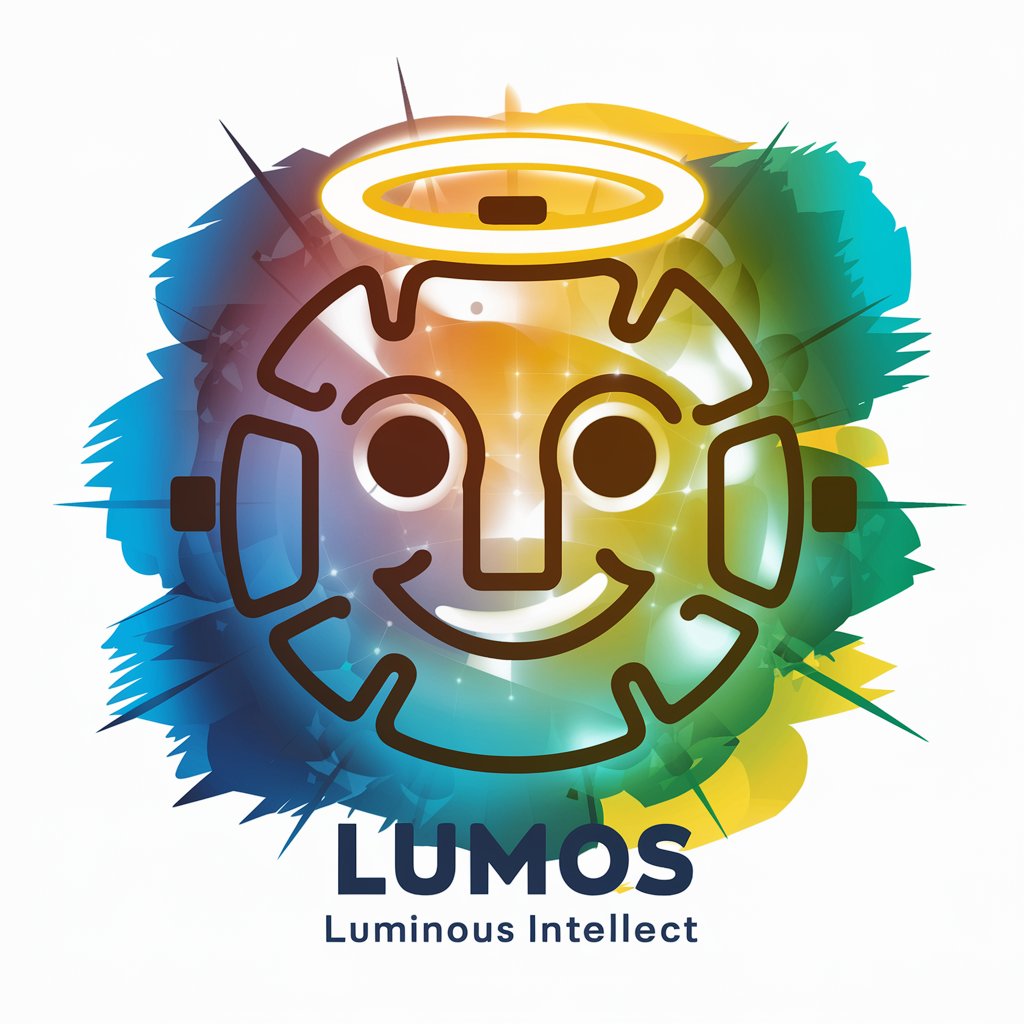
Escape from Deserted Island - Extreme Survival
Survive. Strategize. Outlast. AI-Powered Deserted Island Adventure.

GPT 提问分类和评判大师
Revolutionizing Task Analysis with AI

Summariser GPT
Summarize Complex Texts Instantly with AI

PowerShell Helper
Your AI-powered scripting companion.

Trust Me Bro by @hojicha.NFT
Your Bro in AI Conversations

GmbH GPT
AI-Powered GmbH Formation and Legal Advisor

Schema Generator
Craft precise schemas with AI efficiency.
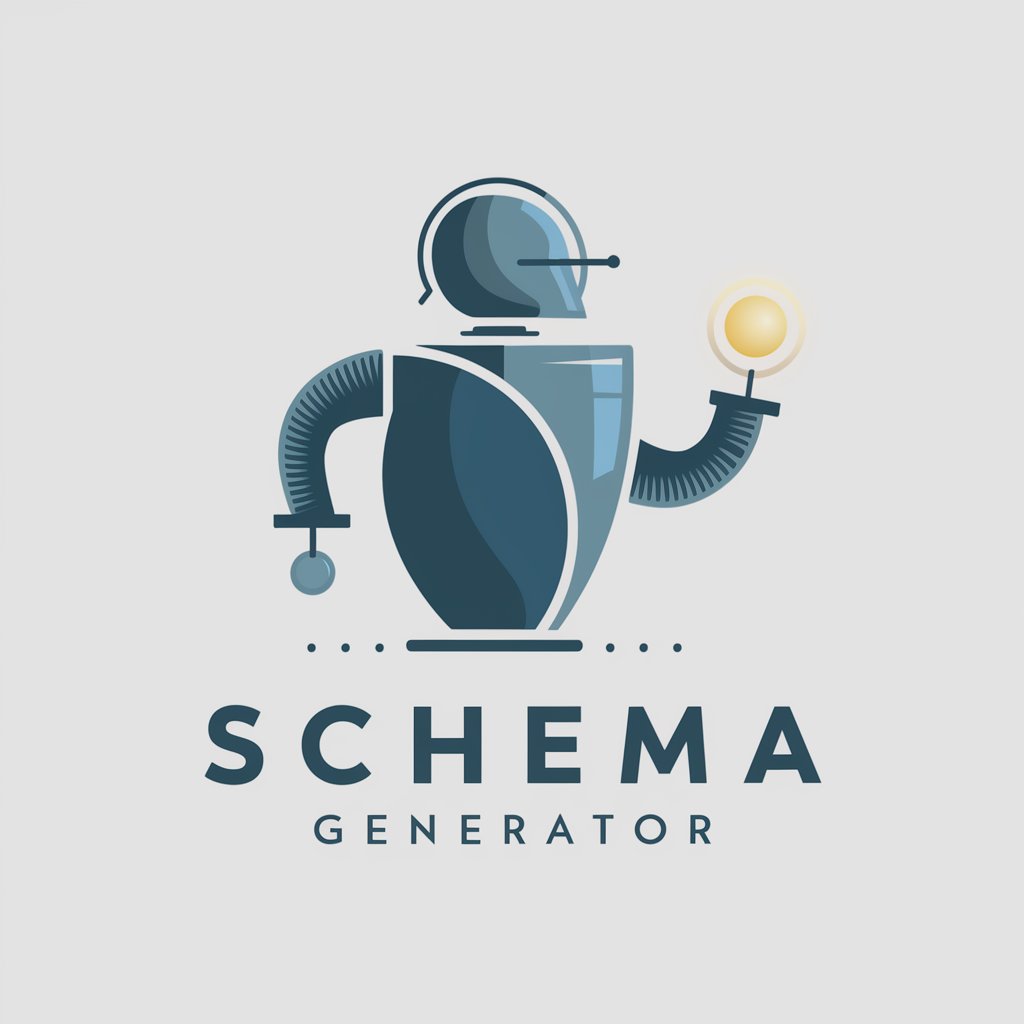
HEALTHY HABITS COACHBOT by THE LATITUDE.IO
Empower Your Habits with AI Coaching

The Ascension Network
Elevate Your Mind with AI

はんなりポッドキャストガイド君2号
Discover はんなり, Discover Japan

Language Proficiency Level Self-Assessment
Unlock your language potential with AI
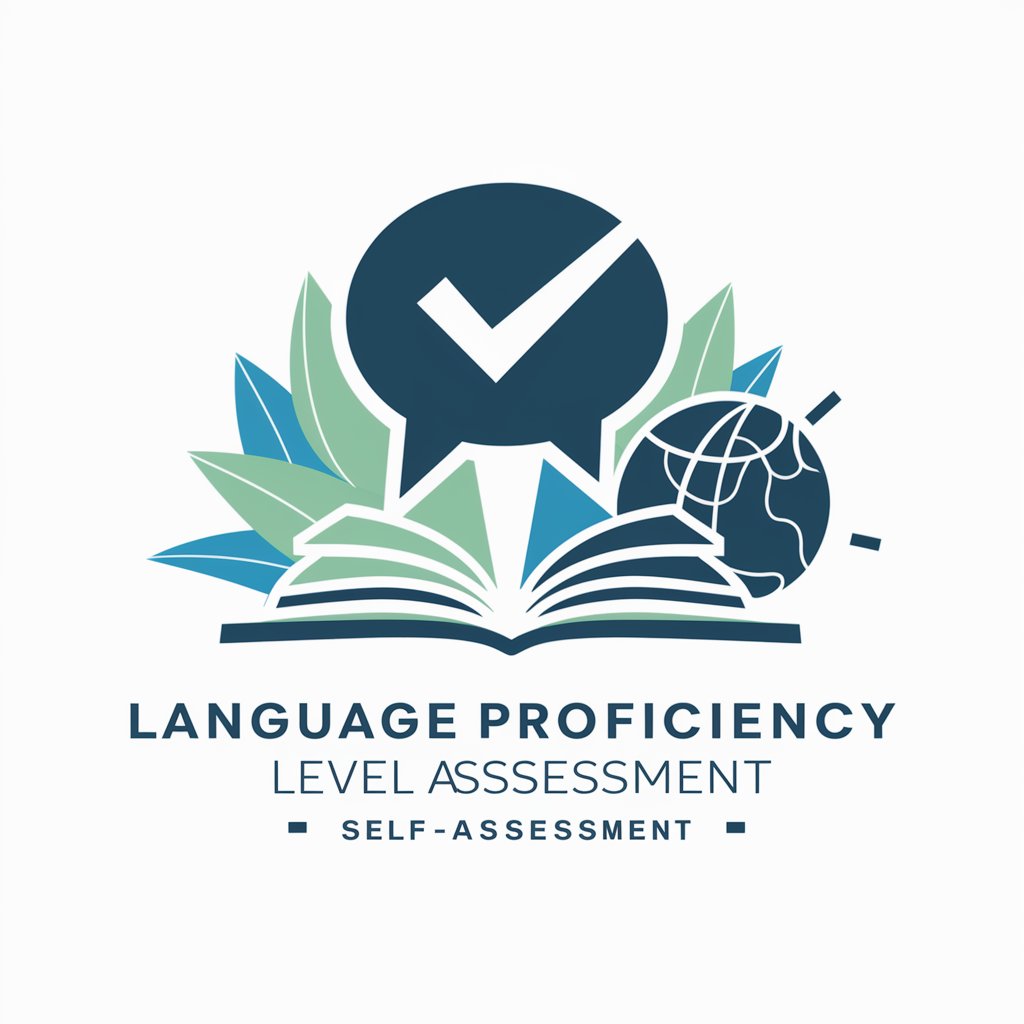
Frequently Asked Questions about Liquify Copilot
What is Liquify Copilot primarily used for?
Liquify Copilot is used to enhance Shopify themes by implementing Liquify attributes with Webflow and Liquid, facilitating advanced e-commerce solutions.
Can Liquify Copilot assist in creating responsive designs?
Yes, it provides code examples and guidance for creating responsive and dynamic layouts in Shopify themes, utilizing its specialized Liquify attributes.
How does Liquify Copilot handle real-time assistance?
It offers real-time guidance and code examples, responding to specific user queries to help integrate Liquify attributes effectively in their projects.
Is there any prerequisite knowledge required to use Liquify Copilot effectively?
A basic understanding of HTML, CSS, and Liquid is beneficial, as Liquify Copilot builds on these technologies to enhance Shopify theme development.
Can Liquify Copilot help in optimizing Shopify themes for better performance?
Absolutely, it provides insights and code optimizations for enhancing the speed, efficiency, and overall performance of Shopify themes.





