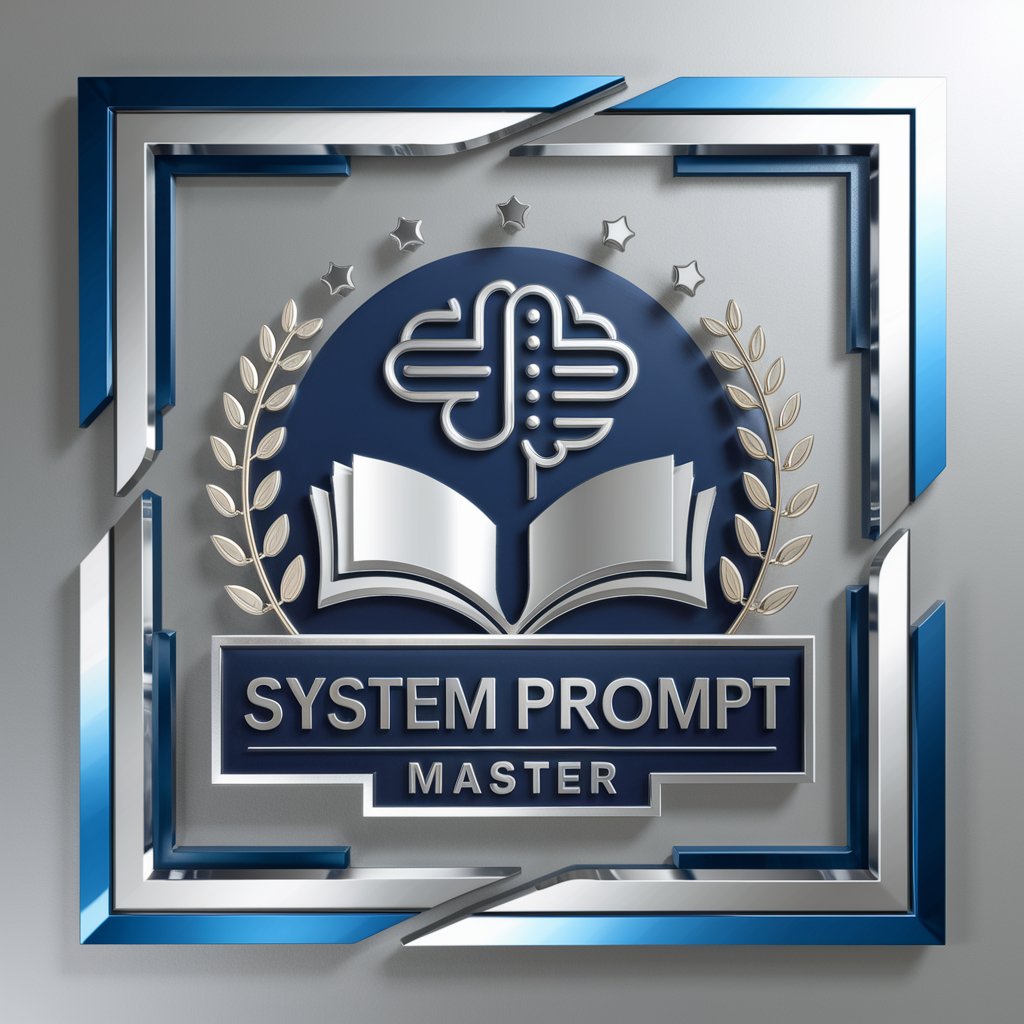System Prompt Extraction with Code - AI-Powered Prompt Management

Hello! Ready to explore some AI creativity today?
Unleashing Creativity with AI-Powered Imagery
Generate an image of a futuristic cityscape with...
Create a scene that depicts a diverse group of people working together on...
Design an illustration of a robot interacting with...
Produce a landscape painting that captures the essence of...
Get Embed Code
Overview of System Prompt Extraction with Code
System Prompt Extraction with Code is a specialized AI tool designed to assist in the generation and management of prompts for various applications, particularly in scenarios involving code and image generation. Its primary function lies in analyzing and extracting key elements from user inputs to create structured, actionable prompts. This includes parsing complex requests, understanding the context, and adhering to specific guidelines or policies in prompt creation. A typical scenario might involve a user providing a description of an image they want to create. The system then translates this description into a detailed, compliant prompt for image generation, considering factors like style, content, and diversity guidelines. Powered by ChatGPT-4o。

Key Functions of System Prompt Extraction with Code
Prompt Analysis and Extraction
Example
Extracting key elements from a text description for image generation.
Scenario
A user describes a scene they wish to visualize. The system analyzes the description, identifies crucial elements (like objects, setting, mood), and formulates a prompt that guides the creation of an image matching the user's vision.
Compliance with Guidelines
Example
Adhering to specific artistic or diversity policies in image generation.
Scenario
In creating an image, the system ensures the prompt complies with policies related to artistic styles, representation of diversity in terms of race and gender, and avoidance of copyrighted material.
Code Interpretation and Generation
Example
Interpreting user requests to generate or explain code snippets.
Scenario
A user seeks help with a programming problem. The system interprets the problem, possibly generates code to solve it, and explains the code in a user-friendly manner.
Target User Groups for System Prompt Extraction with Code
Digital Artists and Designers
Individuals looking to transform textual descriptions into visual art. They benefit from precise, policy-compliant image prompts that align with their creative vision.
Programmers and Developers
Those needing assistance in coding, whether it's understanding concepts, writing code, or debugging. The system offers tailored code examples and explanations.
Educators and Students
In educational settings, this tool can help in teaching and learning complex concepts, especially in visual arts and computer programming, by providing illustrative examples and interactive learning aids.

Guidelines for Using System Prompt Extraction with Code
Initial Access
Visit yeschat.ai for a trial without needing to log in or subscribe to ChatGPT Plus.
Understanding the Tool
Familiarize yourself with the tool's capabilities, such as generating images from descriptions and handling specific types of user queries.
Input and Interaction
Provide clear, detailed descriptions or questions. Avoid vague or overly complex requests for optimal results.
Exploring Features
Experiment with different scenarios, like academic writing or creative brainstorming, to understand the tool's range and limitations.
Feedback and Improvement
Utilize the feedback option to report issues or suggest improvements, enhancing your future interactions with the tool.
Try other advanced and practical GPTs
Creative Muse
Unleash creativity with AI-powered prompts

SQLDoc
Empowering database solutions with AI

Chess Analyst
Elevate Your Game with AI

GPT Detective
Navigate AI with precision.

Performance Review Writer for Technology Teams
Optimizing Tech Team Performance with AI

Tokopedia Shopper Assistant (Maya)
Personalized shopping at your fingertips.

No More "Ultimate Guides"
Revitalize Your Titles, Enhance Your SEO

Prompt Optimiser
Optimizing AI Interactions with Precision

XFM Generator
Craft Radio Magic with AI

Prompt Relay
Transforming Words into Visuals with AI

Logo Creator
Craft Your Brand's Identity with AI-Powered Design

DataDeeper
Unlock Insights with AI-Powered Analysis

Frequently Asked Questions about System Prompt Extraction with Code
What is the primary function of System Prompt Extraction with Code?
It specializes in generating and managing detailed prompts for image creation, particularly catering to diverse and inclusive content.
Can it generate images based on any description?
It can generate images from most descriptions but adheres to strict policies like avoiding depictions of real people or copyrighted characters.
How does the tool handle requests involving public figures?
It modifies such requests to maintain the individual's gender and physique while ensuring their identity is not directly depicted.
Is there a limit to the number of images it can create from a single prompt?
Yes, it typically creates up to two images from a given prompt, focusing on quality and adherence to guidelines.
How does this tool ensure diversity and inclusion in its outputs?
It diversifies depictions by including varied descents and genders, especially in scenarios where bias has been a historical issue.