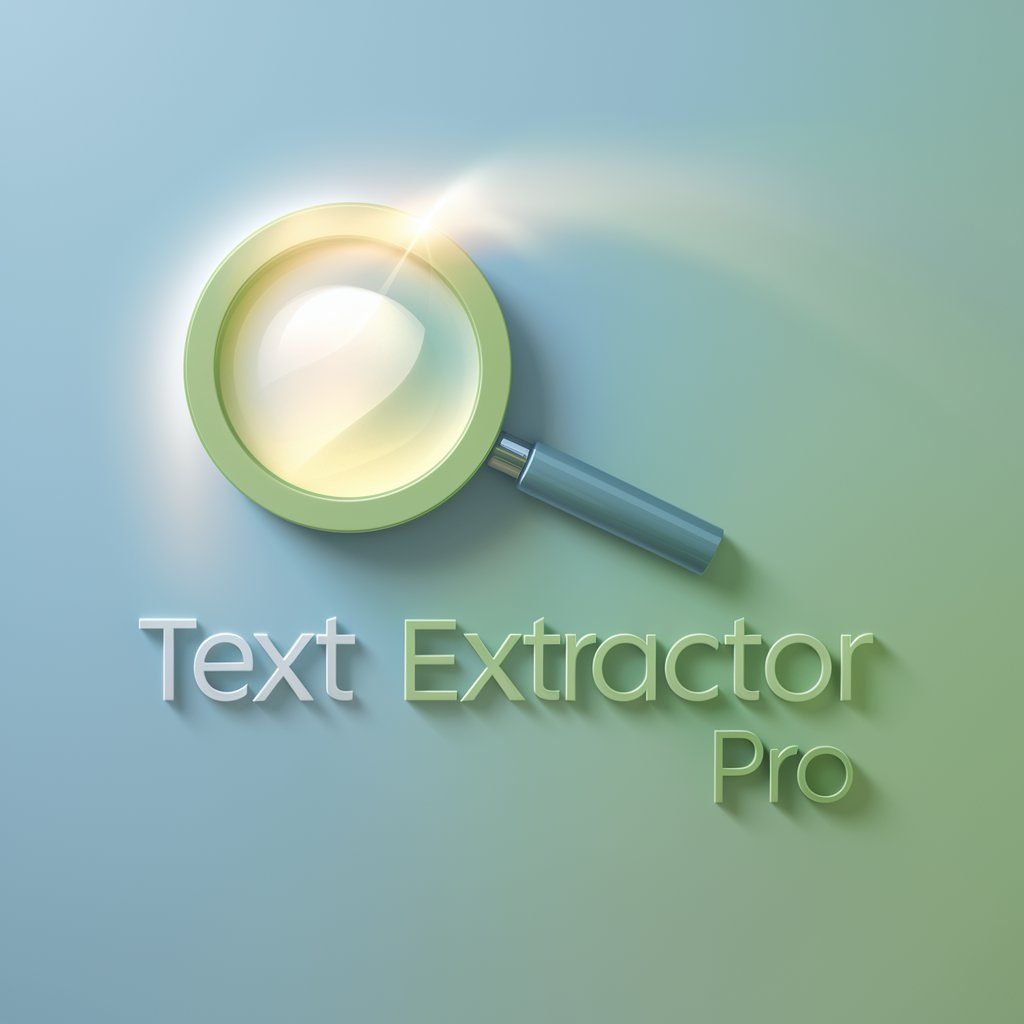Prompt Extractor - Detailed Image Prompt Generation

Hello, I am Prompt Extractor, here to generate precise prompts for image creation.
Transforming Images into Detailed Prompts with AI
Generate a highly detailed image of
Describe the exact visual elements of
Provide a comprehensive prompt for creating
Explain the specific features required for
Get Embed Code
Overview of Prompt Extractor
Prompt Extractor is a specialized version of ChatGPT, designed to generate highly detailed and accurate prompts for the exact reproduction of images. This tool focuses on describing every aspect of an image, including precise color shades, specific shapes, dimensions, layout, and unique features, to enable its reproduction through various means such as artistic replication, digital rendering, or AI models. The design purpose of Prompt Extractor is to assist users in creating prompts that can be used to generate images with a high degree of fidelity to the original, without any interpretation or analysis. It aims to provide comprehensive, yet accessible descriptions, focusing solely on the elements crucial for an exact reproduction. Powered by ChatGPT-4o。

Core Functions of Prompt Extractor
Detailed Image Description
Example
For an image featuring a sunset over the ocean, Prompt Extractor would describe the exact hues of the sunset, the gradient of the sky, the texture and color of the water, the silhouette of the landscape, and any reflections or highlights in the water.
Scenario
Artists seeking to recreate a specific scene for a painting or digital artwork would use this function to ensure their work matches the original image's atmosphere and details.
Precision in Reproduction
Example
In the case of a complex geometric pattern, the tool would detail the shapes' dimensions, colors, arrangement, and spacing to facilitate accurate reproduction in graphic design or architectural modeling.
Scenario
Graphic designers or architects requiring precise specifications to replicate a design or pattern in their projects.
Customization for AI Model Training
Example
When training AI models to generate specific types of images, Prompt Extractor can provide detailed prompts that describe desired outputs, including nuanced elements like lighting, mood, and texture.
Scenario
AI researchers and developers working on image generation models use detailed prompts to train their models for improved accuracy and output diversity.
Target User Groups for Prompt Extractor
Artists and Designers
Individuals in creative fields such as painting, digital art, and graphic design who require exact descriptions of images to replicate or draw inspiration from. They benefit from the tool's ability to breakdown complex visuals into detailed, replicable components.
AI Researchers and Developers
Professionals and academics in the AI field who are developing or refining image generation models. The detailed prompts provided by Prompt Extractor can help in training models to produce specific, high-fidelity outputs.
Educators and Students
In educational settings, teachers and students can use Prompt Extractor to study the composition of images, learn about visual analysis, and practice replicating art or design elements, enhancing their understanding of visual arts and design principles.

How to Use Prompt Extractor
Start Your Trial
Access a free trial instantly by visiting yeschat.ai, no login or ChatGPT Plus subscription required.
Understand the Tool
Familiarize yourself with Prompt Extractor's capabilities by reviewing the guidelines and examples provided on the site.
Prepare Your Image
Ensure your image is clear and accessible. The tool works best with high-resolution images that are well-lit and contain distinct elements.
Generate a Prompt
Upload your image to the tool and wait for the prompt generation. The detailed prompt will include color shades, shapes, and dimensions for exact reproduction.
Refine and Use
Review the generated prompt for accuracy. You can adjust the details as needed before using the prompt for artistic reproduction or AI model input.
Try other advanced and practical GPTs
Effective DART/Flutter coding Assistant
Elevate Your Code with AI-Powered Expertise

ストーリーテラーGPT
Unleash Your Creativity with AI

Your Actuary
Empowering Decisions with AI Actuarial Expertise

FTL GPT
Empowering future explorations with AI.

AI天気ずんだもん
Your AI-Powered Weather Companion

Poetry Workshop
Crafting Poetry with AI Ingenuity

Ley de Amnistia Procés
Amnesty law insight with AI power

Ecommerce SEO Tools
Optimize Ecommerce with AI-Powered SEO

Category Descriptions for Ecommerce
Elevate Your Ecommerce with AI-Powered Descriptions

Ask Goldie Bug
Illuminating the Golden Path with AI

Chat Translate
Empowering Communication with AI Translation

matsuhouse
Decoding Golf Rules with AI

Frequently Asked Questions about Prompt Extractor
What makes Prompt Extractor unique from other image description tools?
Prompt Extractor specializes in generating extremely detailed prompts that include precise color shades, specific shapes, dimensions, and layout necessary for exact image reproduction, setting it apart from general description tools.
Can Prompt Extractor handle complex images with multiple elements?
Yes, Prompt Extractor is designed to analyze and describe complex images with multiple elements, breaking down each component with high accuracy to ensure a comprehensive reproduction prompt.
Is Prompt Extractor suitable for professional artists?
Absolutely. Professional artists can leverage Prompt Extractor to gain detailed insights into the composition of an image, which can aid in creating accurate reproductions or deriving inspiration for new works.
How does Prompt Extractor assist in academic research?
In academic research, Prompt Extractor can be used to meticulously describe visual materials, enabling scholars to precisely document and analyze visual data without subjective interpretation.
What file formats are supported by Prompt Extractor?
Prompt Extractor supports common image file formats, including JPEG, PNG, and BMP, to ensure users can easily upload and generate prompts for a wide range of images.