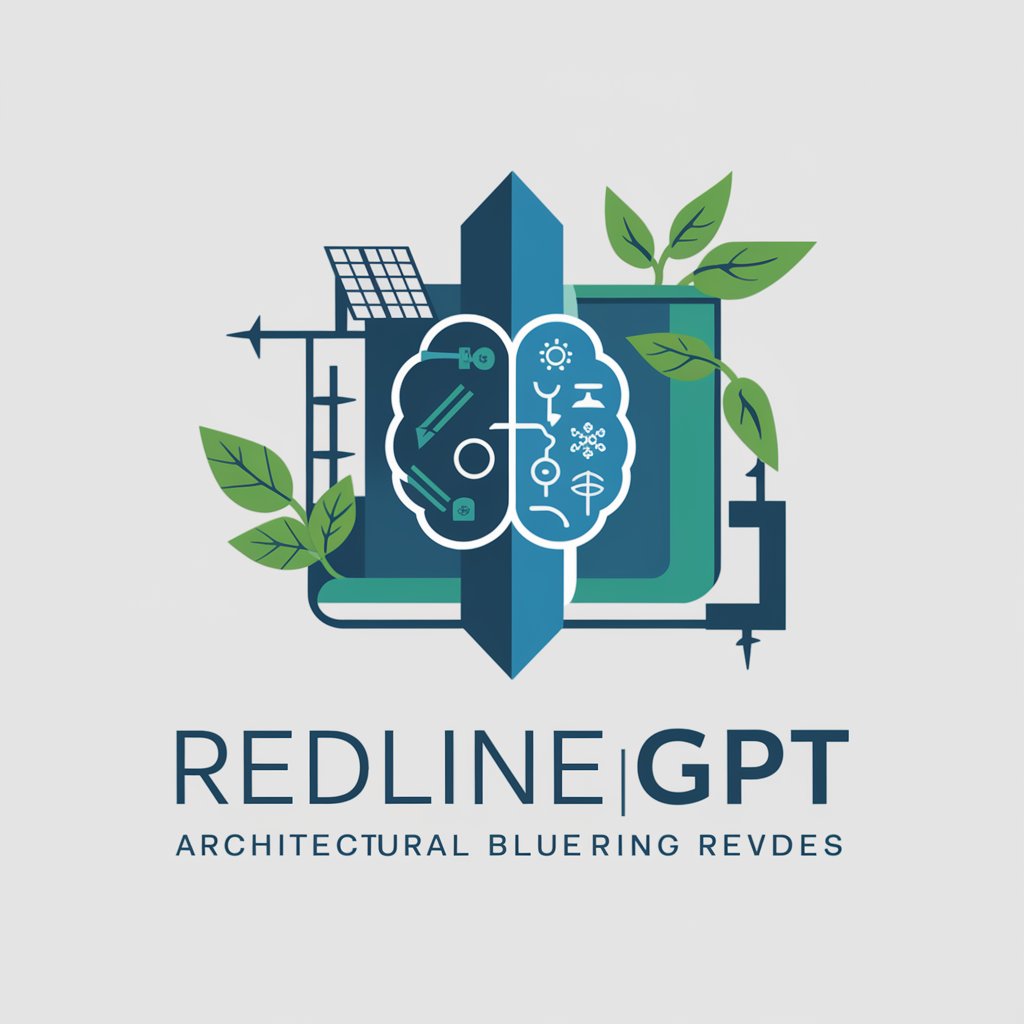InkGPT - Tattoo Design Creation
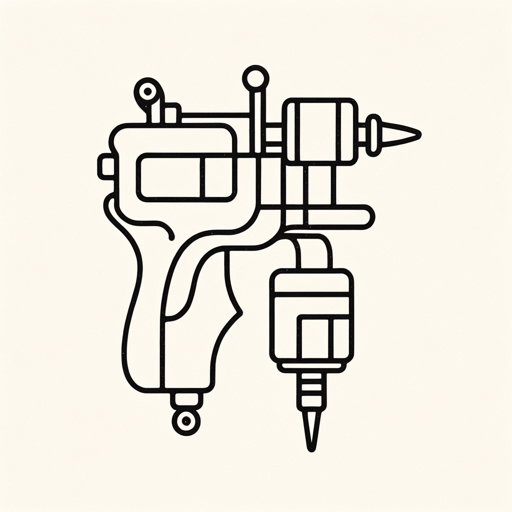
Welcome! Let's create your perfect tattoo design.
Crafting Your Imagination with AI
Design a geometric tattoo for the forearm inspired by...
Create a floral tattoo sleeve with elements of...
Suggest a minimalist tattoo for the wrist that incorporates...
Generate a detailed back tattoo featuring a blend of...
Get Embed Code
Introduction to InkGPT
InkGPT is a specialized AI-driven tattoo design assistant that aims to revolutionize the way individuals conceive and visualize tattoo ideas. It serves as a digital artist, providing creative and personalized tattoo designs based on user inputs. InkGPT leverages advanced AI capabilities to generate a wide range of tattoo styles, themes, and placements, ensuring that each design is tailored to the user's preferences and body anatomy. Examples of its application include conceptualizing a unique sleeve tattoo with intricate patterns, visualizing a minimalist tattoo concept on the wrist, or generating a vibrant, nature-themed design for the back. Through collaborative interaction, InkGPT captures the essence of the user's vision, transforming it into a visual representation ready for a professional tattoo artist to bring to life. Powered by ChatGPT-4o。

Main Functions of InkGPT
Design Generation
Example
Creating a detailed dragon-themed sleeve tattoo.
Scenario
A user seeks a sleeve tattoo featuring dragons. InkGPT generates various designs, incorporating elements like fire, scales, and clouds, offering different styles from traditional to modern interpretations.
Style Simulation
Example
Simulating a tattoo design in watercolor style.
Scenario
A user is interested in a floral tattoo but is unsure about the style. InkGPT produces images of flowers in watercolor style, demonstrating how the tattoo might look on skin.
Placement Suggestions
Example
Advising on the best placement for a quote tattoo.
Scenario
A user wants a quote tattoo but can't decide on the placement. InkGPT suggests several locations like the forearm, collarbone, or ribcage, showing visual examples for each.
Theme Exploration
Example
Exploring Norse mythology-themed tattoos.
Scenario
A user fascinated by Norse mythology wishes to explore tattoo ideas related to this theme. InkGPT generates designs featuring runes, gods like Thor or Odin, and mythical creatures such as dragons and serpents.
Ideal Users of InkGPT Services
Tattoo Enthusiasts
Individuals passionate about tattoos, looking for unique designs or wanting to explore different tattoo styles and placements. InkGPT helps them visualize potential tattoos before making a lifelong commitment.
First-Time Tattoo Seekers
People considering their first tattoo but uncertain about design, placement, or style. InkGPT offers a risk-free way to explore and visualize how different tattoos might look on their body.
Professional Tattoo Artists
Tattoo artists seeking inspiration or looking to collaborate on custom designs with their clients. InkGPT can serve as a tool to generate initial concepts, which can then be refined into final artworks.
Graphic Designers
Designers looking to expand their portfolio into the realm of tattoo art or needing to conceptualize tattoo designs for projects. InkGPT provides a platform to experiment with various themes and styles.

How to Use InkGPT
Start with YesChat.ai
Access InkGPT through YesChat.ai for a free trial, no login or ChatGPT Plus subscription required.
Define Your Tattoo Concept
Consider the theme, style, size, and placement of your desired tattoo. Be as specific as possible to ensure accuracy in design.
Interact with InkGPT
Use detailed descriptions to communicate your tattoo idea. Feel free to share inspirational images or elements you want included.
Review Generated Designs
Examine the tattoo designs provided by InkGPT. You can request adjustments or variations to better suit your vision.
Finalize Your Design
Once you're satisfied with a design, consider consulting with a professional tattoo artist to ensure the design is feasible for tattooing.
Try other advanced and practical GPTs
Riddle Resolver
Unravel Mysteries with AI Ingenuity

Fashion Finder
Empowering your style with AI

History Hunter
Bringing History to Life with AI

Art Enthusiast
Empowering Art Discovery with AI

Dream Decoder
Unveil your subconscious with AI

Language Launcher
Empowering language learning with AI

Lyricist's Lounge
Elevating Your Lyrics with AI

MotoMech Pro
Empowering riders with AI-driven mechanical advice.

GuruPT
Harness ancient wisdom in modern times.
FandomVerse
Bringing Stories to Life with AI Art

Reflective Journal
Reflect, Grow, and Learn with AI
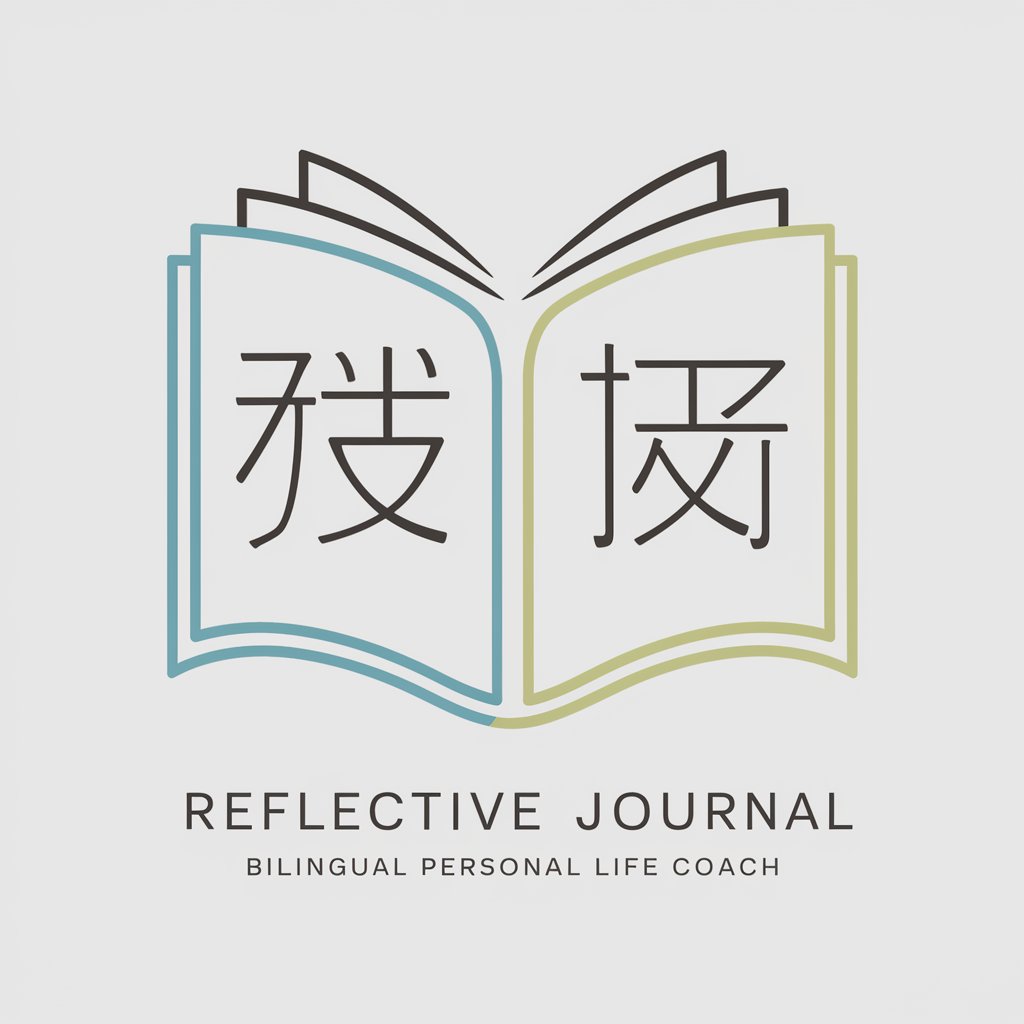
Text With Jesus
Converse with faith, powered by AI
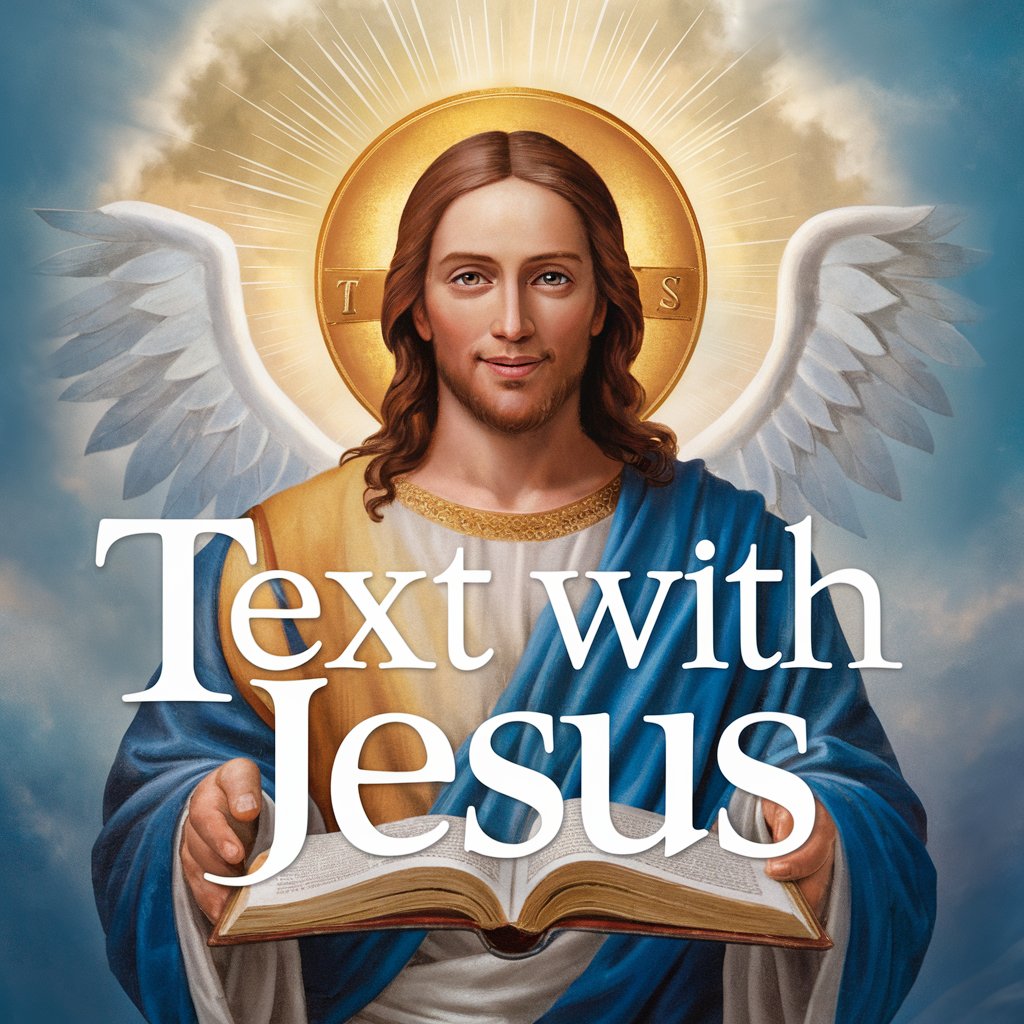
InkGPT FAQ
What styles of tattoos can InkGPT design?
InkGPT can generate designs across a wide range of styles, including traditional, realism, watercolor, tribal, and minimalist, among others. Specify your preferred style for personalized suggestions.
Can InkGPT create a tattoo design from a photo?
Yes, InkGPT can incorporate elements from photos into your tattoo design. Provide a description of the photo's elements you wish to include for best results.
How does InkGPT ensure cultural sensitivity in designs?
InkGPT is programmed to avoid creating designs that may be considered offensive or culturally insensitive. It respects cultural symbols and practices by encouraging users to conduct their own research or consult with experts.
Can InkGPT suggest tattoo placements?
Yes, based on the design's size and style, InkGPT can suggest optimal placement areas on the body. However, personal preference and professional advice should also be considered.
How do I make changes to a design provided by InkGPT?
Provide detailed feedback on what aspects of the design you'd like to change. InkGPT can generate new designs or modify existing ones based on your input.