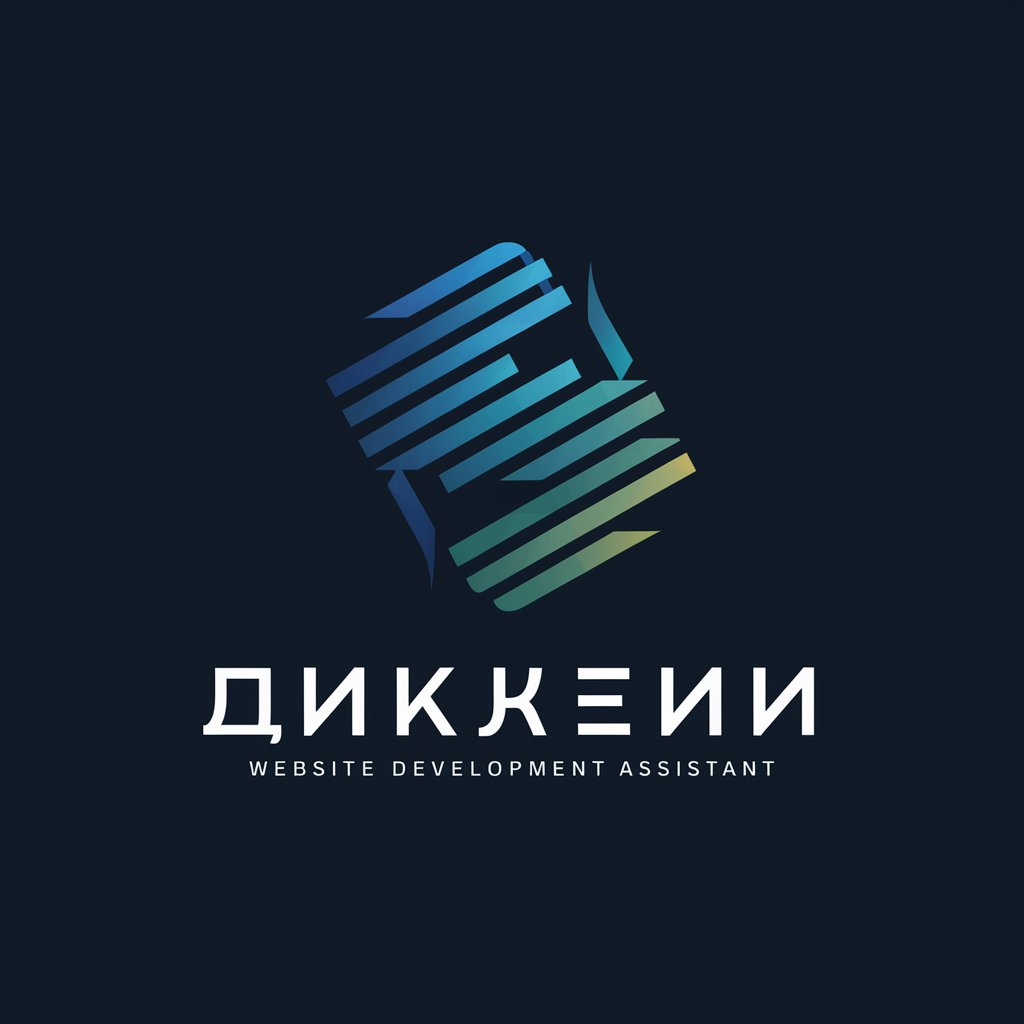帮我抄这个网站的 CSS - Efficient CSS Copying Tool

Effortlessly Replicate Website Styles
请上传截图~
Get Embed Code
Introduction to CSS Copying Tools
CSS copying tools are designed to help users extract or replicate the CSS of a website. These tools analyze the structure and style definitions applied to a webpage and enable users to view, copy, or edit the CSS code. They are particularly useful for web developers and designers who want to understand how certain styles are implemented or to use them as a basis for their own projects. They can also be used for educational purposes, allowing learners to study the styling approaches of different websites. Powered by ChatGPT-4o。

Main Functions of CSS Copying Tools
CSS Extraction
Example
A user can extract the CSS code of a website's homepage to understand how the layout is structured.
Scenario
A web developer is tasked with creating a similar layout to a well-designed homepage. They use the tool to analyze and understand the CSS behind the layout.
Style Replication
Example
Copying button styles from a popular website for use in a personal project.
Scenario
A designer admires the button style on a tech blog and uses the tool to replicate the style for a client's website, adapting it to fit the new context.
Educational Analysis
Example
Students use the tool to study CSS implementations of different responsive designs.
Scenario
In a web development class, students are assigned to analyze how different websites achieve responsiveness in their design. They use the tool to inspect and learn from the CSS code.
Ideal Users of CSS Copying Tools
Web Developers
Web developers can use these tools to understand and replicate styling elements from other websites, which can be a significant time-saver and a source of inspiration for their own projects.
UI/UX Designers
Designers can benefit from these tools by studying the visual aspects of websites. This can help them keep up with current design trends and incorporate similar styles in their work.
Educators and Students
These tools serve as an excellent educational resource for teaching and learning web design and development. Students can analyze real-world examples, while educators can use them to demonstrate various CSS techniques.

Guide to Using 帮我抄这个网站的 CSS
1
Visit yeschat.ai for a free trial without login; no need for ChatGPT Plus.
2
Navigate to the CSS copying feature on the website.
3
Enter the URL of the website you wish to copy CSS from.
4
Select the specific CSS elements you need or opt to copy all CSS.
5
Review the copied CSS code, then download or copy it to your clipboard.
Try other advanced and practical GPTs
Mia Mosaic
Craft Mosaics with AI-Powered Guidance

Strategic Tsundere
Empowering Strategies with AI and Attitude

Dolibarr Expert
Empowering Business with AI-Driven Management

PlebsComedyClub
AI-Powered Humor for Every Mood

Anomaly: Paper-Crafter
Craft Your Imagination with AI

Astrophotography GPT (Skies & Scopes)
Elevate Your Night Sky Photography with AI

Job Description Creator
Craft Precise Job Descriptions with AI

GeFei
Empowering Creativity with AI

得到马良
Empowering Creativity and Learning with AI

怪談 GPT
Unleashing Creativity with AI Conversations
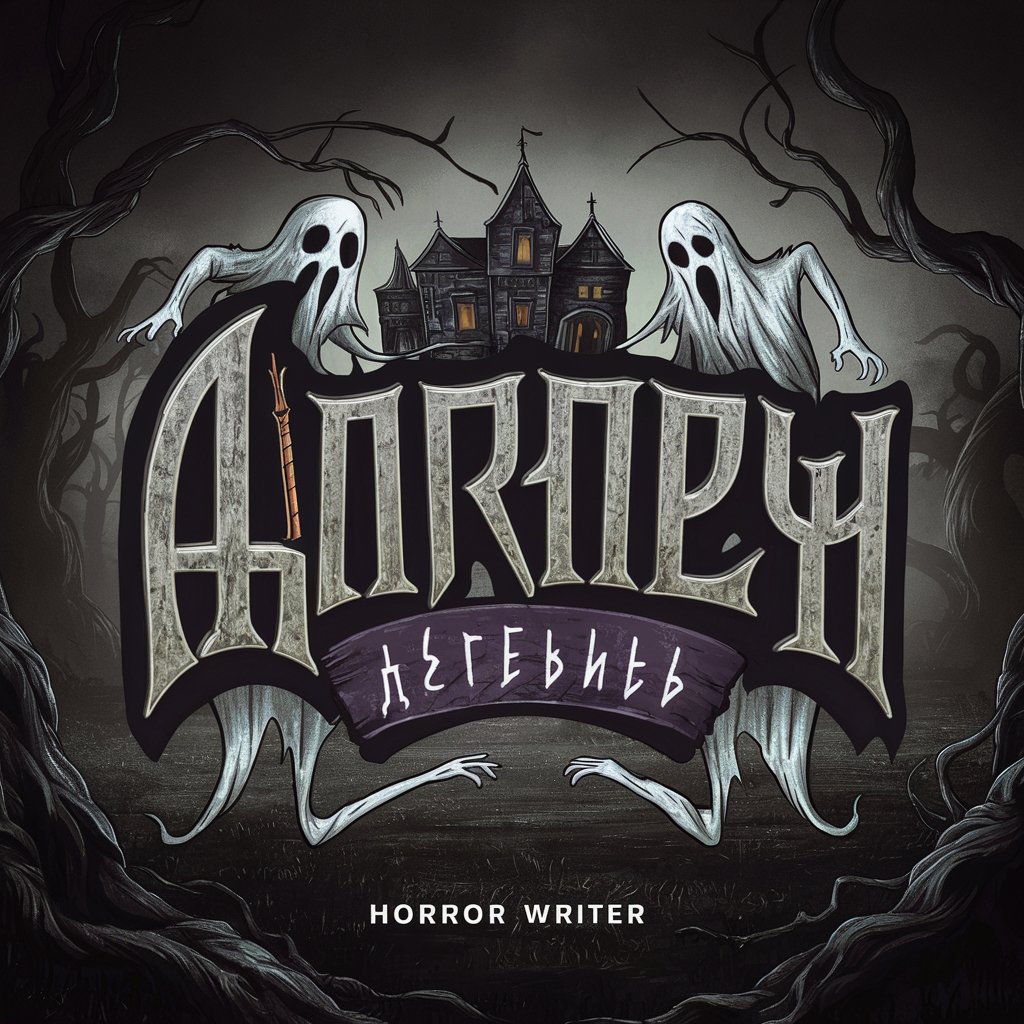
Nail Style Scout
Empowering Your Nail Art Journey with AI

Epic Heroic
Craft Your Epic Tale with AI
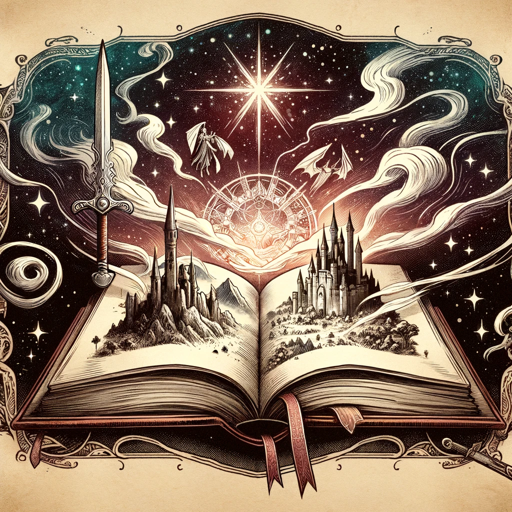
Frequently Asked Questions about 帮我抄这个网站的 CSS
Can I copy CSS from any website using this tool?
Yes, the tool allows you to copy CSS from most websites, provided they are publicly accessible and not restricted by their owners.
Is it legal to copy CSS from other websites?
Copying CSS for learning or inspiration is generally acceptable. However, directly replicating a website's design for commercial use can raise legal and ethical issues.
Does the tool support copying CSS from dynamic or complex websites?
While the tool can handle basic and moderately complex CSS, it may struggle with highly dynamic or script-driven websites.
Can I edit the CSS after copying it?
Yes, you can modify the copied CSS to suit your project's needs.
How do I ensure the copied CSS works correctly in my project?
After copying, test the CSS thoroughly in your project's environment. Compatibility checks and adjustments might be needed for optimal functionality.