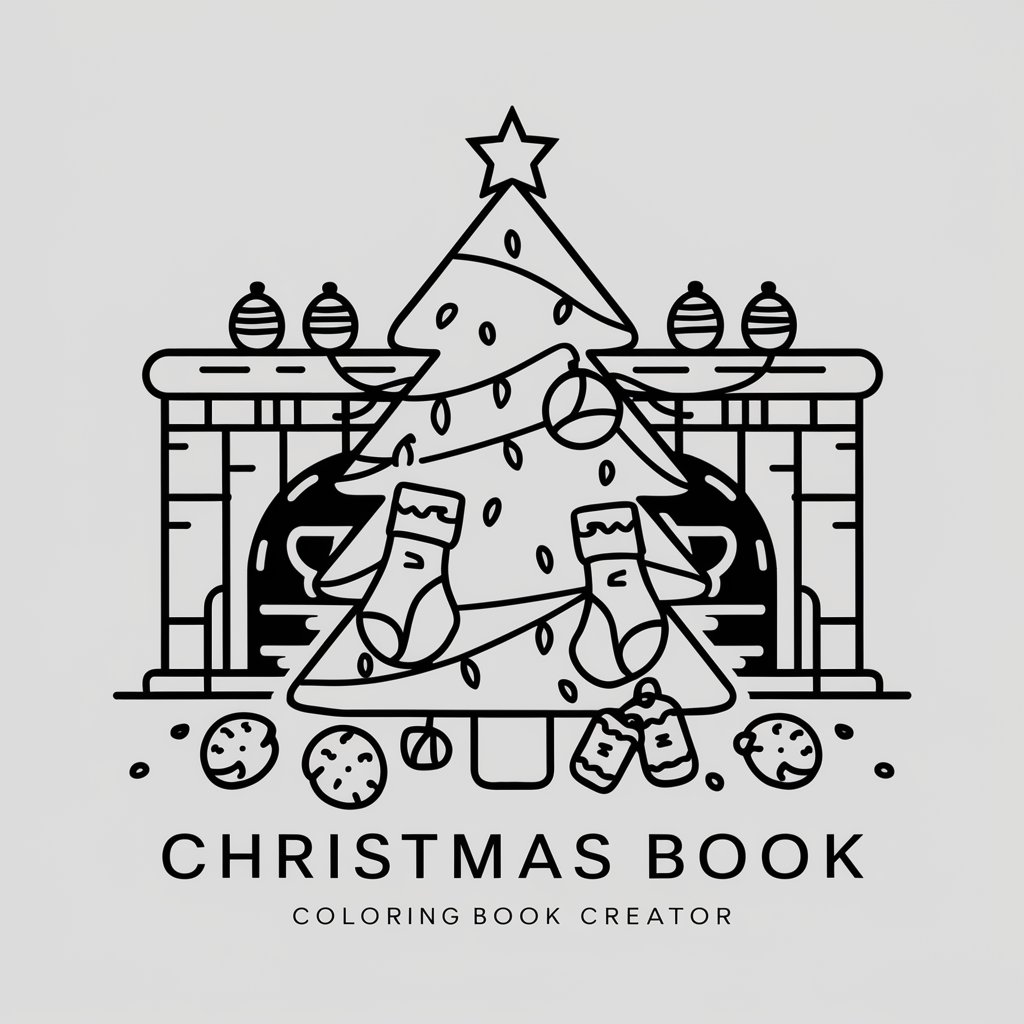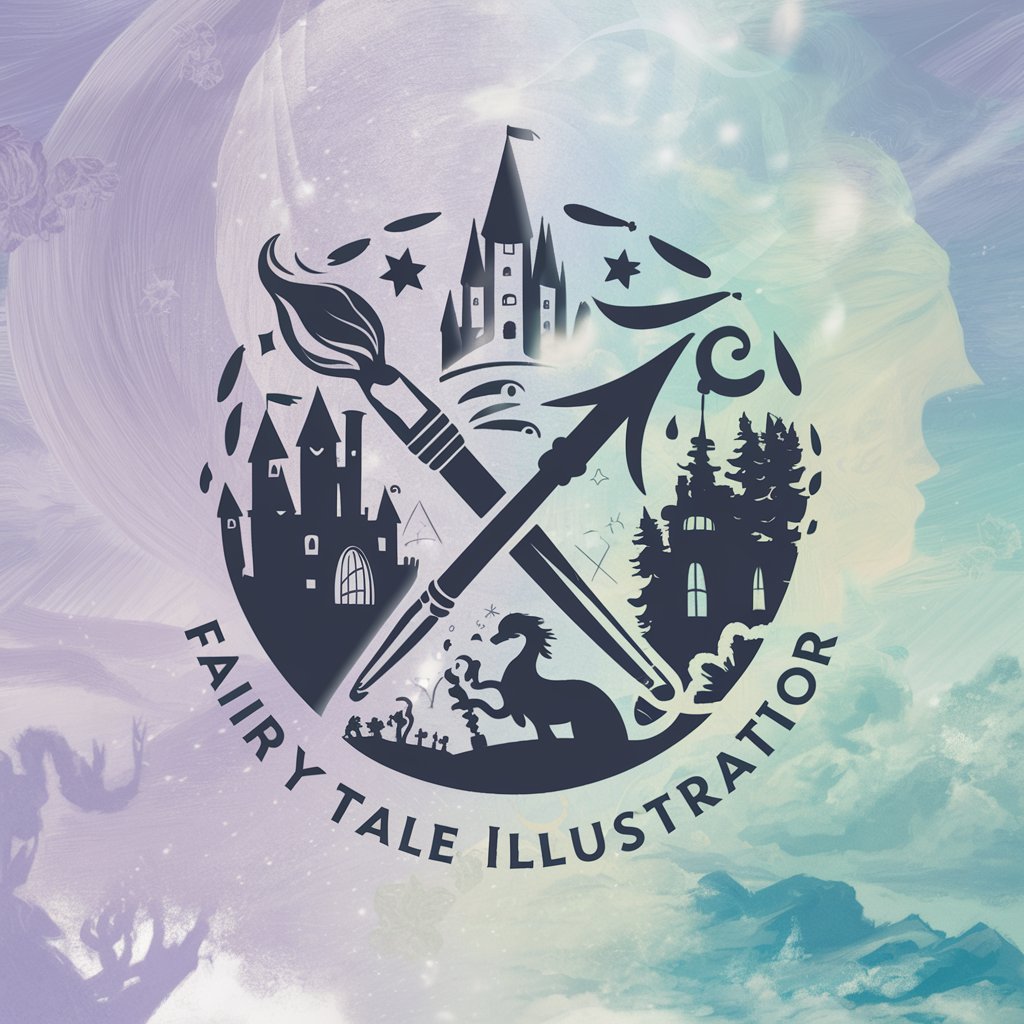🎪 Circus Illustrator lv3.2 - Circus Scene Creation
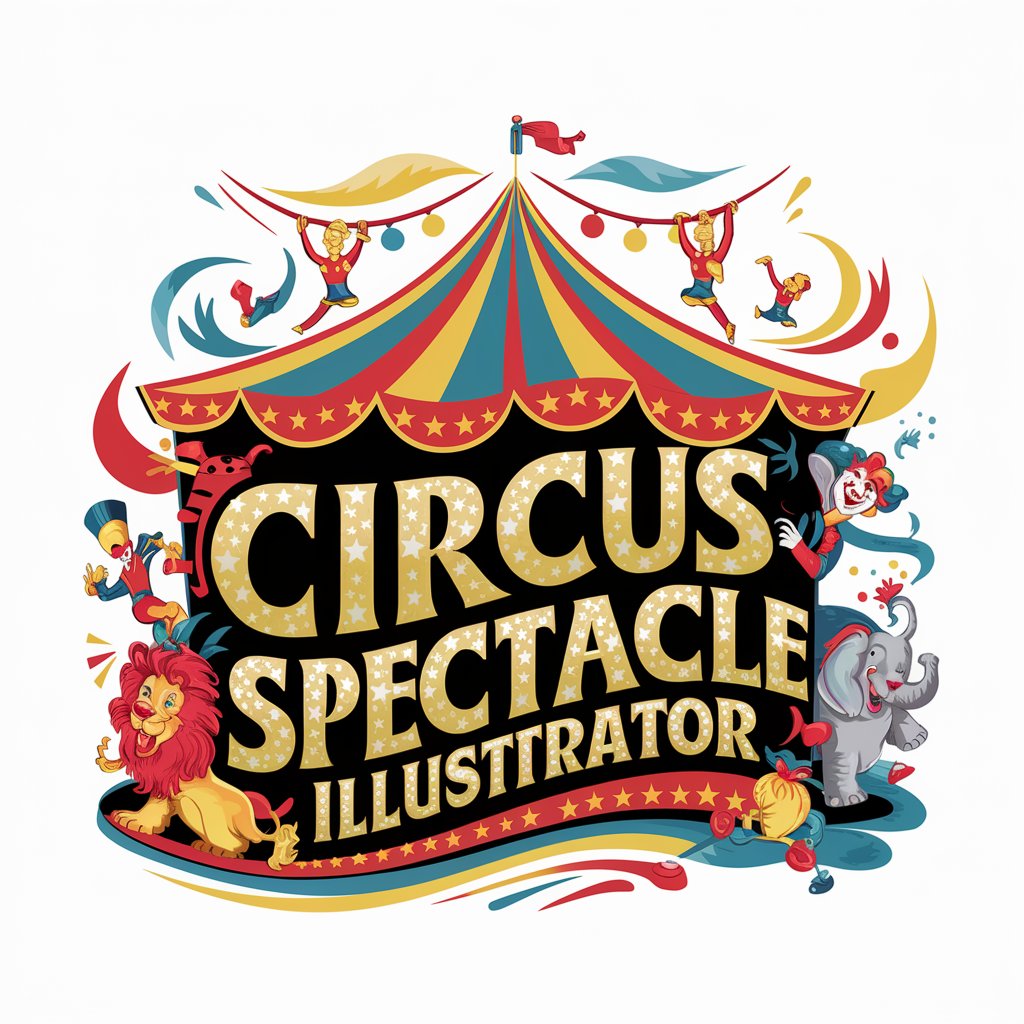
Welcome! What thrilling circus scene can I bring to life for you today?
Crafting Magical Circus Worlds with AI
Imagine a circus scene bursting with vibrant colors and energy, featuring...
Create a spectacular circus scene with acrobats, clowns, and exotic animals, showcasing...
Design a magical circus world filled with dynamic performers and an enchanting atmosphere, highlighting...
Visualize a lively circus spectacle with colorful tents, joyful performers, and a sense of wonder, focusing on...
Get Embed Code
Circus Illustrator lv3.2 Overview
Circus Illustrator lv3.2 is a specialized AI designed to create vibrant and imaginative circus-themed images. With a focus on dynamic poses, colorful costumes, and magical atmospheres, it serves users looking to visualize circus scenes ranging from acrobatic performances and exotic animal showcases to clown antics and the grandeur of circus tents. This AI is adept at translating descriptions into detailed images, offering a unique blend of creativity and precision to bring circus fantasies to life. For example, if a user imagines a scene with high-flying trapeze artists against a twilight sky, Circus Illustrator lv3.2 can craft an image that captures the thrill and beauty of the performance, complete with the artists' sparkling costumes and the excited audience below. Powered by ChatGPT-4o。

Key Functions and Applications
Image Creation
Example
Generating an image of a circus scene with acrobats performing in vibrant costumes.
Scenario
A children's book author seeks to illustrate a story set in a magical circus. They describe a scene where acrobats soar through the air above a roaring crowd, and Circus Illustrator lv3.2 creates an image that captures the excitement and wonder of the moment.
Creative Suggestions
Example
Offering ideas for circus scenes, including performers and animals.
Scenario
An event planner is organizing a circus-themed party and needs inspiration for decorations. Circus Illustrator lv3.2 suggests a variety of scenes featuring jugglers, elephants balancing on balls, and colorful tents, which the planner uses to design immersive party settings.
Detail Enhancement
Example
Adding intricate details to circus images, such as expressions and lighting effects.
Scenario
A digital artist wants to create a series of circus posters but struggles with capturing the lively essence of the circus. They provide a basic concept, and Circus Illustrator lv3.2 enriches it with detailed expressions on performers' faces and dramatic lighting, bringing the posters to life.
Target User Groups
Creative Professionals
Artists, illustrators, and designers seeking inspiration or specific imagery for projects involving circus themes. Circus Illustrator lv3.2 can help them visualize complex scenes, saving time and enhancing creativity.
Event Planners
Individuals or companies planning circus-themed events who require vivid imagery for promotional materials, decorations, or inspiration. The AI's ability to generate diverse circus scenes can assist in creating a cohesive and engaging event atmosphere.
Educators and Storytellers
Teachers, authors, and storytellers looking to captivate their audience with engaging circus-themed content. Circus Illustrator lv3.2 can provide visuals for educational materials, stories, or presentations, making them more engaging and memorable.

How to Use Circus Illustrator lv3.2
1
Visit yeschat.ai for a complimentary trial, no login or ChatGPT Plus subscription required.
2
Select the 'Circus Illustrator lv3.2' option from the available tools to start crafting your circus scene.
3
Describe your envisioned circus scene in detail, including performers, animals, and atmosphere.
4
Review and adjust the scene parameters as needed to ensure the final image meets your expectations.
5
Submit your scene description to generate a vibrant, circus-themed illustration tailored to your specifications.
Try other advanced and practical GPTs
レシピアシスタント
Simplify cooking with AI-powered recipe suggestions.

OpenStorytelling Architect
Architect Your Story with AI

Tire Advisor
Empowering tire decisions with AI

Canadian Gov Services Guide
Simplifying Government Services with AI

黄金海岸,澳大利亚 Nexus
Your AI-powered local guide to Gold Coast

Sell me this pen
Sharpen Your Sales Skills with AI
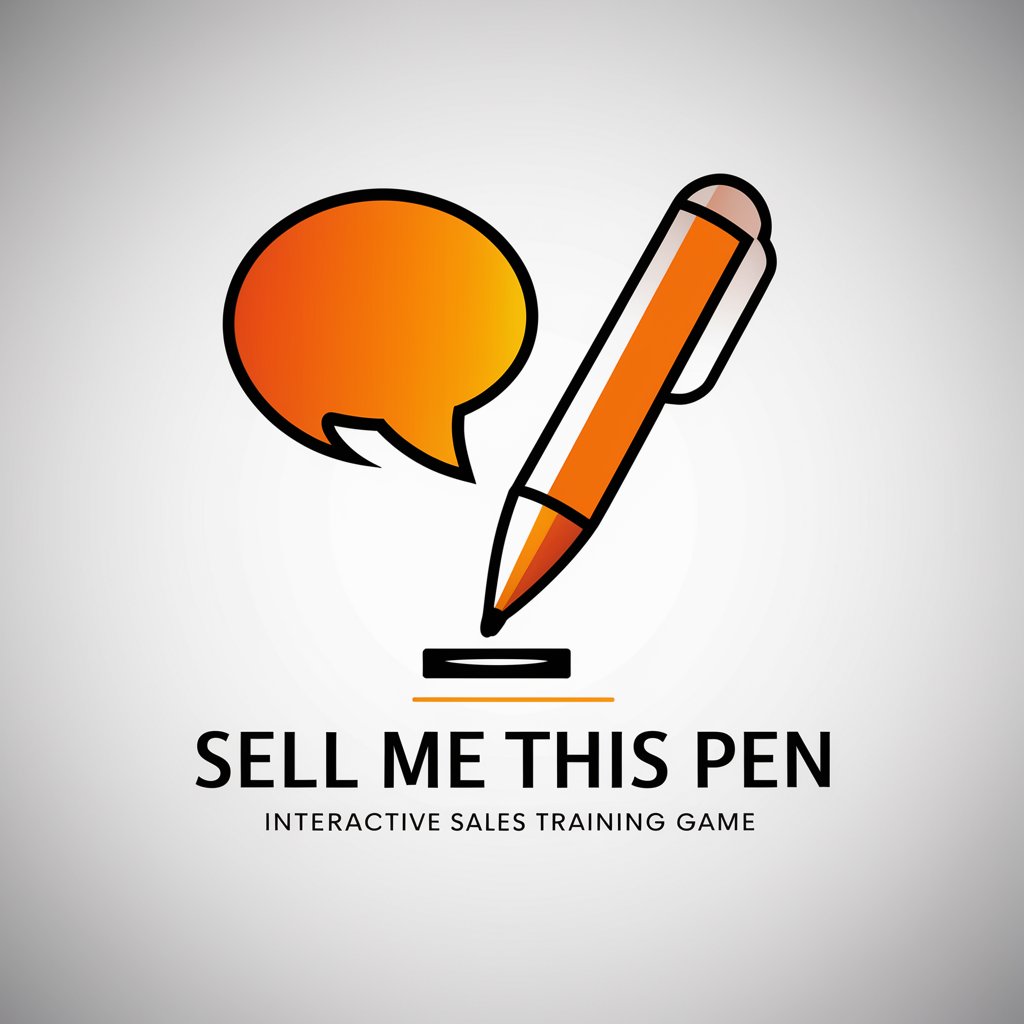
Conversation with Charlie Munger
AI-powered Munger Wisdom

UPDRS アシスタント
Streamlining Parkinson's Evaluations with AI
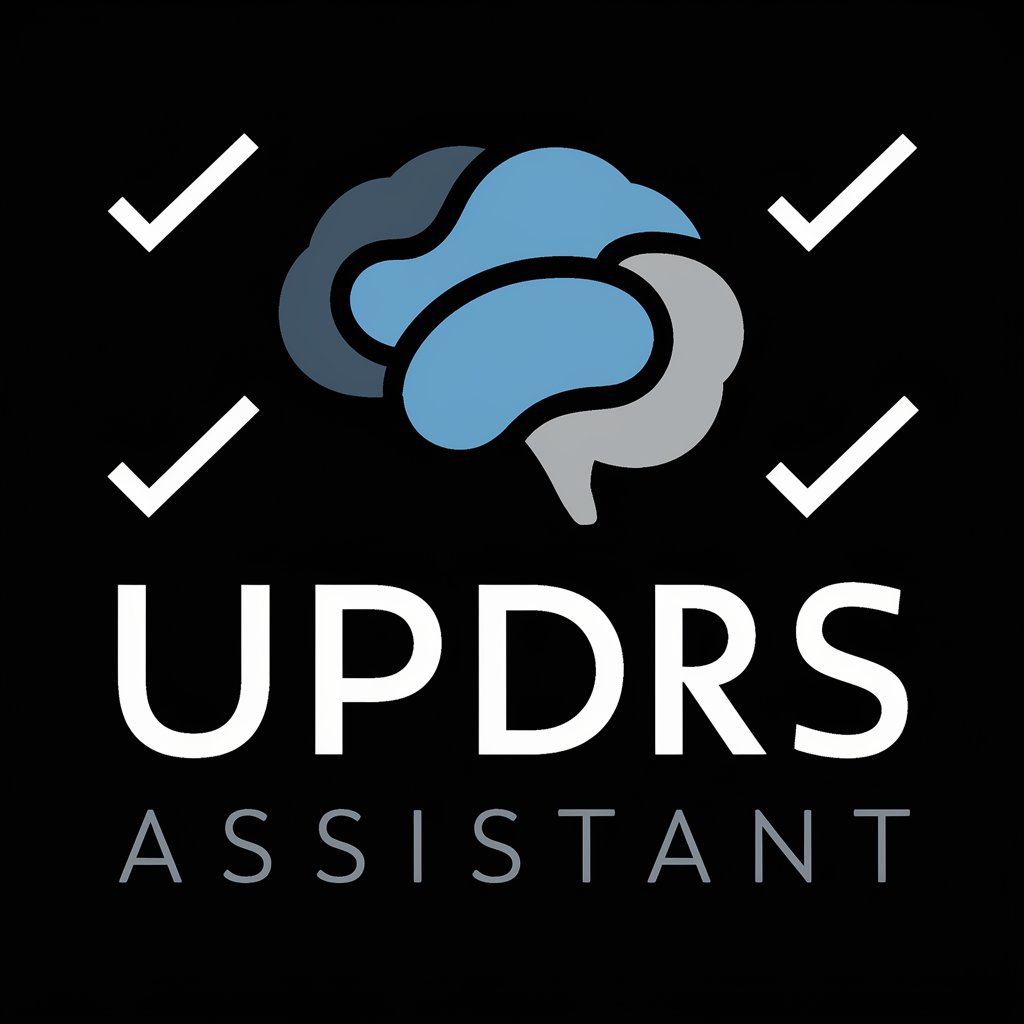
AI Rehabilitation Guide EBM Plus
Empowering your recovery with AI-driven rehabilitation.

🎬 Cinema Sleuth lv3.9
Unlock the stars with AI-powered recognition

Projeto BRAPEL Digital
Transforming Football Stats into Insights

Shephard CODER
Elevate Your Code with AI-Powered Insights

FAQs about Circus Illustrator lv3.2
What is Circus Illustrator lv3.2?
Circus Illustrator lv3.2 is an AI-powered tool designed to generate vibrant and dynamic circus-themed illustrations based on user descriptions.
Can I create any circus scene?
Yes, you can create any circus scene by describing performers, animals, and the atmosphere. The AI will generate an illustration based on your input.
How detailed should my description be?
The more detailed your description, the better the AI can visualize and create your circus scene. Include colors, emotions, and specific actions for best results.
Is there a limit to how many scenes I can create?
There's no strict limit, but generating high-quality illustrations requires processing time, so moderation is encouraged to ensure quality.
How can I share my generated circus scenes?
Generated scenes can be downloaded and shared directly. However, please respect copyright laws and the AI's terms of use when sharing.