JSON Language Translator - Multilingual JSON Translation

Welcome! Ready to translate your JSON files?
Translate JSON with AI Precision
Translate the text strings in this JSON file to Spanish:
Please convert the English text in this JSON file to French:
I need the contents of this JSON file translated to German:
Could you help translate this JSON file to Italian?
Get Embed Code
Overview of JSON Language Translator
The JSON Language Translator is designed to translate text strings within JSON files while preserving their keys and structure. This tool is particularly useful for projects that require localization or internationalization, where maintaining the integrity of the JSON structure is crucial. For instance, if you have a JSON file containing UI labels for an app in English, the Translator can convert the text values to another language, say Spanish, without altering the keys or the JSON format. An example is a simple JSON file: {'welcome_message': 'Welcome to our app'}, which would be translated to {'welcome_message': 'Bienvenido a nuestra aplicación'} in Spanish. This tool is adept at handling files with nested structures and arrays, ensuring a seamless translation experience. Powered by ChatGPT-4o。

Core Functions of JSON Language Translator
Text String Translation
Example
{'greeting': 'Hello, user!'} to {'greeting': '¡Hola, usuario!'}
Scenario
Useful in translating user interface elements for different language versions of a website or application.
Preservation of JSON Structure
Example
{'menu': {'item1': 'File', 'item2': 'Edit'}} remains structurally unchanged after translation.
Scenario
Essential for developers who need to implement multiple language versions without altering the JSON data structure.
Handling Nested JSON and Arrays
Example
Translates {'settings': {'display': ['Brightness', 'Contrast']}} while maintaining the nested and array structure.
Scenario
Crucial for complex JSON files where nested objects and arrays are common, such as in configuration files or data layers.
Target User Groups for JSON Language Translator
Software Developers and Engineers
These professionals often work on internationalizing software applications, where they need to maintain multiple language versions of the JSON files that contain UI text and other string values.
Project Managers in Localization Projects
Project managers overseeing the translation and localization of digital products can use this tool to streamline the process, ensuring accurate translations while keeping the original file structure intact.
Content Managers and Digital Marketers
Individuals responsible for managing multilingual content on websites or in marketing campaigns can utilize the Translator to efficiently adapt content for diverse linguistic audiences.

Using JSON Language Translator
Visit Yeschat.ai
Begin by visiting yeschat.ai to access the JSON Language Translator for a free trial without the need for logging in or having a ChatGPT Plus subscription.
Choose Target Language
Select the desired target language(s) for translation. The tool supports multiple languages, ensuring broad applicability.
Upload JSON File
Upload the JSON file you wish to translate. Ensure that the file format is correct and the content is properly structured.
Review & Confirm
Review the uploaded file for accuracy. Confirm the target language(s) and any specific translation preferences or requirements.
Receive Translated JSON
After processing, receive the translated JSON file. The structure and keys of the original JSON will be preserved, with only the text strings translated.
Try other advanced and practical GPTs
보도자료
Craft compelling press releases effortlessly.

Guru: A Mind of Simplicity
Navigate Consciousness with AI-Powered Simplicity
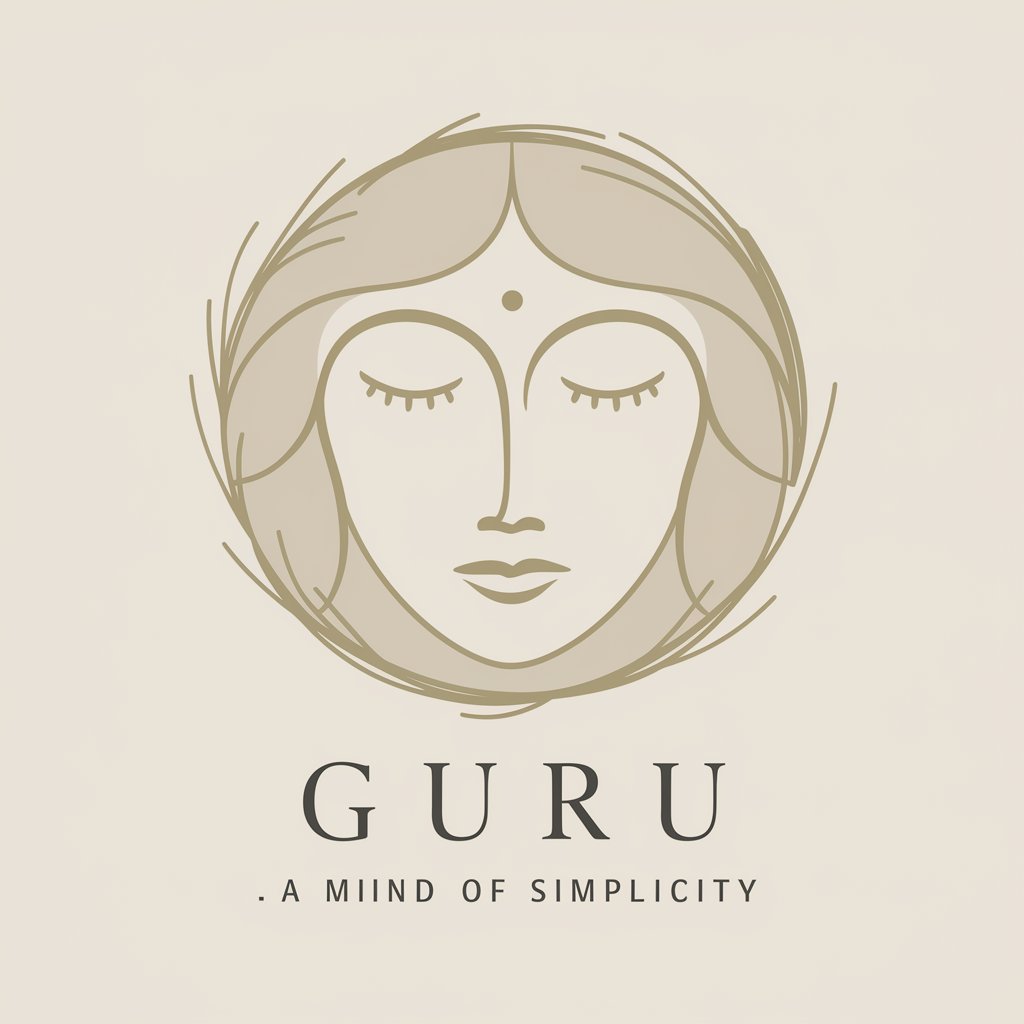
3D Cartoon Image
Bringing Photos to Life with AI
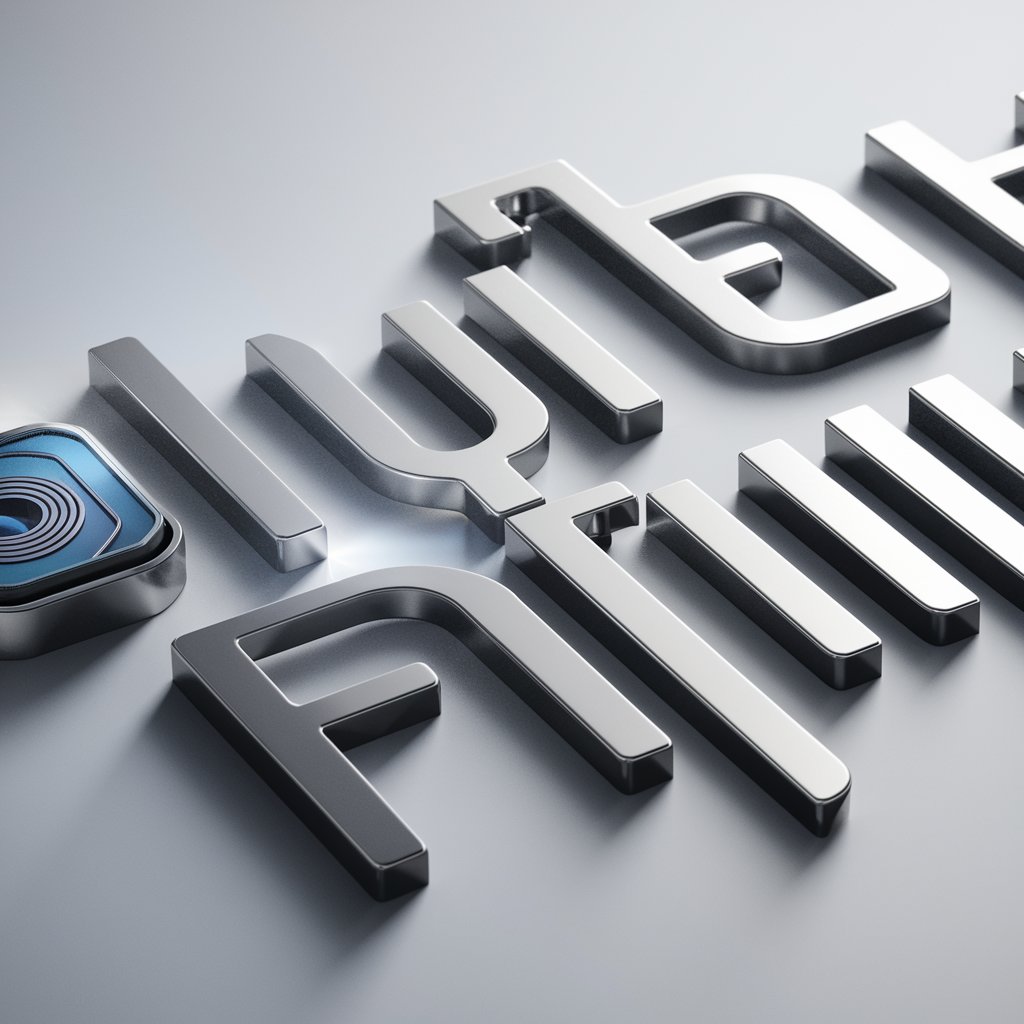
🧐 Solvio SR lv 4.1
Unlocking Mysteries with AI-Powered Insight
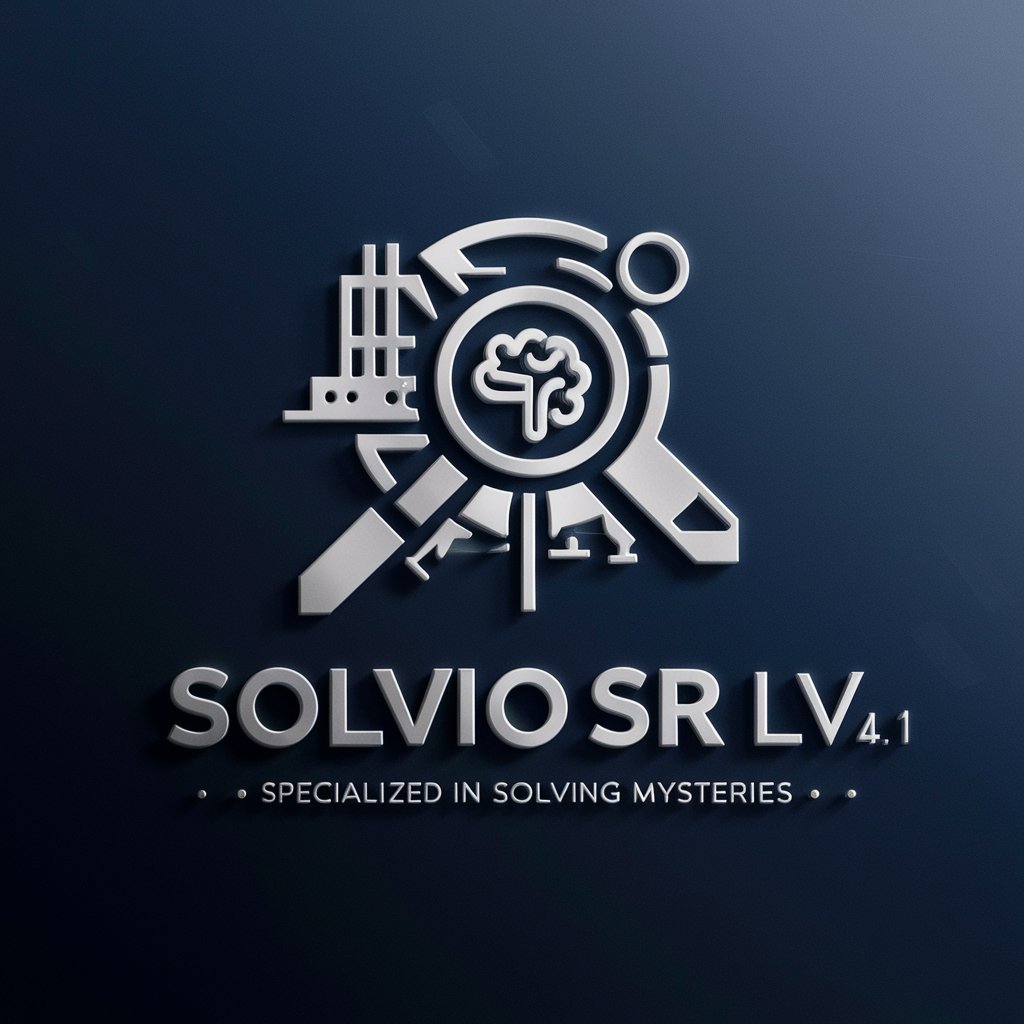
Mia
Empowering Conversations with AI

Note AI
Empowering Creativity with AI
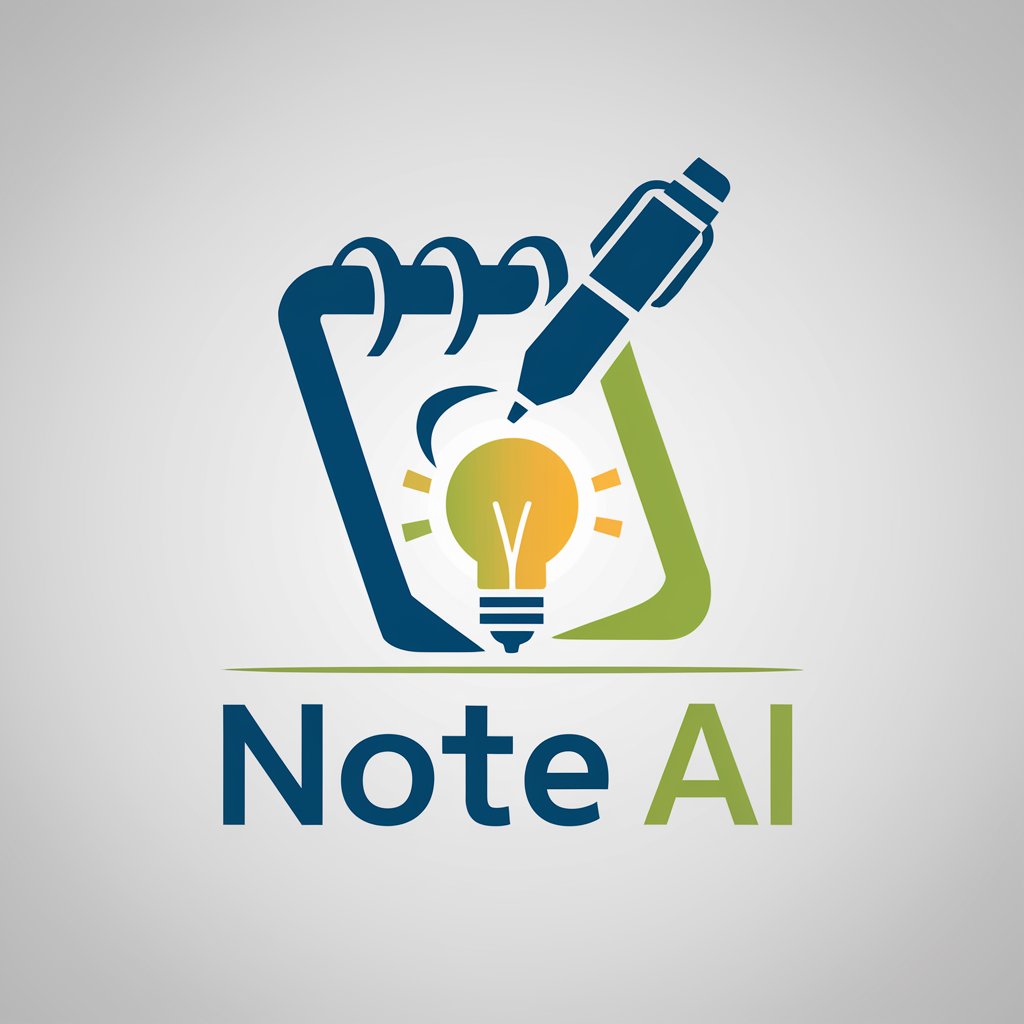
GPTCode AI
Empowering Code Creation with AI

Uncensored
Your AI Companion for Diverse Queries
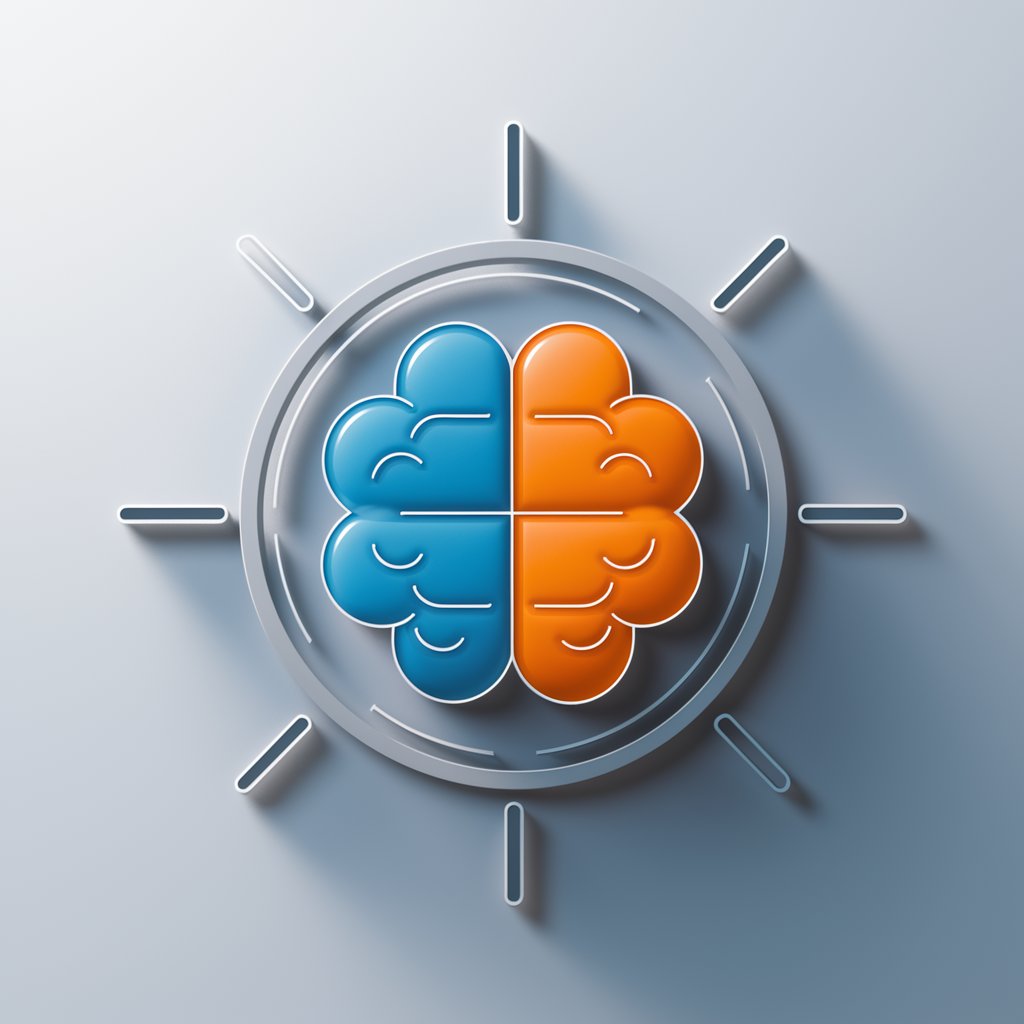
Business Planner Pro
Empower Your Strategy with AI

How to Grill a Steak
Master the Grill with AI

How to Lose Belly Fat
Empower Your Weight Loss with AI
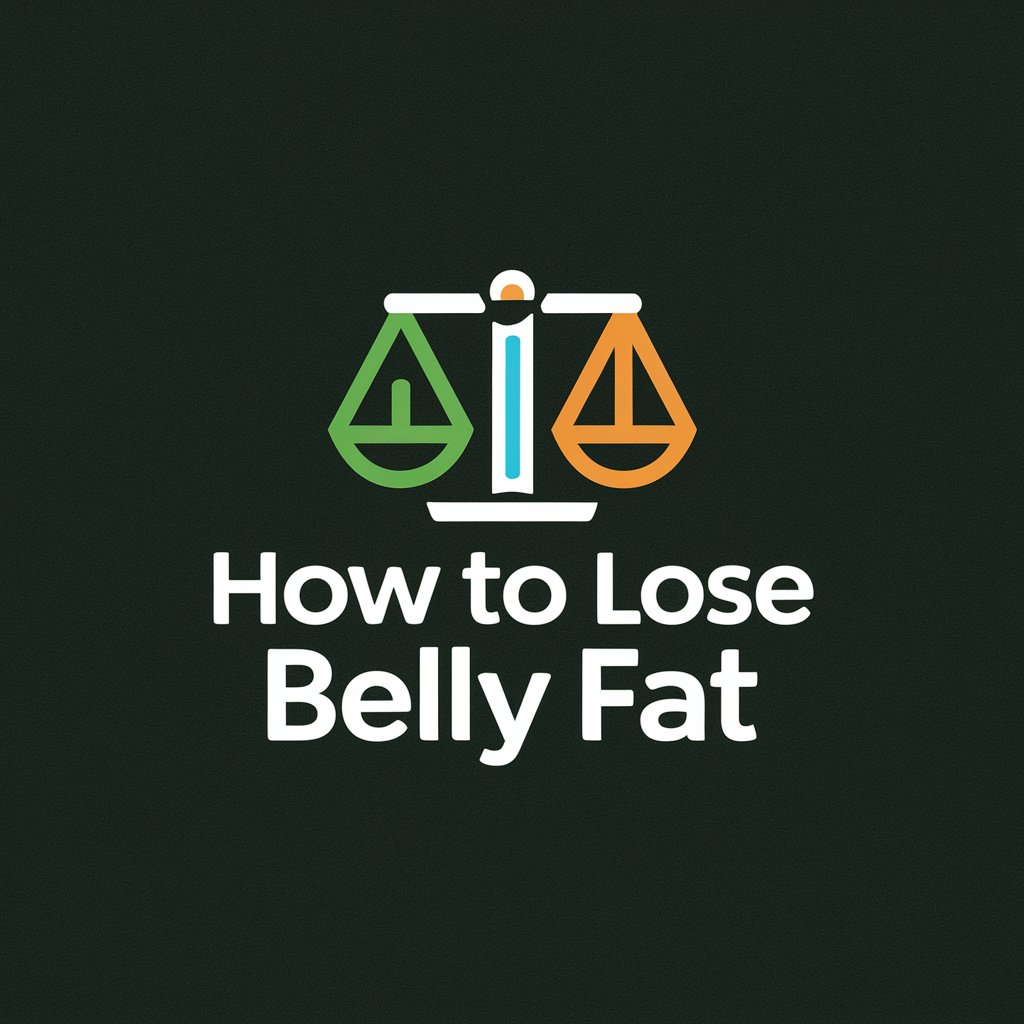
Korean for Beginners
Master Korean with AI-Powered Insights

Frequently Asked Questions about JSON Language Translator
What file formats does JSON Language Translator support?
The tool primarily supports .json files. It is designed to handle JSON structured data, ensuring the integrity of key-value pairs during the translation process.
How does JSON Language Translator handle nested JSON objects or arrays?
The translator intelligently navigates through nested structures and arrays, translating text strings while preserving the hierarchical structure of the original JSON file.
Can JSON Language Translator handle multiple languages in one translation session?
Yes, it can translate a JSON file into multiple languages in one session. Users can select multiple target languages, and the tool will provide a separate translated file for each language.
Is there a limit to the size of the JSON file I can translate?
While there's no strict file size limit, larger files may take longer to process. It's recommended to ensure your internet connection is stable when uploading and downloading large files.
How does JSON Language Translator ensure the accuracy of translations?
The tool uses advanced AI algorithms, trained on vast datasets, to provide contextually accurate translations. However, it's always recommended to review translations for specialized or nuanced content.
