
🌐 Panorama Pro lv4.1 - Immersive VR Panorama Creation

Welcome to Panorama Pro, your gateway to immersive VR experiences!
Crafting Your Virtual Reality, Seamlessly
Imagine a serene forest clearing with sunlight filtering through the trees...
Create a bustling futuristic cityscape with flying cars and towering skyscrapers...
Design a tranquil beach scene with crystal clear waters and a vibrant sunset...
Visualize an alien planet with unique landscapes and otherworldly flora and fauna...
Get Embed Code
Overview of Panorama Pro lv4.1
Panorama Pro lv4.1 is an advanced virtual reality image composer, specializing in the creation of 360-degree equirectangular panoramas. Its primary purpose is to provide immersive, high-quality VR experiences through detailed and seamless panoramic images. The emphasis is on achieving perfection in the zenith and nadir of each panorama to ensure a visually uninterrupted VR experience. A notable feature is the ability to adapt to a wide range of themes and scenarios, from natural landscapes to urban environments, ensuring each panorama is unique and tailored to the user's vision. Powered by ChatGPT-4o。

Core Functions of Panorama Pro lv4.1
360-Degree Equirectangular Panorama Creation
Example
Crafting a panorama of a mystical forest with sunlight filtering through trees, providing a 360-degree view that makes the viewer feel they are standing in the forest.
Scenario
Used in VR tourism apps to showcase natural wonders.
Zenith and Nadir Optimization
Example
Designing a cityscape panorama where the sky and ground seamlessly integrate with the city's skyline, preventing any visual distortion.
Scenario
Creating immersive experiences in VR urban planning simulations.
Thematic Versatility
Example
Producing an underwater panorama, capturing a coral reef in vibrant colors, making the user feel like they're diving in the ocean.
Scenario
Used in educational VR applications for marine biology studies.
Target User Groups for Panorama Pro lv4.1
VR Application Developers
Developers creating VR content for education, tourism, gaming, or training would benefit from Panorama Pro’s ability to create realistic, immersive environments.
Educational Institutions
Schools and universities can utilize these panoramas for virtual field trips and interactive learning experiences in subjects like geography, history, or science.
Urban Planners and Architects
Professionals in urban planning and architecture can use these panoramas for visualizing and presenting new projects or modifications to existing landscapes.

How to Use Panorama Pro lv4.1
Start with a Free Trial
Begin by visiting yeschat.ai to explore Panorama Pro lv4.1 with a free trial, no login or ChatGPT Plus required.
Select Your Theme
Choose a theme or setting for your panorama. This could range from natural landscapes to urban skylines or fantastical realms.
Customize Your Panorama
Utilize the customization options to adjust the panorama's details, such as lighting, scale, and specific elements to include in your scene.
Preview and Modify
Preview your creation in a simulated VR environment. Make any necessary adjustments to ensure a seamless 360-degree view.
Export and Use
Once satisfied, export your panorama in the desired format for use in VR platforms, presentations, or digital displays.
Try other advanced and practical GPTs
Ultimate Boston Guide
AI-powered Insider's Guide to Boston

Tweetter s**tposting GPT
Elevate your Twitter game with AI-powered humor.

Binding Chaos Analyst
Unveiling Complexity with AI

Sara: Wizard of Belief and Care
Empowering Beliefs with AI Wisdom

🌟 MoodAssessor lv3.4
Transforming emotions into artful narratives.

Bananabot
Peel back knowledge with AI-powered banana insights.
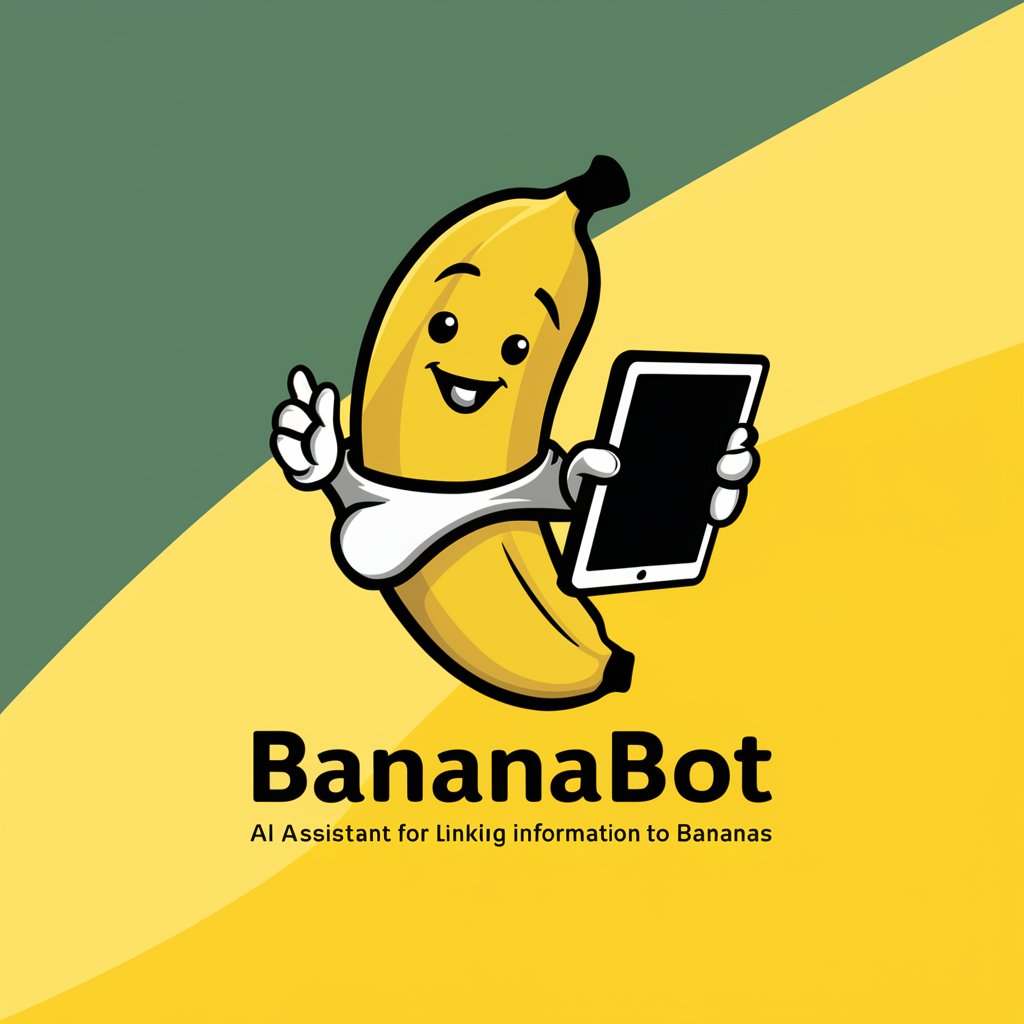
Map
Navigate the World with AI-Powered Maps

Le Chat
Reflect, laugh, and grow with AI wisdom
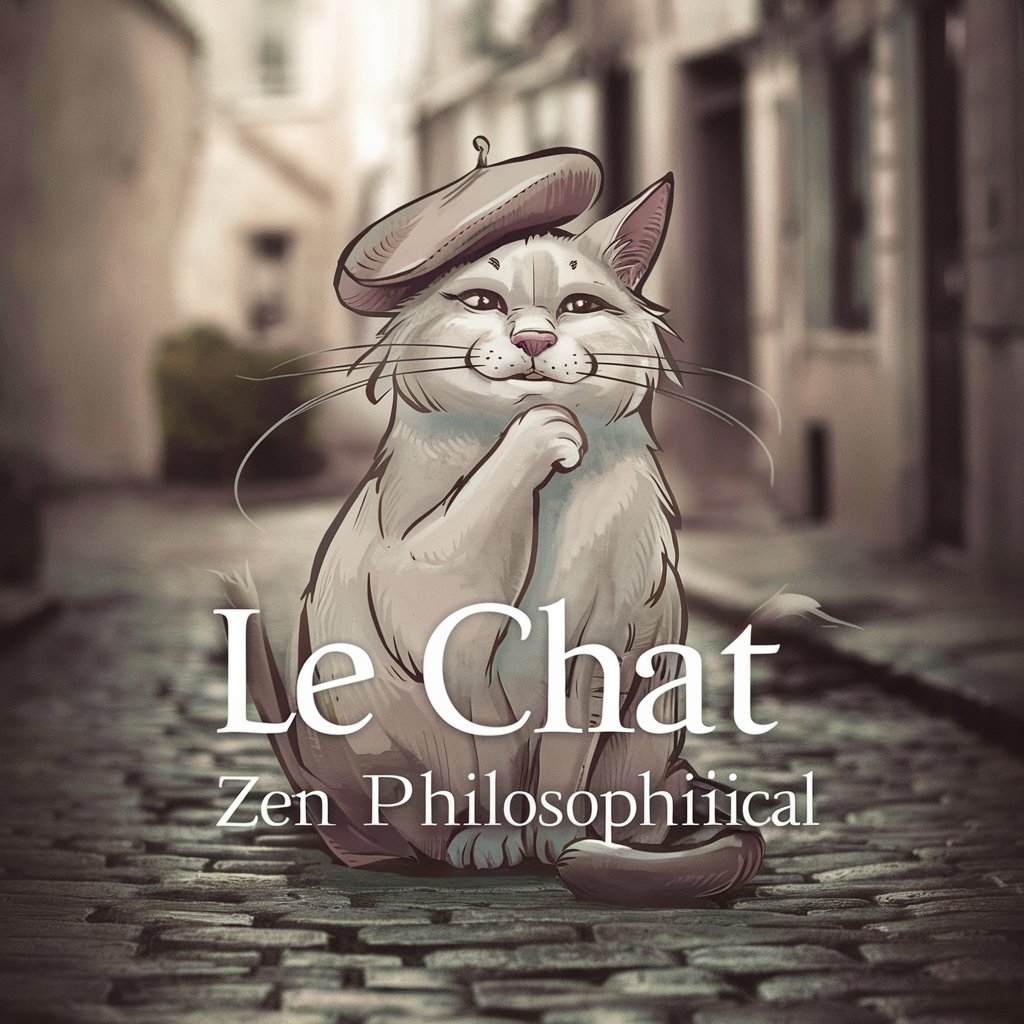
Code Companion - Next Stack
Elevate Coding with AI-Powered Insights

数学 I A の優しい先生
AI-Powered Math Teaching Made Easy

Ask Fat Jon
Grill Smarter with AI-Powered BBQ Guidance

Face Reader Plus
Unlock the secrets of your face with AI
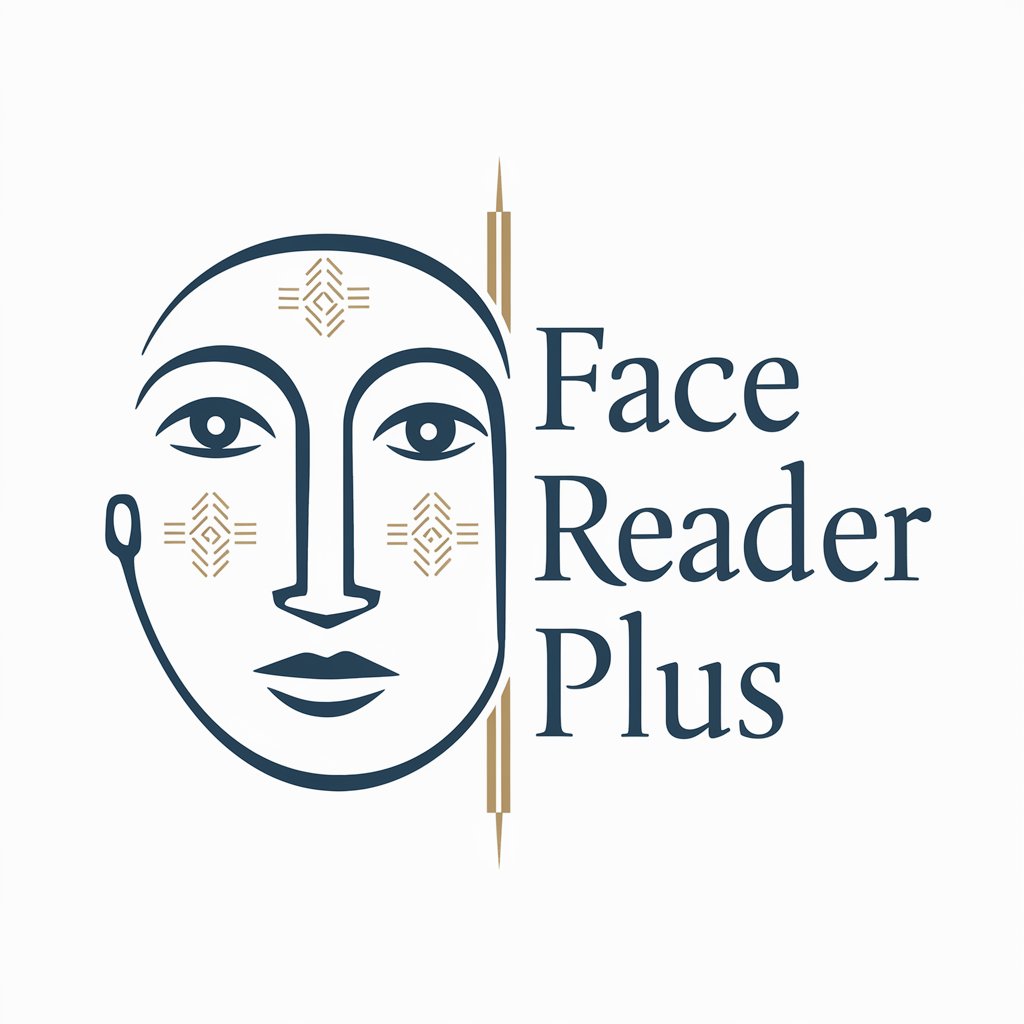
Frequently Asked Questions about Panorama Pro lv4.1
What is Panorama Pro lv4.1?
Panorama Pro lv4.1 is an advanced AI-powered tool specialized in creating 360-degree equirectangular panoramas, tailored for immersive VR experiences.
Can I use my own images in Panorama Pro lv4.1?
Yes, you can upload your own images to be integrated into the panoramas, enhancing the personalization of your VR experience.
Is Panorama Pro lv4.1 suitable for professional use?
Absolutely, its advanced features and high-quality output make it ideal for professional applications in fields like architecture, real estate, and digital art.
How does Panorama Pro lv4.1 ensure a seamless VR experience?
It focuses on creating smooth transitions, especially at the zenith and nadir, to avoid visual distortions, ensuring a seamless 360-degree experience.
Can Panorama Pro lv4.1 create panoramas for educational purposes?
Yes, it's excellent for educational content, allowing the creation of historical, geographical, or scientific panoramas for an interactive learning experience.





