
VR 360 Panoramic Pro - AI-Powered Panoramic Creation

Welcome to VR 360 Panoramic Pro, your gateway to immersive virtual reality.
Transforming Text into Panoramic Worlds
Imagine standing on a mountain peak, the view stretching in all directions...
Visualize a bustling city square with vibrant life and architecture all around...
Picture yourself in a serene forest, surrounded by towering trees and nature's tranquility...
Envision a sandy beach at sunset, the sky painted with hues of orange and pink...
Get Embed Code
VR 360 Panoramic Pro Overview
VR 360 Panoramic Pro is designed to revolutionize the way users experience and create virtual reality content. At its core, this tool specializes in translating detailed user descriptions into stunning VR 360 panoramic images. The technology employs an advanced understanding of spatial design, aesthetics, and user input to generate immersive visuals that encapsulate a full 360-degree view. This enables users to not only visualize environments in a comprehensive manner but also to share or integrate these visuals into VR applications, websites, and presentations. An example scenario could involve a real estate agent who wants to provide potential buyers with an immersive tour of a property. By detailing the interior and exterior features they wish to highlight, VR 360 Panoramic Pro can create a seamless panoramic tour, allowing viewers to explore the property as if they were physically present. Powered by ChatGPT-4o。

Core Functions and Applications
Custom VR 360 Image Generation
Example
Creating an immersive tour of a historical site for educational purposes.
Scenario
Educators can provide a detailed description of the site, including its architecture, historical significance, and any specific areas of interest. VR 360 Panoramic Pro then generates a panoramic image that students can explore virtually, enhancing their understanding and engagement with the subject matter.
Interactive VR Content Creation
Example
Developing interactive VR experiences for virtual exhibitions.
Scenario
Art curators can describe the layout, artworks, and ambiance of an exhibition. This tool crafts a 360-degree virtual space, allowing art enthusiasts to navigate through the exhibition remotely, interact with the art pieces, and gain insights into the artists' works and narratives.
Virtual Reality Marketing Material Production
Example
Creating captivating marketing content for tourism destinations.
Scenario
Tourism boards can outline the key attractions, experiences, and themes they wish to convey about a destination. VR 360 Panoramic Pro generates panoramic images that can be used in promotional materials, websites, or VR applications, offering potential visitors a unique glimpse into the destination's appeal.
Target User Groups
Real Estate Professionals
Agents and developers seeking innovative ways to showcase properties. By utilizing VR 360 Panoramic Pro, they can create immersive virtual tours that highlight a property's features and layout, making it easier for potential buyers to visualize the space and make informed decisions.
Educators and Institutions
Academic professionals looking to incorporate virtual reality into their teaching methods. This tool enables the creation of interactive, educational content that can make learning more engaging and accessible, especially for remote students or complex subjects that benefit from spatial visualization.
Marketing and Tourism Boards
Organizations aiming to promote destinations, events, or products through innovative VR content. By offering immersive experiences that captivate and engage audiences, these groups can significantly enhance their marketing efforts and attract a wider audience.

How to Use VR 360 Panoramic Pro
Start with a Free Trial
Begin by visiting yeschat.ai to access a free trial without the need for login, nor a subscription to ChatGPT Plus.
Describe Your Vision
Provide a detailed description of the scene or image you envision. The more specific you are, the better the result. Include elements like setting, time of day, mood, and any key features.
Submit Your Request
After detailing your vision, submit your request. Our system uses advanced AI to interpret and create a VR 360 panoramic image based on your description.
View and Download
Once your image is ready, you'll be able to view it in a panoramic viewer. If satisfied, you can download the image directly to your device.
Enhance the Image
For higher resolution versions of your image, like 4K or 8K, visit sites such as bigjpg.com for AI-powered upscaling without losing details.
Try other advanced and practical GPTs
BabySleep Coach
Personalized Sleep Solutions Powered by AI

PDF Interpreter
Simplifying Complexity with AI-Powered Precision

Boomer Bot
Relive the past with a laugh!

Überschrift-Experte für Online-Artikel
Crafting Captivating Headlines with AI

X Trend Tracker
Capture the Pulse of Trends Instantly

Become a South Park Star! 🌟
Turn Yourself into a Cartoon, AI-Powered!

Feng Shui Room Analyser 🏠🌿📷
Harmonize Your Space with AI

AI Tutor
Empower your learning with AI

Robo King
Elevate robotics with AI-powered creativity.

KaiGPT.de Nerd2Noob Texte vereinfachen
Transforming Complexity into Clarity with AI
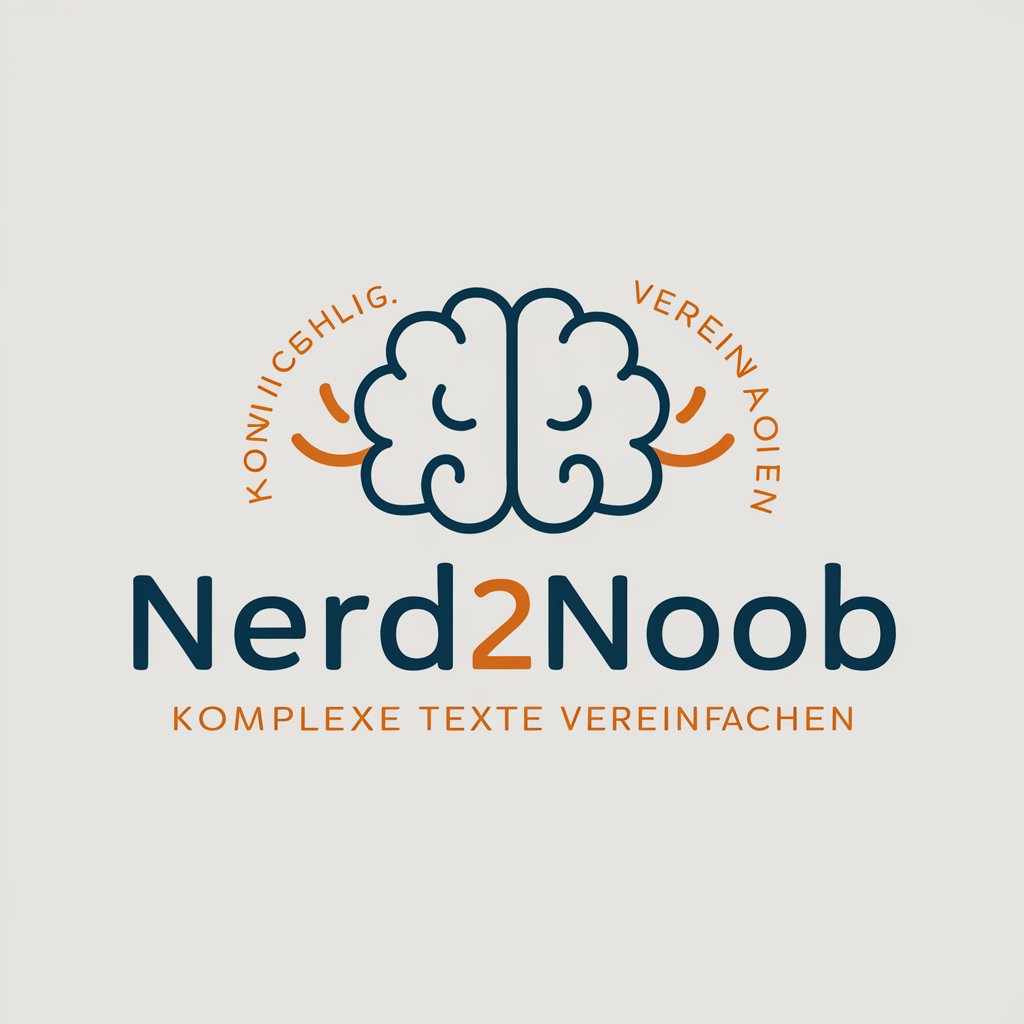
Market Insight Navigator
AI-powered market insights at your fingertips

Cheat Sheet Creator Plus Ultra
Empowering Learning with AI Innovation

VR 360 Panoramic Pro FAQs
What makes VR 360 Panoramic Pro unique?
VR 360 Panoramic Pro stands out by transforming text descriptions into immersive VR 360 panoramic images, using advanced AI to interpret and visualize complex scenes.
Can I use VR 360 Panoramic Pro for commercial projects?
Yes, images generated can be used for commercial projects. However, ensure you own the rights to any specific details or elements included in your description.
How detailed should my description be?
The more detailed your description, the better the outcome. Include information about the environment, lighting, mood, and any specific objects or features you want in the scene.
Is it possible to edit the image after it's generated?
While minor adjustments can be made, the AI generates the image based on your initial description. For significant changes, a new description and request would be needed.
How do I upscale the generated image to 4K or 8K?
To upscale your image while maintaining quality, use AI upscaling tools available online, such as bigjpg.com, which specialize in enhancing images without losing detail.





