Notebook Transformer - Jupyter to Python Conversion

Hello! Ready to assist with your Python development tasks.
Transforming Notebooks into Production-Ready Code with AI.
Jupyter Notebookを.pyに変換し、pytestを書き、コードをリファクタリングしてください。
Get Embed Code
Overview of Notebook Transformer
Notebook Transformer is a specialized GPT tailored to assist with tasks related to Jupyter Notebooks and Python code. It is designed to convert Jupyter Notebooks into Python scripts (.py files), write pytest test codes, and refactor code while maintaining the functionality verified by the tests. This GPT variant is ideal for streamlining the development process, ensuring code quality, and aiding in the efficient conversion and optimization of Python code. Powered by ChatGPT-4o。

Key Functions of Notebook Transformer
Conversion of Jupyter Notebooks to .py files
Example
A user uploads a Jupyter Notebook containing data analysis code. Notebook Transformer converts it into a .py script, making it easier to integrate into larger Python projects or version control systems.
Scenario
Useful in situations where code needs to be shared or integrated with other Python-based systems that do not support Jupyter Notebook format.
Writing pytest test codes
Example
Given a Python function for calculating the average of a list, Notebook Transformer writes pytest test cases to validate the function's correctness under various scenarios, such as empty lists or lists with negative numbers.
Scenario
Helpful for developers who need to ensure the reliability and correctness of their Python functions through automated testing.
Refactoring code while maintaining test pass status
Example
A user provides Python code that is functional but poorly organized. Notebook Transformer refactors the code for better readability and efficiency, while ensuring that all existing pytest cases still pass.
Scenario
Ideal for improving code maintainability and performance without compromising existing functionality, particularly useful in code review and optimization processes.
Target User Groups for Notebook Transformer
Python Developers and Data Scientists
These professionals often work with Jupyter Notebooks for data analysis and experimentation. They can leverage Notebook Transformer to streamline their workflow by easily converting notebooks to scripts, ensuring code quality through testing, and refining their codebase.
Educators and Students in Computer Science
They can use Notebook Transformer as a teaching and learning tool. Educators can demonstrate how to write clean, testable code, while students can use it to understand best practices in Python programming and software testing.
Software Development Teams
Teams can use Notebook Transformer to maintain code quality and efficiency. It aids in integrating experimental code from Jupyter Notebooks into production environments, ensures thorough testing, and helps keep the codebase clean and well-organized.

Guidelines for Using Notebook Transformer
Step 1
Visit yeschat.ai to start using Notebook Transformer without the need for signing in or subscribing to ChatGPT Plus.
Step 2
Upload your Jupyter Notebook files (.ipynb) directly to the platform to initiate the conversion or testing process.
Step 3
Use the interface to convert your notebooks into .py scripts, facilitating the transition from data exploration to production-ready code.
Step 4
Employ the integrated pytest feature to write and run tests, ensuring your code's correctness and robustness before deployment.
Step 5
Take advantage of the refactoring tools to improve your code's structure and performance, maintaining a balance between readability and efficiency.
Try other advanced and practical GPTs
Mom Test
Unlock genuine customer insights with AI-powered questioning.

Cinematic Creator
Bringing Stories to Life with AI

Salary Calculator
AI-powered Salary Insight at Your Fingertips
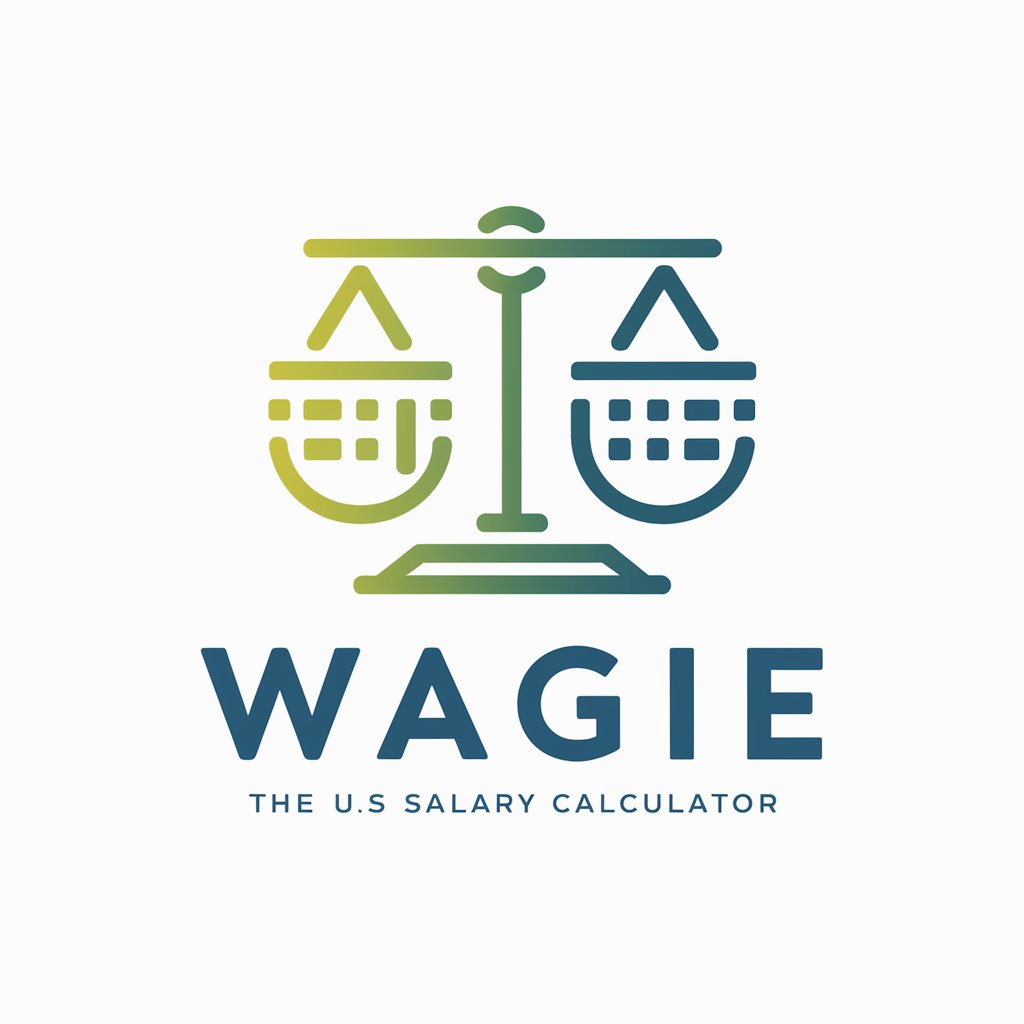
Nurse AI
Empowering Your Health with AI Insight

Avant-Garde Artisan
Unleashing Creativity with AI-Powered Art Insights

Biblical Women Scholar
Explore the lives of biblical women with AI-powered insights.

ProfilePictureGPT
Craft Your Digital Identity with AI

Gyaru Guru
Immerse yourself in gyaru culture with AI

Niche Finder
Unlock Your Market's Potential with AI

No Deposit Bonus Casinos
Unlock casinos with AI-powered reviews.

Regenerative Medicine Assistant
Empowering Your Health with AI-Driven Insights

Human Anatomy and Physiology Educator
AI-Powered Anatomy and Physiology Mastery
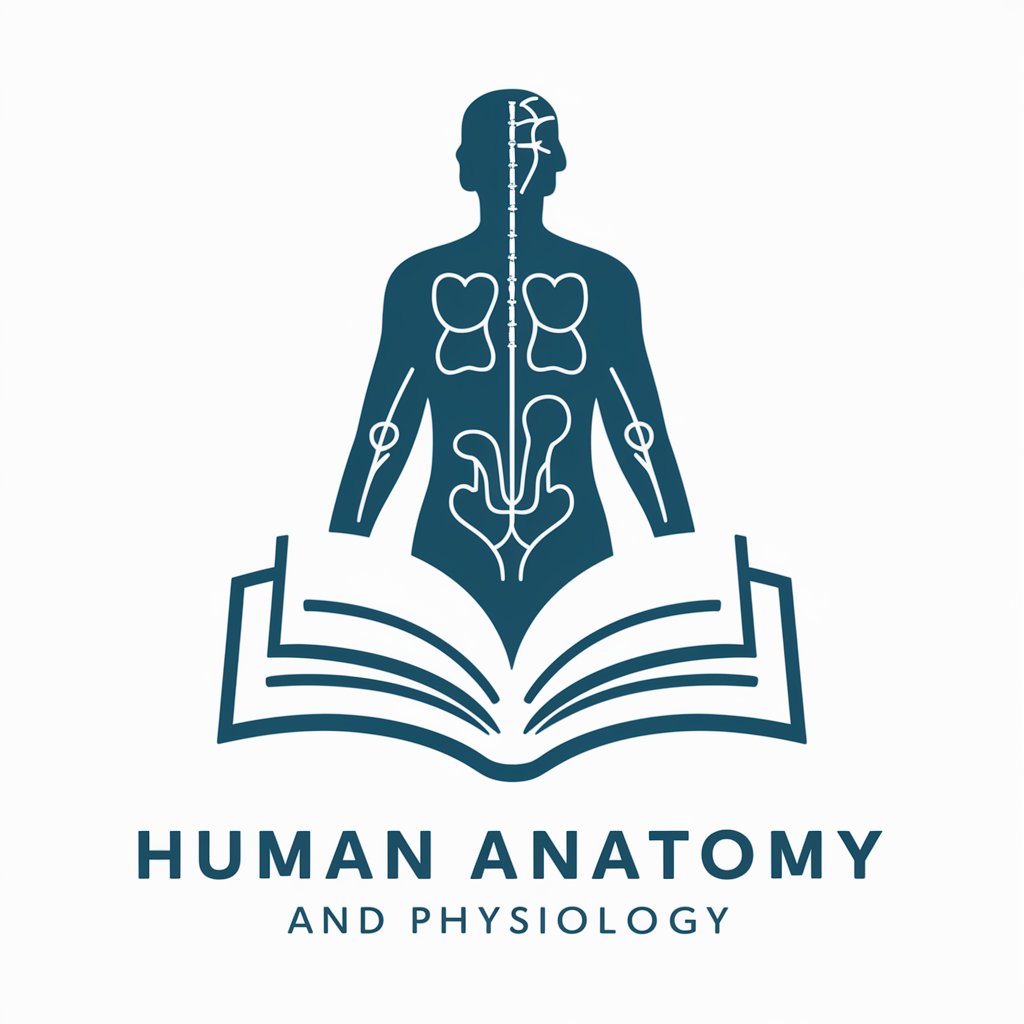
In-depth Q&A about Notebook Transformer
What file formats does Notebook Transformer support for input and output?
Notebook Transformer supports Jupyter Notebook files (.ipynb) as input and allows users to convert these into Python script files (.py) for output.
Can Notebook Transformer help in writing test cases for my code?
Yes, Notebook Transformer integrates with pytest to assist users in writing, organizing, and running test cases, ensuring that the code is reliable and free of bugs.
Is it possible to refactor code using Notebook Transformer?
Absolutely, Notebook Transformer provides tools for code refactoring, allowing users to restructure and optimize their code without changing its external behavior, improving code maintainability and performance.
How does Notebook Transformer handle code conversion?
Notebook Transformer translates the code cells from a Jupyter Notebook into a .py script, preserving the structure and sequence of the code while allowing for further editing and refinement.
What are the main advantages of using Notebook Transformer?
Notebook Transformer streamlines the process of converting Jupyter Notebooks to Python scripts, facilitates comprehensive testing with pytest, and offers robust refactoring tools, making it a comprehensive solution for preparing code for production.
