
Logo Loop - AI-Powered Logo Creation

Hi! Let's turn your image into a unique logo. Share your image to start.
Craft Your Brand's Identity with AI
Drop the image you want to transform into a logo
Get Embed Code
Introduction to Logo Loop
Logo Loop is a specialized AI tool designed to assist users in generating logos based on images they provide. This tool is built to enhance creativity and personalization in the logo creation process through a 'recursive improvement loop' technique. Initially, Logo Loop accurately describes the provided image, then uses that description to create an initial logo concept. Following this, it generates four variations of the logo for the user to choose from, allowing for a range of options that closely align with the user's vision. This process ensures that the final product is not only unique but also deeply connected to the user's original idea or brand identity. For example, if a user uploads an image of a mountain and expresses a desire for a nature-themed business logo, Logo Loop will first describe the mountain image, create an initial mountain-themed logo, and then offer variations that might include different mountain shapes, color schemes, or additional elements like trees or sun to tailor the logo to the user's preferences. Powered by ChatGPT-4o。

Main Functions of Logo Loop
Image Description and Analysis
Example
Analyzing an image of a coffee cup for a cafe logo.
Scenario
A user uploads an image of a coffee cup. Logo Loop describes the cup's shape, color, and any distinctive features (e.g., steam, coffee beans) to ensure these elements are reflected in the logo design.
Initial Logo Creation
Example
Creating a basic logo based on the described coffee cup image.
Scenario
Using the description of the coffee cup, Logo Loop designs an initial logo that incorporates the cup's shape and distinctive features, presenting a unique and relevant logo for a cafe.
Generation of Logo Variations
Example
Offering four variations of the cafe logo.
Scenario
After creating the initial coffee cup logo, Logo Loop generates four variations, each with different design elements such as color schemes, font styles, or additional graphics (like coffee beans or steam), providing the user with multiple options to choose from.
Ideal Users of Logo Loop Services
Small Business Owners
Entrepreneurs starting a new business or looking to rebrand who need a unique logo but may not have the budget for a professional designer. Logo Loop offers a cost-effective, personalized logo creation process.
Marketing Professionals
Marketing teams seeking to create or refresh the visual identity of a product, service, or brand. Logo Loop provides a quick and flexible solution to experiment with different logo designs.
Creative Individuals
Artists, bloggers, and content creators looking for a distinctive logo that reflects their personal brand or project. Logo Loop allows for creative exploration with immediate visual feedback.

How to Use Logo Loop
1
Start your design journey by accessing yeschat.ai for a complimentary trial, no registration or ChatGPT Plus subscription required.
2
Upload the image you want to base your logo on. Ensure the image is clear and reflects the essence of your brand or concept.
3
Share specific details or preferences about your desired logo, such as color schemes, text inclusion, or stylistic themes.
4
Review the initial logo generated based on your input and provide feedback for any adjustments or refinements.
5
Select your favorite logo from the final variations provided. This step concludes the design process, with options for further customization if needed.
Try other advanced and practical GPTs
Artificial Love - confession for true comfort
Navigate your emotions with AI-powered empathy

Solution Framework Guide
Unleash Creativity, Solve Complex Challenges

RoleReady AI
Revolutionize Interaction with AI-Powered Role Play
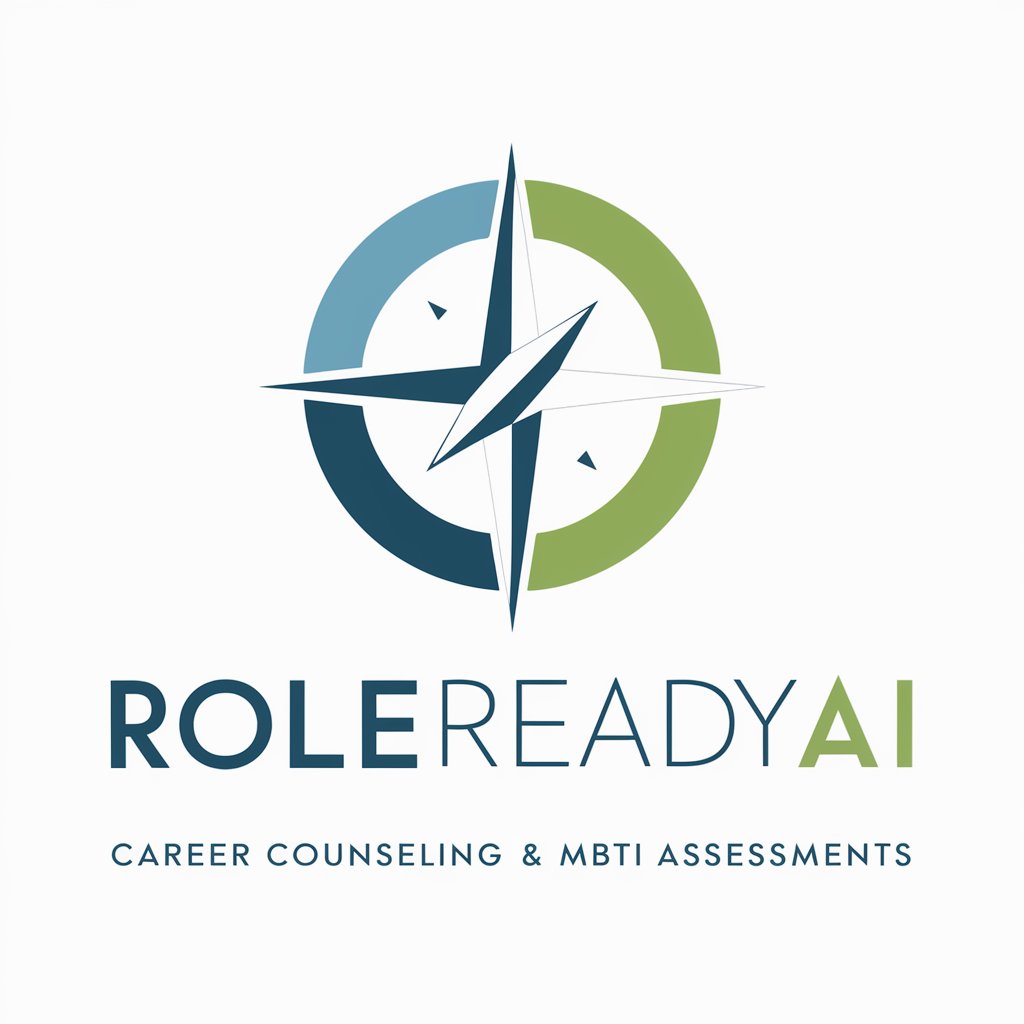
Dog Training : Raising the Perfect Pet
Empower Your Dog Training Journey

LinkedGPT
Revolutionizing Interaction with AI-Powered Precision

AI Ethics Challenge: Society Needs You
Navigating AI Ethics Through Interactive Scenarios

Lil'PEDiA
Simplifying knowledge with AI-powered visuals.

Novel Visualizer
Bringing Novels to Visual Life
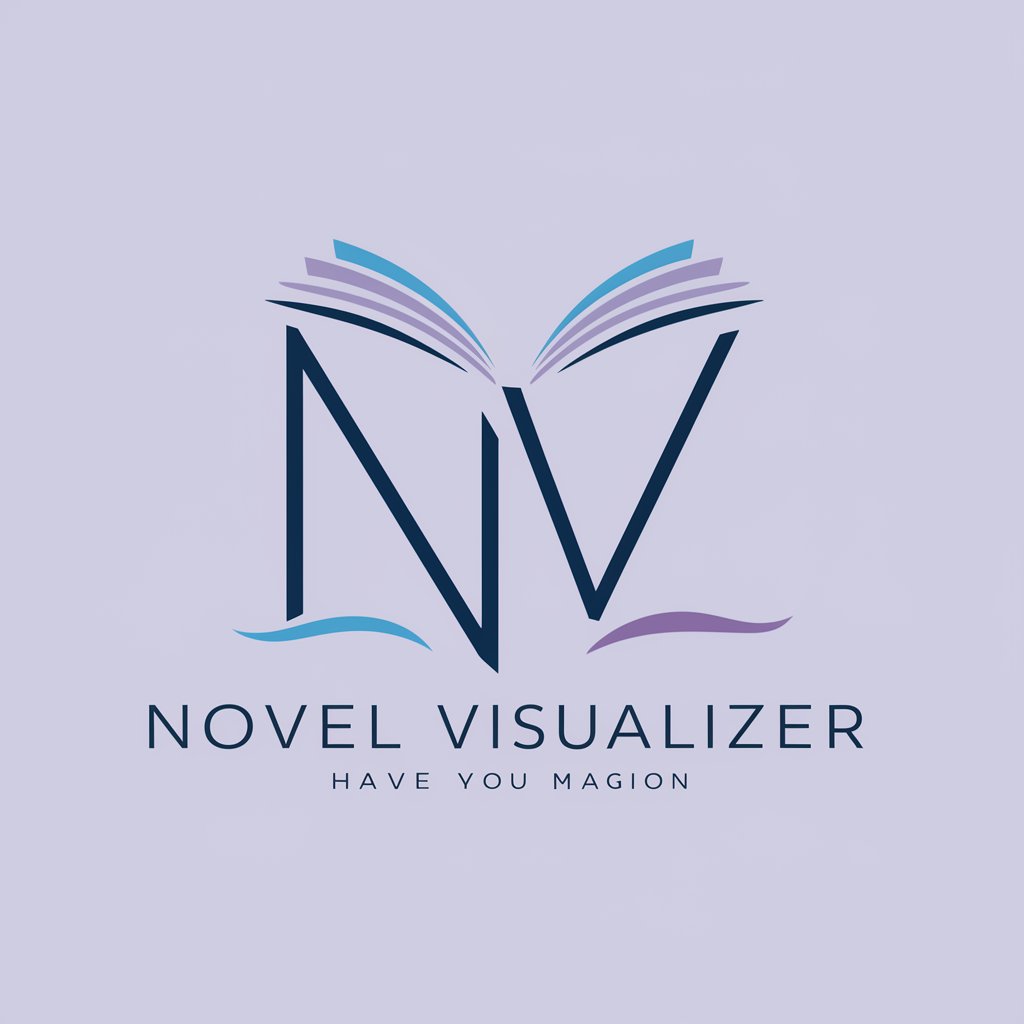
! Gourmet Guide !
Savor the world with AI-powered dining insights.

Pathways: Your Story, Your Choice
Epic Journeys, Tailored by AI

Dangerously Good Copy
Crafting Persuasive Copy with AI Precision

Plant Whisperer
Cultivate with confidence: AI-powered gardening insights.

Frequently Asked Questions about Logo Loop
What makes Logo Loop unique compared to other logo design tools?
Logo Loop utilizes a recursive improvement loop, offering users a unique process of generating an initial logo based on an image and refining it through user feedback, ensuring a personalized and closely aligned final design.
Can I use Logo Loop if I have no design experience?
Absolutely, Logo Loop is designed to be user-friendly for everyone, regardless of design experience. The tool guides you through each step, making it easy to create a professional-looking logo.
How does Logo Loop handle feedback for logo refinement?
After generating the initial logo, Logo Loop allows users to provide specific feedback, which it uses to produce variations. This interactive process ensures the final logo meets the user's expectations.
What kind of images can I upload for my logo design?
You can upload any clear image that captures the essence of your brand or the concept you want your logo to represent. This includes sketches, existing logos for rebranding, or any inspirational imagery.
Is there a limit to how many logo variations I can request?
Initially, Logo Loop provides four variations based on your feedback. If needed, further refinements can be requested to ensure the final logo perfectly aligns with your vision.





