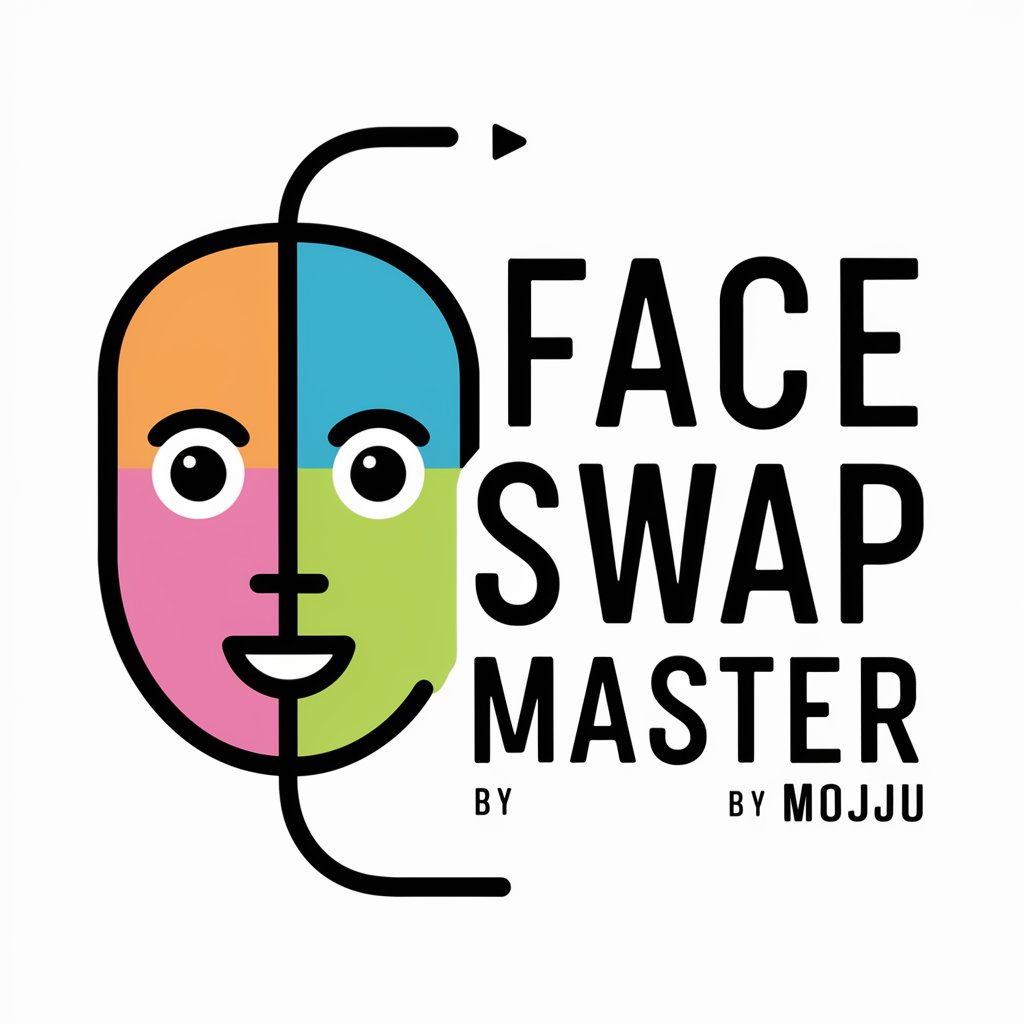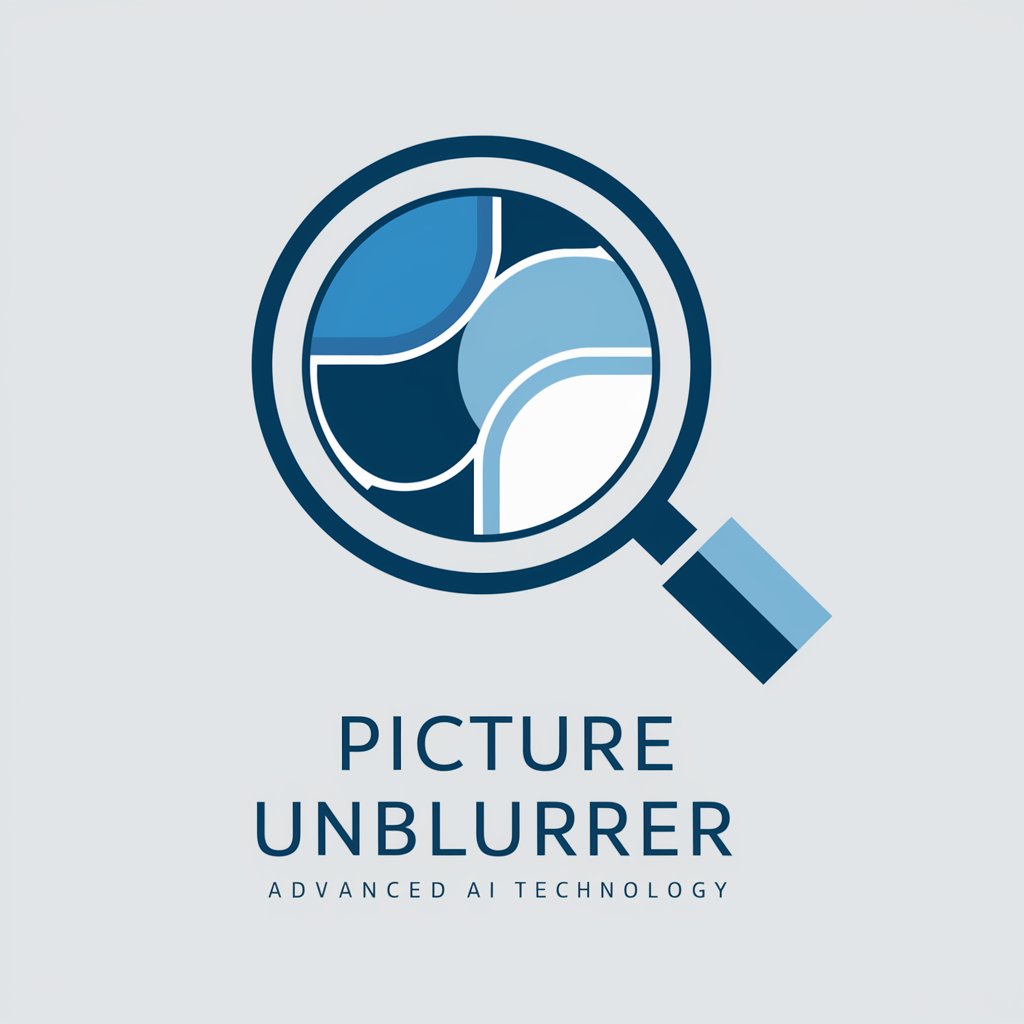Face Image Restoration by Mojju - Face Image Quality Enhancement

Hello! Ready to restore your images? Upload your image here: https://upload.mojju.com/restoration
Revitalize Memories with AI-Powered Restoration
Design a logo that symbolizes...
Create an emblem that captures the essence of...
Craft a visual identity for an AI service that...
Develop a logo that illustrates the concept of...
Get Embed Code
Introduction to Face Image Restoration by Mojju
Face Image Restoration by Mojju is a specialized tool designed to enhance and restore damaged or low-quality facial images. Using advanced image processing algorithms, it can repair various imperfections such as scratches, blurs, and fading in photographs, particularly focusing on facial details. The tool's purpose is to provide users with a straightforward, efficient way to restore the visual quality of their images, bringing clarity and definition back to faces that may have been compromised due to aging, damage, or poor initial image quality. Powered by ChatGPT-4o。

Main Functions of Face Image Restoration by Mojju
Damage Repair
Example
Restoring a scratched and faded photograph from the 1950s to its original clarity
Scenario
A user has an old family portrait that has suffered physical damage over the years. The tool can digitally remove these imperfections, restoring the photo to a state similar to its original condition.
Enhancement of Low-Resolution Images
Example
Improving the resolution and clarity of a low-quality mobile phone image from an old device
Scenario
A user has an important but blurry photo taken with an early smartphone. The tool can enhance the image resolution, making facial features more distinct and the overall image more visually appealing.
Color Restoration
Example
Reviving the colors in an old, faded color photograph
Scenario
A user possesses a color photograph from several decades ago that has faded. The tool can rejuvenate the colors, bringing back the photo's vibrancy and warmth.
Ideal Users of Face Image Restoration by Mojju
Photography Enthusiasts and Professionals
Individuals who value historical or sentimental photographs and require restoration to preserve these memories. Professional photographers also benefit from enhancing old or damaged client photos.
Historians and Archivists
Professionals working with historical documents and images, who need to restore and preserve visual records for educational or archival purposes.
General Public with Personal Restoration Needs
People who have personal or family photos that have deteriorated over time and wish to restore them for sentimental reasons or genealogical research.

Guidelines for Using Face Image Restoration by Mojju
Initial Step
Visit https://upload.mojju.com/restoration for a straightforward, no-login-required experience to begin your image restoration journey.
Upload Image
Upload the damaged or low-quality face image that you wish to restore. Ensure the image focuses on the face for optimal results.
Receive Image ID
After uploading, you will receive a unique ID for your image. This ID is essential for the restoration process.
Submit ID for Processing
Copy the provided image ID and paste it into the chat here. This action initiates the restoration process.
Download Restored Image
Once the restoration is complete, a restored version of your image will be displayed in the chat, along with a link for you to download the high-quality version.
Try other advanced and practical GPTs
Crypto GPT by Mojju
Deciphering Crypto, Powering Decisions

3D Illustrations Creator by Mojju
Crafting Simplistic 3D Art, AI-Enhanced
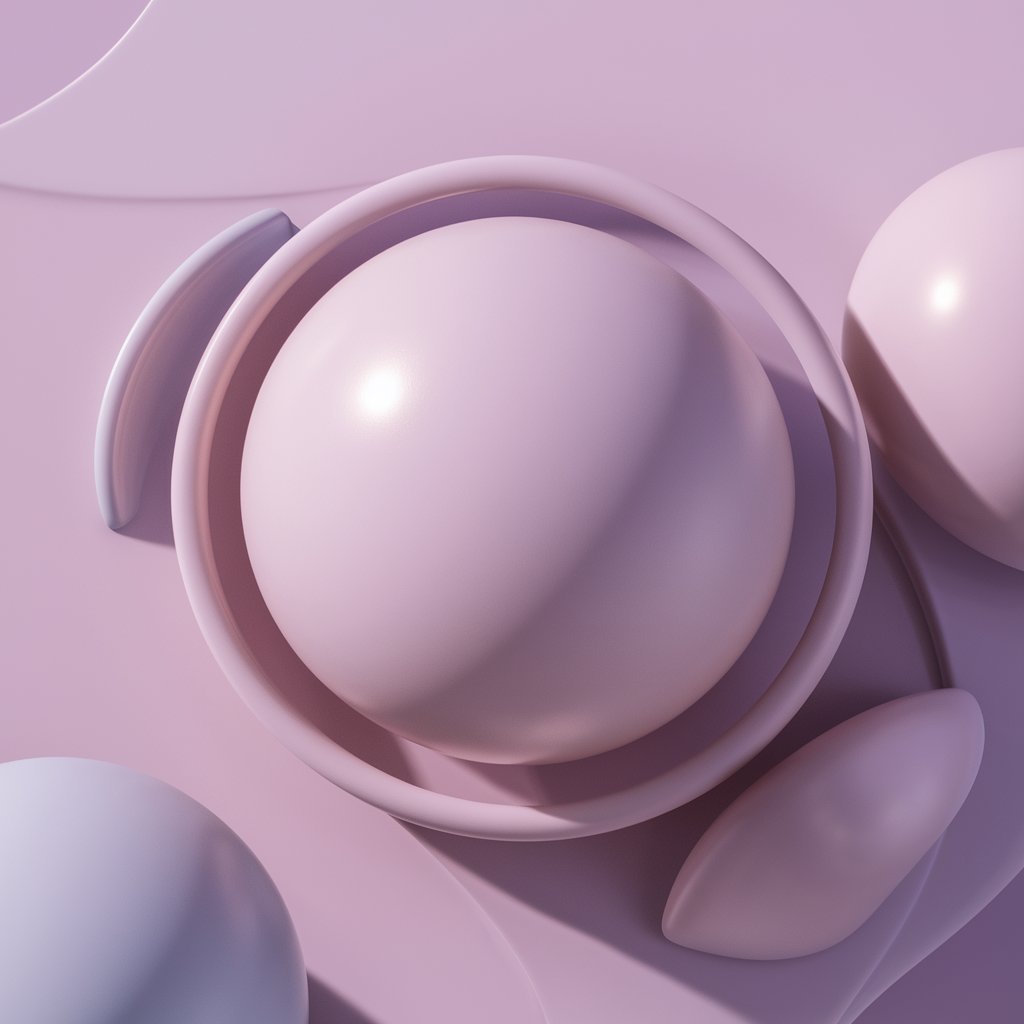
GIFmaker by Mojju
Animating Your Sprites, Effortlessly.

Interior Remodeler by Mojju
Revamp Your Space with AI Magic
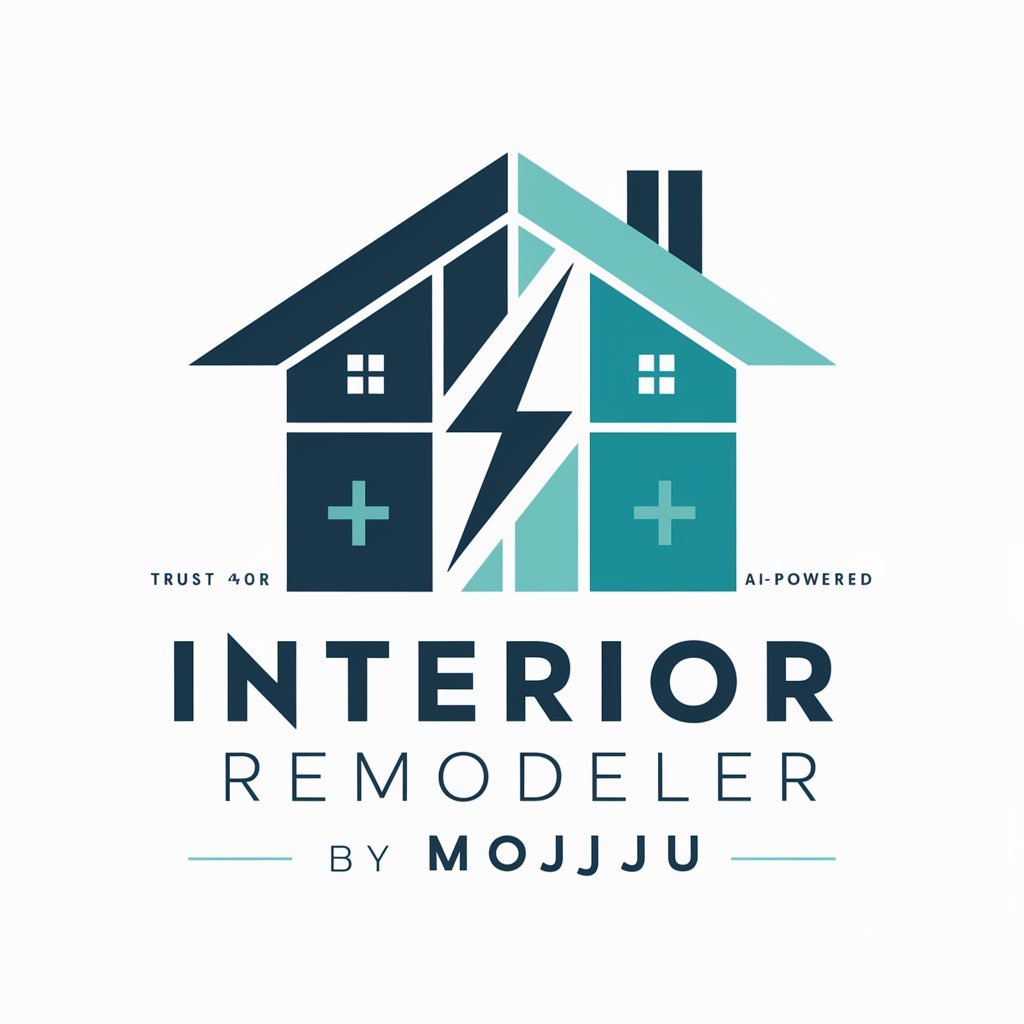
Image Pro with SDXL by Mojju
Transform Words into Visual Art with AI
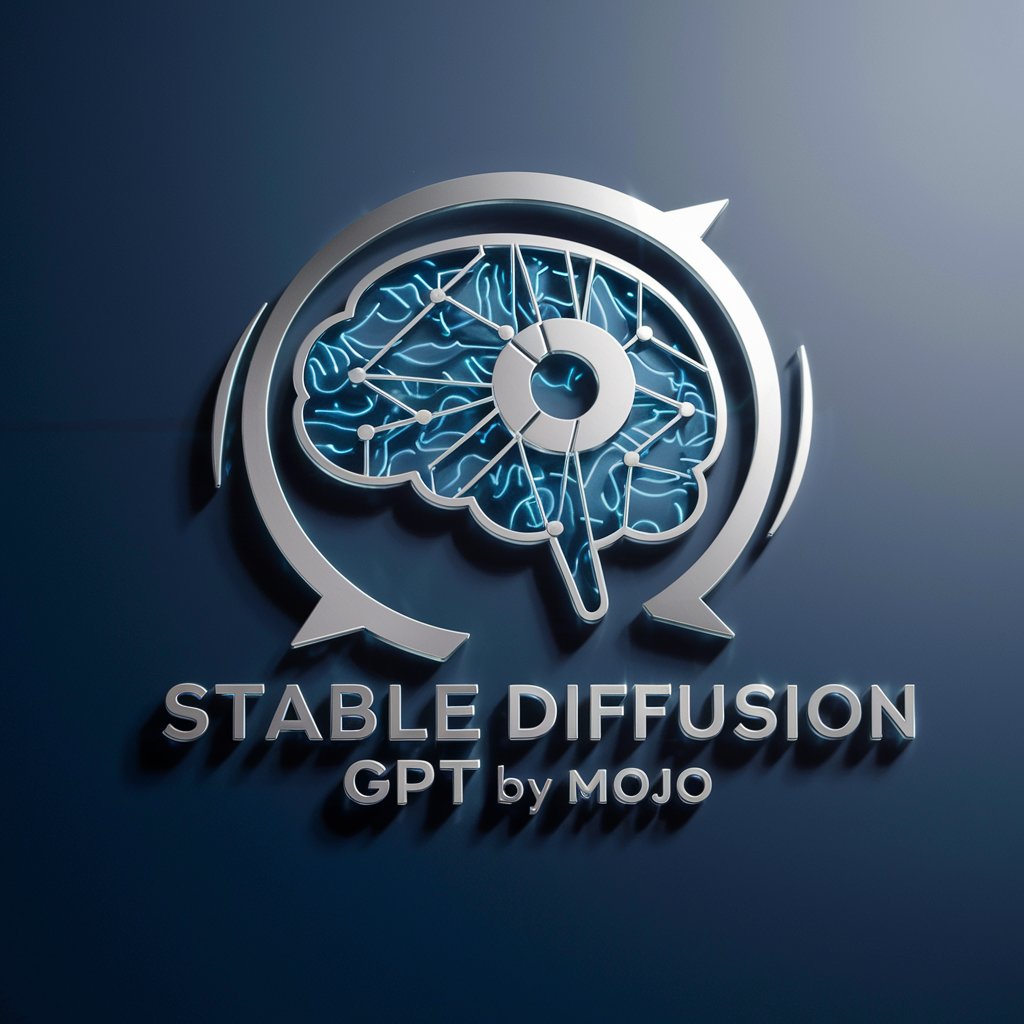
SEO Website Expert by Mojju
Elevate Your Site with AI-Driven SEO Expertise

TWC Executive
Navigate Web3 with AI-Powered Precision

AI Resume Builder
Revolutionize Your Resume with AI Precision

Logo Creator Expert - Eng
Craft Your Brand's Identity

Adam Foroughi
Empowering Your Tech Ventures with AI

dirtiest rag ever
Empowering creativity with AI

SEO Expert
Elevate Your Online Presence with AI-Powered SEO Insights

Frequently Asked Questions about Face Image Restoration by Mojju
What types of images can be restored with this tool?
This tool specializes in restoring damaged or low-quality face images, improving clarity, and repairing flaws.
Is there a limit to the image size or quality for uploading?
While there's no strict limit, better results are achieved with images where the face is clear and occupies a significant portion of the frame.
How long does the restoration process take?
The restoration is typically quick, taking only a few moments after submitting the image ID.
Can this tool restore colored images?
Yes, it can restore both black and white and colored images, enhancing details and overall quality.
Is user privacy protected during the restoration process?
Yes, user privacy is a priority, and uploaded images are handled securely with confidentiality.