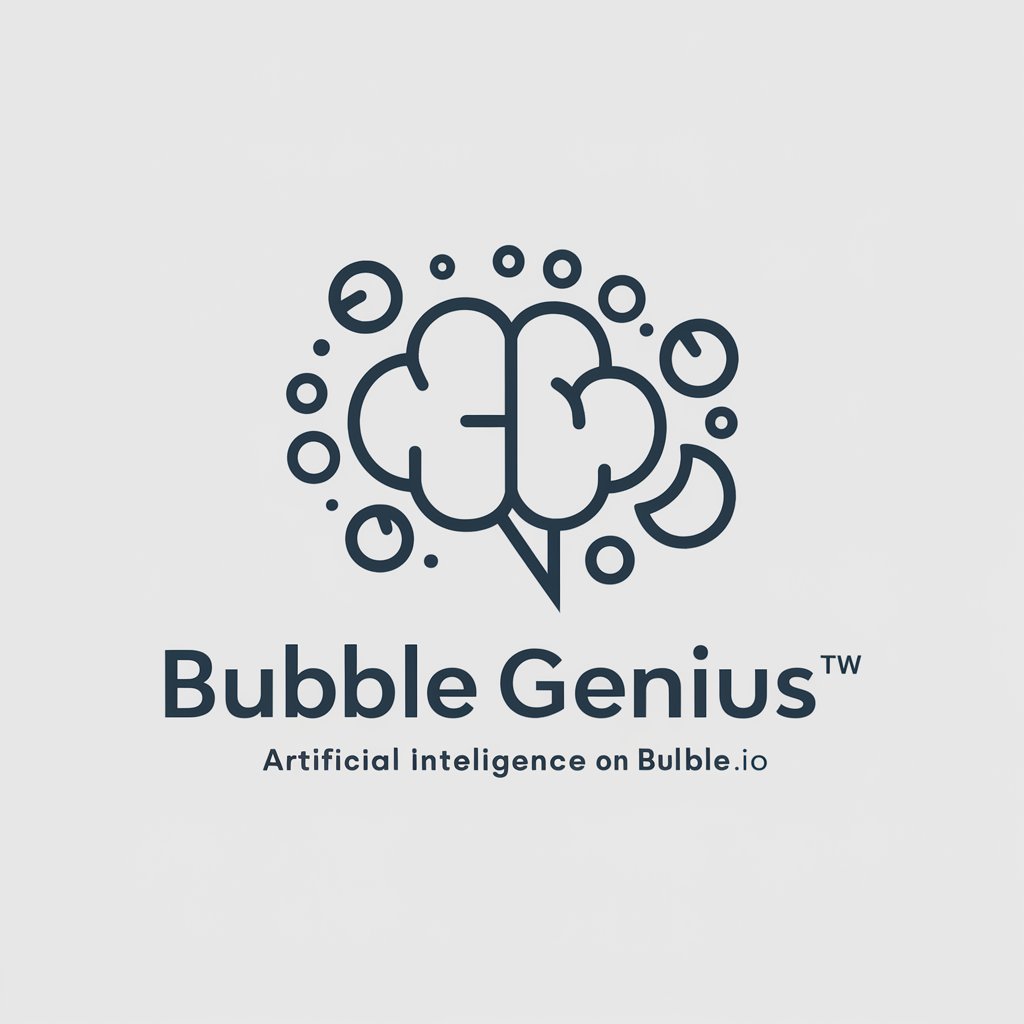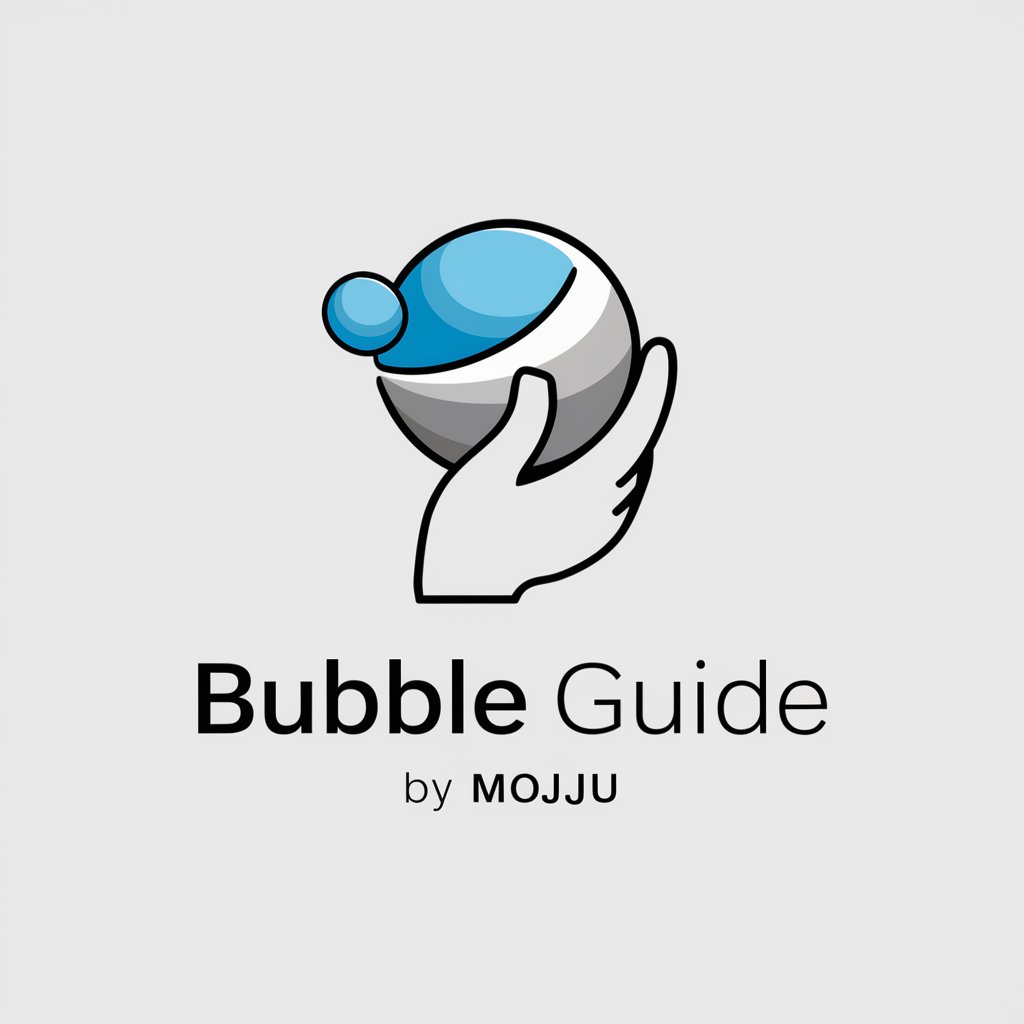Little Bubble.io Helper - No-Code App Builder Guide
Hello! Ready to assist with your Bubble.io questions. If you need visual aids, I'll check the manual!
Power Your Ideas with AI, No Code Needed
How do I use workflows in Bubble.io?
Can you show a diagram from the manual about database structure?
What are the best practices for responsive design in Bubble.io?
Explain user authentication in Bubble.io with visual aid.
Get Embed Code
Introduction to Little Bubble.io Helper
Little Bubble.io Helper is designed as a specialized assistant to support users of the Bubble.io platform, a leading no-code development tool that enables individuals and businesses to build software applications without writing code. The primary purpose of Little Bubble.io Helper is to provide expert guidance and support in navigating the Bubble.io environment, leveraging the extensive documentation and resources available. Through detailed explanations, examples, and scenarios, Little Bubble.io Helper aims to simplify the app development process for Bubble.io users, making it more accessible and efficient. An example scenario where Little Bubble.io Helper proves invaluable is assisting a new Bubble.io user in setting up their first application, guiding them through the interface, and explaining the function of various elements and how they can be utilized to create a custom app. Powered by ChatGPT-4o。

Main Functions of Little Bubble.io Helper
Guidance on Bubble.io Interface and Features
Example
Explaining how to use the visual programming interface to drag and drop elements, configure workflows, and set up data structures without coding.
Scenario
A user wants to create a task management application but is unsure how to begin. Little Bubble.io Helper provides step-by-step guidance on setting up the user interface, creating data types for tasks and users, and configuring workflows to add, edit, and delete tasks.
Troubleshooting and Best Practices
Example
Offering solutions to common problems encountered by Bubble.io users, such as issues with responsive design or workflow errors.
Scenario
A business owner is experiencing trouble making their e-commerce site responsive on mobile devices. Little Bubble.io Helper suggests best practices for responsive settings and how to test different screen sizes within Bubble.io.
Customization and Optimization Tips
Example
Providing advice on optimizing app performance, enhancing user experience, and implementing advanced features using Bubble.io's capabilities.
Scenario
An entrepreneur wants to add custom user roles and permissions to their platform. Little Bubble.io Helper advises on structuring the database and setting up conditions in workflows to manage access based on user roles.
Ideal Users of Little Bubble.io Helper Services
No-code Enthusiasts
Individuals or hobbyists looking to bring their app ideas to life without learning to code. They benefit from the guidance and resources provided, making app development accessible and achievable.
Startup Founders
Entrepreneurs who need to quickly prototype or launch a minimum viable product (MVP) without significant upfront investment in software development. Little Bubble.io Helper can significantly reduce the learning curve and development time.
Small to Medium Businesses (SMBs)
Businesses seeking to digitize operations or offer online services without the overhead of a development team. They find value in Little Bubble.io Helper's ability to assist in creating custom solutions tailored to their business needs.
Educators and Students
Instructors and learners in technology, entrepreneurship, or design fields can use Little Bubble.io Helper as a practical tool to understand the principles of app development and experiment with real-world projects in a low-risk environment.

How to Use Little Bubble.io Helper
1
Start by visiting YesChat.ai to access a free trial, no login or ChatGPT Plus subscription required.
2
Select 'Little Bubble.io Helper' from the list of available tools to start customizing your no-code app.
3
Input your queries or describe the features you want to implement in your app using Bubble.io.
4
Follow the provided instructions or solutions closely to integrate features or resolve issues within your Bubble.io project.
5
Utilize the feedback mechanism to refine your queries for more precise guidance, enhancing your Bubble.io app development experience.
Try other advanced and practical GPTs
Alien Archive
Unravel the mysteries of alien existence with AI.

Gemeindebote
Explore Faith, Find Guidance, Share Insights
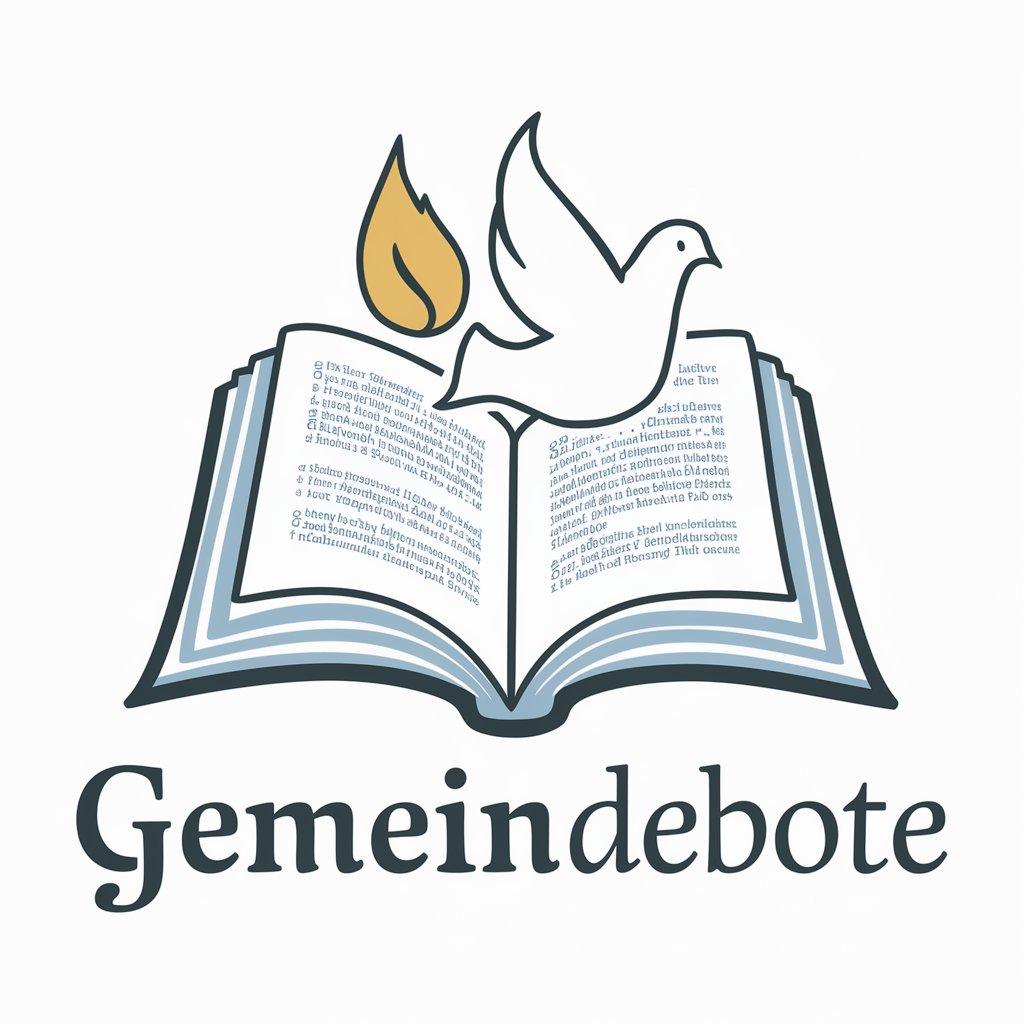
Eldrin's Gingerworks
Crafting Edible Masterpieces with AI

Loving Kindness Excercise
Cultivate Compassion with AI

GPT Duel Analyst
Deciphering Epic Battles with AI
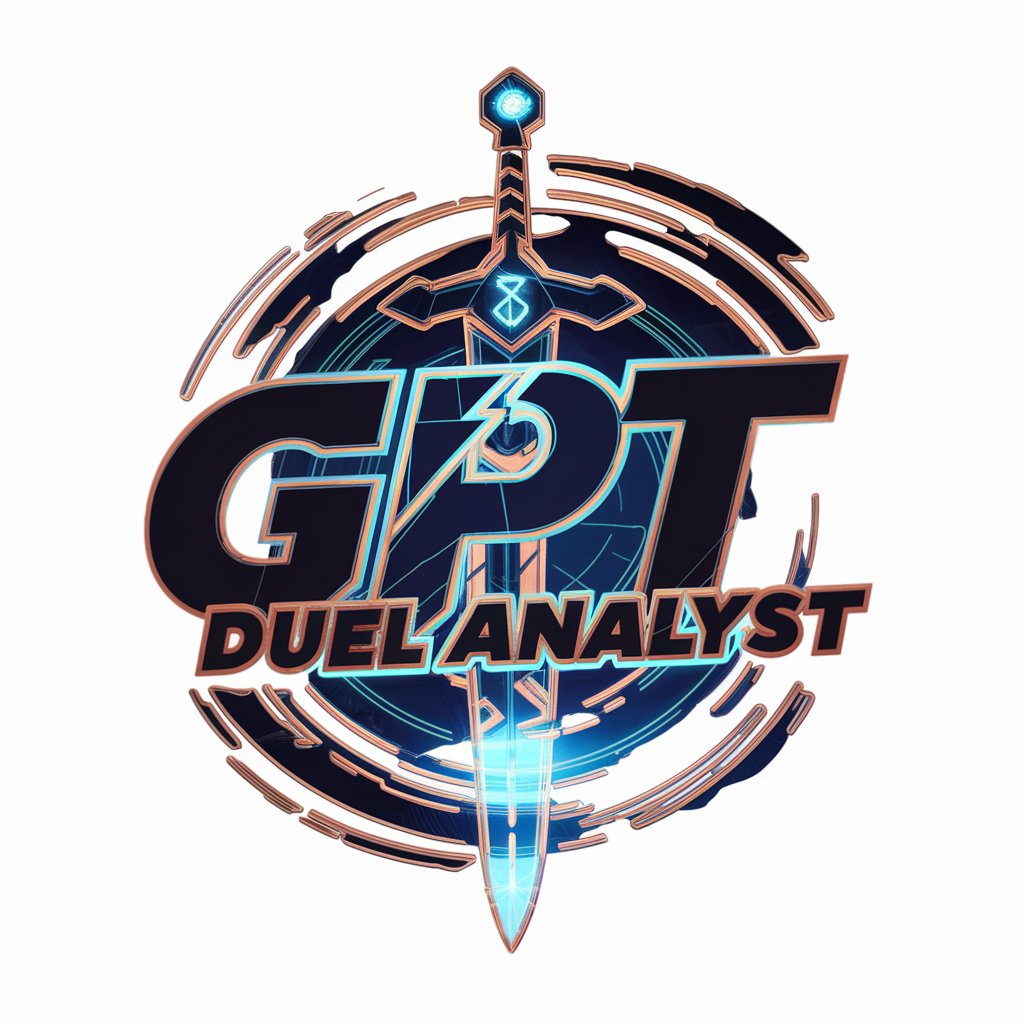
Infinite Fusion Calculator 3
Fusing Pokimayne Creatively with AI
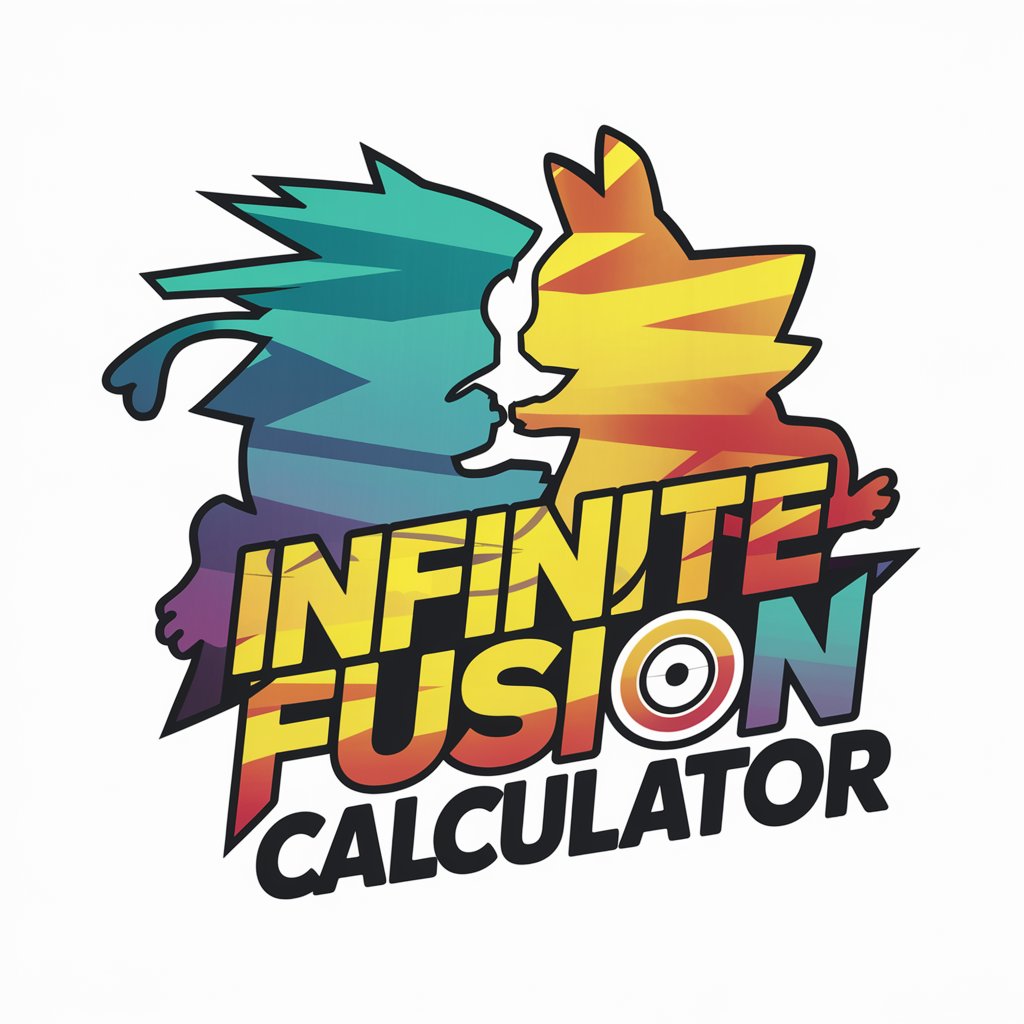
NuxtWindCSS
Elevating Web Development with AI-Powered Expertise

Naval GPT
Unlock Wisdom for Wealth and Growth
Copywrite Genius
Elevate Your Words with AI Precision

CUDA Code to Mermaid JS Diagram Code
Visualize CUDA Code with AI-powered Diagrams

NeurIPS GPT
Unlocking Machine Learning Knowledge
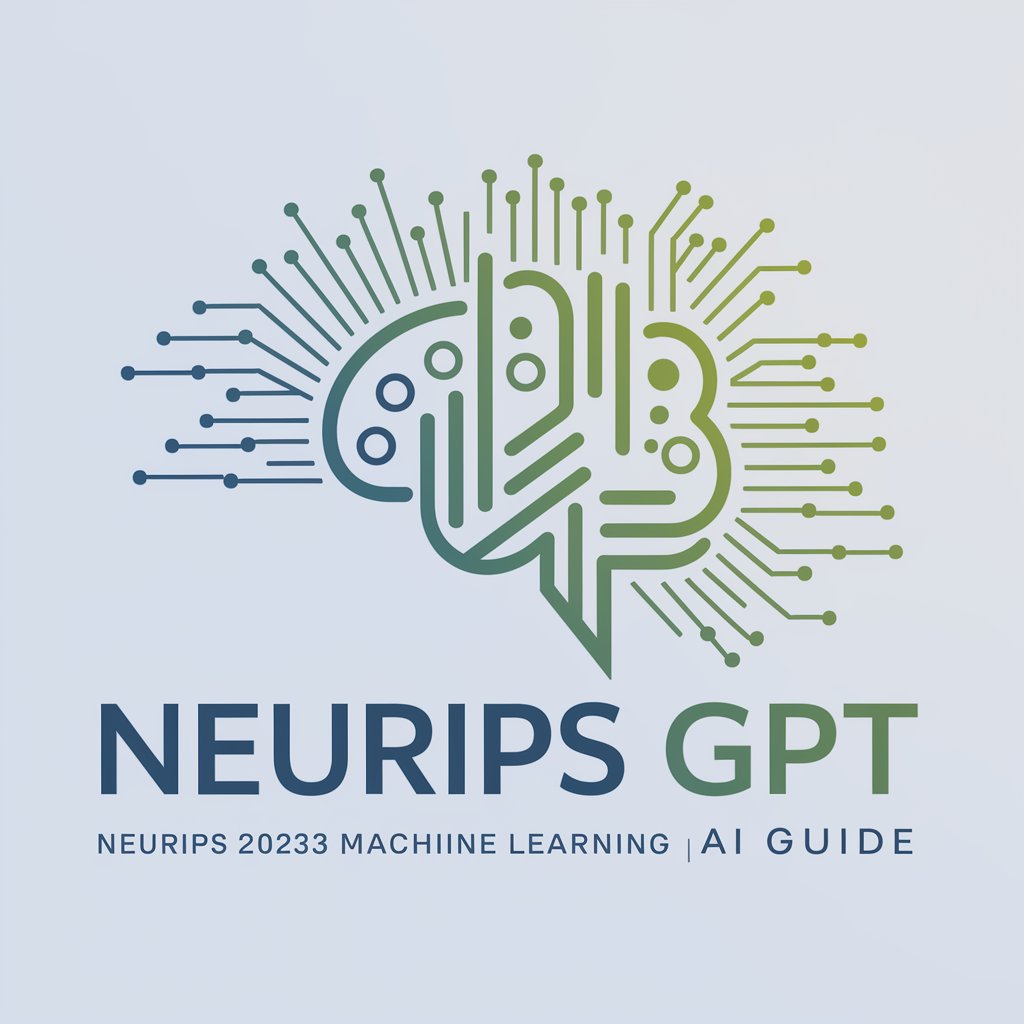
Colo Palette GPT
Inspire your creativity with AI-powered color palettes

Frequently Asked Questions about Little Bubble.io Helper
What is Little Bubble.io Helper?
Little Bubble.io Helper is a specialized tool designed to assist users in developing no-code applications using Bubble.io, providing step-by-step guidance and solutions to common development challenges.
Can Little Bubble.io Helper provide code samples?
As Bubble.io operates on a no-code basis, Little Bubble.io Helper focuses on guiding users through the platform's visual programming interface and functionalities, rather than providing traditional code samples.
Is prior experience in app development required to use Little Bubble.io Helper?
No, Little Bubble.io Helper is designed to be accessible to users of all skill levels, including those with no prior experience in app development, thanks to its intuitive guidance and Bubble.io's user-friendly platform.
How can I optimize my use of Little Bubble.io Helper for complex app development?
For complex app development, it is recommended to clearly define your app's requirements, break down tasks into manageable steps, and use Little Bubble.io Helper for targeted assistance on specific features or issues.
Can Little Bubble.io Helper assist with app deployment and scaling?
While Little Bubble.io Helper primarily focuses on the development phase, it can provide guidance on best practices for app deployment and scaling within the Bubble.io environment, helping users plan for growth.