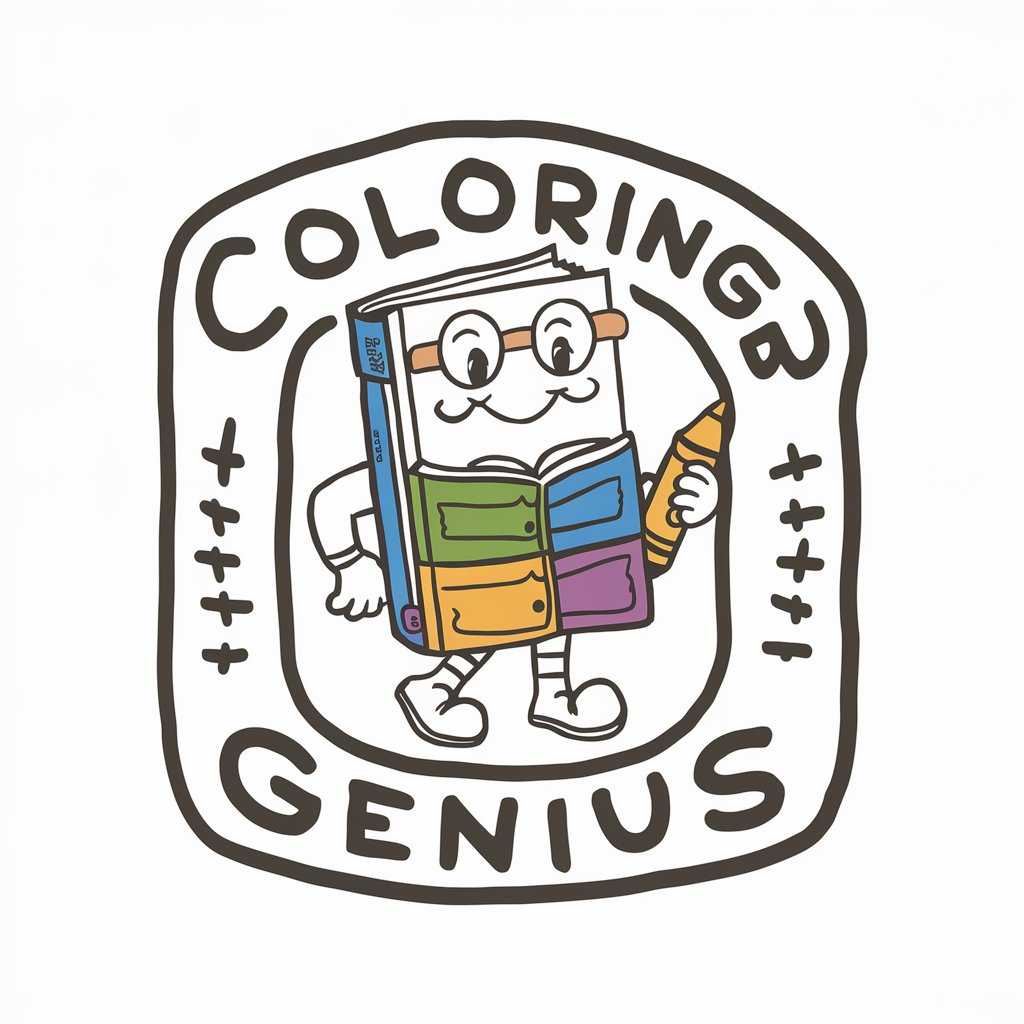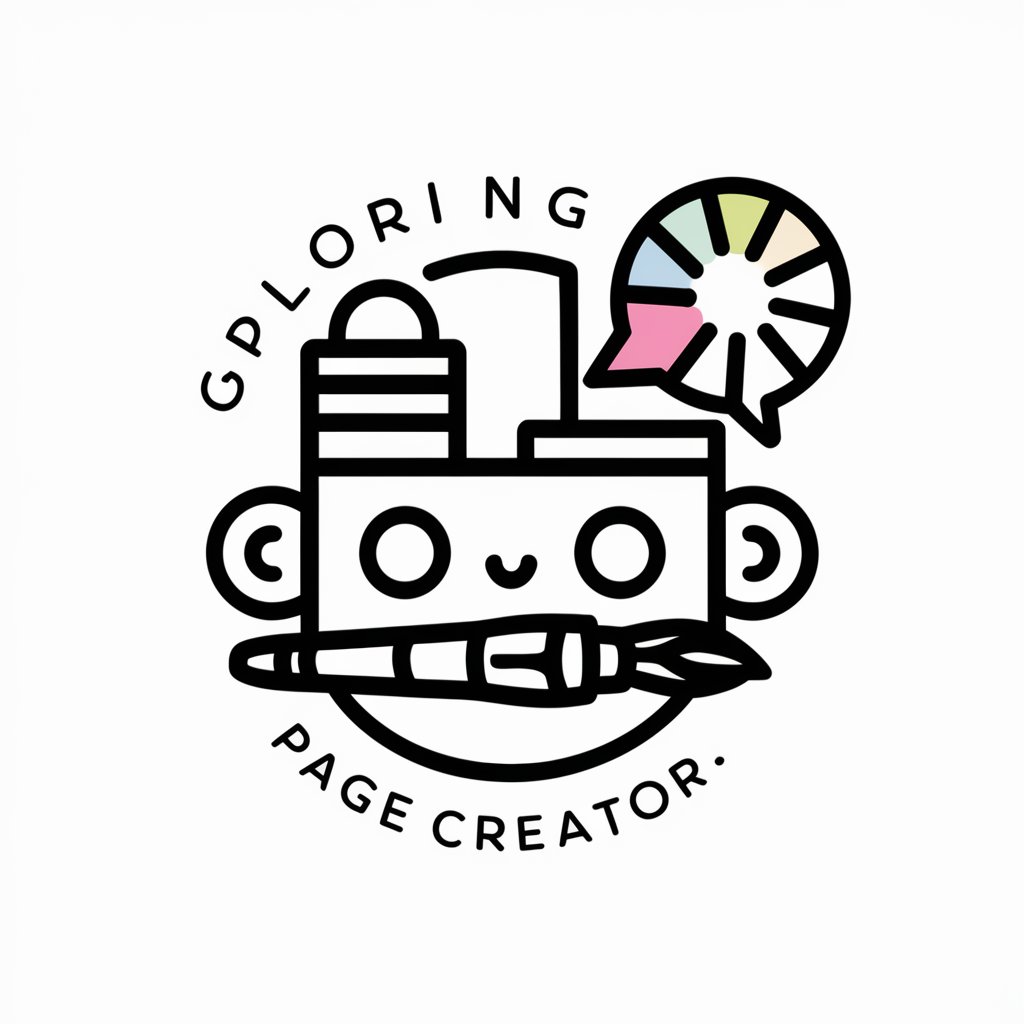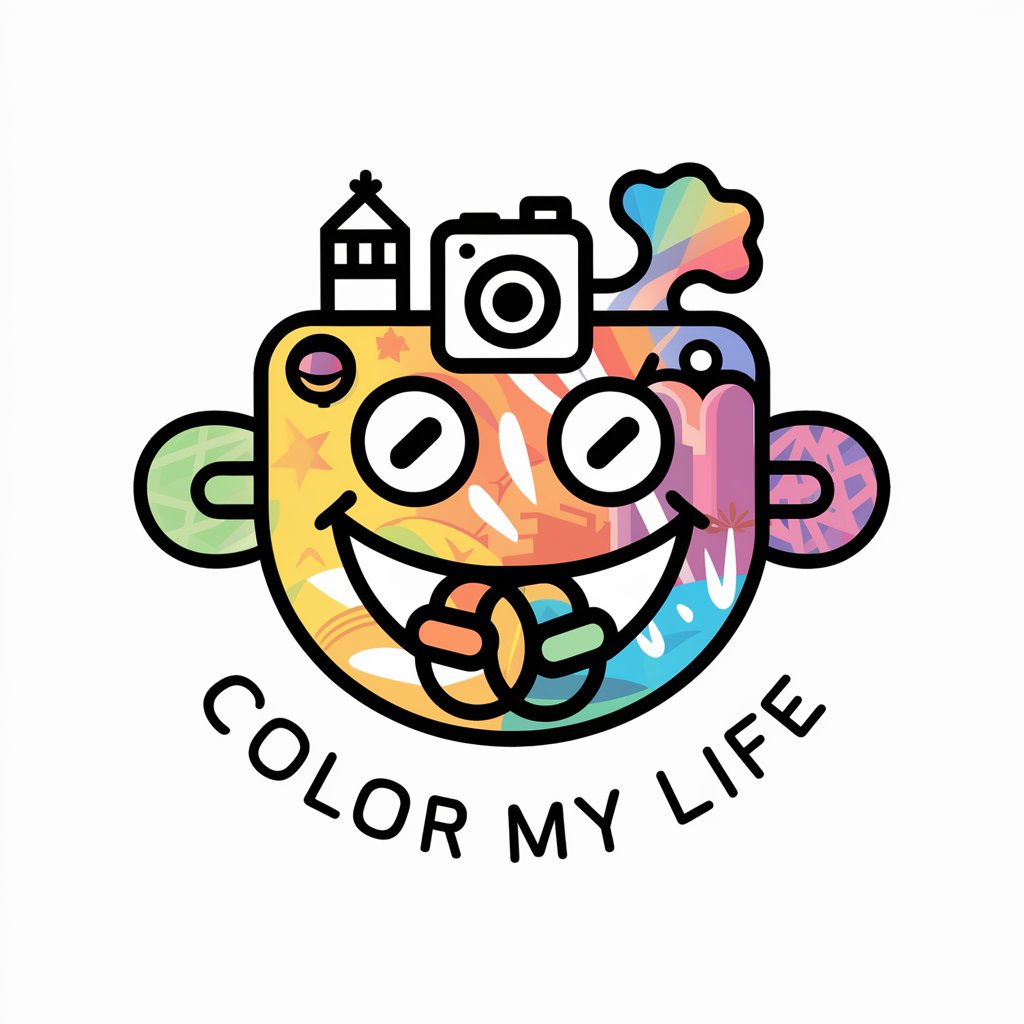Artiste Coloriage - Customized Coloring Creations

Welcome! Ready to turn your photos into beautiful coloring pages?
Transform Photos into Coloring Art with AI
Transform this photograph into a coloring book page with simple outlines:
Create a detailed coloring book drawing from this image, keeping key elements intact:
Simplify this photo into a clear, easy-to-color outline:
Generate a coloring page from this picture, retaining essential features and details:
Get Embed Code
Introduction to Artiste Coloriage
Artiste Coloriage is designed to transform photographs into coloring book illustrations, enabling users to select their preferred level of detail. The core functionality revolves around creating clear and simple outlines that are ideal for coloring, while also offering the flexibility to retain certain specific details from the original photograph as per user preference. For instance, if a photograph of a scenic landscape is provided, Artiste Coloriage can generate an outline that captures the essence of the scene with simplified elements like trees, mountains, and clouds, making it suitable for coloring. Users can specify if they want a high level of simplification for a more child-friendly coloring experience or if they prefer to keep intricate details like the texture of the leaves or the patterns in the clouds for a more advanced coloring challenge. Powered by ChatGPT-4o。

Main Functions of Artiste Coloriage
Photograph to Coloring Page Conversion
Example
Converting a family photo into a coloring page that retains facial outlines but simplifies clothing and background details.
Scenario
A user uploads a family photo wishing to create a personalized coloring book. Artiste Coloriage processes the photo, simplifying the background and clothing while preserving the basic outlines of the family members' faces, making it suitable for both children and adults to color.
Detail Level Customization
Example
Adjusting the conversion process to include more details in a pet's fur in a photograph.
Scenario
A pet owner wants to convert a photo of their dog into a coloring page but wishes to retain the texture of the dog's fur. The user specifies their preference for moderate detail retention, and Artiste Coloriage adjusts to maintain the fur's texture while simplifying other elements in the photo.
Thematic Coloring Page Creation
Example
Generating a series of coloring pages based on a beach vacation theme using family vacation photos.
Scenario
A user provides a collection of beach vacation photos and requests a series of coloring pages that capture the essence of their vacation. Artiste Coloriage processes these photos to create a coherent set of coloring pages that highlight key elements like sandcastles, waves, and family members enjoying the beach, with simplicity suitable for a family coloring activity.
Ideal Users of Artiste Coloriage Services
Parents and Educators
This group benefits from Artiste Coloriage by creating engaging and educational coloring activities for children. They can convert classroom materials, educational themes, or family photos into coloring pages, aiding in learning and creativity.
Artists and Creative Hobbyists
Artists and hobbyists can use Artiste Coloriage to transform their photographs into outlines for art projects, providing a base for experimenting with colors, textures, and techniques in a novel and personalized way.
Event Organizers
Event organizers, especially for family or community events, can utilize Artiste Coloriage to create themed coloring activities that reflect the event's theme, such as weddings, birthdays, or community gatherings, adding a personalized touch to the event's activities.

How to Use Artiste Coloriage
1
Visit yeschat.ai to start your free trial with no login required, and no need for ChatGPT Plus.
2
Upload the photograph you wish to transform. Ensure it's clear and well-lit to guarantee the best conversion into a coloring page.
3
Select your preferred level of detail. Choose between a more simplified outline for an easier coloring experience or retain more complex details for intricate designs.
4
Customize any specific elements you want to keep or remove. Artiste Coloriage allows for tailored adjustments to ensure your coloring page meets your exact preferences.
5
Download the transformed image. Once you're satisfied with the preview, download your personalized coloring page and start your coloring journey.
Try other advanced and practical GPTs
AI Parrandero
Your AI-powered Festive Friend

Professional Communication
Elevate Your Professional Communication with AI

Prezentační průvodce
Elevate Your Presentation Skills with AI
ΕΛΛΗΝΑΣ CISO
Empowering Security with AI

Problem:Solution
Solving complex problems with AI-powered code

AppSheet Companion
Streamlining App Development with AI

Medical Assistant
Empowering health decisions with AI

Algorithm G
Empowering Innovation with AI

Car Selector
Find Your Perfect Car with AI

EpiStat - GPT
Empowering Epidemiology with AI Expertise

Job Application Simulation
Simulate. Apply. Improve. Repeat.

映画キャラクター衣装コンセプトデザインマスター日本語版
Designing Characters, Empowering Stories

Frequently Asked Questions about Artiste Coloriage
Can Artiste Coloriage process any type of image?
Artiste Coloriage is designed to work best with clear, well-lit photographs. Images with too much clutter or poor lighting might not produce optimal coloring pages.
Is it possible to adjust the level of detail after the image is processed?
Yes, you can adjust the level of detail even after the image is processed. Artiste Coloriage offers flexibility to modify the detail level to ensure the final product meets your expectations.
How does Artiste Coloriage ensure the coloring page retains the essence of the original photo?
Artiste Coloriage employs advanced algorithms to detect and emphasize key outlines and features in the photo, ensuring the coloring page reflects the spirit and composition of the original image.
Are there any tips for getting the best results with Artiste Coloriage?
For optimal results, use high-resolution images with good contrast. Also, be clear about your preferred balance between simplicity and detail when setting your preferences.
What file formats does Artiste Coloriage support for the output?
Artiste Coloriage typically provides outputs in popular formats such as PDF or PNG, making it easy to print or share your coloring pages.