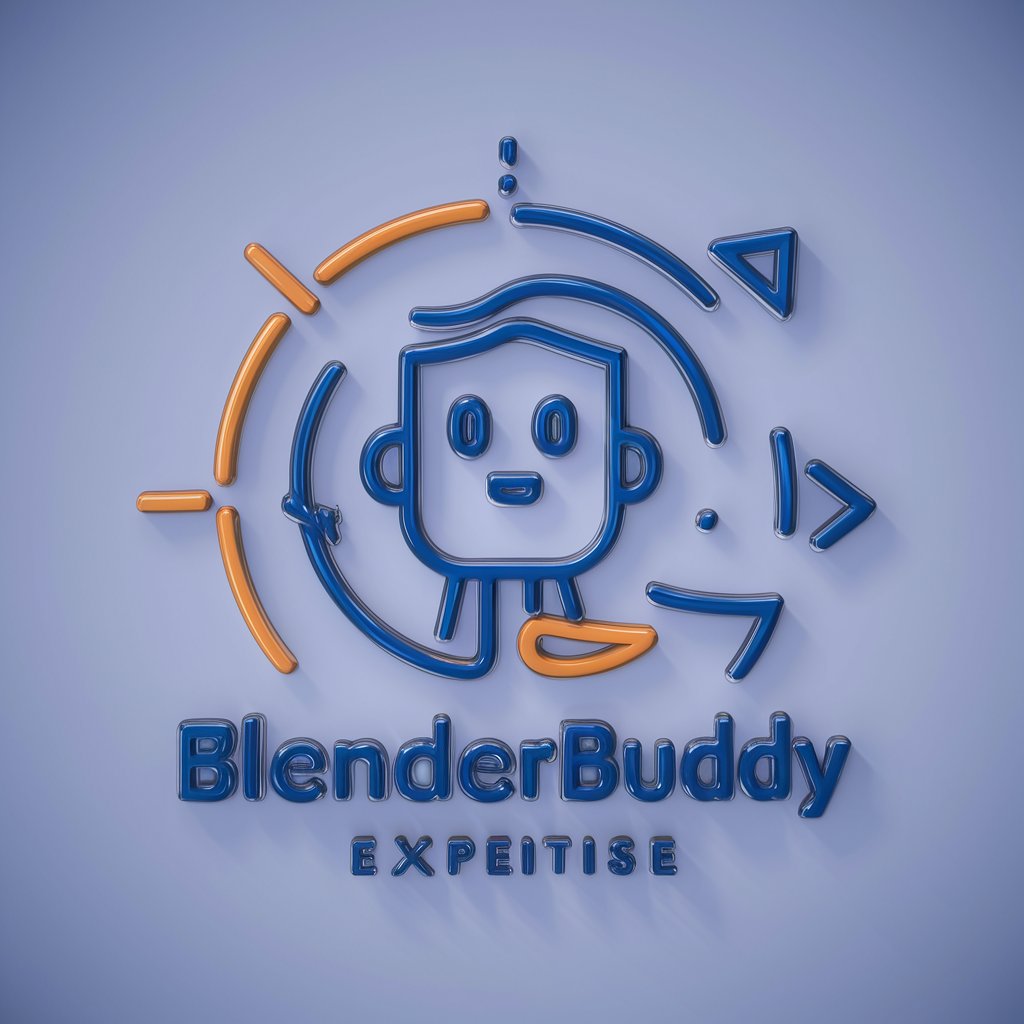Blender 質問箱 - Blender Assistance AI

Hi there! How can I assist with your Blender questions today?
AI-powered Blender Guidance for All Levels
How do I create a 3D model in Blender?
Can you explain Blender's rendering options?
Tips for animation in Blender?
Troubleshooting Blender installation issues?
Get Embed Code
Overview of Blender 質問箱
Blender 質問箱 is a specialized AI assistant designed to support users of Blender, a comprehensive open-source 3D creation suite. This assistant is built to cater to a broad spectrum of inquiries related to Blender, spanning from fundamental operations to intricate techniques tailored to the user's Blender version. The primary objective is to make learning and using Blender more accessible and enjoyable for individuals of all skill levels. By minimizing technical jargon, it ensures that explanations are straightforward and easy to understand. For instance, if a beginner asks how to create a simple animation in Blender, Blender 質問箱 would provide a step-by-step guide, highlighting basic animation principles within Blender and pointing out useful tools and shortcuts that could simplify the process. Powered by ChatGPT-4o。

Key Functions of Blender 質問箱
Version-specific Support
Example
If a user is working with Blender 2.93 and encounters an issue with the fluid simulation system, Blender 質問箱 can offer guidance specific to the Mantaflow system updates and UI changes in that version.
Scenario
This is particularly useful when users transition between different versions of Blender and need to understand version-specific features or changes.
Technique Explanation and Application
Example
Explaining how to use the node editor for creating complex materials in Blender, including practical examples of node setups for achieving realistic textures.
Scenario
This can assist users in mastering Blender's powerful shading and texturing capabilities, enabling them to enhance the visual quality of their projects.
Troubleshooting and Problem Solving
Example
Helping a user troubleshoot why their render looks noisy, by discussing light sampling settings, render settings optimization, and the use of denoising options.
Scenario
This helps users optimize their workflow and achieve better results, saving time and improving the quality of their renders.
Workflow Optimization Tips
Example
Providing tips on organizing a complex scene with collections and layers, and using the outliner effectively for better scene management.
Scenario
This is crucial for users working on large projects who need to maintain an efficient and manageable workflow.
Real-time Updates and Resources
Example
Offering the latest information on Blender updates, new features, and where to find resources like tutorials, plugins, and assets.
Scenario
Keeps users informed of the latest developments and resources that can enhance their Blender experience.
Target Users of Blender 質問箱
Beginners
Individuals new to Blender or 3D modeling will find Blender 質問箱 invaluable for learning the basics, understanding the interface, and starting their first projects with guided assistance.
Intermediate Users
Those with some experience in Blender who are looking to expand their skill set, explore new features, or tackle more complex projects will benefit from tailored advice and advanced technique guidance.
Advanced Users and Professionals
Even experienced Blender users and professionals can find value in Blender 質問箱 for troubleshooting, staying updated on the latest Blender developments, and optimizing their workflows with advanced tips.
Educators and Tutors
Teachers and tutors who provide training on Blender can use Blender 質問箱 as a resource to enhance their curriculum, offering students additional support and up-to-date information.

How to Use Blender 質問箱
Start without Hassle
Visit yeschat.ai for a free trial without the need for logging in or having a ChatGPT Plus subscription.
Identify Your Blender Version
Ensure you know the version of Blender you are using, as providing this information will help in receiving more accurate and version-specific advice.
Prepare Your Question
Formulate your question clearly and specifically. Include details about what you are trying to achieve in Blender, any steps you have already taken, and where you are encountering issues.
Ask Your Question
Submit your question directly related to Blender, ranging from basic operations to advanced techniques. The more specific you are, the better the guidance you will receive.
Use Tips for Optimal Experience
Utilize the offered tips and best practices for using Blender 質問箱, such as asking one question at a time and providing feedback for continuous improvement.
Try other advanced and practical GPTs
Calendar Event Generation
Automate Your Scheduling with AI

Image to SNS Text
Transform images into engaging stories.

MathWallet GPT Helper
Navigate MathWallet with AI Ease

English Conversation Coach
Speak English with Confidence - AI Powered

MathBot Engineer
AI-Powered Robotics Engineering Companion

Jupiter
AI-powered physics and engineering solutions.

Market Mastermind
AI-powered Insight into Market Trends

Product Innovator
Innovating Products with AI Insights

麻布台ヒルズガイド🗺️
Explore Azabudai Hills with AI

Sahil Bloom's Guided Goal Setter
Empower Your Goals with AI

Auto Expert
Drive smarter with AI-powered car care.

Justice Equitas
AI-Powered Legal Wisdom at Your Fingertips
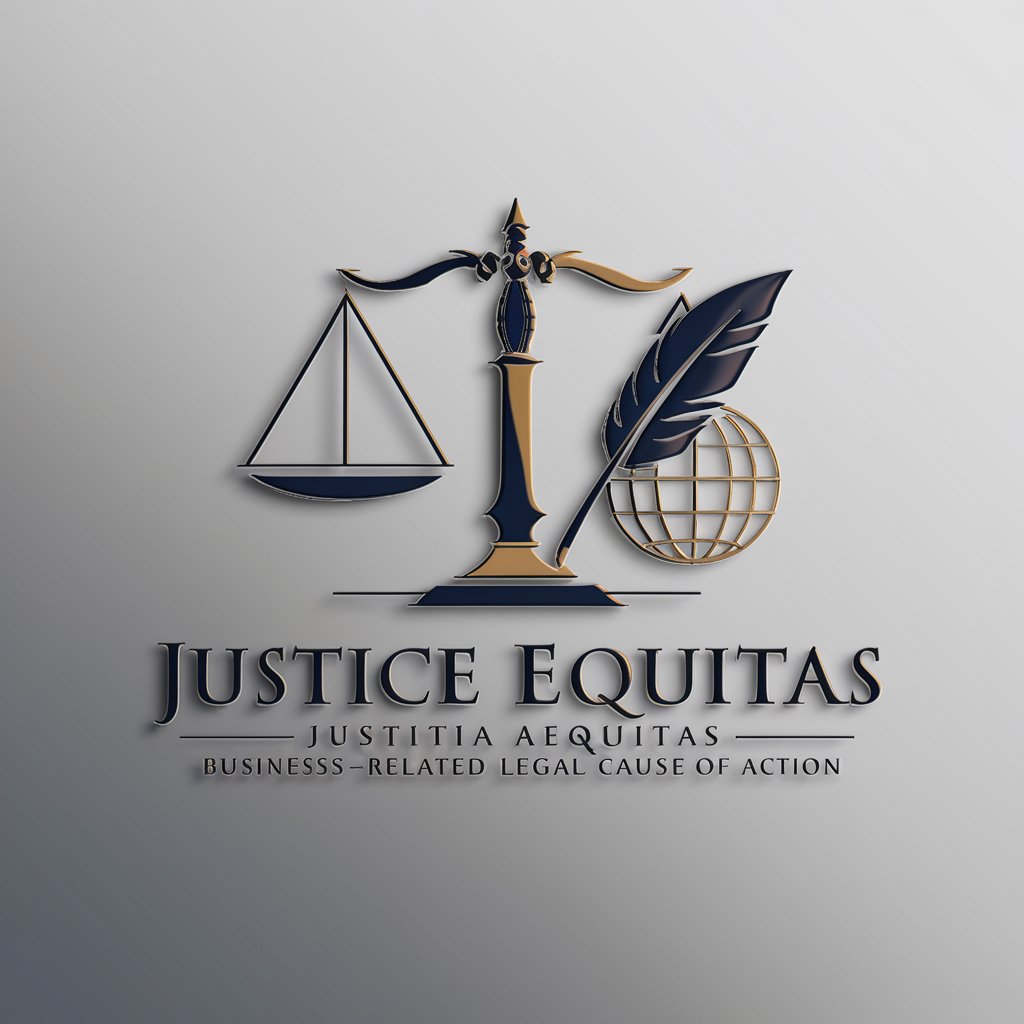
Detailed Q&A about Blender 質問箱
What types of Blender queries can Blender 質問箱 assist with?
Blender 質問箱 can assist with a wide range of queries, from basic navigation and tool use within Blender to complex modeling, texturing, animation, and rendering techniques. It also offers advice on troubleshooting, optimization, and best practices for using Blender efficiently.
How does Blender 質問箱 stay updated on the latest Blender features and techniques?
Blender 質問箱 utilizes internet searches to access the most current information and tutorials. This ensures that the advice and guidance provided are up-to-date with the latest Blender version and industry practices.
Can Blender 質問箱 provide version-specific advice?
Yes, Blender 質問箱 can provide version-specific advice. When asking your question, include the version of Blender you are using to receive guidance tailored to that particular version's features and capabilities.
Is Blender 質問箱 suitable for beginners?
Absolutely, Blender 質問箱 is designed to be user-friendly and accessible to individuals at all skill levels, including beginners. It aims to demystify Blender's complexities and make learning Blender more approachable by offering clear, step-by-step guidance and minimizing technical jargon.
How can I get the most out of Blender 質問箱?
To get the most out of Blender 質問箱, be clear and specific in your questions, provide context and details about your Blender project, and mention any particular challenges you're facing. Additionally, practicing the tips and techniques suggested by Blender 質問箱 will enhance your Blender skills and workflow efficiency.