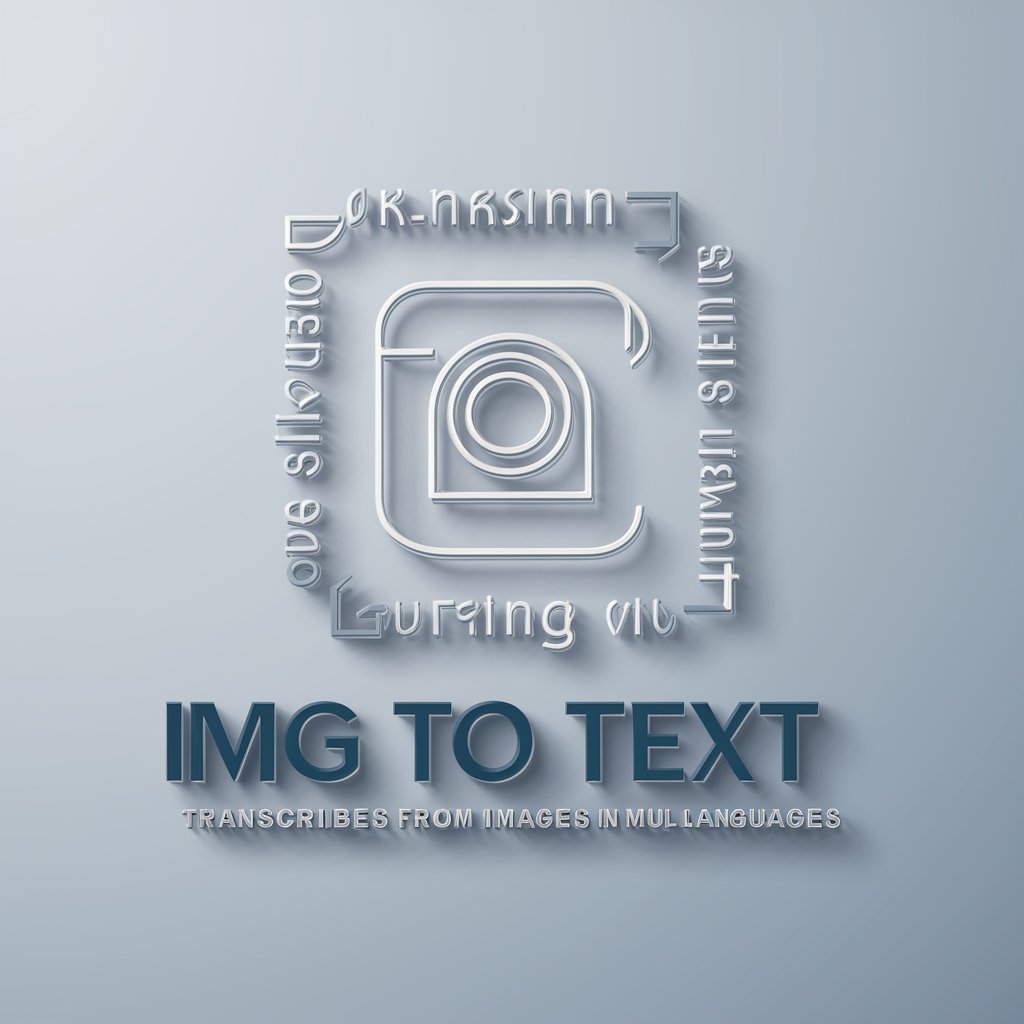Image to SNS Text - AI-Driven Social Media Content

Welcome! Let's create amazing Instagram moments together.
Transform images into engaging stories.
Create a post that tells a captivating story about...
Share a visually stunning moment that captures...
Describe a scene where the main focus is...
Illustrate a memory that evokes strong emotions of...
Get Embed Code
Introduction to Image to SNS Text
Image to SNS Text is a specialized AI service designed to analyze images and generate engaging, narrative-like social media posts from them. Its primary purpose is to assist users in creating captivating content for platforms like Instagram, where visual storytelling and engagement are key. Instead of merely describing what's in the picture, it crafts posts that feel like a snippet from a story, adding depth and emotion to the visual content. For instance, given a photo of a sunset over the ocean, instead of a straightforward description, it would create a post that evokes the serene feeling of watching the day end by the sea, followed by a translated version in English, and then append relevant hashtags in both languages to increase visibility and engagement. Powered by ChatGPT-4o。

Main Functions of Image to SNS Text
Narrative Post Generation
Example
Given a picture of a cozy café interior, Image to SNS Text might generate a post like: 'In the heart of the city hides a little haven of warmth and coffee aroma, where every cup tells a story of its own. - In the city's hustle, a cozy café offers a serene escape, with each coffee narrating its unique tale.'
Scenario
This is ideal for café owners or bloggers who want to share their spaces in a more engaging way, turning everyday scenes into compelling narratives.
Bilingual Post Creation
Example
For a photo of a traditional Japanese festival, it generates: 'Under the glow of lanterns, the festival comes alive, echoing with the beats of the ancient drums. - Lanterns illuminate the festivity, as echoes of traditional drums breathe life into the night.'
Scenario
This function is perfect for cultural promoters or travelers, enabling them to share their experiences with a broader, international audience by providing both Japanese and English captions.
Hashtag Optimization
Example
Along with the post, it suggests relevant hashtags like #日本の祭り #夜の灯り #文化体験 in Japanese and #JapaneseFestival #NightLights #CulturalExperience in English to maximize the post's reach.
Scenario
This helps users target specific audiences effectively, enhancing the visibility of their posts among those interested in cultural events, travel, or specific themes depicted in the images.
Ideal Users of Image to SNS Text Services
Social Media Influencers
Influencers looking to elevate their content with engaging, story-like captions that resonate with their followers would find this service invaluable. It helps them stand out by adding a unique narrative layer to their posts.
Businesses and Brands
Companies aiming to humanize their brand and showcase their products or services in a relatable, captivating manner can benefit greatly. The service enables them to craft posts that highlight the experience of using their offerings rather than just the products themselves.
Travel Bloggers and Photographers
For those who share their journeys and photographic work, creating bilingual, narrative-driven posts can help attract a more diverse audience and share their experiences more vividly, making their content more accessible and engaging.

How to Use Image to SNS Text
Step 1
Visit yeschat.ai for a free trial, no login or ChatGPT Plus required.
Step 2
Upload the image you want to create social media content for. Ensure the image is clear and relevant to your desired post theme.
Step 3
Provide any specific instructions or preferences you have for the text, such as tone, style, or any particular details you want included.
Step 4
Review the generated text and hashtags. You can edit or refine the text to better fit your personal or brand voice.
Step 5
Once satisfied, use the generated text and hashtags to create your social media post. Monitor engagement and adjust future posts based on audience response.
Try other advanced and practical GPTs
MathWallet GPT Helper
Navigate MathWallet with AI Ease

English Conversation Coach
Speak English with Confidence - AI Powered

MathBot Engineer
AI-Powered Robotics Engineering Companion

Jupiter
AI-powered physics and engineering solutions.

BAM
Where AI Meets Human Creativity

Insight Guide
Navigating Emotions with AI

Calendar Event Generation
Automate Your Scheduling with AI

Blender 質問箱
AI-powered Blender Guidance for All Levels

Market Mastermind
AI-powered Insight into Market Trends

Product Innovator
Innovating Products with AI Insights

麻布台ヒルズガイド🗺️
Explore Azabudai Hills with AI

Sahil Bloom's Guided Goal Setter
Empower Your Goals with AI

Frequently Asked Questions about Image to SNS Text
Can Image to SNS Text handle images with complex scenes?
Yes, Image to SNS Text can analyze and generate text for images with complex scenes, but the accuracy and relevance of the content may vary based on the clarity and details within the image.
Is it possible to customize the style of writing?
Absolutely. You can specify your preferred style, tone, or any particular nuances you want the text to reflect, and the AI will tailor the content accordingly.
How does Image to SNS Text ensure the relevancy of hashtags?
The tool analyzes the content of the image and the generated text to propose hashtags that are most likely to increase visibility and engagement on social media platforms.
Can I use this tool for any social media platform?
While Image to SNS Text is optimized for Instagram, the generated text and hashtags can be effectively used across various social media platforms.
Is there a limit to the number of images I can process?
There might be limitations based on the specific terms of the service you are using. It's best to refer to the yeschat.ai terms of use for detailed information.