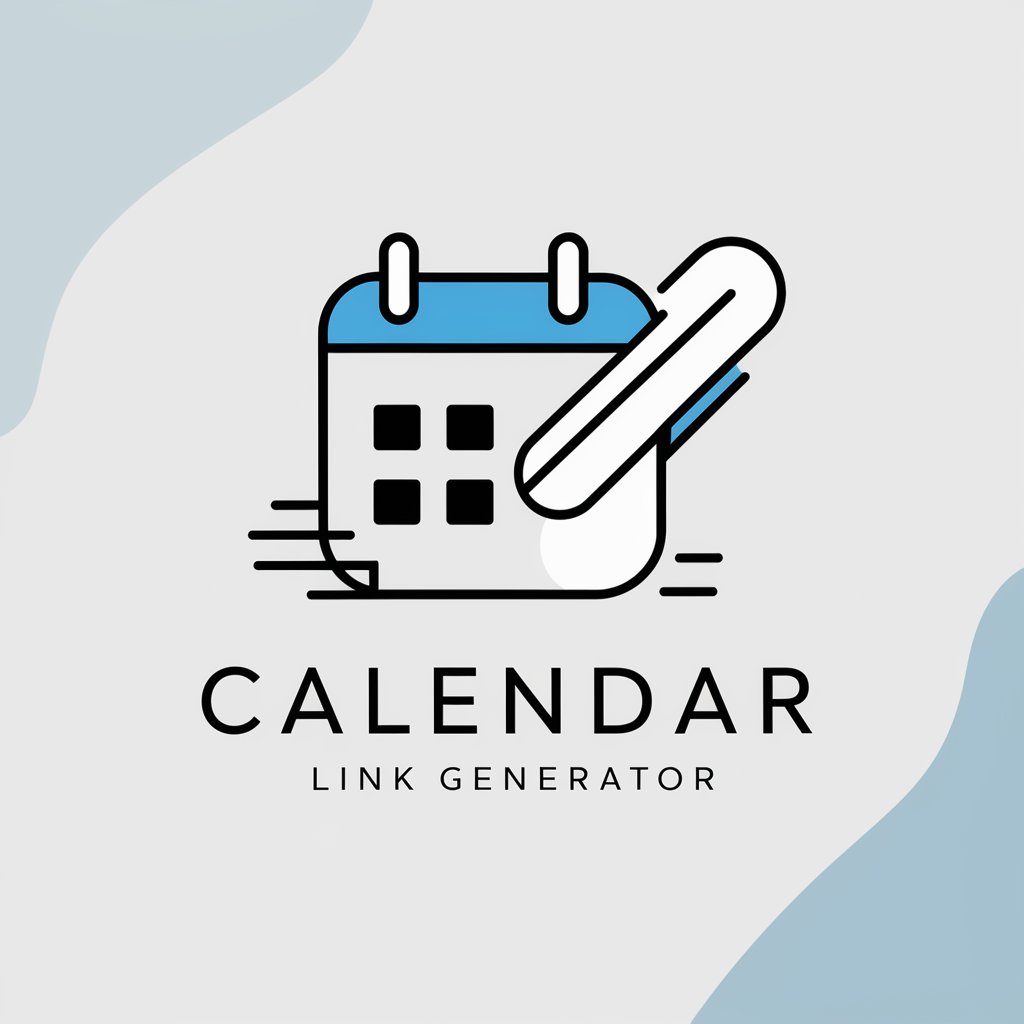Calendar Event Generation - Calendar Event Creation

Automate Your Scheduling with AI
Describe me what this agent can do!
Get Embed Code
Overview of Calendar Event Generation
Calendar Event Generation is designed to streamline the process of creating and managing events by automatically generating links for Google Calendar entries based on provided details. This tool is especially useful in contexts where events are frequently organized, such as professional meetings, social gatherings, or educational classes. Its core functionality allows users to input event details, either through text or images, and receive a clickable link that directs them to a pre-filled Google Calendar event creation page. This saves time and reduces errors in manual event entry. For example, if someone sends a photo of a wedding invitation with the date, time, and location, Calendar Event Generation can parse this information and provide a link that, when clicked, creates a new event in the user's Google Calendar with all the relevant details already filled in. Powered by ChatGPT-4o。

Core Functions and Use Cases
Text and Image Parsing
Example
Converting text or image-based event details into a structured format that can be understood by Google Calendar.
Scenario
A user receives an email with details of a conference call. By forwarding this information to Calendar Event Generation, they quickly get a link to add the event to their calendar without manually inputting the details.
Automatic Link Generation
Example
Creating a direct link to a Google Calendar event creation page with pre-filled information about the event.
Scenario
A user planning a birthday party for a friend can input the party details into the service, receiving a link that, when shared with invitees, allows them to easily add the event to their calendars.
Event Update and Management
Example
Facilitating updates to events already created or managed through the service.
Scenario
If the time of a previously scheduled meeting changes, the organizer can update the event details through Calendar Event Generation, and a new link can be distributed for easy calendar updates.
Target User Groups
Event Organizers and Planners
Professionals who organize multiple events, such as conferences, workshops, and meetings, will find Calendar Event Generation invaluable for its efficiency and ease of use in managing event schedules.
Educational Institutions
Teachers and administrative staff can use the service to schedule classes, meetings, and special events, ensuring students and parents stay informed and can easily add these events to their personal calendars.
Social Groups and Clubs
Leaders and members of social groups, book clubs, or community organizations can streamline the organization of regular meetings and special events, making it easier for members to keep track of upcoming activities.

How to Use Calendar Event Generation
1
Start by visiting yeschat.ai for a hassle-free trial, no sign-up or ChatGPT Plus required.
2
Upload or input the details of your event, including date, time, location, and any additional notes.
3
Review the generated event link to ensure all details are correct and fully captured.
4
Click on the generated link to open the event in Google Calendar, where you can edit further if necessary.
5
Save the event to your calendar and share it with attendees as needed.
Try other advanced and practical GPTs
Image to SNS Text
Transform images into engaging stories.

MathWallet GPT Helper
Navigate MathWallet with AI Ease

English Conversation Coach
Speak English with Confidence - AI Powered

MathBot Engineer
AI-Powered Robotics Engineering Companion

Jupiter
AI-powered physics and engineering solutions.

BAM
Where AI Meets Human Creativity

Blender 質問箱
AI-powered Blender Guidance for All Levels

Market Mastermind
AI-powered Insight into Market Trends

Product Innovator
Innovating Products with AI Insights

麻布台ヒルズガイド🗺️
Explore Azabudai Hills with AI

Sahil Bloom's Guided Goal Setter
Empower Your Goals with AI

Auto Expert
Drive smarter with AI-powered car care.

Frequently Asked Questions about Calendar Event Generation
What is Calendar Event Generation?
It's a tool that automatically generates a Google Calendar event link from provided event details, streamlining the process of scheduling.
Can I edit an event after generating the link?
Yes, you can edit the event details within Google Calendar after using the link to pre-fill the initial information.
Is it possible to add attachments to the generated calendar event?
While the link generation process doesn't directly support attachments, you can add them after opening the event in Google Calendar.
How accurate is the time zone setting in the generated event?
The tool attempts to accurately capture the provided time zone, but it's always a good practice to double-check and adjust if necessary.
Can I use this tool for recurring events?
The current functionality focuses on single events, but recurring details can be added manually in Google Calendar after generating the initial event.