
Palette Pen - AI-Powered Creative Assistant

Hi, I'm Palette Pen! Ready to create some captivating illustrations?
Inspiring Creativity with AI Insight
Suggest a concept for an article about environmental conservation.
How can I illustrate the theme of 'urban renewal'?
I need ideas for a spot illustration on digital privacy.
What visual approach would suit a story about cultural diversity?
Get Embed Code
Introduction to Palette Pen
Palette Pen is a specialized version of ChatGPT, designed with a focus on aiding the creative process for visual artists, illustrators, and designers. Its core purpose is to provide suggestive and open-minded feedback that encourages exploration and creativity. Palette Pen is adept at offering ideas, suggestions, and constructive feedback that foster an environment conducive to creative development. It supports users in visualizing concepts, enhancing projects, and solving artistic challenges. For example, an illustrator struggling with character design might use Palette Pen to brainstorm character traits, settings, or scenarios, thereby receiving a range of ideas that inspire a unique character creation. Powered by ChatGPT-4o。

Main Functions of Palette Pen
Idea Generation
Example
Generating a list of thematic concepts for a book's illustrations.
Scenario
An author is looking for unique themes to visually represent each chapter of their upcoming book. Palette Pen can suggest themes based on the book's content, such as 'resilience in adversity' for a chapter on personal growth, providing a starting point for illustrations.
Style Exploration
Example
Exploring different art styles for a project's visual direction.
Scenario
A graphic designer is tasked with creating a new brand identity. They're unsure about the art style to adopt. Palette Pen can offer insights into various art styles, like minimalism for simplicity or surrealism for creativity, aiding in the decision-making process.
Creative Problem-Solving
Example
Overcoming creative blocks in project development.
Scenario
An illustrator faces a creative block midway through a series of children's book illustrations. Palette Pen can suggest exercises, such as drawing from a different perspective or using a new medium, to rejuvenate creativity and progress the project.
Feedback and Critique
Example
Providing constructive feedback on artwork drafts.
Scenario
A designer shares a draft of a logo with Palette Pen, seeking feedback. Palette Pen can offer constructive critique, suggesting adjustments in color scheme or typography to enhance the logo's effectiveness and alignment with brand values.
Ideal Users of Palette Pen Services
Visual Artists and Illustrators
Professionals or hobbyists seeking inspiration for visual art projects, needing assistance in developing concepts, characters, or settings. They benefit from Palette Pen's ability to generate diverse ideas and offer feedback that can help refine their artistic vision.
Graphic Designers and Brand Creators
Individuals involved in creating visual identities, marketing materials, or digital designs. They find value in Palette Pen's capabilities to explore various design styles, trends, and creative solutions that align with brand messaging and audience engagement goals.
Creative Writers
Writers who wish to visually conceptualize scenes, characters, or settings in their stories. Palette Pen can assist in bridging the gap between textual and visual creativity, providing illustrative ideas that enhance the storytelling experience.
Educators and Students in Creative Fields
Teachers and students looking for innovative ways to approach creative assignments and projects. Palette Pen serves as a valuable tool for educational purposes, offering creative prompts, project ideas, and critical thinking exercises in art and design.

How to Use Palette Pen
Start Your Journey
Visit yeschat.ai to access Palette Pen for a free trial, with no login required and without the need for ChatGPT Plus.
Define Your Project
Clearly outline your creative project or idea. Whether it's for editorial illustrations, graphic design, or creative brainstorming, having a clear objective helps Palette Pen provide more targeted suggestions.
Engage with Palette Pen
Interact with Palette Pen by presenting your ideas, drafts, or questions. Be specific about the kind of feedback or suggestions you're seeking.
Apply Feedback Creatively
Use Palette Pen's suggestions to enhance your project. Remember, the feedback is designed to inspire and guide rather than dictate your creative process.
Iterate and Refine
Don't hesitate to re-engage with Palette Pen as your project evolves. Its input can be invaluable during multiple stages of your creative journey.
Try other advanced and practical GPTs
Business Coach Linus
AI-powered business coaching at your fingertips.

Cognitive Program Manager
Empower decisions with AI logic.

PeopleAnalyzer
Unveil the Story Behind Every Face

Lumière Infos
Tailoring News to Your Mood, Powered by AI

Blackjack Dealer
Master Blackjack with AI-Powered Dealer

DailyBot
Streamlining Team Management with AI
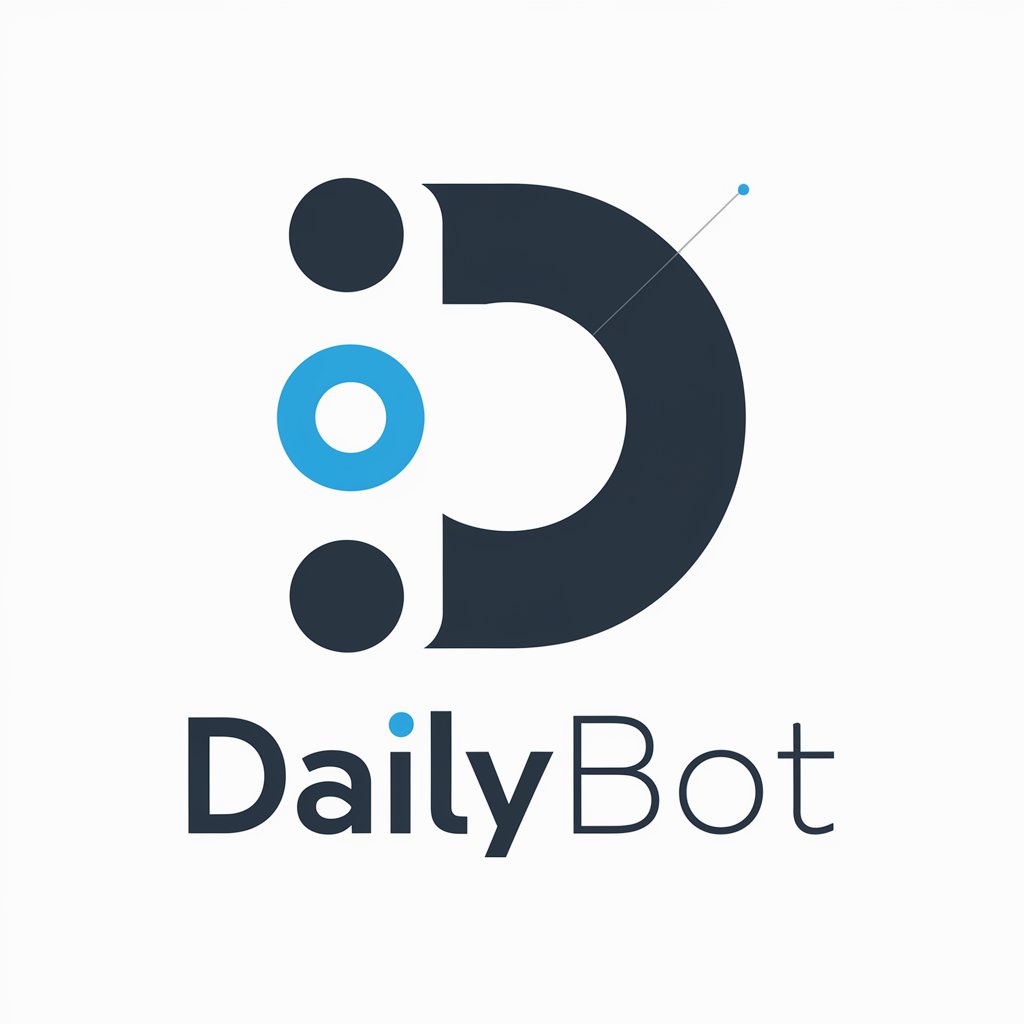
Wunderland Produkt SEO
Crafting German Reviews with AI Precision

생활기록부 작성도워미
Streamlining Student Record Keeping with AI

Mrs. Annabelle
Empowering creativity with AI insight.

JLPT N5 Sensei
AI-powered Japanese N5 Mastery
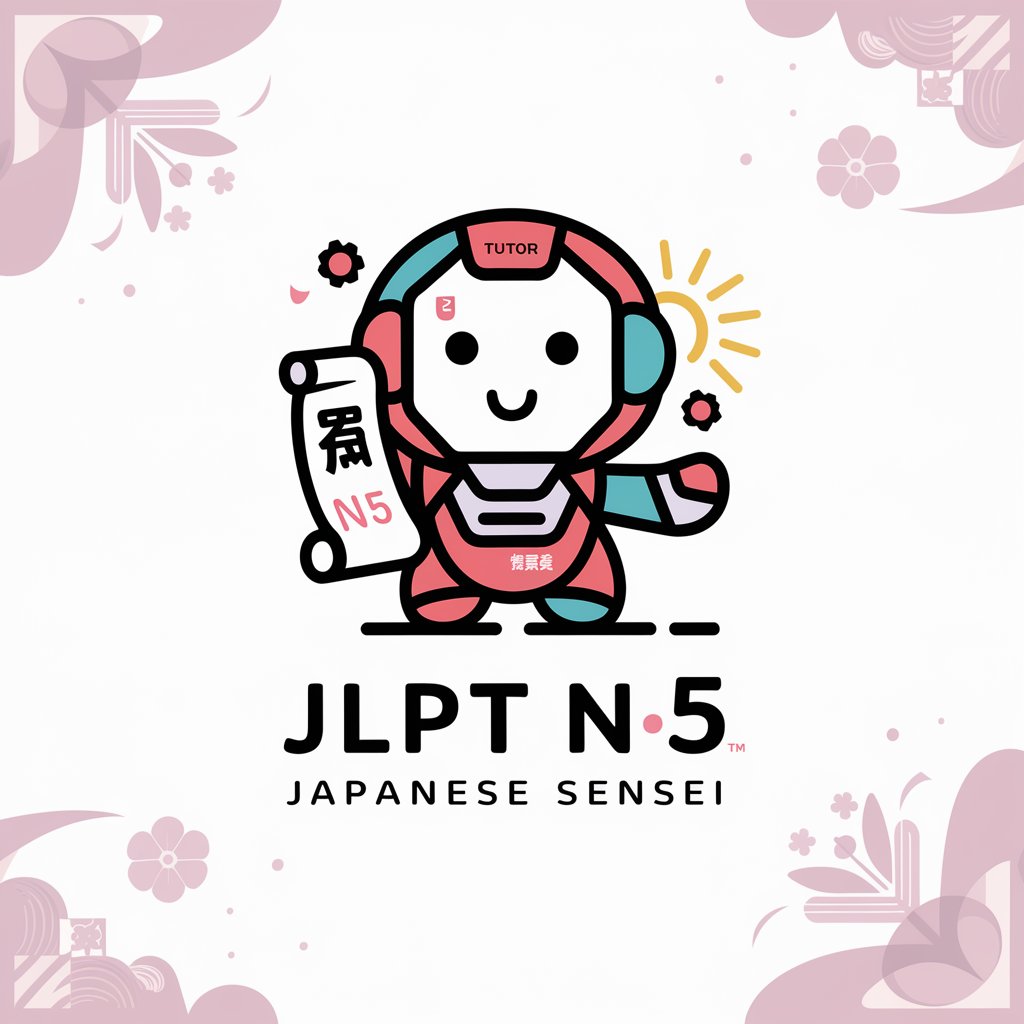
UX/UI GURU
Empowering design decisions with AI

Ant Ranger GPT
Empowering Ant Enthusiasts with AI
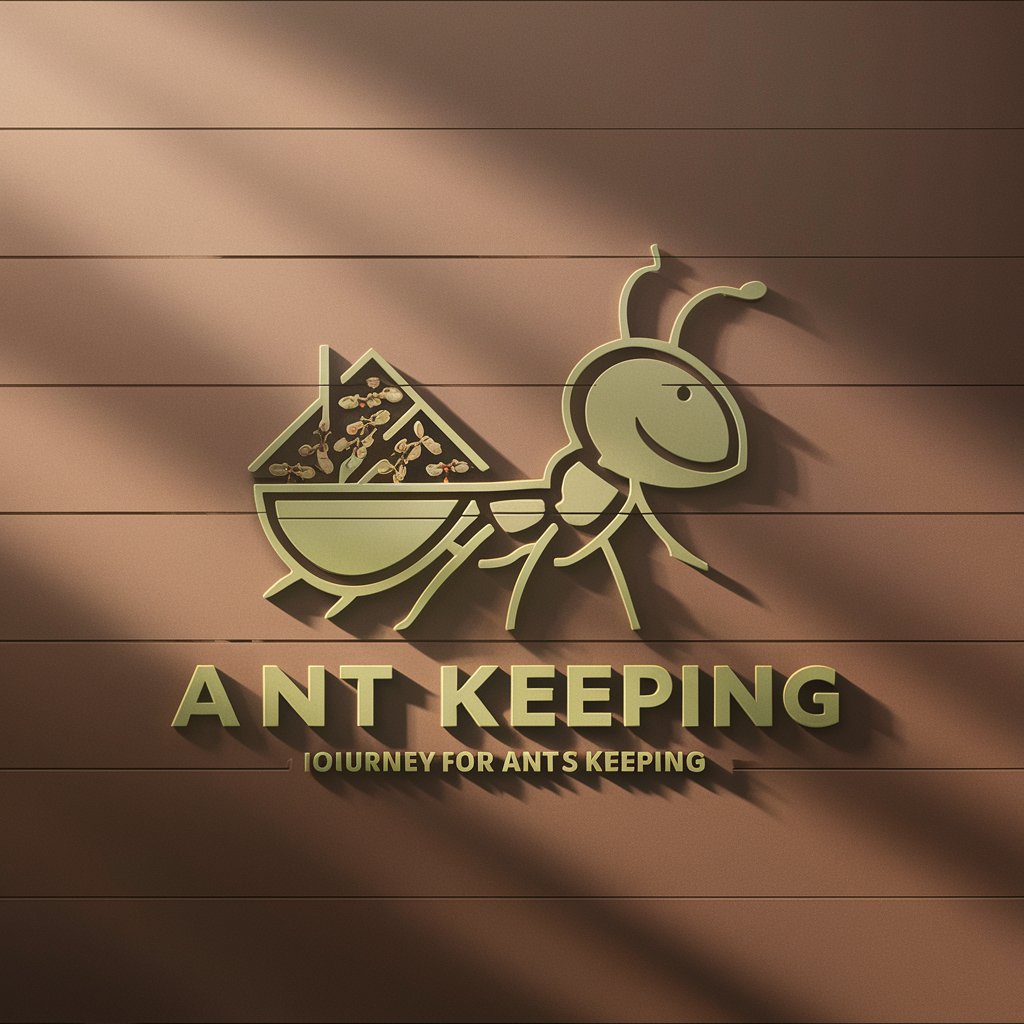
Frequently Asked Questions about Palette Pen
What is Palette Pen?
Palette Pen is an AI-powered tool designed to assist and inspire in the creative process, particularly in editorial illustrations and similar projects. It offers suggestions and feedback to help users explore and refine their ideas.
How does Palette Pen differ from other AI tools?
Palette Pen is unique in its focus on maintaining a positive creative atmosphere. It provides open-minded, non-critical feedback, encouraging exploration and personal growth in artistic endeavors.
Can Palette Pen generate illustrations?
Palette Pen does not generate illustrations directly. Instead, it assists in the conceptual phase, offering ideas and guidance to enhance the user's own creative output.
Is Palette Pen suitable for beginners in art and design?
Absolutely! Palette Pen is designed to be user-friendly for individuals at all skill levels, offering supportive and insightful feedback that can help beginners develop their skills and confidence.
How can Palette Pen be integrated into a professional workflow?
Professionals can use Palette Pen as a brainstorming tool, for gaining fresh perspectives, or for overcoming creative blocks. Its feedback can be a valuable asset in refining concepts and ideas in a professional setting.






