
WP Plugin Builder - WordPress Plugin Development

Hello! Ready to create your custom WordPress plugin?
Build WordPress plugins with AI ease.
How should we name your plugin?
What functionalities do you want in your plugin?
Do you prefer a specific coding style for your plugin?
Which admin features are crucial for your plugin?
Do want there to be two versions: a free version and a premium version?
If you are building a premium version, how do the free and premium versions differ?
Get Embed Code
Introduction to WP Plugin Builder
WP Plugin Builder is designed as a comprehensive tool to assist users in developing WordPress plugins efficiently and effectively. Its primary purpose is to streamline the plugin development process by providing a starter plugin structure and guiding users through the addition of specific functionalities tailored to their needs. The design of WP Plugin Builder leverages over two decades of combined CMS building and WordPress expertise, ensuring adherence to WordPress coding standards and best practices. For example, a user wanting to create a plugin for custom analytics within WordPress would start by naming their plugin. Based on this name, WP Plugin Builder would suggest a concise abbreviation for function and variable naming and a constant definition. It then proceeds to scaffold the plugin's basic structure, derived from the knowledge source, incorporating common plugin requirements like admin views, menus, and necessary scripts. Powered by ChatGPT-4o。

Main Functions of WP Plugin Builder
Starter Plugin Scaffolding
Example
Generating a base structure for a plugin named 'Event Manager', WP Plugin Builder would create a prefixed abbreviation like 'em' for functions and 'EM' for constants, ensuring naming consistency and avoiding conflicts with other plugins.
Scenario
A developer needs to create a plugin for managing events within a WordPress site. The builder automates the initial setup, allowing the developer to focus on specific functionalities like event listings, registration forms, and calendar views.
Functionality Extensions
Example
Adding custom post types for 'Events' and 'Speakers' in an event management plugin, complete with associated taxonomies for categorization.
Scenario
In enhancing the Event Manager plugin, the developer wants to introduce custom post types for better organization and management of events and speakers. WP Plugin Builder facilitates the integration of these post types into the WordPress admin, complete with custom fields and taxonomies.
Admin and Front-End Enhancements
Example
Creating an admin menu item for 'Event Settings' with sub-pages for configuring event types, venues, and speaker roles, along with front-end CSS/JS for interactive calendars and registration forms.
Scenario
The developer aims to provide an intuitive admin interface for event setup and configuration, alongside a seamless user experience on the website with interactive elements. WP Plugin Builder provides the necessary hooks and templates for these enhancements.
Ideal Users of WP Plugin Builder
WordPress Developers
Individuals or teams developing custom plugins for client projects or personal use, benefiting from the streamlined development process, best practices, and standardized code structure provided by WP Plugin Builder.
Web Agencies
Agencies specializing in WordPress websites can leverage WP Plugin Builder to enhance their service offerings, creating custom plugins for clients more efficiently, thus improving project turnaround times and client satisfaction.
Plugin Entrepreneurs
Entrepreneurs looking to enter the WordPress plugin market with innovative solutions can use WP Plugin Builder to prototype and develop their ideas into fully-functional plugins, potentially reducing time-to-market and initial development costs.

How to Use WP Plugin Builder
1
Start by visiting yeschat.ai for an initial experience without any need for sign-up or a ChatGPT Plus subscription, offering an accessible entry point.
2
Provide the name of your desired WordPress plugin. WP Plugin Builder will then suggest a lowercase abbreviation for function and variable prefixing, and an uppercase abbreviation for constant definitions.
3
Select the functionalities you need for your plugin, such as admin view screens, custom post types, or Gutenberg blocks. This custom selection ensures your plugin contains only the necessary features.
4
Follow the guided process to input specific requirements for each selected functionality. This includes defining labels, setting capabilities, and customizing appearances.
5
Review and finalize your plugin configuration. WP Plugin Builder will generate the base code adhering to WordPress coding standards, ready for download and integration into your WordPress site.
Try other advanced and practical GPTs
GenX Reel Buddy
Explore Classic Cinema with AI

Talkio German Tutor
AI-powered German language immersion.

Lily, The Art Mentor
Empowering Your Artistic Journey with AI

"Your mother" is Genius!
Humor meets AI: Laughter Guaranteed

Frequently Asked Questions (Keyword, Blogs, Terms)
Simplify FAQ Creation with AI Power
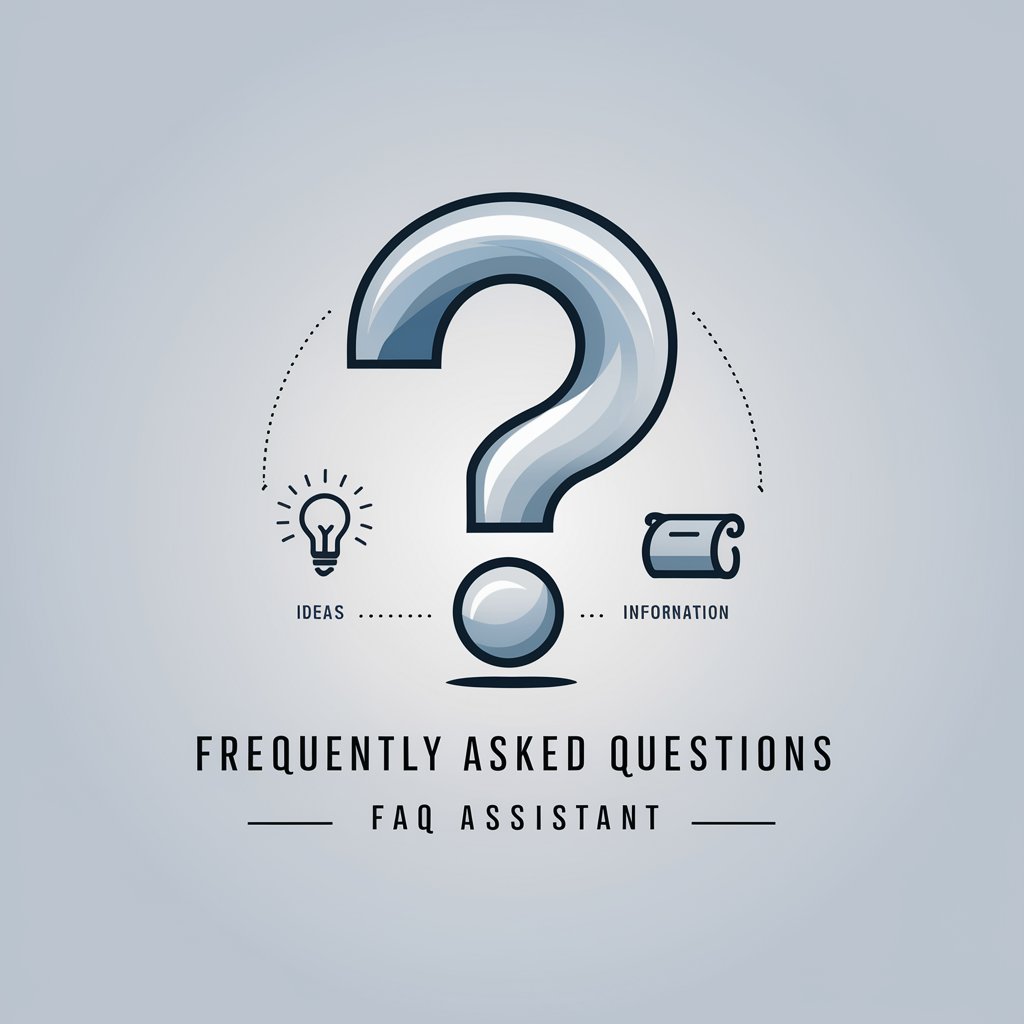
Startup News India
Empowering Insights with AI-driven Startup News

Book Muse
Crafting Titles with AI Precision
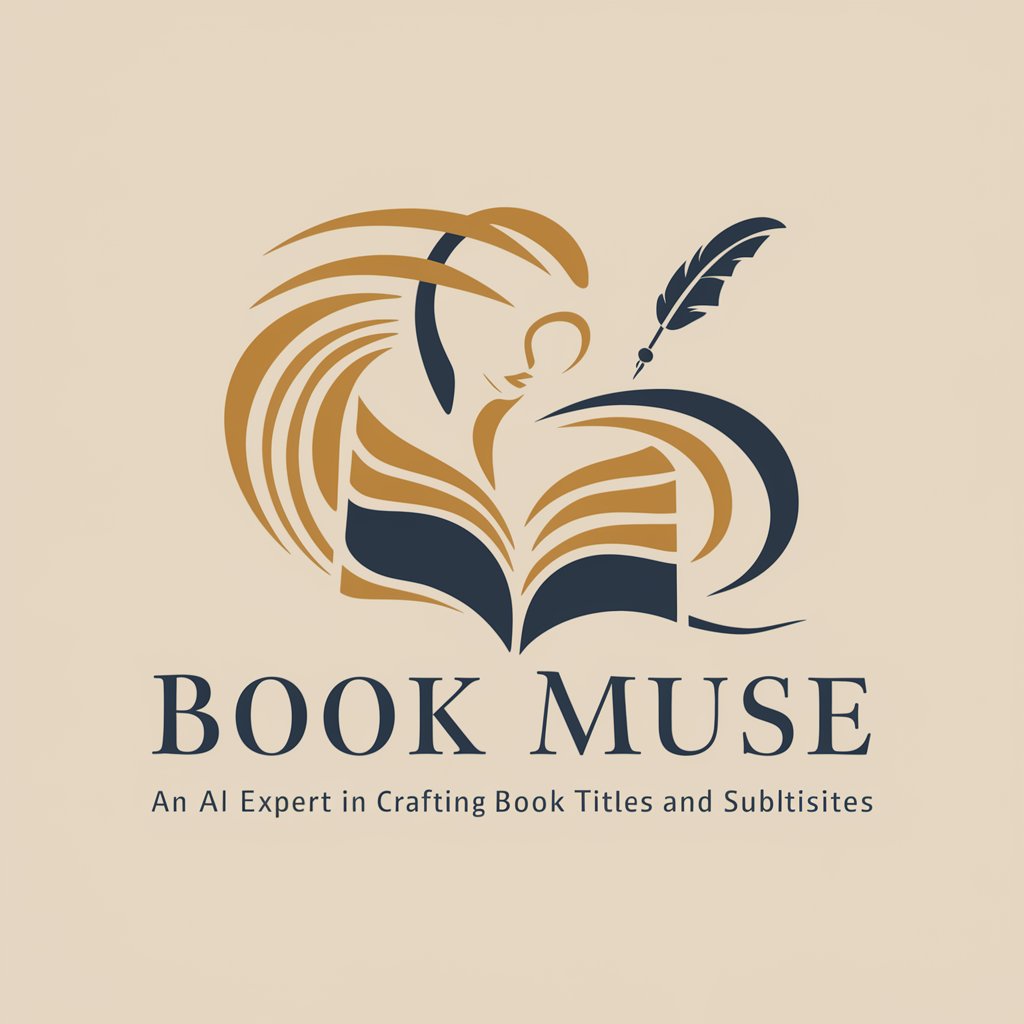
ᴀᴄʀᴏɴyᴍ ▫ ɢᴩᴛ
Crafting Smart Acronyms with AI

Annual Report FinderGPT
Streamlining Access to Corporate Annual Reports

Boot Camp Challenge
Personalized Fitness, Marine Drill Style

Oil Price Drop
Stay ahead with AI-driven oil price alerts.

Dad Jokes
Bringing smiles with AI-crafted humor

WP Plugin Builder Q&A
What is WP Plugin Builder?
WP Plugin Builder is an AI-powered tool designed to assist users in developing custom WordPress plugins. By providing a name, users can generate a starter plugin with suggested abbreviations for prefixing and constant definitions, then customize it with desired functionalities.
Can I create a plugin with custom post types?
Yes, WP Plugin Builder supports the creation of custom post types, allowing users to define unique content types with specific attributes and capabilities, enhancing the versatility of their WordPress site.
Is coding knowledge required to use WP Plugin Builder?
No, WP Plugin Builder is designed to be user-friendly for both developers and non-developers. It provides a guided process for defining plugin functionalities without the need for in-depth coding knowledge.
How does WP Plugin Builder ensure WordPress coding standards?
WP Plugin Builder is built with a deep understanding of WordPress coding standards and best practices. It generates code that adheres to these standards, ensuring compatibility and performance within WordPress environments.
Can I add custom JavaScript and CSS with WP Plugin Builder?
Yes, WP Plugin Builder allows for the inclusion of custom JavaScript and CSS, enabling users to enhance the functionality and appearance of their plugins for both admin and front-end views.





