
LI Profile Analysis by Screenshot from James Moran - LinkedIn Profile Analysis
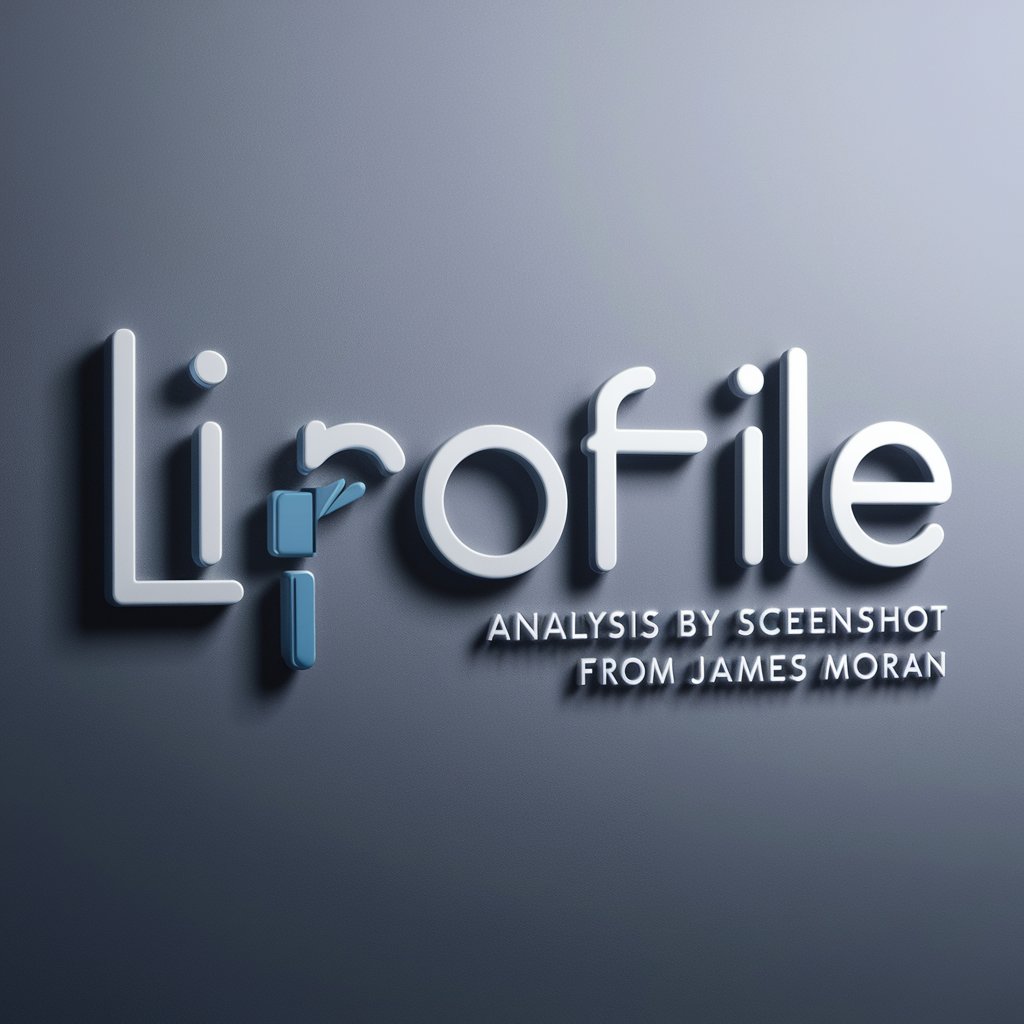
Hello! Ready to optimize your LinkedIn profile?
Optimize Your LinkedIn, Empower Your Career
Design a logo that combines professionalism with a modern touch, suitable for 'LI Profile Analysis by Screenshot from James Moran.'
Create a logo that represents expertise and personalization for LinkedIn profile analysis services.
Imagine a logo that uses LinkedIn blue and conveys trust and professionalism for a LinkedIn profile analysis service.
Develop a sleek and modern logo that hints at LinkedIn profiles and screenshots for 'LI Profile Analysis by Screenshot from James Moran.'
Get Embed Code
Overview of LI Profile Analysis by Screenshot from James Moran
LI Profile Analysis by Screenshot from James Moran is a specialized tool designed for analyzing LinkedIn profiles using screenshots. Its primary function is to provide detailed, personalized feedback on various aspects of a LinkedIn profile based on the visual information captured in a screenshot. This analysis includes insights on profile photos, headlines, banners, and other key elements of a LinkedIn profile. The tool is designed to help users optimize their profiles for better visibility, networking, and career opportunities. A typical scenario would be a user uploading a screenshot of their LinkedIn profile, and the tool providing specific advice on improving the profile's appearance and content. Powered by ChatGPT-4o。

Key Functions of LI Profile Analysis by Screenshot
Profile Photo Analysis
Example
Evaluating the user's profile photo for professionalism, clarity, and appropriateness.
Scenario
A user uploads a profile photo where they are not clearly visible. The tool would suggest improvements like choosing a photo with a focus on the face and a professional appearance.
Headline Evaluation
Example
Assessing the effectiveness of the user's headline in conveying their professional identity.
Scenario
A user has a vague or generic headline. The tool provides feedback to use more specific, industry-related keywords or phrases.
Banner and Layout Feedback
Example
Offering advice on banner design, font size, and overall layout for mobile optimization.
Scenario
A user's banner is cluttered or has small fonts. The tool suggests redesigning the banner with clear, legible text and an uncluttered layout.
Target User Groups for LI Profile Analysis
Job Seekers
Individuals looking for new employment opportunities can use this tool to ensure their profile stands out to recruiters and hiring managers.
Professionals Seeking Networking Opportunities
Business professionals aiming to expand their network will find this tool helpful in making their profile more appealing and effective for connecting with industry peers.
Sales and Marketing Professionals
This tool is ideal for sales and marketing experts who use LinkedIn for lead generation and brand promotion, helping them to present a more impactful professional image.

How to Use LI Profile Analysis by Screenshot from James Moran
1
Visit yeschat.ai for a free trial without login, also no need for ChatGPT Plus.
2
Navigate to the LI Profile Analysis section specifically designed for LinkedIn profile evaluation.
3
Take a clear screenshot of your LinkedIn profile, ensuring all key elements like your photo, headline, and summary are visible.
4
Upload the screenshot directly to the LI Profile Analysis interface for evaluation.
5
Receive personalized feedback and suggestions on how to optimize your LinkedIn profile for better professional visibility and networking.
Try other advanced and practical GPTs
Quiz Weaver
Crafting Quizzes with AI Precision
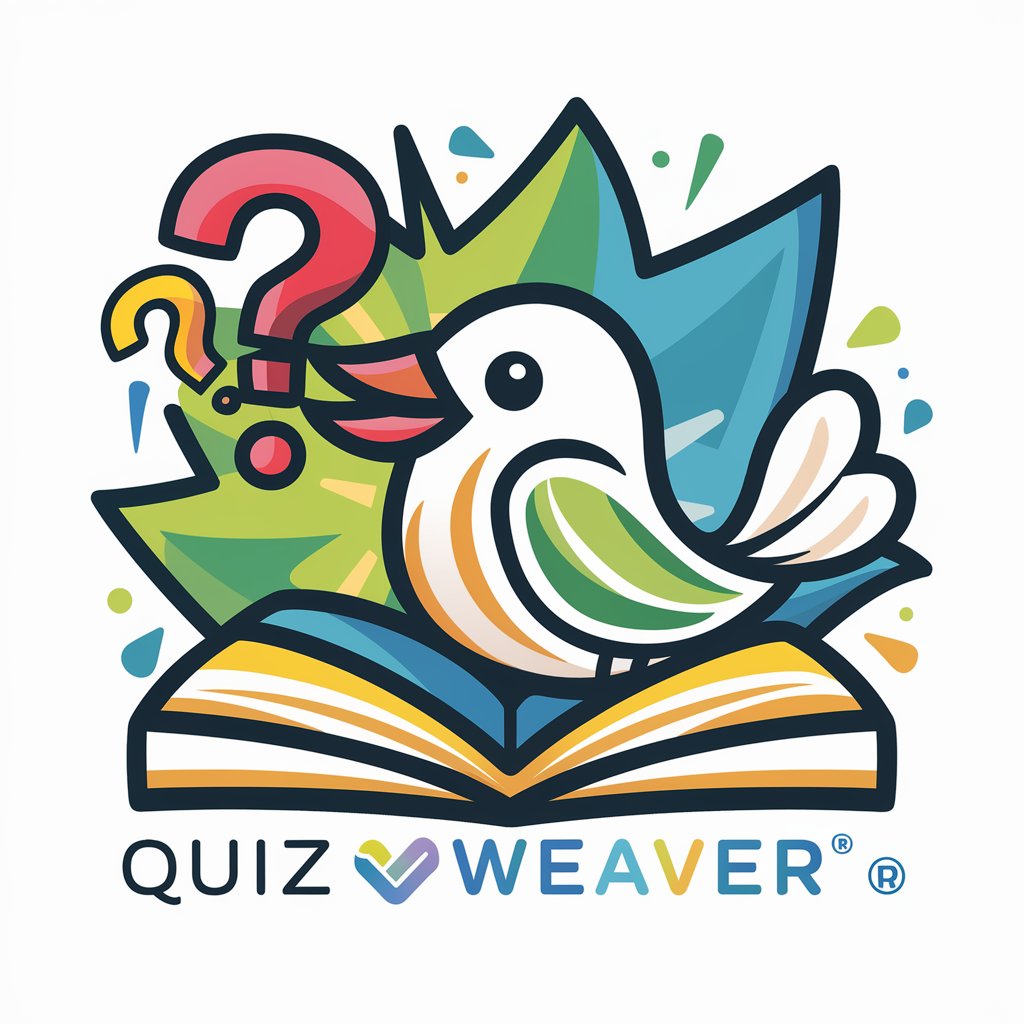
Focus Coach
Harness Your ADHD for Peak Productivity

FujiNet
Bringing the Internet to Retro Computing

Pokedex
Bringing Pokemon to Life with AI
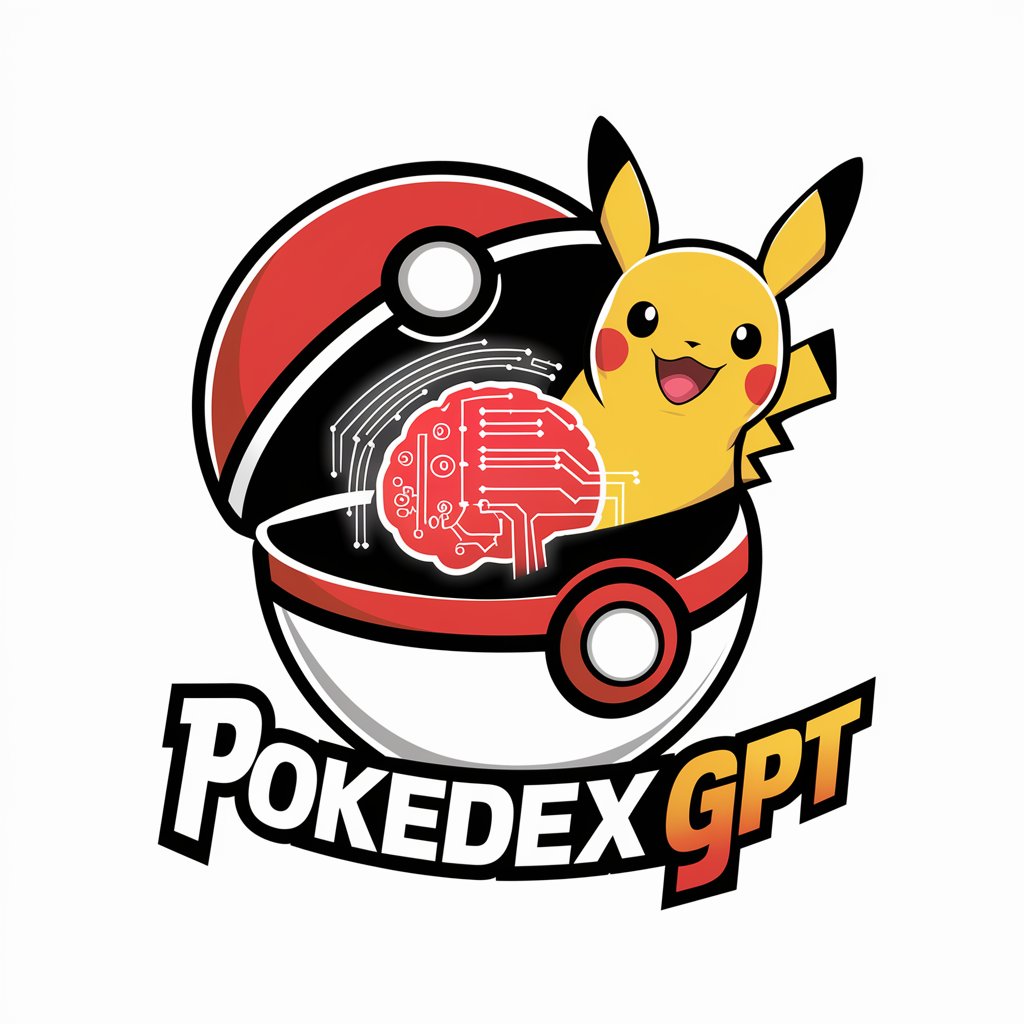
Photography Wizard
Elevate Your Photos with AI-Powered Guidance

Travel Guide
Navigate, Explore, and Connect with AI
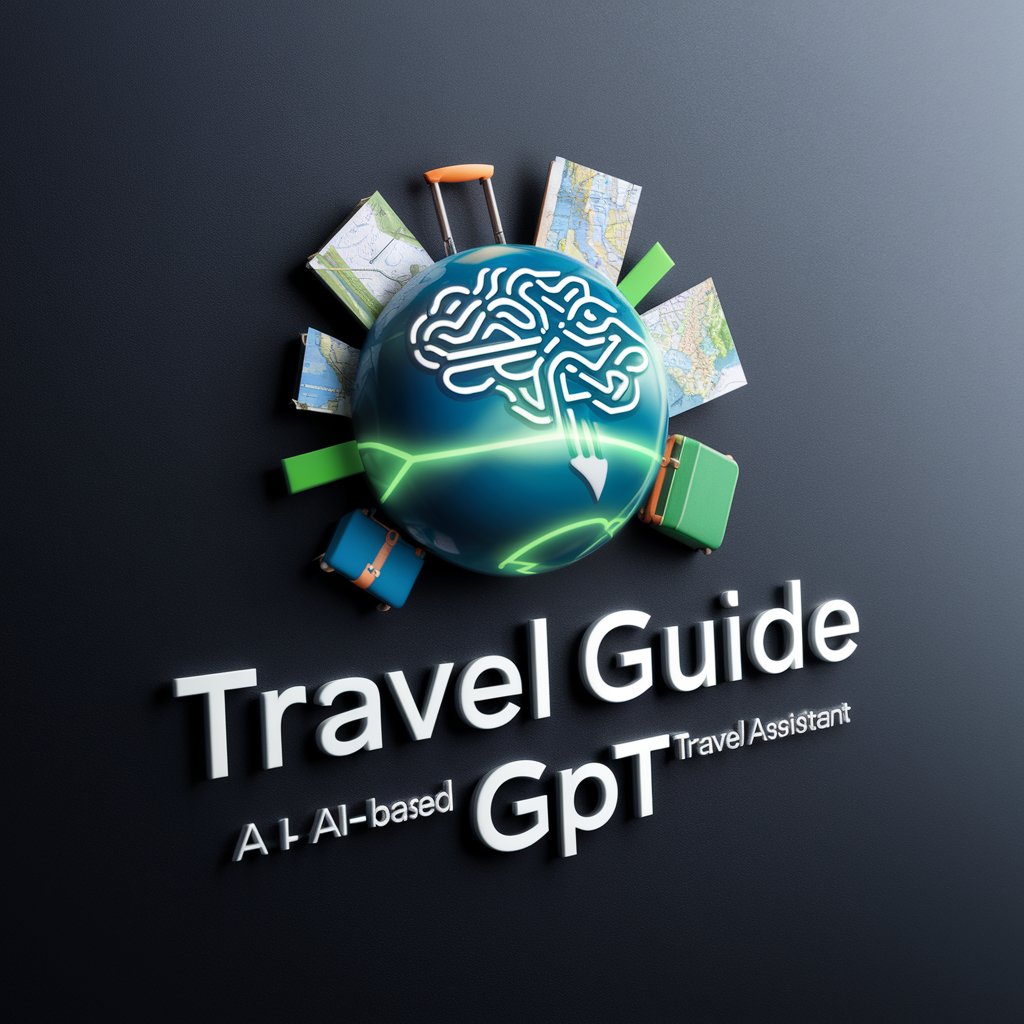
CodePilot365
Streamlining Power Platform Solutions with AI Expertise

Transfer Pricing Sancho Panza
Unveil the Business Realm with AI

Wordle Answer Find & Helper
AI-powered Wordle Solution Assistant

Text Humanizer - Make AI Text To Human Written
Bringing AI Words to Human Life

AI Legal Assistant
Your Digital Legal Assistant, Powered by AI

Cosmic Voyager: Chart New Stars!
Embark on AI-powered cosmic journeys.

Frequently Asked Questions about LI Profile Analysis by Screenshot
What kind of feedback can I expect from LI Profile Analysis?
You'll receive detailed analysis on your profile photo, headline, banner, and other key elements, with suggestions for improvement.
Is my personal data safe when using this tool?
Absolutely, your privacy is our top priority. All uploaded data is used solely for analysis and is not shared with third parties.
How accurate is the analysis provided by the tool?
The tool leverages advanced AI algorithms to provide highly accurate and relevant feedback tailored to your profile.
Can this tool help me if I'm job hunting?
Yes, it's designed to enhance your profile's appeal to recruiters and increase your visibility in job searches.
Is there a cost associated with using this tool?
You can start with a free trial on yeschat.ai without any login requirements or the need for ChatGPT Plus.





