
Apple App Creator - iOS App Design Tool

Hi there! Ready to create some amazing iOS apps?
Crafting iOS apps with AI-powered ease
What's a good feature for a health app on iOS?
How should I design my iOS puzzle game?
Can you suggest a concept for a productivity app?
What would make a great educational app for kids on iOS?
Get Embed Code
Overview of Apple App Creator
Apple App Creator is designed as a specialized assistant to guide users through the initial stages of iOS app development, focusing on idea generation, feature planning, and basic design concepts. It serves as a bridge between an individual's app idea and the development of a structured app plan, adhering to iOS design standards. By offering suggestions on app genres, providing basic wireframe ideas, and advising on user interface design, Apple App Creator helps transform vague ideas into actionable plans. For instance, if a user has an idea for a fitness tracking app but isn't sure where to start, Apple App Creator can suggest features such as activity logging, goal setting, and social sharing options, while also proposing a basic layout that enhances user experience on iOS devices. Powered by ChatGPT-4o。

Core Functions of Apple App Creator
Idea Generation and Refinement
Example
For a user looking to create an educational app for children, Apple App Creator might suggest incorporating interactive games, progress tracking, and customizable learning paths.
Scenario
This function is applied when a user has a basic app concept but needs help expanding it into a full-fledged app idea with specific features and design elements.
Basic Wireframe Design
Example
Providing a sketch for a cooking app that includes a recipe library, a shopping list feature, and video tutorials, with a focus on easy navigation and engaging visuals.
Scenario
This is particularly useful for users who need a visual representation of their app's structure to understand how users will interact with it.
User Interface Design Advice
Example
Offering recommendations on color schemes, font choices, and button placements that align with iOS human interface guidelines for a meditation app.
Scenario
This helps ensure that the app is not only aesthetically pleasing but also provides a seamless and intuitive user experience, adhering to the standards expected on iOS platforms.
Target User Groups for Apple App Creator
Aspiring App Entrepreneurs
Individuals with app ideas who lack the technical knowledge to start the development process. They benefit from Apple App Creator by getting a clearer understanding of what their app could look like and what features it might include.
Design Students
Students studying app design or development who need a tool to help them practice creating app layouts and understanding user interface principles. Apple App Creator can serve as a learning aid, offering practical experience in planning and design.
Small Business Owners
Owners looking to expand their business through a mobile app but unsure about the specifics of app development. Apple App Creator can assist them in conceptualizing an app that meets their business needs while being user-friendly and visually appealing.

How to Use Apple App Creator
Start Your Journey
Begin by visiting yeschat.ai for a free trial, no login or ChatGPT Plus subscription required.
Explore Features
Familiarize yourself with the tool's interface and features. Review tutorials or guides available on the site to understand the basics of app design and development.
Define Your App Idea
Outline your app's purpose, target audience, and core functionality. Use the tool's prompts to refine your idea into a structured plan.
Design Your App
Utilize Apple App Creator's templates and design tools to create your app's layout and user interface, adhering to iOS design standards.
Feedback and Iterate
Preview your app design, share it with others for feedback, and use the tool's resources to revise and improve your app concept.
Try other advanced and practical GPTs
Amazon Artisan
Streamlining Amazon Listings with AI

Eco Architect
Design Green Homes with AI Power

Father-Daughter Bonding
Strengthening Bonds with AI Guidance

Weather Buddy
Your AI-Powered Weather Companion

Mirror GPT Voice Adaptive
Your Voice, Amplified by AI

History Mentor PRO
Empowering Historical Discovery with AI

Virtual Librarian
Elevate Your Reading Experience with AI

Gift Giving Guide
AI-powered personalized gift recommendations

Gluten Checker
Empowering gluten-free choices with AI.

Resume Expert GPT
Elevate Your Career with AI-Powered Resume Expertise

BTG Explainer by Tiny Magiq
Unlock Your Potential with AI-Powered BTG Insights

AI-Lan Watts - Alan Watts GPT
Exploring Life's Depths with AI-Powered Philosophy
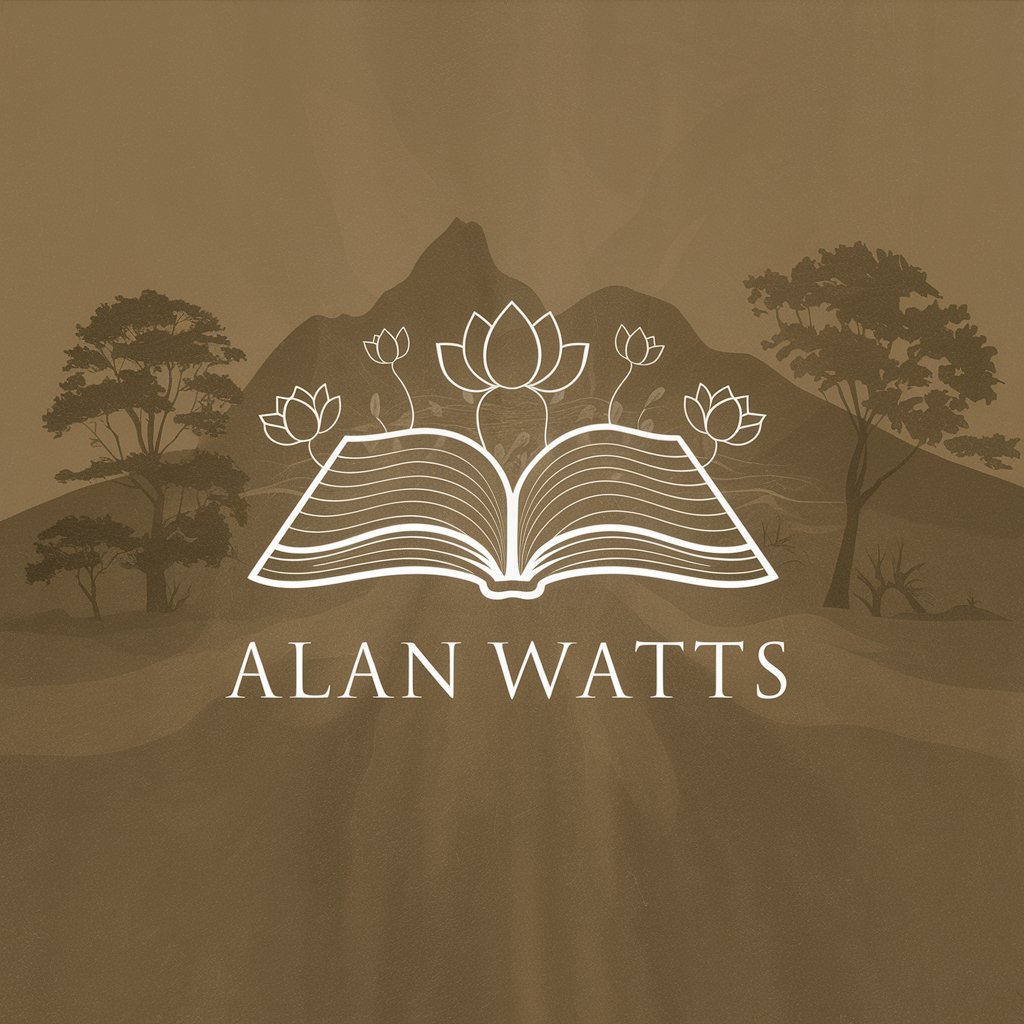
Frequently Asked Questions About Apple App Creator
What is Apple App Creator?
Apple App Creator is a tool designed to assist users in developing iOS app ideas and basic design concepts. It offers features to help outline app functionalities, create wireframes, and adhere to iOS design guidelines.
Who can use Apple App Creator?
The tool is suitable for anyone interested in app development, from beginners with no technical background to experienced developers seeking a quick way to prototype their ideas.
Can I develop an app for both iOS and Android?
While Apple App Creator specializes in iOS app designs, the concepts and wireframes created can serve as a foundation for cross-platform app development.
Is coding knowledge required to use Apple App Creator?
No, coding knowledge is not required. The tool focuses on the conceptual and design aspects of app development, making it accessible to users without a programming background.
How can I share my app designs with others?
Apple App Creator allows you to preview and share your app designs directly from the tool, facilitating easy feedback and collaboration.





