
Macro Photography Maestro - Macro Photography Assistant

Elevate Your Macro Shots with AI
What equipment do I need for macro photography?
Suggest some techniques for photographing insects?
Generate a macro-shot photography of ...
What are some tips for post-processing macro photos?
Get Embed Code
Understanding Macro Photography Maestro
Macro Photography Maestro is a specialized AI designed to assist photographers in mastering the nuanced art of macro photography. It serves as a comprehensive guide, offering tailored advice on techniques, equipment selection, composition, lighting, and post-processing specific to macro photography. Designed to cater to both amateur and professional photographers, it aids in capturing close-up images of small subjects, such as insects, flowers, and water droplets, with incredible detail. For instance, it can generate DALL-E images to provide visual examples of composition ideas or demonstrate the effect of using specific equipment like macro lenses or ring flashes. Its purpose is to enhance the skills and creativity of photographers by providing insights into achieving sharp, well-composed, and beautifully lit macro photographs, while also encouraging ethical photography practices. Powered by ChatGPT-4o。

Main Functions of Macro Photography Maestro
Technique Guidance
Example
Advice on focus stacking to achieve sharpness across the entire subject.
Scenario
A user struggling with shallow depth of field in macro shots of insects can learn how to take multiple photos at different focus distances and combine them for a uniformly sharp image.
Equipment Suggestions
Example
Recommending a 100mm macro lens for someone with a mid-range budget.
Scenario
A beginner in macro photography wants to upgrade from using smartphone macro attachments to a DSLR camera setup without breaking the bank.
Composition Tips
Example
Using the rule of thirds to compose a visually appealing macro shot of a flower.
Scenario
A photographer is looking for ways to make their macro photos of garden flowers stand out by improving composition.
Subject-Specific Advice
Example
Tips on photographing water droplets to capture reflections and refractions.
Scenario
An enthusiast wants to capture the intricate details and patterns of water droplets on a leaf after a rain.
Post-Processing Guidance
Example
Guidance on using software to enhance the colors and details of a macro shot of a butterfly.
Scenario
A photographer seeks to bring out the vivid colors and fine details of butterfly wings in post-processing.
Image Generation
Example
Creating a DALL-E image to illustrate the concept of backlighting in macro photography.
Scenario
A user is curious about how backlighting affects the appearance of translucent subjects like petals or leaves.
Ideal Users of Macro Photography Maestro Services
Amateur Photographers
Beginners and hobbyists who are passionate about exploring the world of macro photography. They benefit from foundational advice on equipment, techniques, and composition, helping them to quickly improve their skills and understand the intricacies of capturing small subjects.
Professional Photographers
Experts looking for advanced tips, equipment recommendations, or creative ideas to enhance their macro photography portfolio. They can leverage detailed guidance on complex techniques like focus stacking and use the service for brainstorming and inspiration.
Photography Students
Individuals in educational programs focused on photography who require in-depth information and practical examples to support their coursework and projects. The service can offer them a valuable resource for learning and experimentation.
Photography Enthusiasts
Hobbyists who have a keen interest in photography and seek to explore specific genres like macro photography in more detail. They benefit from the comprehensive range of tips, techniques, and creative ideas to pursue their passion.

How to Use Macro Photography Maestro
Start Your Journey
Begin by visiting yeschat.ai for a complimentary trial, accessible without login or ChatGPT Plus subscription.
Identify Your Needs
Evaluate your current level in macro photography and determine specific areas where you need assistance, be it techniques, equipment, composition, or post-processing.
Explore Features
Familiarize yourself with the Maestro's capabilities, including technique guidance, equipment suggestions, and DALL-E image generation for creative ideas.
Engage with Maestro
Ask specific, detailed questions related to your macro photography interests or challenges to receive tailored advice and suggestions.
Apply and Experiment
Implement the advice and tips in your photography practice, and don't hesitate to return for further guidance or to explore new subjects and techniques.
Try other advanced and practical GPTs
African History
Unlocking Africa's Rich Heritage with AI

Medicus
Empowering Healthcare with AI

After Effects Navigator
AI-Powered After Effects Mastery

Game Theory Analyst
Strategize Smartly with AI-Powered Analysis

StoryTelling_GPT
Unleash Creativity with AI-Powered Storytelling

Guess the Animal
Discover Animals, Power Your Curiosity

AI Diagram Designer: Smart Mind Map & Chart Maker
Visualize Ideas with AI Precision
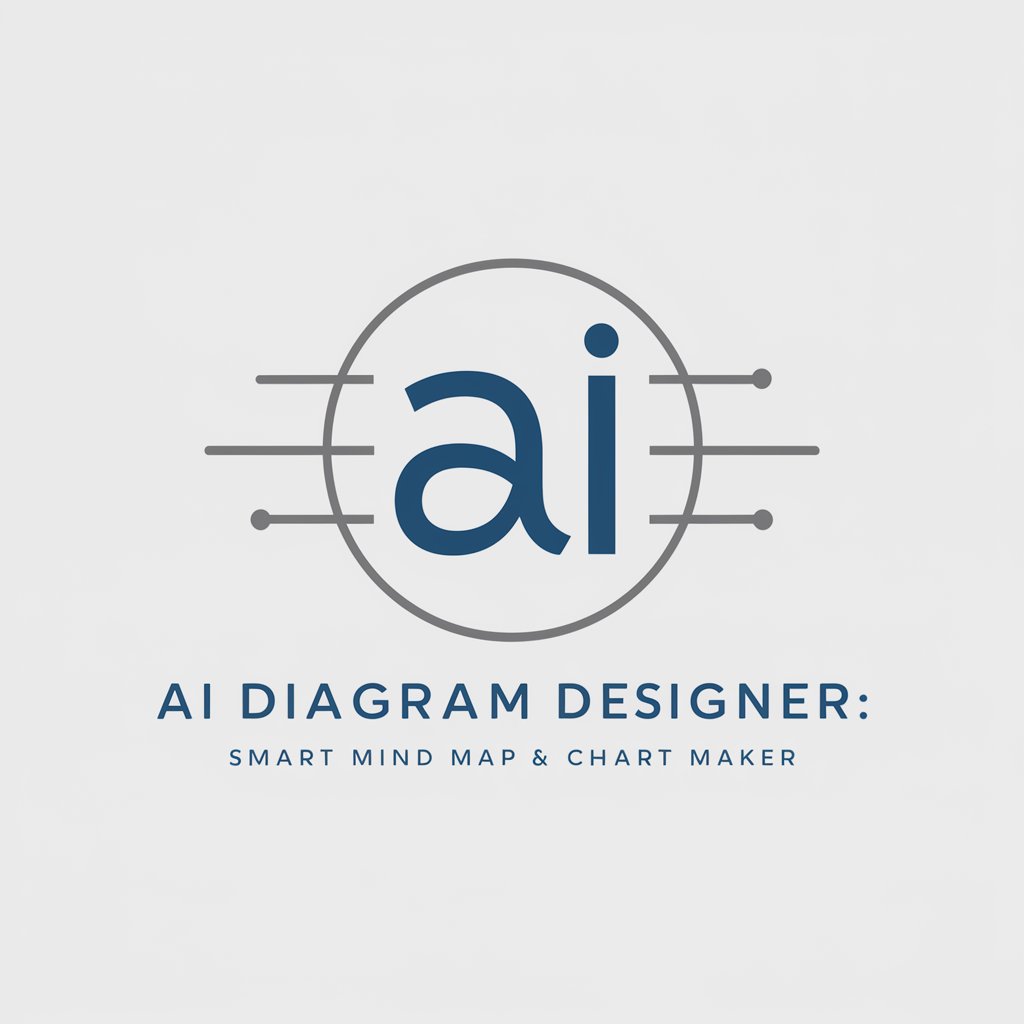
Love Language Liaison
Unlock Deeper Connections with AI-Powered Love Language Insights

! Luxury Connoisseur !
Elevating Luxury with AI-Powered Insights

Chain of Density - Article Summarization in JSON
AI-Powered Precision in Every Summary

WhatCar
Identify any car with AI-powered precision.

BookWorm
Unlocking Knowledge with AI-Powered Summaries

Frequently Asked Questions about Macro Photography Maestro
What equipment is best for beginner macro photographers?
Beginners should start with a dedicated macro lens suitable for their camera, a sturdy tripod, and possibly a ring light for consistent lighting. Extension tubes are a cost-effective alternative to macro lenses.
How can I improve sharpness in my macro shots?
Use a tripod to reduce camera shake, select a narrower aperture for a deeper depth of field, and consider techniques like focus stacking for enhanced sharpness throughout the image.
Can Macro Photography Maestro help with post-processing?
Absolutely. The Maestro can guide you in cropping, color correction, sharpening, and other editing techniques to enhance your macro photographs.
What are some creative subjects for macro photography?
In addition to classic subjects like insects and flowers, consider exploring everyday objects with intricate details, water droplets, or textures in nature for a unique perspective.
How does DALL-E integration enhance the Maestro's functionality?
DALL-E can generate image ideas and mockups, helping to inspire your compositions and providing visual examples of potential subjects or creative approaches in macro photography.





