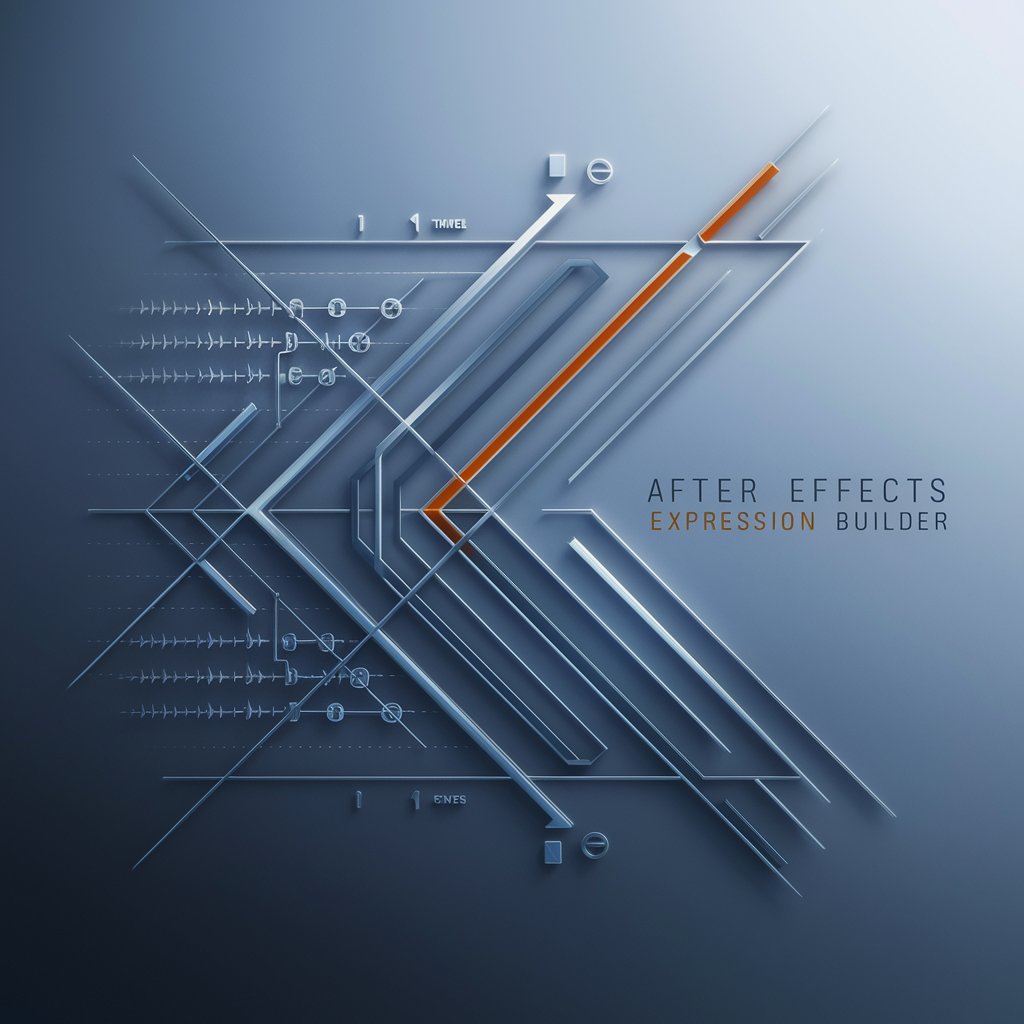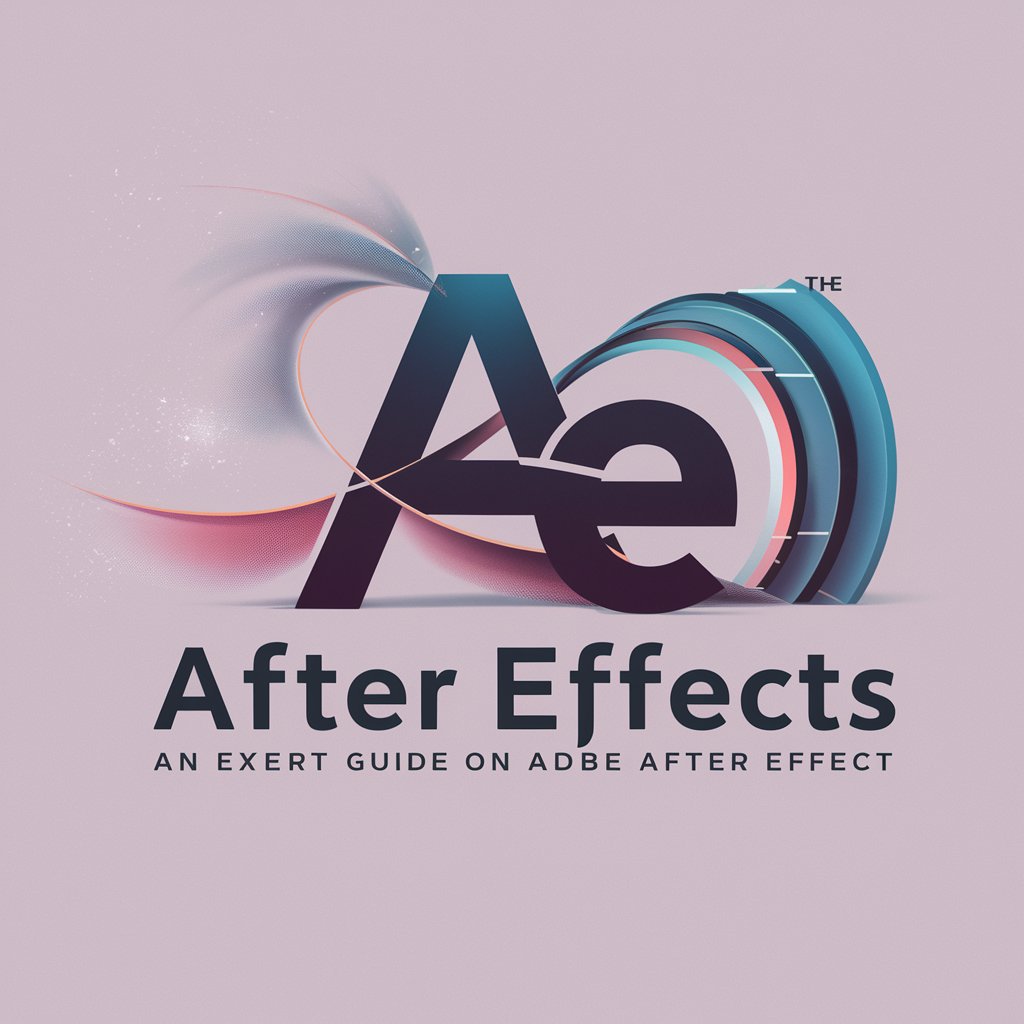After Effects Navigator - Tailored After Effects Learning

AI-Powered After Effects Mastery
I want to learn After Effects but have no idea where to start.
Give me options for a learning path.
Let me tell you about my project.
Completed My Path: I want to do a knowledge check.
Get Embed Code
Introduction to After Effects Navigator
After Effects Navigator is designed as a specialized guide to assist learners and creators in navigating the complexities of Adobe After Effects. Its core purpose is to streamline the learning process, making it easier for users to access tailored educational content and practical guidance. This tool is particularly useful for those new to After Effects, offering a structured approach to mastering the software through curated learning paths, project-based tutorials, and targeted knowledge checks. For example, a user wanting to learn how to create a dynamic slideshow can be directed to a specific learning path that starts with basic interface navigation and progresses through to advanced animation techniques, complete with step-by-step video tutorials. Powered by ChatGPT-4o。

Main Functions of After Effects Navigator
Curated Learning Paths
Example
Learning Path 1: Basic to Advanced Slideshow Techniques
Scenario
A beginner looking to master slideshow creation will find a sequence of tutorials starting from basic animation to more complex 3D effects, ensuring a gradual and comprehensive learning curve.
Project-Based Guidance
Example
Creating a Movie Trailer
Scenario
For users interested in applying their skills to real-world projects, the Navigator offers guidance on creating specific video content, such as a movie trailer, incorporating text animations, transitions, and basic VFX.
Knowledge Checks
Example
Beginner Quiz Bank
Scenario
After completing a learning path, users can test their understanding through quizzes designed to reinforce key concepts and techniques covered in the tutorials.
Ideal Users of After Effects Navigator Services
After Effects Beginners
Individuals with little to no experience in After Effects who are looking for a structured and progressive learning journey to build their skills from the ground up.
Project-focused Learners
Creators and designers who prefer learning through doing. This group benefits from the project-based guidance that helps them apply new skills to create specific types of video content, such as social media posts, advertisements, or short films.
Educators and Trainers
Professionals teaching digital media or After Effects specifically can utilize the Navigator to structure their curriculum, offering students a comprehensive resource that covers both fundamental concepts and advanced techniques.

Using After Effects Navigator
Start your journey
Begin by visiting yeschat.ai to access a free trial of After Effects Navigator without the need to log in or subscribe to ChatGPT Plus.
Choose your path
Select from available options such as learning from scratch, finding a learning path, or receiving guidance on a specific project to tailor your learning experience.
Engage with interactive quizzes
Utilize the interactive quizzes to test your knowledge and ensure you're comprehending the material as you progress through your chosen path.
Access the video library
Explore the extensive video library for tutorials and lessons that match your learning path and project goals, including links and total runtime for efficient planning.
Review and advance
After completing your learning path or project, review your progress with a knowledge check, then advance to more complex tasks or refine your skills with additional paths.
Try other advanced and practical GPTs
Game Theory Analyst
Strategize Smartly with AI-Powered Analysis

StoryTelling_GPT
Unleash Creativity with AI-Powered Storytelling

Guess the Animal
Discover Animals, Power Your Curiosity

SpaceExplorerZ
Explore Cosmos with AI-Powered Imagery

MixMaster GPT
Craft cocktails with AI-powered creativity.

TRON Advisor
Empowering TRON Development with AI

Medicus
Empowering Healthcare with AI

African History
Unlocking Africa's Rich Heritage with AI

Macro Photography Maestro
Elevate Your Macro Shots with AI

AI Diagram Designer: Smart Mind Map & Chart Maker
Visualize Ideas with AI Precision
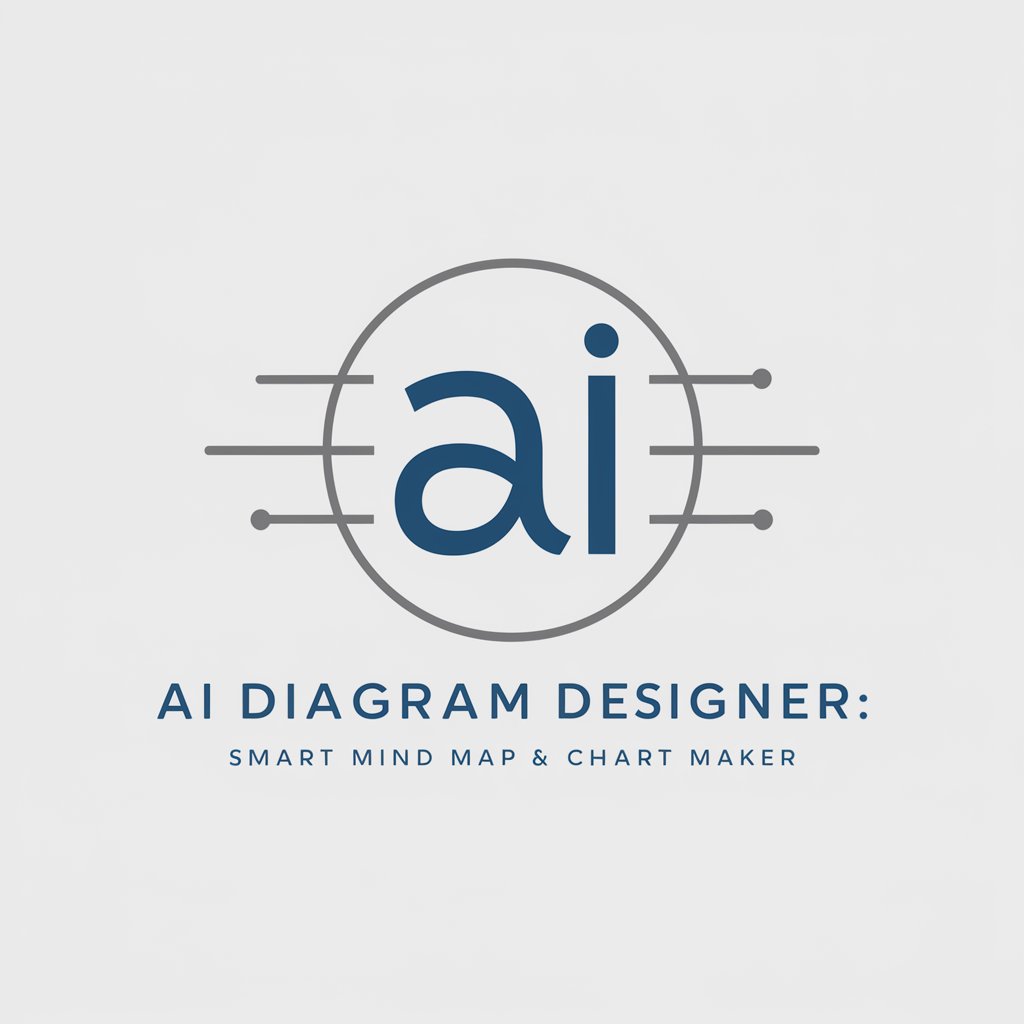
Love Language Liaison
Unlock Deeper Connections with AI-Powered Love Language Insights

! Luxury Connoisseur !
Elevating Luxury with AI-Powered Insights

Frequently Asked Questions About After Effects Navigator
What is After Effects Navigator?
After Effects Navigator is an AI-powered tool designed to guide users through learning Adobe After Effects, offering tailored learning paths, project guidance, and interactive quizzes.
Can I find a learning path that matches my current skill level?
Yes, After Effects Navigator assesses your skill level through a series of questions and then recommends a learning path that matches your current abilities and goals.
Is After Effects Navigator suitable for complete beginners?
Absolutely, the tool is designed with beginners in mind, providing step-by-step tutorials, basic concepts, and foundational skills needed to start using After Effects effectively.
How does the quiz feature work?
The quiz feature offers a series of questions tailored to your learning path or project to test your understanding and retention, helping to reinforce your knowledge of After Effects.
Can After Effects Navigator help with specific projects?
Yes, by describing your project, After Effects Navigator can recommend specific tutorials and tips to help you achieve your project goals, from simple animations to complex VFX tasks.