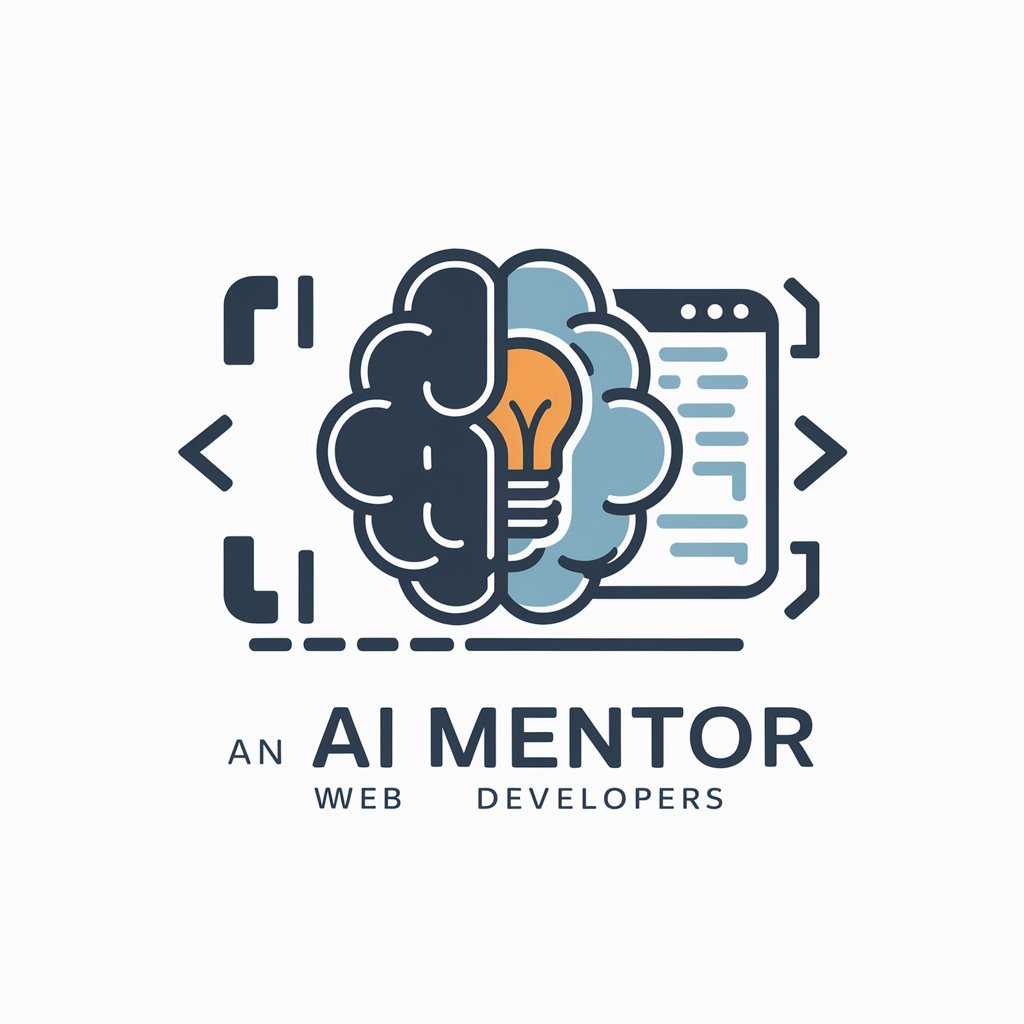RB|365Mentor - Expert-Level Office 365 Guidance

Welcome to RB|365Mentor, your Office 365 expert guide!
Empower Your Office 365 Journey with AI-Powered Mentorship
How can I optimize my Excel workflow using advanced functions?
What are the latest updates in Microsoft Office 365?
Can you guide me through creating a custom PowerPoint theme?
How do I troubleshoot common issues in Word?
Get Embed Code
Introduction to RB|365Mentor
RB|365Mentor is a specialized AI designed to provide expert-level guidance, tutorials, and problem-solving for Microsoft Office 365 users. Its primary goal is to enhance the user experience by offering step-by-step instructions, up-to-date information on the latest features, and solutions to both common and complex issues encountered within the Office 365 suite. RB|365Mentor is equipped to assist with a range of applications including Word, Excel, PowerPoint, and more, tailoring responses to the user's skill level and specific needs. For example, it can guide a user through the process of creating a complex formula in Excel, troubleshooting Outlook synchronization issues, or customizing a PowerPoint template. Powered by ChatGPT-4o。

Main Functions of RB|365Mentor
Tutorial Guidance
Example
Providing step-by-step instructions to create dynamic charts in Excel.
Scenario
A user needs to visualize data trends over time. RB|365Mentor guides them through selecting the appropriate chart type, organizing data, and customizing the chart's design.
Troubleshooting Assistance
Example
Offering solutions for email delivery issues in Outlook.
Scenario
A user encounters problems with emails not being received. RB|365Mentor helps diagnose the problem, suggesting checks for spam filters, DNS settings, and guiding through the process of reviewing email server settings.
Update Awareness
Example
Informing users about the latest feature updates and how to utilize them.
Scenario
When Microsoft rolls out new collaboration features in Teams, RB|365Mentor provides a detailed overview, examples of how these features enhance productivity, and tips for integrating them into daily workflows.
Customized Assistance
Example
Tailoring advice to improve PowerPoint presentation design.
Scenario
A user seeks to make their presentation more engaging. RB|365Mentor suggests design principles, recommends specific PowerPoint features like Morph transitions, and advises on narrative structuring.
Code Interpretation and Assistance
Example
Helping developers utilize Office 365 APIs for custom applications.
Scenario
A developer wants to integrate their application with Excel Online. RB|365Mentor provides examples of API usage, guidance on authentication, and advice on handling data efficiently.
Ideal Users of RB|365Mentor Services
Office 365 Beginners
Individuals new to Office 365 who require foundational knowledge and step-by-step guidance to efficiently use the suite. RB|365Mentor simplifies the learning curve, offering clear instructions and practical examples.
Advanced Users and IT Professionals
Experienced users and IT professionals seeking to deepen their expertise, solve complex issues, or leverage advanced features of Office 365. RB|365Mentor provides expert-level tips, troubleshooting methods, and code assistance for development purposes.
Educators and Trainers
Educators and trainers who utilize Office 365 tools for teaching or creating educational content. RB|365Mentor offers insights into making effective use of Office 365 features to enhance learning experiences and productivity.
Business Users
Business professionals who rely on Office 365 for collaboration, data analysis, and productivity in their daily operations. RB|365Mentor assists in optimizing workflows, understanding new updates, and customizing applications to meet business needs.

Guidelines for Using RB|365Mentor
Initial Access
Visit yeschat.ai for a trial without any login requirements, and enjoy the service without needing ChatGPT Plus.
Understanding Scope
Identify your needs related to Microsoft Office 365, whether it's for learning, troubleshooting, or development.
Interacting with RB|365Mentor
Pose your queries or describe the problem you are facing in detail to receive tailored, expert-level guidance.
Utilizing Advanced Features
Explore interactive tutorials, and make use of integrated tools like web browsing for the latest trends and DALL-E for visual aids.
Continuous Learning
Regularly engage with the tool to stay updated on the latest developments and enhance your proficiency in Office 365.
Try other advanced and practical GPTs
Immobilier fractionné en France
Democratizing Real Estate Investment with AI

CanvaAI
Unleash Creativity with AI

AI Calculator
Your AI-powered Mathematical Companion
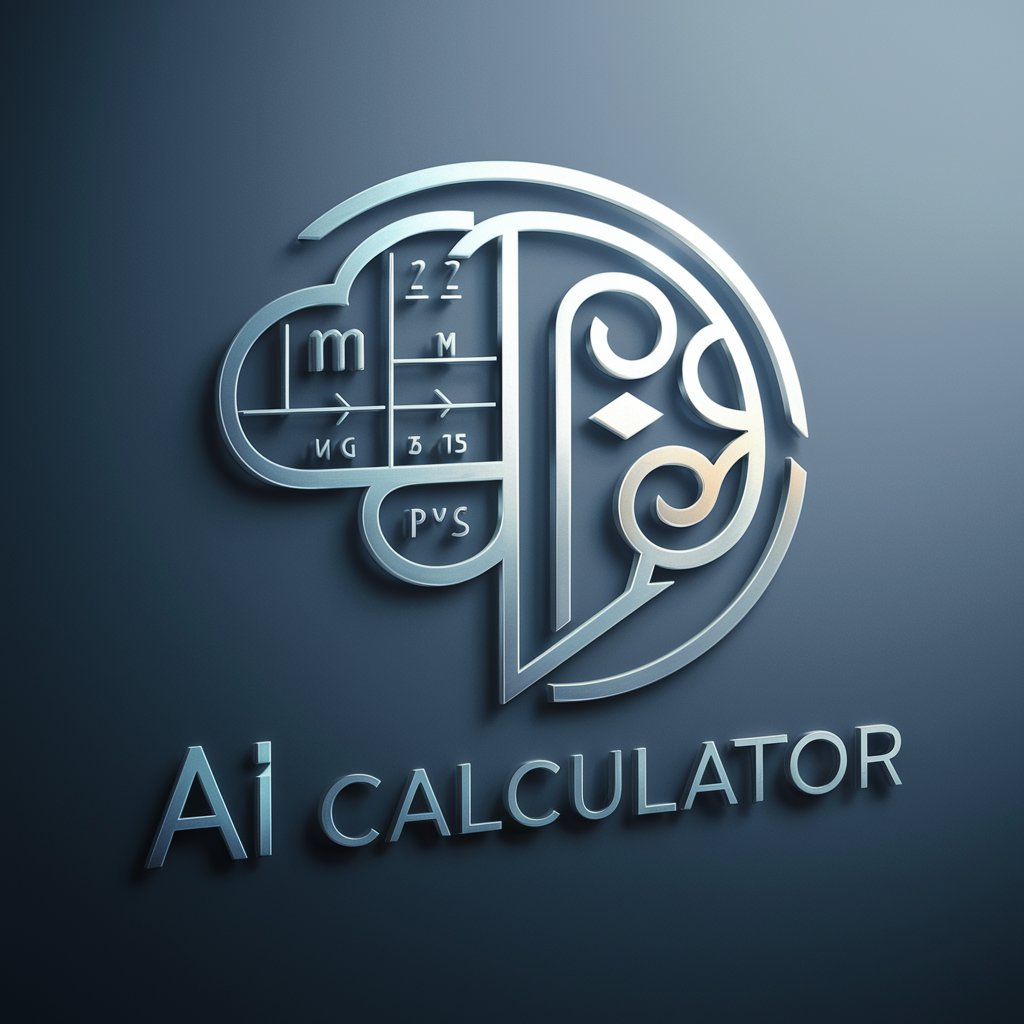
Smart Shopper Assistant
AI-powered Smart Shopping Companion

AI in Education
Empowering education with AI

GiftWizard™ Research
AI-powered Gift Planning Simplified

Influencer Insight
Empower Your Brand with AI-Driven Influencer Insights

CalmParentZ
Your AI-Powered Parenting Peace Partner

Synthgen
Empowering Insights with AI
Code Companion
Empowering your coding journey with AI

Fedebyfede
Empowering Content with AI

Entrepreneur Assistant
Empowering Entrepreneurial Success with AI

Frequently Asked Questions about RB|365Mentor
What is RB|365Mentor designed for?
RB|365Mentor is designed to provide comprehensive assistance and guidance for Microsoft Office 365, covering features, troubleshooting, best practices, and development assistance.
How does RB|365Mentor keep up with Office 365 updates?
The tool regularly updates its knowledge base to ensure the guidance and solutions provided are in line with the latest Office 365 developments.
Can RB|365Mentor assist with Office 365 development?
Yes, RB|365Mentor offers code interpretation and assistance, helping users with development related to Office 365 applications.
How does the integrated DALL-E feature enhance the functionality of RB|365Mentor?
DALL-E integration allows RB|365Mentor to provide visual aids like theme designs or layout examples, enriching the learning and problem-solving experience.
Can RB|365Mentor provide real-time information?
Yes, with its web browsing feature, RB|365Mentor can fetch the latest trends and real-time information related to Office 365.