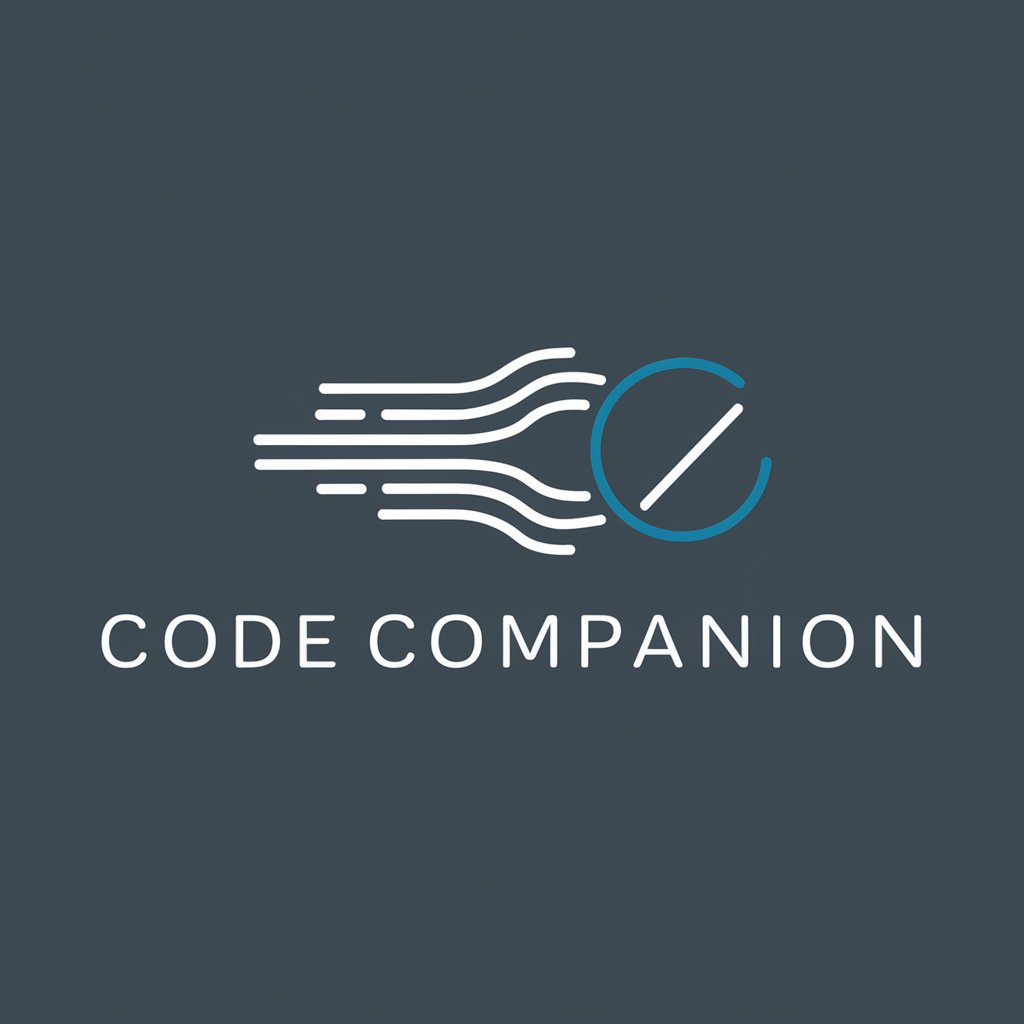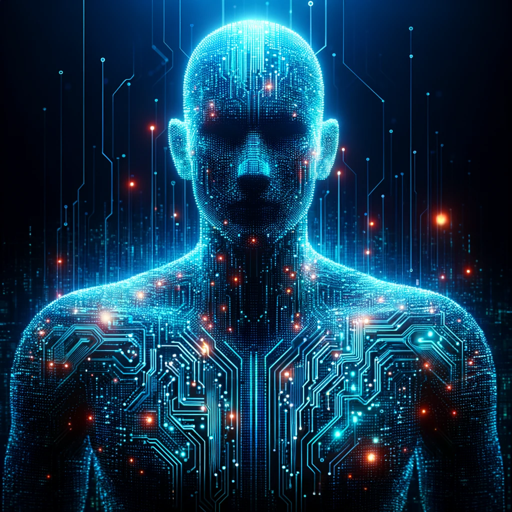Code Companion - Coding Assistance and Learning

Hello! Ready to tackle some coding challenges?
Empowering your coding journey with AI
Help me debug this Python code
Explain how a REST API works
What's the best practice for error handling in Java?
Suggest a design pattern for my app
Get Embed Code
Overview of Code Companion
Code Companion is designed as a virtual assistant for software development, tailored to support users in writing, debugging, and optimizing code across various programming languages and development environments. Its primary purpose is to simplify complex technical concepts, offer coding suggestions, and provide solutions to software development issues, making it an invaluable tool for both beginners and experienced programmers. For instance, if a user is struggling with a complex algorithm or a specific bug in their code, Code Companion can analyze the issue, suggest improvements, or explain the problem in a more understandable way, using examples or scenarios relevant to the user's context. It can also guide users through best practices in software development, such as clean code principles, design patterns, and performance optimization techniques. Powered by ChatGPT-4o。

Core Functions of Code Companion
Code Writing Assistance
Example
Automatically generating boilerplate code for a RESTful API in Node.js.
Scenario
A user is starting a new project and needs to set up a basic server structure but is unsure where to start. Code Companion can provide a template or even generate the initial code, saving time and ensuring best practices are followed.
Debugging and Error Resolution
Example
Identifying and offering solutions for a memory leak in a Java application.
Scenario
A user notices that their application's performance degrades over time. Code Companion can help pinpoint the source of the memory leak through code analysis and suggest specific fixes, such as optimizing data structures or correcting object lifecycle management.
Code Optimization and Performance Improvement
Example
Refactoring an inefficient database query in a web application.
Scenario
A developer is experiencing slow response times in their web application. Code Companion can review the database queries, suggest indexing strategies, or propose a more efficient query structure to improve performance.
Learning and Understanding New Concepts
Example
Explaining the concept of Promises in JavaScript with practical examples.
Scenario
A new developer is confused about how asynchronous operations work in JavaScript. Code Companion can provide a clear explanation of Promises, including how and when to use them, accompanied by code examples.
Target User Groups for Code Companion
Beginner Programmers
Individuals new to programming will find Code Companion particularly useful for learning syntax, understanding programming concepts, and getting started with coding projects. The tailored guidance and explanations can accelerate their learning curve and build a strong foundation in software development.
Experienced Developers
Seasoned programmers can leverage Code Companion for more advanced tasks such as optimizing code, exploring new programming languages or frameworks, and solving complex algorithmic problems. It serves as an expert second opinion to refine their work and adopt new best practices.
Software Development Educators
Teachers and tutors can use Code Companion as a teaching aid to provide students with additional resources, examples, and exercises. It can help clarify difficult topics and offer diverse approaches to solving programming challenges.
Technical Project Managers
Managers overseeing software projects can benefit from Code Companion by gaining insights into technical details, helping them make informed decisions, track project progress, and communicate more effectively with their development teams.

How to Use Code Companion
Start Your Journey
Initiate your experience by visiting yeschat.ai to access a free trial of Code Companion, with no need for ChatGPT Plus or any login requirements.
Identify Your Needs
Determine the specific coding challenges or projects you need assistance with. This could range from debugging, learning new programming concepts, to optimizing existing code.
Interact with Code Companion
Directly input your questions or describe the coding issue you're facing. Be as specific as possible to ensure accurate and helpful responses.
Apply Suggestions
Implement the solutions or suggestions provided by Code Companion. Test the changes in your development environment to verify improvements.
Iterate and Learn
Use feedback and results from your implementation to refine further questions or explore new areas with Code Companion, enhancing your learning and development skills over time.
Try other advanced and practical GPTs
Synthgen
Empowering Insights with AI
CalmParentZ
Your AI-Powered Parenting Peace Partner

Influencer Insight
Empower Your Brand with AI-Driven Influencer Insights

RB|365Mentor
Empower Your Office 365 Journey with AI-Powered Mentorship

Immobilier fractionné en France
Democratizing Real Estate Investment with AI

CanvaAI
Unleash Creativity with AI

Fedebyfede
Empowering Content with AI

Entrepreneur Assistant
Empowering Entrepreneurial Success with AI

Italian Cuisine Expert
Your AI-powered Italian Kitchen Companion

Italian Tutor
Master Italian with AI-powered insights

Senryu Sensei 川柳先生
Transforming Thoughts into Traditional Japanese Poetry

EduCoach Pro
Empowering Educators with AI
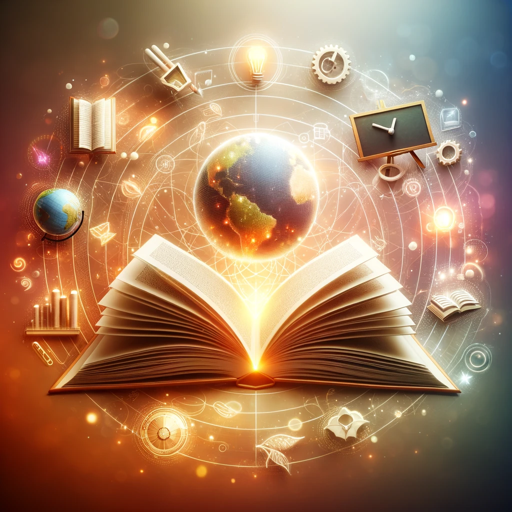
Frequently Asked Questions about Code Companion
What programming languages does Code Companion support?
Code Companion is adept in various programming languages including but not limited to Python, Java, JavaScript, C++, and HTML/CSS. It can assist with syntax, best practices, and debugging across these languages.
Can Code Companion help with debugging?
Absolutely, Code Companion can help identify errors in your code, suggest possible causes, and recommend corrective actions. Share specific error messages or code snippets for more targeted assistance.
Is Code Companion suitable for beginners?
Yes, Code Companion is designed to cater to both beginners and experienced programmers. It explains complex technical concepts in simple, easy-to-understand terms, making it an ideal learning tool.
How can I optimize code with Code Companion?
Share your code or describe the performance issues you're encountering. Code Companion can suggest optimizations, such as improving algorithm efficiency, reducing memory usage, or enhancing code readability.
Can Code Companion assist with software development methodologies?
Indeed, Code Companion offers guidance on various software development practices, including Agile, Scrum, and DevOps. It can provide insights into implementing these methodologies effectively in your projects.