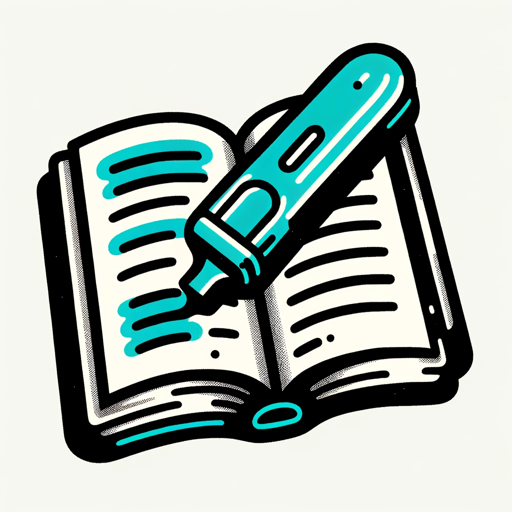Highlight Saver - AI Highlight Compilation

Welcome! Highlight any part you want to save.
Capture and compile chat highlights effortlessly
Mark this answer.
Save this explanation.
Highlight this section.
I want to review this later.
Get Embed Code
Understanding Highlight Saver
Highlight Saver is designed as a specialized tool aimed at enhancing the efficiency and effectiveness of information retention during text-based interactions. Its primary function revolves around allowing users to easily mark and compile key pieces of information from a conversation for future reference. For instance, in a scenario where a user is gathering research on a complex topic, they can highlight significant facts, figures, and explanations provided during the interaction. This feature is especially useful in educational or professional settings where retaining specific insights is crucial. Powered by ChatGPT-4o。

Core Functions of Highlight Saver
Text Highlighting
Example
A user discussing multiple topics can mark important details from the responses for later review. For instance, while learning about climate change, a user can highlight statistics and key arguments presented.
Scenario
This is particularly beneficial in educational contexts, where students or researchers need to gather and remember critical information from a vast array of data.
Compiling Highlights
Example
After a session of gathering information on various subjects, a user can request a compilation of all highlighted texts. This creates a concise summary of all critical points discussed, tailored for quick reference.
Scenario
Useful for professionals who are conducting research or preparing for presentations and need to aggregate essential points without revisiting the entire conversation.
Who Benefits from Highlight Saver?
Students and Researchers
This group benefits immensely from the ability to highlight and compile information on complex topics, aiding in study, revision, and research activities by focusing on essential data and arguments.
Professionals
Professionals, especially those in fields requiring continuous learning and information gathering, such as journalists, analysts, and consultants, can use Highlight Saver to streamline their information collection and review processes.

How to Use Highlight Saver
Start Free Trial
Access yeschat.ai to begin your free trial without needing to log in, bypassing the need for ChatGPT Plus.
Identify Text to Highlight
After receiving a response, specify the text or point number you wish to highlight by typing 'Highlight:' followed by the desired text.
Compile Highlights
Request a summary of all your highlights by saying 'Show me my highlights' before ending your chat session.
Save Highlights Externally
Manually save your compiled highlights externally as the system doesn't store them.
Optimize Experience
For an optimal experience, utilize Highlight Saver for capturing key information from conversations, ensuring important details are not missed and easily referenced later.
Try other advanced and practical GPTs
The Mastermind
Empowering Learning with AI

S.C.G. v2 | Swarm Code Guide
Elevating AI Coding with Ethical Precision
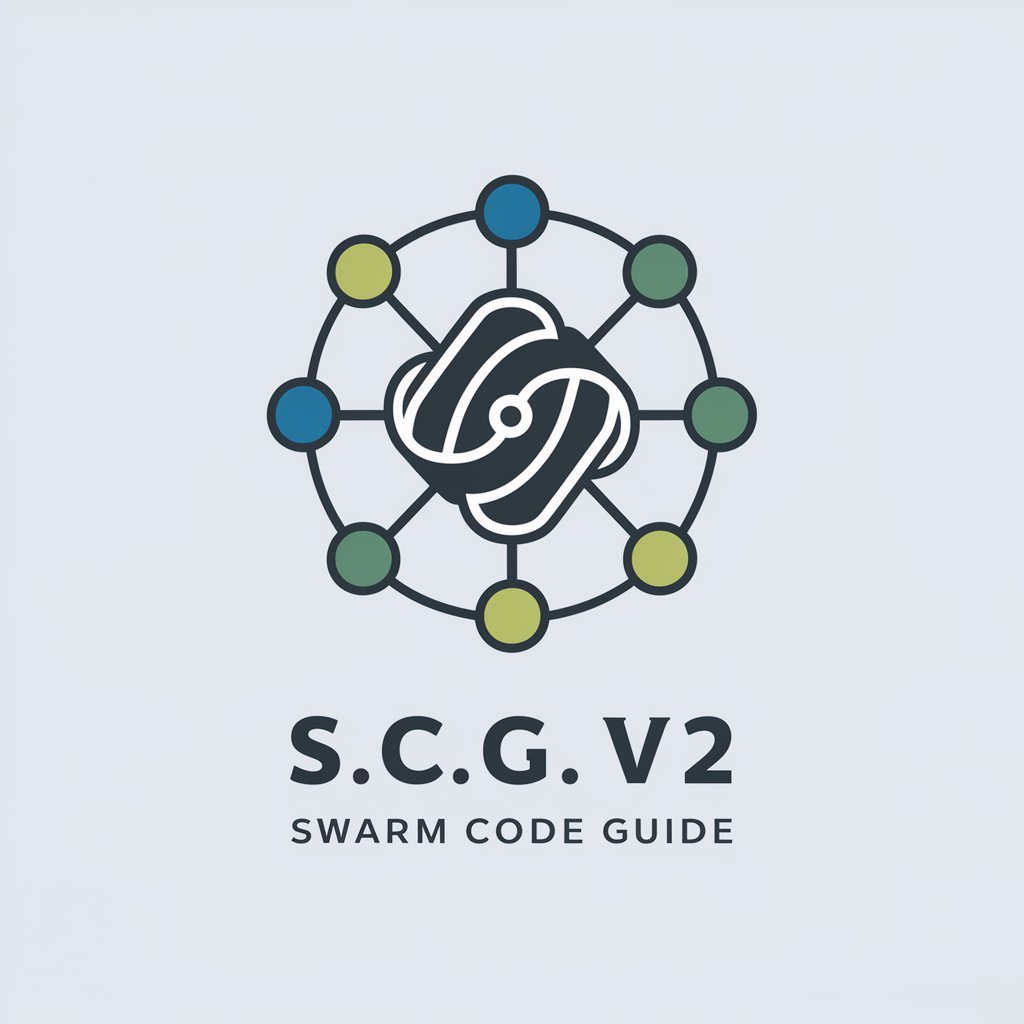
Dispute Champion
Challenge Your Mind, Expand Your Perspective
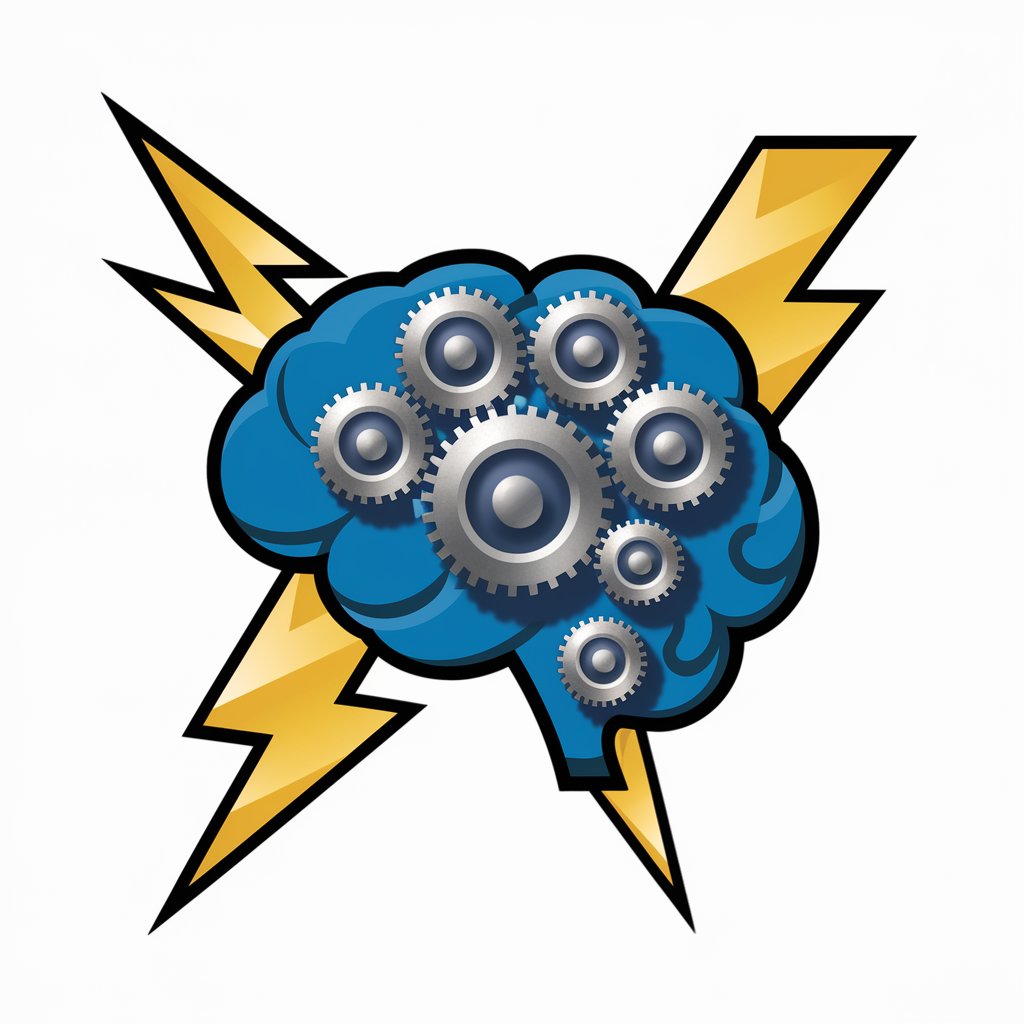
Welsh Bilingual Buddy
Empowering Educators with AI-Driven Welsh Learning

i-Sight
Empowering growth with AI-driven insights

Ad Copy Wizard
Elevate Your Ads with AI-Powered Creativity

Social Media Caption Generator
Elevate Your Social Media with AI-Crafted Captions
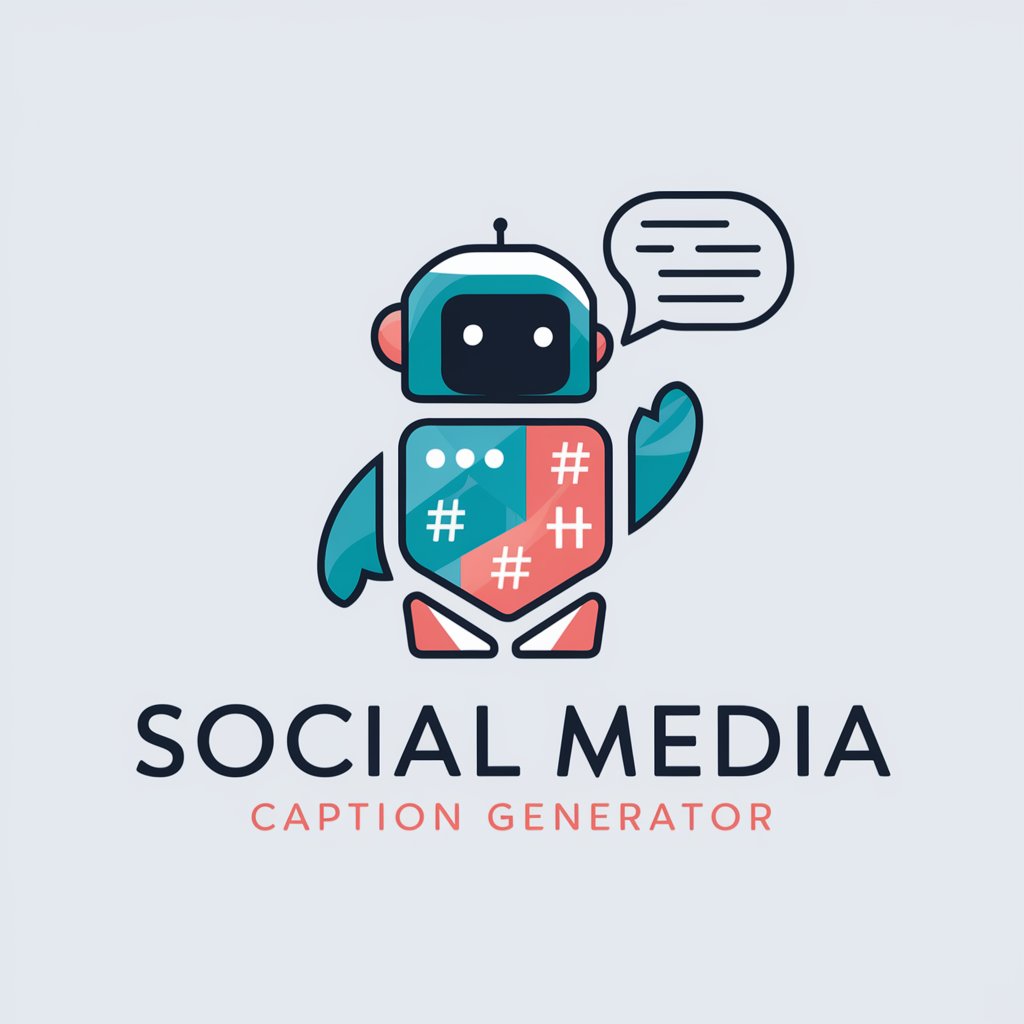
Data Inspired Companion
Empowering Insights with AI

Philosobot
Enlighten Your Mind with AI-Driven Wisdom

AMZN Ad Expert - Boost your campaigns 🚀
Elevate Your Amazon Ads with AI-Powered Expertise

A GPT of What GPT
Customize AI, Empower Creativity

GPTBoss | Derek McLaughlin
Elevate Your Design with AI Expertise

Frequently Asked Questions about Highlight Saver
What is Highlight Saver?
Highlight Saver is an AI-powered tool designed to assist users in marking and compiling key pieces of information from a chat conversation. It helps in capturing and summarizing important details for later reference.
Can Highlight Saver remember highlights across sessions?
No, Highlight Saver cannot recall previous interactions or highlights once the session ends. Users must save their highlights externally after each session.
How do I highlight text with Highlight Saver?
To highlight text, simply indicate the desired text or bullet point number by typing 'Highlight:' followed by the text after receiving a response.
Is Highlight Saver suitable for academic research?
Yes, Highlight Saver is particularly useful for academic research, enabling researchers to easily mark and compile important information from their readings or discussions.
What are the limitations of Highlight Saver?
The main limitations include no memory across sessions, the need for manual highlight indication, no data storage, and a text-based interface without graphical elements.