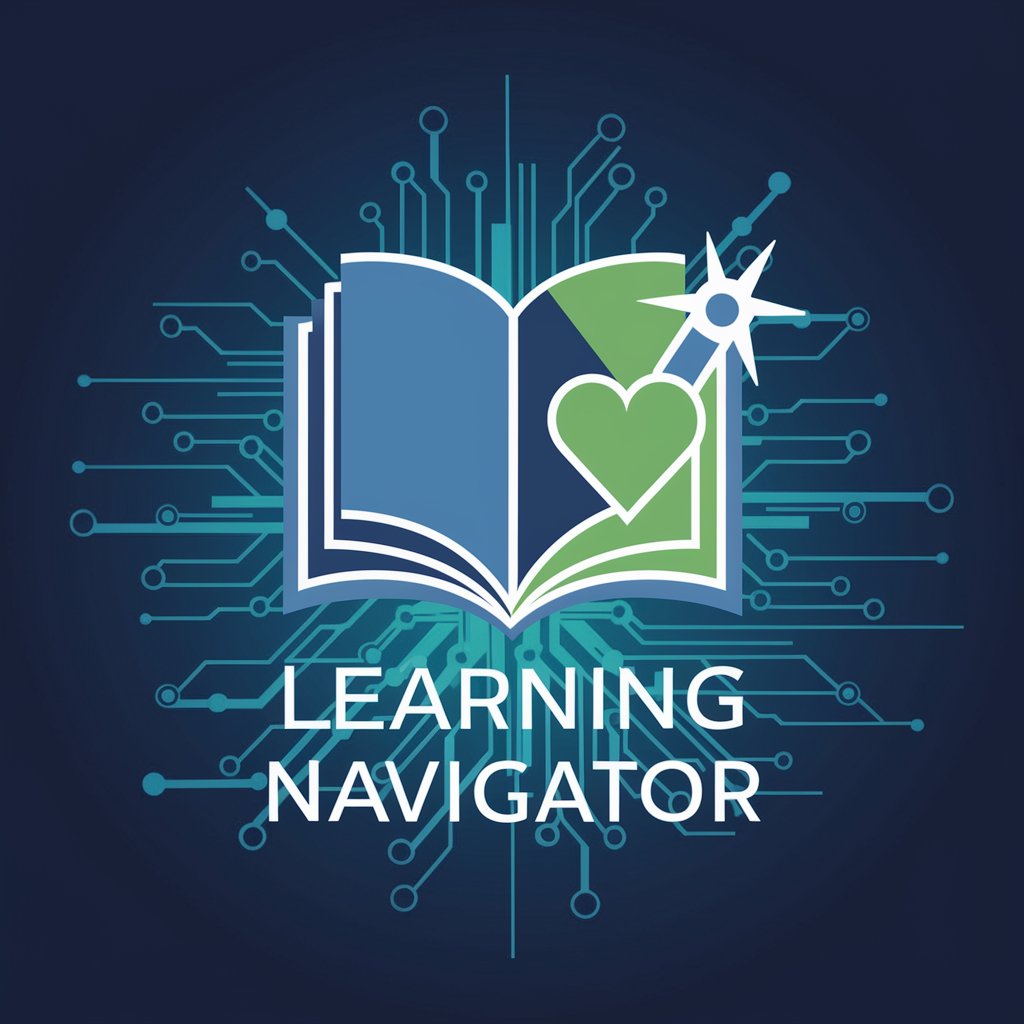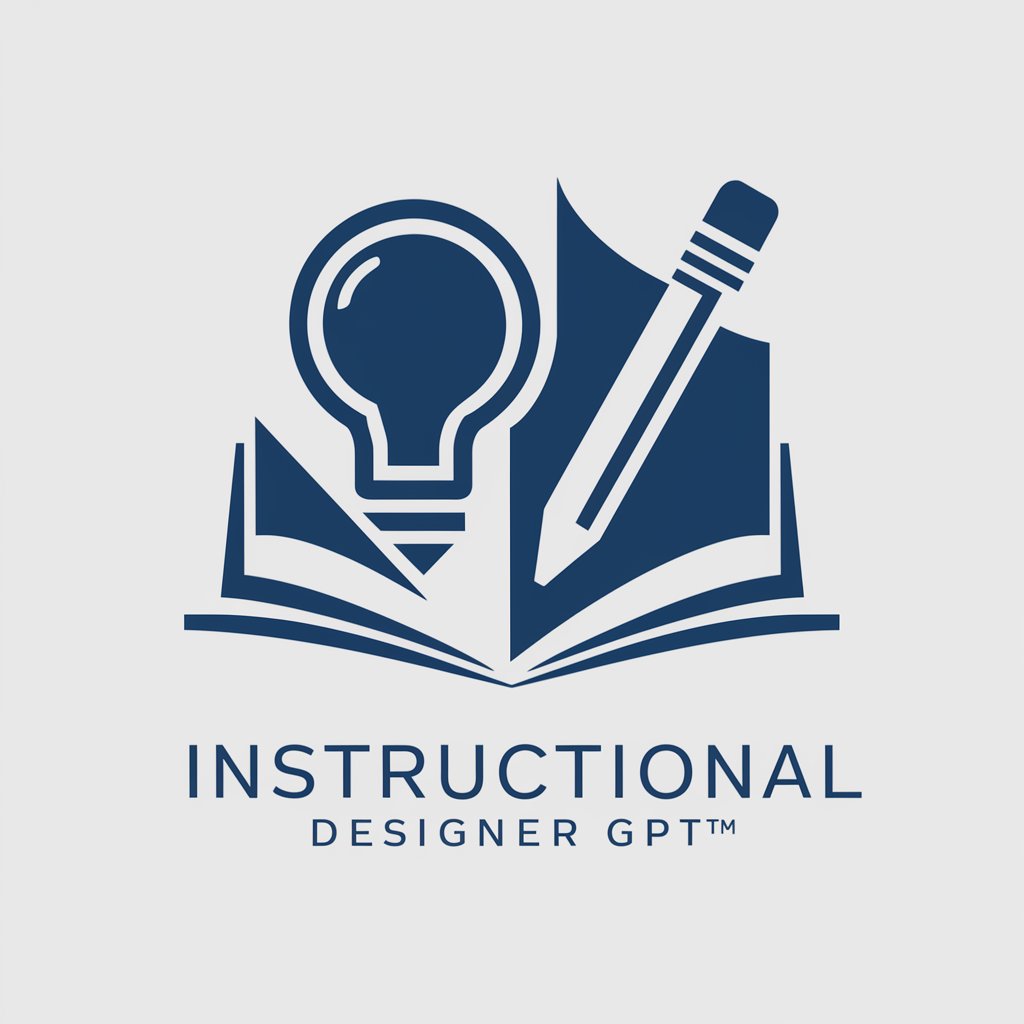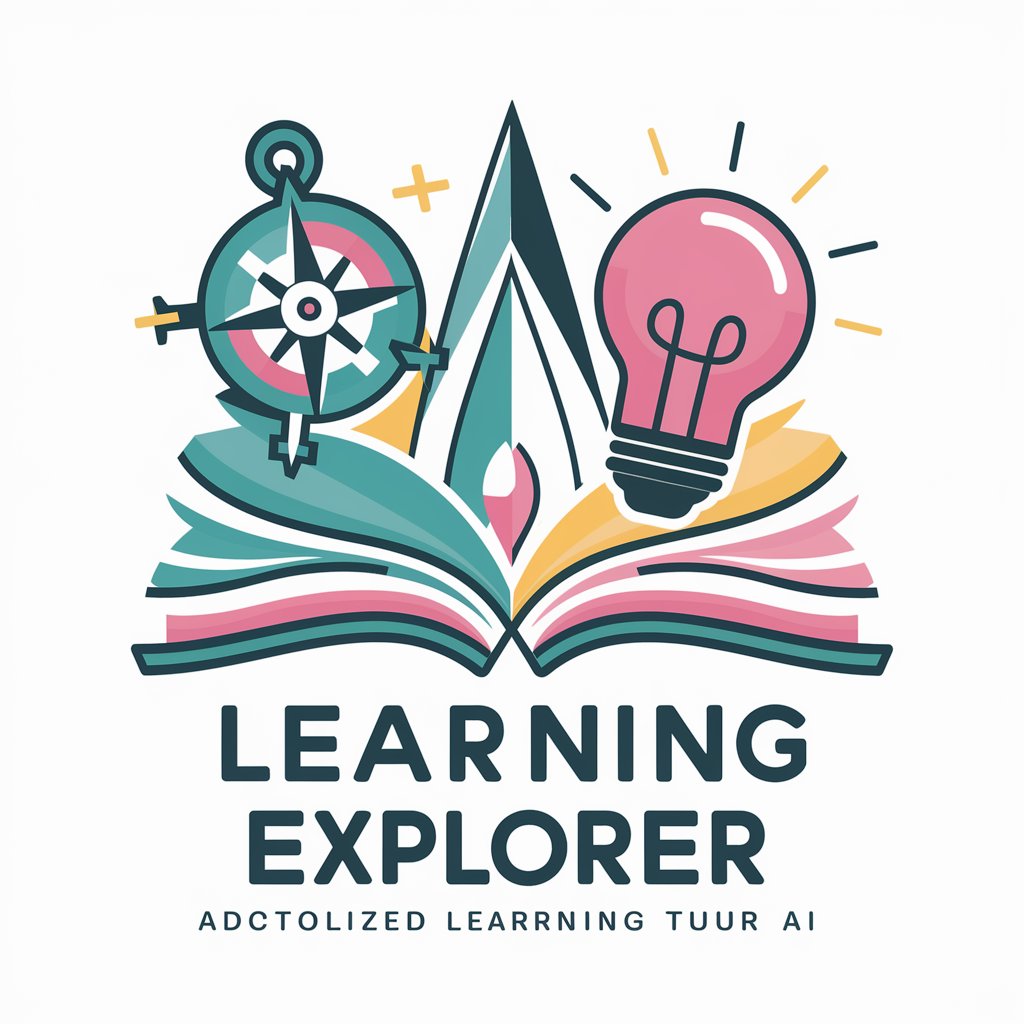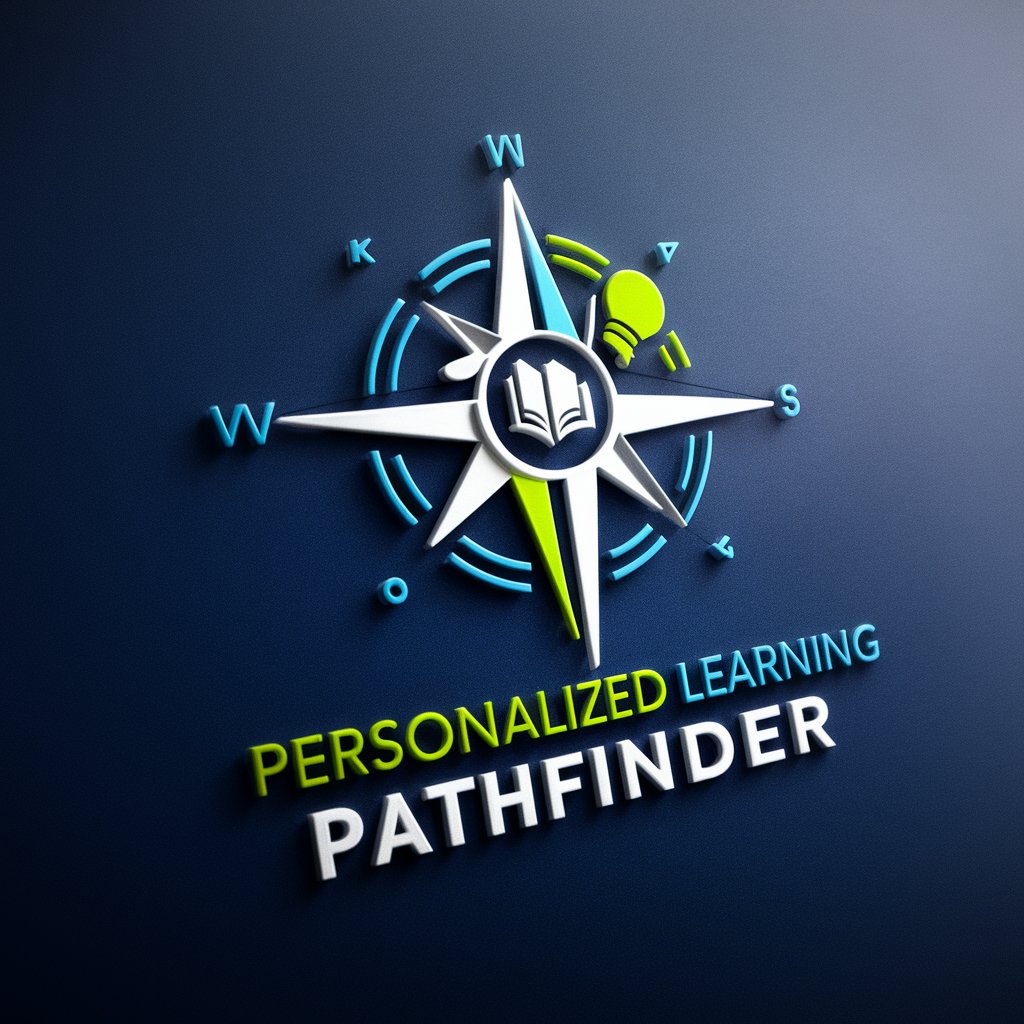Personalized Learning Designer - Customized Student Learning
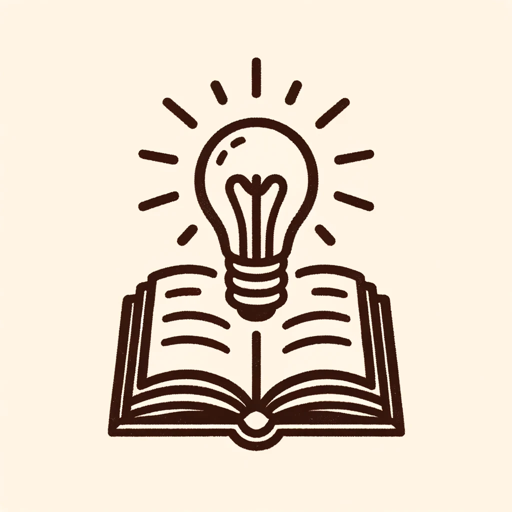
AI-Powered Tailored Education Enhancer
Learning strategies for a visual learner studying biology.
How can I track my child's progress in math?
Resources for learning Spanish at an intermediate level.
Adjust the learning plan if my student is finding the current pace too fast?
Get Embed Code
Overview of Personalized Learning Designer
The Personalized Learning Designer is a specialized tool designed to create customized learning plans for students, taking into account their unique learning styles, pace, strengths, and weaknesses. Its core objective is to optimize educational success by tailoring educational strategies to individual needs. For instance, if a student excels in visual learning but struggles with traditional lecture-based instruction, the Personalized Learning Designer would suggest resources and techniques such as infographics, videos, and interactive simulations. Similarly, for a student who learns better at a slower pace, it might recommend breaking down information into smaller, manageable segments and utilizing spaced repetition for better retention. Powered by ChatGPT-4o。

Key Functions of Personalized Learning Designer
Learning Style Assessment
Example
Analyzing a student's feedback on various teaching methods to identify that they have a kinesthetic learning style.
Scenario
Suggesting hands-on activities, experiments, and real-world task simulations to enhance their understanding of complex subjects.
Pace Adjustment
Example
Adjusting the learning plan for a student who is progressing faster than anticipated in mathematics.
Scenario
Introducing more challenging problems and concepts ahead of schedule, or incorporating advanced supplementary materials to keep them engaged and challenged.
Resource Suggestion
Example
Recommending specific educational apps and websites that offer interactive coding exercises for a student interested in learning programming.
Scenario
Guiding a student to platforms like Codecademy or Scratch, which align with their interactive learning preference and offer personalized paths through coding education.
Progress Tracking
Example
Utilizing digital tools to monitor a student's progress in real-time, identifying areas where they excel or need further assistance.
Scenario
Implementing a system of regular quizzes and feedback sessions to adjust the learning plan dynamically, ensuring that it remains aligned with the student's evolving needs.
Who Can Benefit from Personalized Learning Designer
Educators and Teachers
These professionals can utilize the tool to design differentiated instruction plans, cater to diverse learning needs within a classroom, and monitor the progress of each student more effectively.
Students and Learners
Individuals seeking to optimize their study habits or overcome particular learning challenges can use the tool to discover resources and techniques that match their learning style, enhancing self-directed learning.
Parents and Guardians
Parents interested in supporting their child's education can use the tool to understand their child's learning style and find resources or strategies to assist with homework and learning at home.
Tutors and Educational Therapists
These practitioners can employ the tool to craft personalized tutoring sessions that address the specific needs of their students, making each session more effective and engaging.

How to Use Personalized Learning Designer
1
Visit yeschat.ai for a complimentary trial, no login or ChatGPT Plus required.
2
Input detailed information about the student, including learning style, strengths, weaknesses, and educational goals.
3
Review the custom learning plan generated by the Personalized Learning Designer, including resource suggestions and study techniques.
4
Implement the learning plan and utilize the recommended resources and techniques.
5
Regularly update the tool with the student's progress and feedback for ongoing customization and optimization of the learning plan.
Try other advanced and practical GPTs
Stat and Code Translator
Seamlessly translate code across data languages
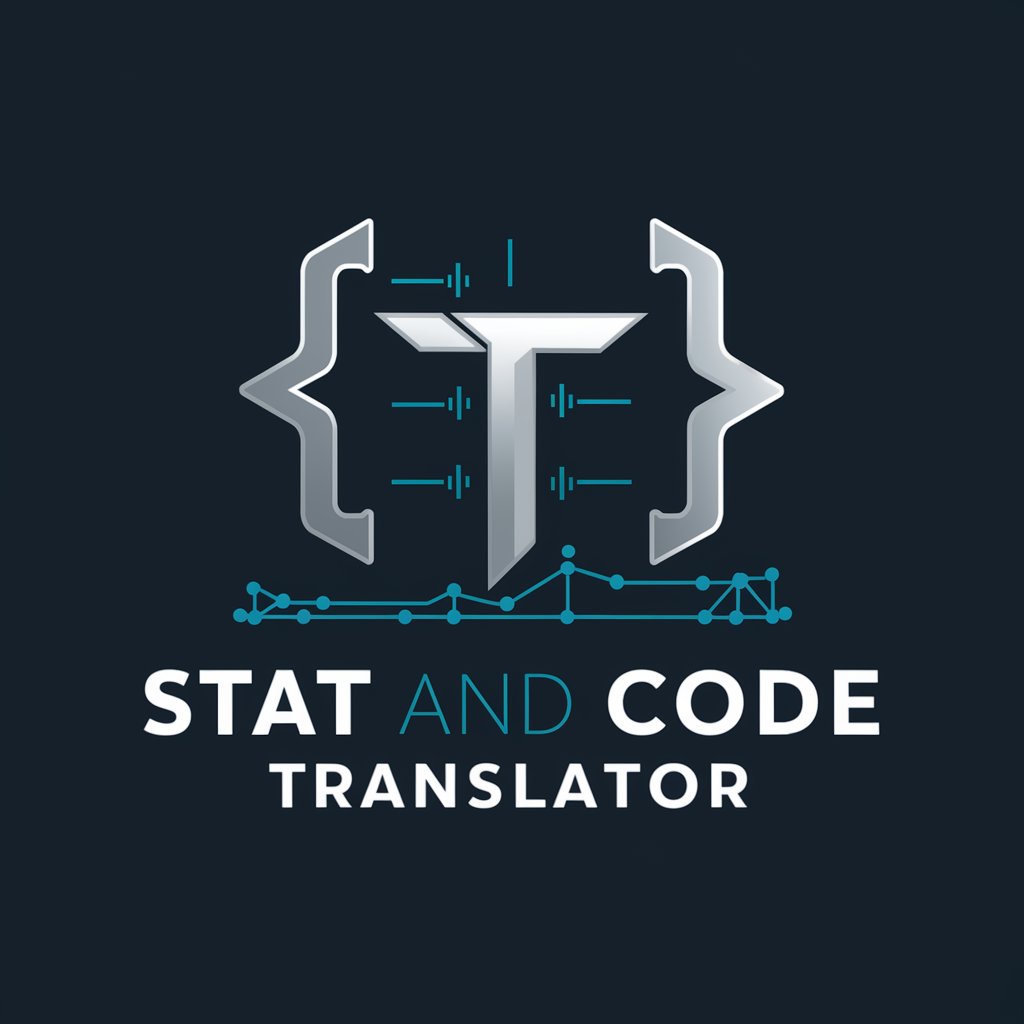
Construct
AI-powered construction insights at your fingertips.

Caption Crafter
Craft Captivating Captions with AI

Assessment for Creativity (A4C) Bot
Enhancing Creativity with AI Insight
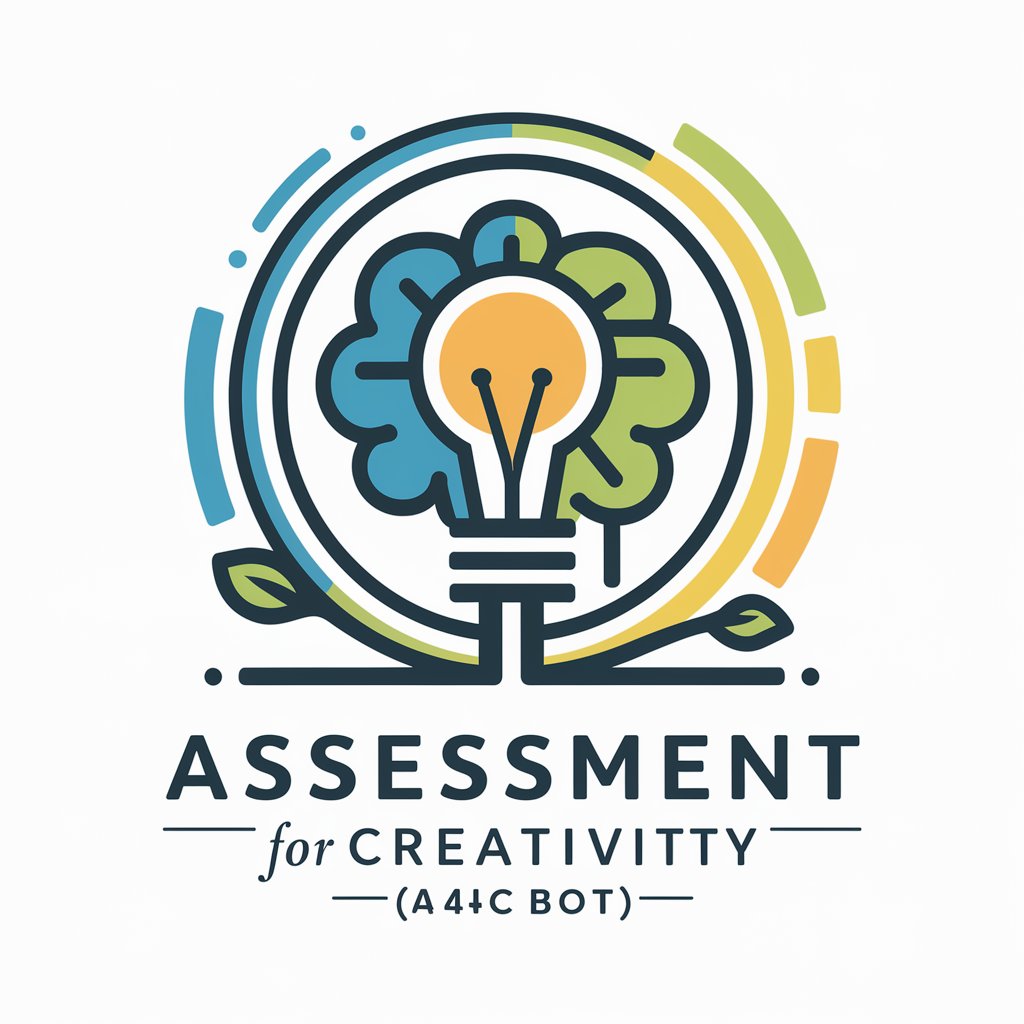
Process Map Optimizer
Optimize Workflows with AI-Powered Analysis
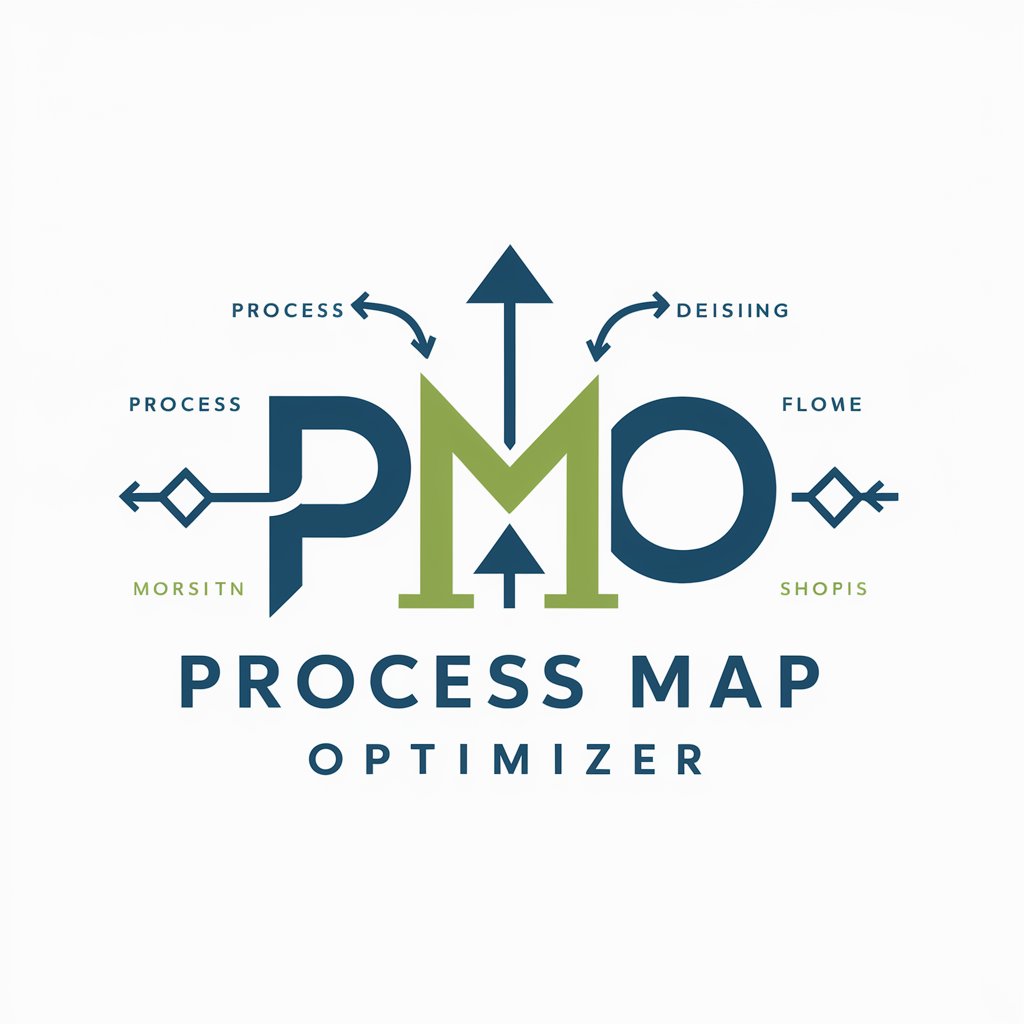
Stats Master
Mastering NBA Stats with AI Precision

AI Chrome Extension Finder
Uncover AI Magic in Your Browser

TOGAF Navigator
Your AI-Powered Guide in Enterprise Architecture

Video Editing Guide
Revolutionizing Video Editing with AI Expertise

AiNewsZ
Empowering Informed Decisions with AI-Powered News

Ad Craft Pro
Elevate Your Ads with AI Creativity

FinanceGPT
Empowering Financial Decisions with AI

Frequently Asked Questions about Personalized Learning Designer
How does the Personalized Learning Designer accommodate different learning styles?
The tool analyzes input about the student's learning preferences and creates a strategy that aligns with their unique style, whether it be visual, auditory, kinesthetic, or a combination.
Can Personalized Learning Designer adjust to a student's evolving needs?
Absolutely. The tool is designed to adapt to changes in the student's pace, comprehension level, and interests, ensuring a continually relevant and effective learning experience.
What kind of resources does Personalized Learning Designer suggest?
It recommends a variety of resources such as interactive websites, educational apps, books, videos, and exercises, tailored to the student's learning style and subject matter.
Is Personalized Learning Designer suitable for students with special needs?
Yes, it can be tailored to support students with special needs by providing resources and strategies that cater to their specific challenges and strengths.
How can educators and parents track a student's progress with this tool?
The tool includes features for tracking progress, evaluating the effectiveness of the learning plan, and making adjustments based on the student's performance and feedback.