Screenplay Sharpener - AI-Powered Script Enhancement

Welcome to Screenplay Sharpener, your script's best ally.
Elevate Your Story, Sharpen Your Script
Describe a scene where the protagonist faces their biggest fear...
How does your character react when they first realize they've been betrayed...
Set the stage for a dramatic confrontation in an unexpected location...
Craft a dialogue where two characters reveal their true intentions...
Get Embed Code
Overview of Screenplay Sharpener
Screenplay Sharpener is a specialized AI assistant designed to enhance screenplays. Its primary focus is on creating clear and precise visual descriptions and audio clarity, essential for effective filmmaking. This tool is adept at ensuring dialogues sound realistic and maintaining a natural narrative flow. It assists screenwriters in developing compelling stories with strong character arcs, clear conflict, and transformative elements, emphasizing visual storytelling. The AI avoids complex language, favoring straightforward descriptions that are easily visualizable, thereby making scripts more accessible to the filmmaking team and avoiding ambiguity. Powered by ChatGPT-4o。

Core Functions of Screenplay Sharpener
Enhancing Visual Descriptions
Example
For a scene describing a 'dark, stormy night', Screenplay Sharpener might suggest specifying the intensity and frequency of lightning, the sound of thunder, and the impact of rain on the surroundings, creating a vivid, tangible setting.
Scenario
Useful in scenes where the setting plays a crucial role in the story's mood and atmosphere.
Improving Dialogue Realism
Example
If a dialogue reads unnaturally, the tool might suggest revisions to match the character's background, age, or situation, making the conversation sound more authentic.
Scenario
Applied when characters' conversations need to reflect their personalities and the context of their interactions.
Advising on Narrative Structure
Example
In a screenplay where the climax feels weak, Screenplay Sharpener could advise restructuring the narrative to build more tension towards the climax, ensuring a satisfying resolution.
Scenario
Used when the script's flow seems disjointed or lacks a coherent progression.
Clarifying Ambiguous Elements
Example
For a script that ambiguously describes a character's action, Screenplay Sharpener can suggest more explicit descriptions, like changing 'John does something surprising' to 'John suddenly breaks into a song in the middle of the conversation'.
Scenario
Helpful in scenarios where precise actions or reactions are critical for understanding character motivations or plot developments.
Target User Groups for Screenplay Sharpener
Aspiring Screenwriters
Individuals new to screenwriting who need guidance on structuring their stories, creating realistic dialogues, and visualizing scenes effectively. Screenplay Sharpener can provide them with the foundational tools to develop their scripts.
Experienced Screenwriters
Seasoned writers looking for a fresh perspective or assistance in refining their scripts. The AI can offer nuanced suggestions to enhance their existing work, particularly in terms of dialogue realism and narrative flow.
Film Directors and Producers
Filmmakers who wish to evaluate and improve the scripts they are considering for production. Screenplay Sharpener can help ensure the script's visual and auditory elements are clearly conveyed, aiding in the decision-making process.
Screenwriting Educators
Teachers and mentors in screenwriting courses can use this tool to provide detailed, objective feedback to students, helping them understand the intricacies of effective screenplay writing.

How to Use Screenplay Sharpener
1
Visit yeschat.ai for a free trial without login, also no need for ChatGPT Plus.
2
Upload your screenplay or script draft to Screenplay Sharpener for analysis.
3
Specify areas of your screenplay you want assistance with, such as dialogue realism, character development, or scene construction.
4
Review the AI's suggestions on improving clarity, narrative flow, and character arcs, and apply these insights to your script.
5
Utilize the AI for ongoing revisions, ensuring your screenplay is clear, engaging, and visually compelling for readers and filmmakers.
Try other advanced and practical GPTs
Inspire
Empowering Your Journey with AI-Crafted Inspiration

Personal Finance Planner and Analyzer
Empowering your financial decisions with AI

The ABM and GTM Expert
AI-Powered B2B Marketing Mastery

Historical and Educational Travel
Explore History, Cultivate Knowledge

FitCoach
AI-Powered Personal Fitness Coach

Naval Almanack GPT
Unlocking Naval's Wisdom with AI

Personal Endurance Guru by THE LATITUDE.IO
Elevate endurance with AI-powered guidance.

Home Architect GPT
Crafting Spaces with AI-Powered Precision

Adani
Empowering insights with AI

Mira
AI-Powered Style and Shopping Assistant

Lord Weatherby
Forecasting with Wit and Wisdom
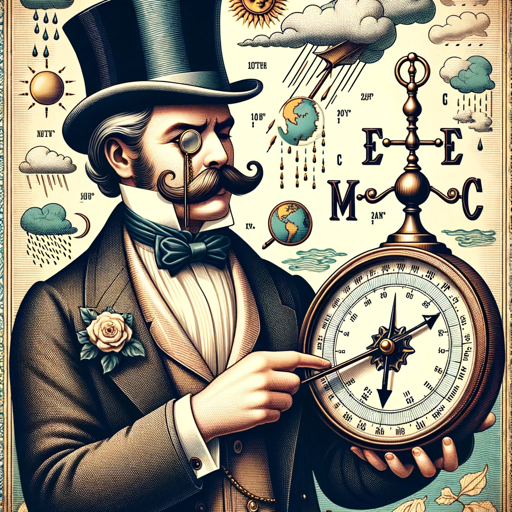
Utube Script Creator
Craft Compelling Stories with AI

FAQs about Screenplay Sharpener
Can Screenplay Sharpener help with dialogue realism?
Yes, it focuses on enhancing dialogues to make them more realistic and natural, fitting seamlessly into the narrative.
Is this tool suitable for beginner screenwriters?
Absolutely, it's designed to assist screenwriters of all levels, offering clear guidance to improve their storytelling.
How does Screenplay Sharpener ensure visual clarity?
It suggests revisions in descriptions to enhance clarity and avoid vague or ambiguous language, making scripts easily visualizable.
Can the AI alter the unique voice of my script?
No, it respects the writer's unique voice and creativity, focusing on clarity and narrative structure without altering the script's original tone.
Does the tool offer structural narrative advice?
Yes, it provides advice on narrative structure, character arcs, and scene effectiveness, ensuring a compelling and well-constructed story.
