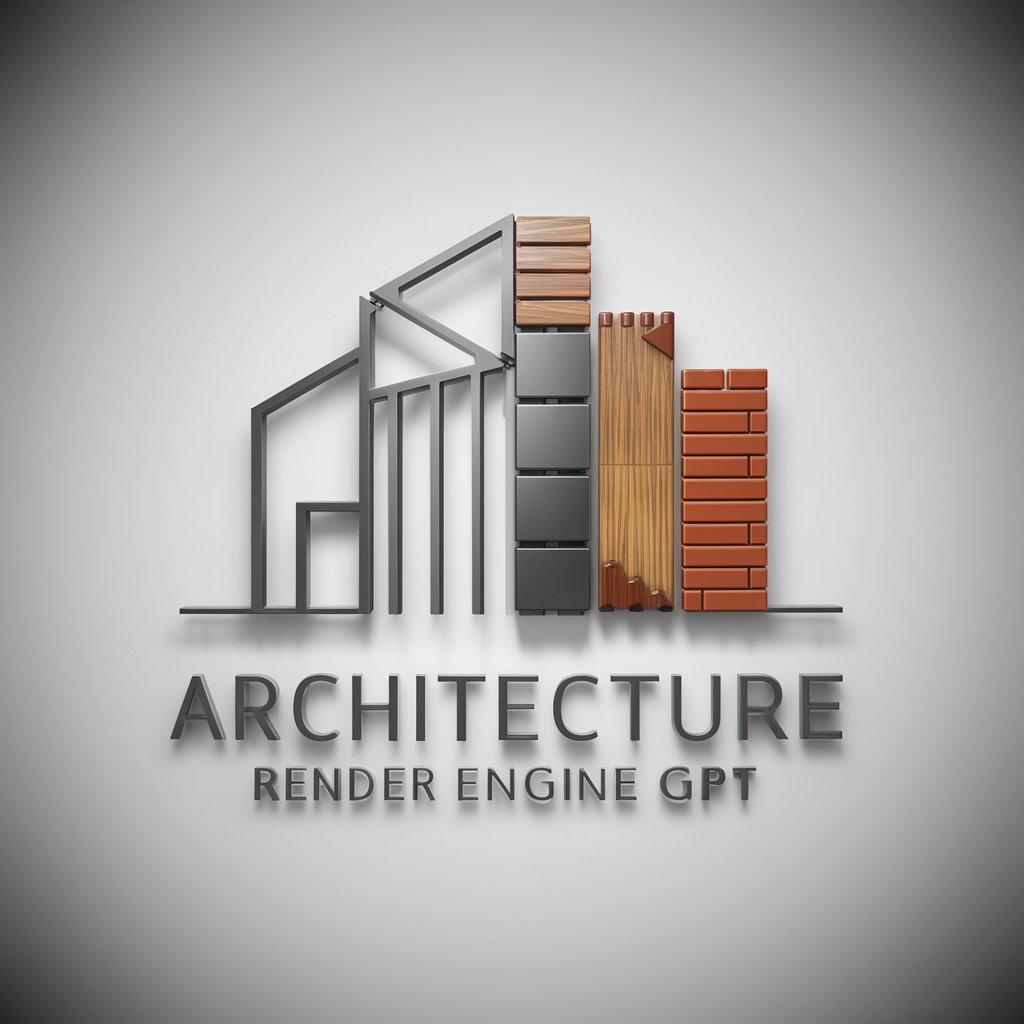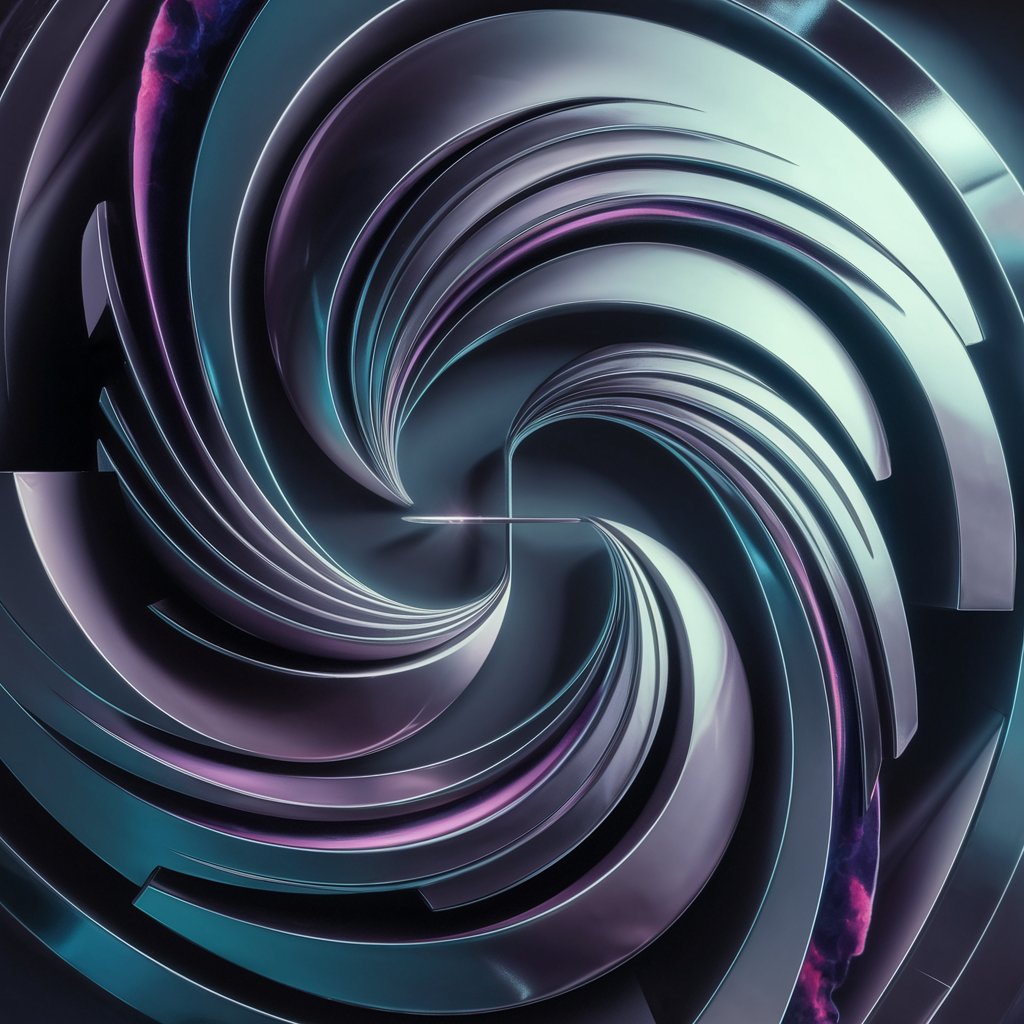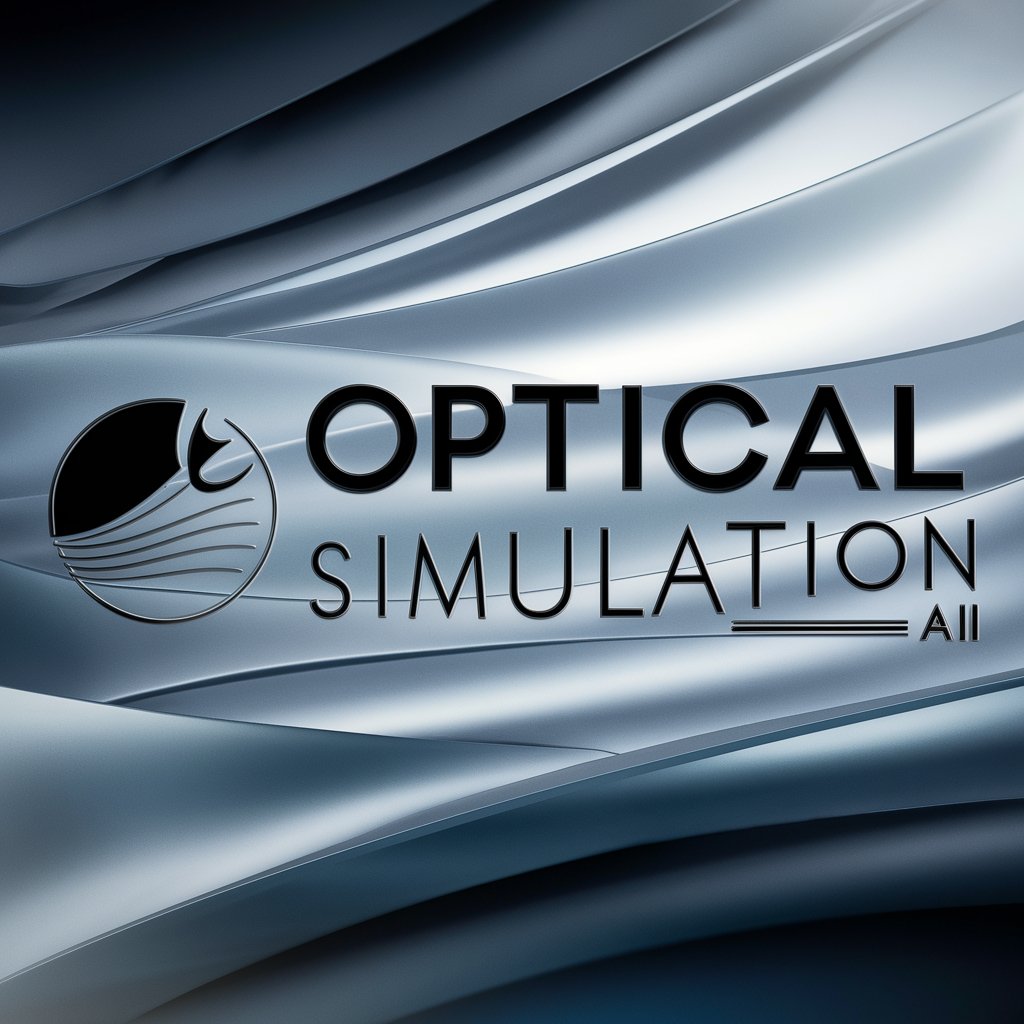OptiX PathTracer Pro - Advanced Ray Tracing

Welcome to OptiX PathTracer Pro!
AI-powered realistic rendering
Generate a code example using OptiX 8.0 to...
Explain the function of OptiX denoiser and how to implement it...
What are the optimization techniques for path tracing in OptiX...
How to set up a basic path tracing project in Visual Studio 2022 with OptiX...
Get Embed Code
Introduction to OptiX PathTracer Pro
OptiX PathTracer Pro is a specialized adaptation of the NVIDIA OptiX framework designed to leverage the power of the OptiX 8.0 API for advanced path tracing projects. It facilitates the creation of highly realistic images by simulating the way light interacts with objects in a virtual environment. This tool is particularly suited for developers and researchers in the field of computer graphics, offering a comprehensive suite of functionalities that enable the efficient handling of complex scenes, materials, and lighting scenarios. Examples of its application include the rendering of photorealistic images for architectural visualization, VFX in film production, and the development of virtual reality content. Powered by ChatGPT-4o。

Main Functions of OptiX PathTracer Pro
Advanced Ray Tracing Capabilities
Example
Enables the creation of complex scenes with multiple light sources, reflections, and refractions.
Scenario
Used in architectural visualization to produce images that accurately reflect the interplay of natural and artificial light within a space.
Real-time Denoising
Example
Leverages AI-based techniques to reduce noise in rendered images, improving clarity without sacrificing detail.
Scenario
In animation and VFX, where quick iterations are crucial, denoising allows for faster preview and refinement cycles.
Custom Shader and Material Support
Example
Provides a flexible framework for defining custom shaders and materials, allowing for unique visual effects.
Scenario
Game developers can create unique visual styles for their games, from realistic textures to stylized effects.
Acceleration Structures for Efficient Rendering
Example
Optimizes scene traversal for ray casting, significantly reducing rendering times for complex scenes.
Scenario
Used in real-time applications like virtual reality, where maintaining a high frame rate is essential for user experience.
Ideal Users of OptiX PathTracer Pro Services
Computer Graphics Researchers
Researchers who are exploring advanced ray tracing techniques and material models to push the boundaries of photorealistic rendering.
Game Developers
Developers seeking to incorporate high-quality, real-time ray tracing in their games for enhanced visual fidelity.
Visual Effects Artists
VFX artists in the film and television industry who require a powerful toolset for creating complex, realistic effects and environments.
Architectural Visualization Specialists
Professionals creating photorealistic renderings of architectural projects to showcase design concepts to clients or stakeholders.

Using OptiX PathTracer Pro
1
Start with a hassle-free trial at yeschat.ai, no ChatGPT Plus subscription or login required.
2
Ensure your system meets the hardware and software prerequisites, including a compatible NVIDIA GPU and Visual Studio 2022.
3
Download and install the OptiX SDK and familiarize yourself with the OptiX API reference and programming guide.
4
Explore OptiX_Utility examples to understand basic and advanced path tracing techniques.
5
Begin your project by setting up an OptiX project in Visual Studio, leveraging the OptiX_Utility for streamlined development.
Try other advanced and practical GPTs
War Room
Harnessing AI to Power Expert Collaboration

Forex Insight Genius
Elevate Your Trading with AI-Powered Insights

Cocina Maestro
Your AI-powered Mexican cuisine mentor

いもむし君と話そう!
Explore imaginative worlds with AI.
Grief Counselor
AI-powered grief counseling assistance

NOW TREND USA
Discover Trends with AI-Powered Insights

Consejero Mente Sana
Empowering mental well-being with AI

FAQ Generator Ai
Elevating Information, Enhancing Engagement

恋爱专家
Navigating Modern Dating with AI Insight

أخبار و تحليلات البورصة و التجارة
Empowering your financial decisions with AI

vanAnaloognaarDigitaal.nu Zoekmachine
Unlock Digital Transformation Insights

ClimatePal by Palau
Empowering Climate Action with AI Insight

OptiX PathTracer Pro Q&A
What is OptiX PathTracer Pro?
OptiX PathTracer Pro is an advanced tool designed to assist developers in creating realistic 3D rendering and path tracing applications using NVIDIA's OptiX ray tracing engine.
How can I optimize my path tracing projects with OptiX PathTracer Pro?
Optimize your projects by utilizing OptiX 8 features for efficient ray tracing, leveraging temporal denoising, and incorporating advanced shading techniques provided by the utility library.
Does OptiX PathTracer Pro support real-time ray tracing?
Yes, OptiX PathTracer Pro supports real-time ray tracing, enabling the development of applications with real-time interactive visualization and photorealistic rendering.
Can I use OptiX PathTracer Pro for commercial projects?
Yes, OptiX PathTracer Pro can be used for commercial projects, offering a robust foundation for developing high-quality visual content and applications.
What are the system requirements for OptiX PathTracer Pro?
The system requirements include a compatible NVIDIA GPU, Visual Studio 2022 for development, and adherence to the OptiX 8 SDK specifications.