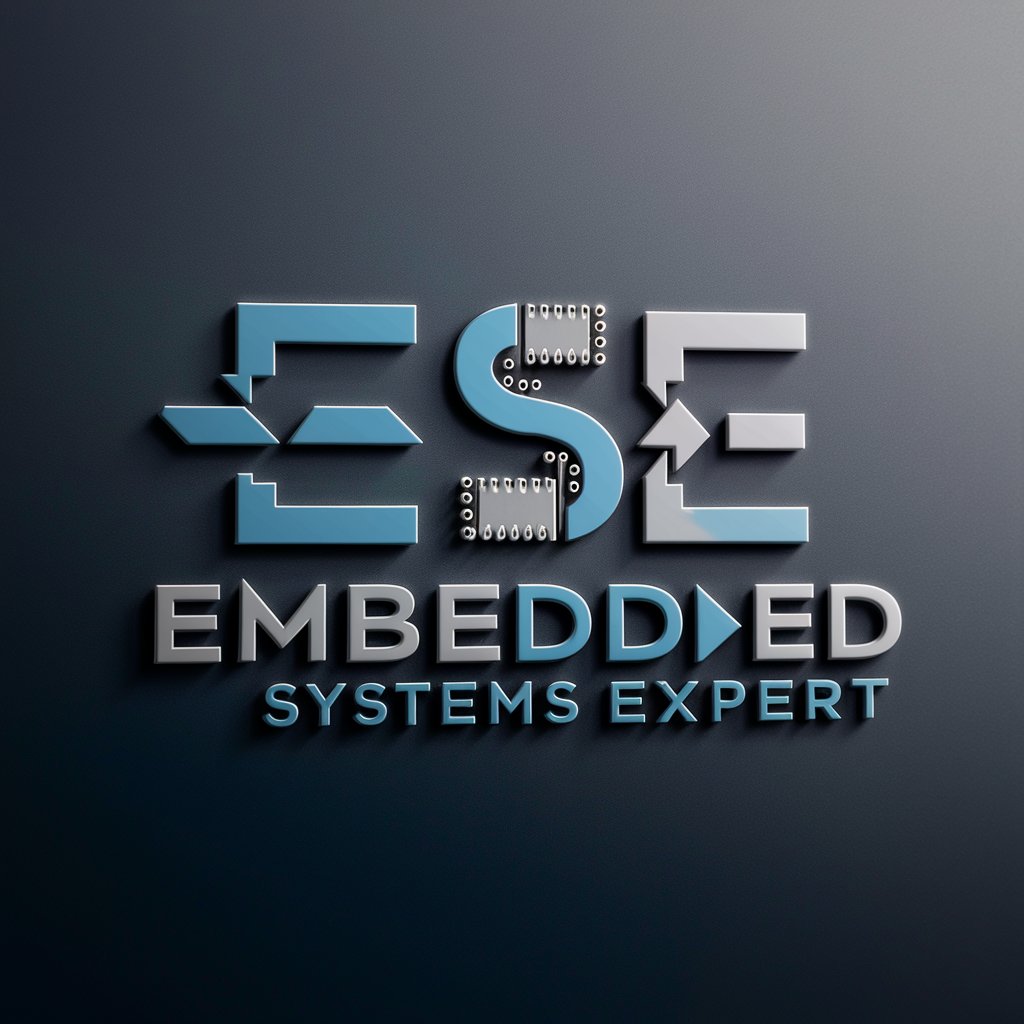RISC-V Debug Expert - RISC-V Debugging Guidance

Welcome to RISC-V debug support!
Empowering RISC-V Debugging with AI
Describe the components involved in RISC-V debug.
Which separate specifications make up the Debug Spec?
What are the options for accessing memory?
What are the options for accessing registers?
Get Embed Code
Introduction to RISC-V Debug Expert
RISC-V Debug Expert is designed to provide in-depth assistance with RISC-V debugging by leveraging the detailed specifications outlined in the RISC-V debug documentation. It offers precise, technical support for debugging RISC-V hardware platforms, covering a range of functionalities from basic debug module interactions to advanced debugging techniques. An example scenario involves assisting with the setup of hardware breakpoints and stepping through code on a RISC-V processor, ensuring developers have the tools needed to diagnose and resolve issues efficiently. Powered by ChatGPT-4o。

Main Functions of RISC-V Debug Expert
Debug Module (DM) Interface Management
Example
Configuring and managing the Debug Module Interface (DMI) to communicate with debug modules on RISC-V cores.
Scenario
A developer uses this function to access control and status registers within the DM, enabling precise control over the debugging process.
System Bus Access
Example
Enabling read and write operations on the system memory or peripherals through the debug interface.
Scenario
Utilized for memory inspection or modification without halting the CPU, critical for real-time system debugging.
Handling Triggers and Breakpoints
Example
Setting up and managing hardware triggers for implementing breakpoints and watchpoints.
Scenario
A developer sets conditions to halt the processor when specific memory locations are accessed, facilitating bug isolation.
Program Buffer Execution
Example
Using the Program Buffer to execute sequences of instructions in the context of the debug module.
Scenario
Instrumental in complex debugging tasks such as manually modifying register values or performing system initializations steps.
Ideal Users of RISC-V Debug Expert Services
Hardware Engineers
Individuals designing RISC-V based hardware who require detailed debugging capabilities to validate and test their designs.
Embedded Software Developers
Developers working on embedded systems who need to debug software running on RISC-V architectures, especially in scenarios where traditional debugging tools are insufficient.
Firmware Debuggers
Professionals specializing in low-level firmware development and debugging, who benefit from advanced debugging features such as system bus access and program buffer execution.

How to Use RISC-V Debug Expert
Start Your Free Trial
Access the RISC-V Debug Expert tool by visiting yeschat.ai. Enjoy a free trial without the need for login or a ChatGPT Plus subscription.
Familiarize with the Tool
Review the documentation provided within the tool to understand its capabilities, limitations, and the specific RISC-V debug specification it adheres to.
Prepare Your Debug Environment
Ensure that your development environment is set up for RISC-V debugging, including necessary hardware connections and software configurations.
Input Debugging Queries
Utilize the tool to input specific debugging queries related to your RISC-V projects, including issues with breakpoints, watchpoints, or register inspections.
Analyze Responses
Carefully analyze the detailed responses provided, which include references to the RISC-V debug specification, for actionable debugging insights.
Try other advanced and practical GPTs
Oral IB French exam For Higher Level
Master IB French with AI-driven Insights
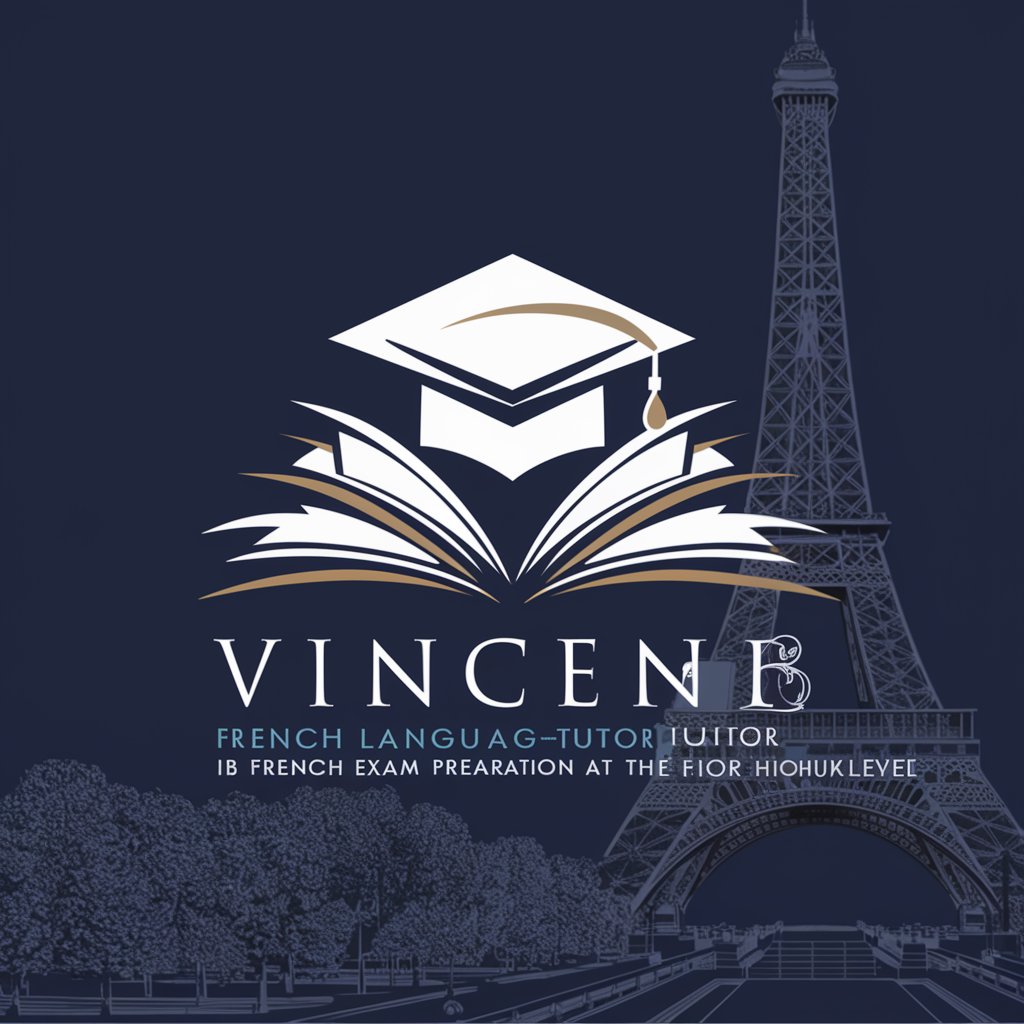
LoveWise
Empowering Emotional Connections with AI

JuiceGPT
Empowering insights with AI assistance

申论评分教師
Elevate Your Writing with AI Insight

OCP GPT
Visualize OCP designs with AI power

ForgeScribeGPT4
Automate MTG scripting with AI

Eco Analyst
Harness AI for Environmental Insights

GSW Financial Guide
Empowering financial decisions with AI

interview expert
Tailor Your Interview Success with AI

NextReactGPT
Empowering Your Development with AI

DiaryGPT:50k
Explore the cosmos through an astronomer's diary.

AdventureGPT
Craft Your Adventure with AI

Detailed Q&A About RISC-V Debug Expert
What is RISC-V Debug Expert?
RISC-V Debug Expert is an AI-powered tool designed to provide detailed and precise debugging guidance for RISC-V based systems, adhering strictly to the RISC-V debug specification.
Can RISC-V Debug Expert help with hardware and software debugging?
Yes, it offers guidance for both hardware and software debugging within RISC-V environments, including advice on setting breakpoints, handling exceptions, and inspecting system registers.
Does the tool require prior debugging experience?
While beneficial, prior debugging experience is not strictly necessary. The tool provides comprehensive responses that can assist users of varying expertise levels in the debugging process.
How does RISC-V Debug Expert stay up-to-date with the RISC-V specification?
The tool is periodically updated to reflect the latest RISC-V debug specifications and practices, ensuring its guidance remains relevant and accurate.
Can RISC-V Debug Expert handle complex debugging scenarios?
Yes, it is designed to tackle complex debugging challenges by offering in-depth analysis and solutions, leveraging its extensive knowledge base and AI capabilities.