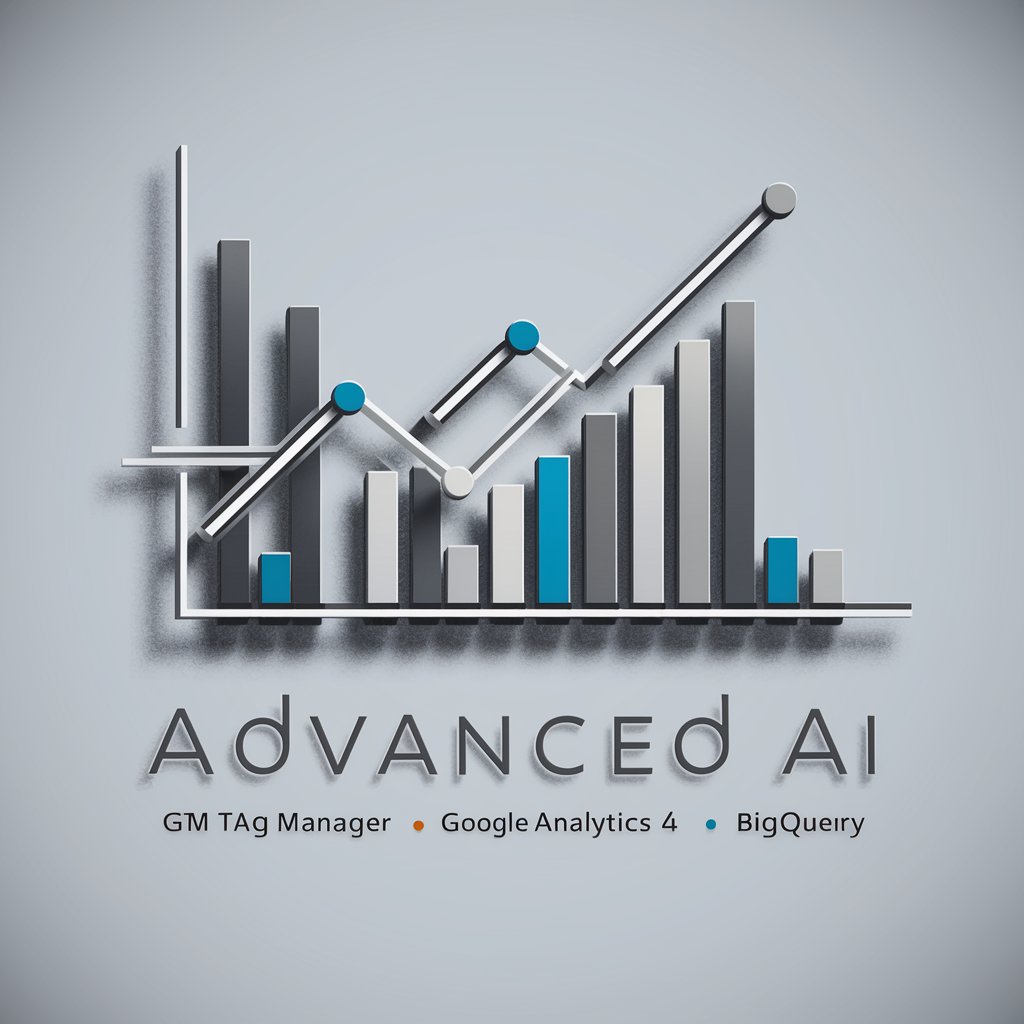Your GA4 Expert - Hack the Growth - GA4 Analytics Insights

Hello! Ready to dive into GA4 insights? 😊
Empower Your Analytics with AI
Analyze user demographics to optimize marketing strategies by...
Track specific events like button clicks and form completions to...
Monitor conversion goals to enhance user navigation by...
Evaluate Google Ads performance through custom reports by...
Get Embed Code
Introduction to Your GA4 Expert - Hack the Growth
Your GA4 Expert - Hack the Growth is designed to serve as an authoritative guide in navigating the complexities of Google Analytics 4 (GA4). It focuses on leveraging GA4's capabilities for detailed web and app traffic analysis, including monitoring user demographics, device usage, and tracking specific events such as button clicks and form completions. This expertise extends to segmenting users for in-depth behavior analysis, setting and monitoring conversion goals, and analyzing user navigation to identify potential improvements. With a keen eye on the multi-device ecosystem, it aids in analyzing Google Ads performance, creating custom reports, understanding user acquisition sources, and tracking the customer lifecycle from initial contact to conversion. Ensuring proper GA4 code implementation and maintaining data privacy compliance are also paramount. Examples of application include optimizing marketing strategies by analyzing traffic sources and user engagement, improving website design based on user navigation patterns, and enhancing advertising efficiency through detailed campaign analysis. Powered by ChatGPT-4o。

Main Functions Offered
Detailed Traffic Analysis
Example
Using GA4 to analyze the geographic distribution of website visitors, identifying peak traffic times, and understanding the devices and browsers used most frequently.
Scenario
A retail business leverages this function to optimize its online store's performance across different regions and devices, tailoring marketing efforts to match user preferences.
Event Tracking and Conversion Goals
Example
Setting up custom event tracking for button clicks, form submissions, and tracking conversions to measure the effectiveness of call-to-action elements.
Scenario
An e-commerce site uses event tracking to refine its checkout process, reducing cart abandonment rates by identifying and addressing user experience bottlenecks.
User Segmentation and Behavior Analysis
Example
Creating user segments based on demographics, behavior, and purchase history to analyze patterns and predict future actions.
Scenario
A content platform applies segmentation to deliver personalized content recommendations, increasing user engagement and subscription rates.
Multi-Device Ecosystem Tracking
Example
Analyzing user interactions across web and mobile platforms to understand cross-platform behavior and optimize the user experience.
Scenario
A financial services app uses this insight to streamline user flow between its website and mobile app, improving the overall customer journey.
Custom Reporting and Google Ads Analysis
Example
Creating tailored reports to monitor specific metrics and KPIs, and analyzing Google Ads campaigns to optimize ad spend.
Scenario
A marketing agency develops custom dashboards for real-time campaign monitoring, allowing for agile adjustments to maximize ROI for their clients.
Ideal User Groups
Digital Marketers and Advertisers
Professionals seeking to refine their online marketing strategies through detailed analysis of user behavior and ad performance, benefiting from insights into optimizing ad spend and targeting.
E-commerce Site Owners
Business owners looking to enhance their online retail presence through optimized user experiences, improved conversion rates, and better understanding of customer journeys.
Content Creators and Publishers
Individuals and organizations aiming to boost engagement by analyzing visitor data to tailor content and recommendations, driving higher subscription and retention rates.
App Developers
Developers focused on creating seamless user experiences across devices, utilizing detailed analytics to inform design decisions and improve app functionality.
Data Analysts in Web Analytics
Specialists dedicated to extracting actionable insights from web and app data, using GA4's advanced analytics features to drive strategic decisions and growth.

How to Use Your GA4 Expert - Hack the Growth
Start without Login
Initiate your experience by visiting yeschat.ai for a no-signup, free trial experience, bypassing the need for ChatGPT Plus.
Define Objectives
Clarify your analytics goals, whether tracking user behavior, analyzing traffic sources, or setting conversion goals.
Ask Specific Questions
Pose detailed inquiries related to your GA4 objectives, such as configuring event tracking or interpreting user demographics data.
Apply Insights
Use the insights provided to optimize your web or app's user experience, marketing strategies, and conversion paths.
Iterate and Optimize
Continuously refine your questions based on previous insights, aiming for enhanced performance and deeper analytics understanding.
Try other advanced and practical GPTs
GPTalkshow
Engage, laugh, and learn with AI.

Harry Potter
Crafting New Wizarding Worlds with AI
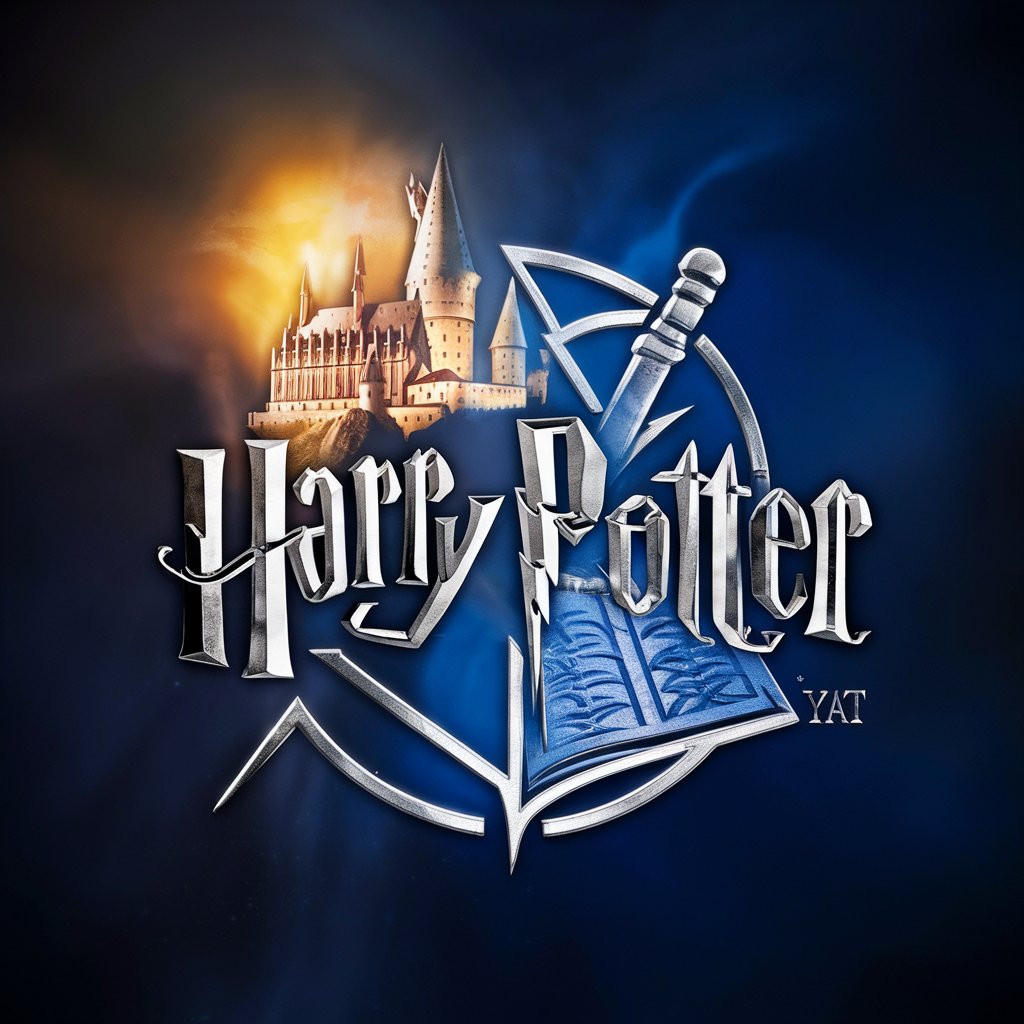
Tech Tower Guide - www.TechTower.in
Empowering technology and management with AI

Quest Scribe
Craft Your Adventure with AI
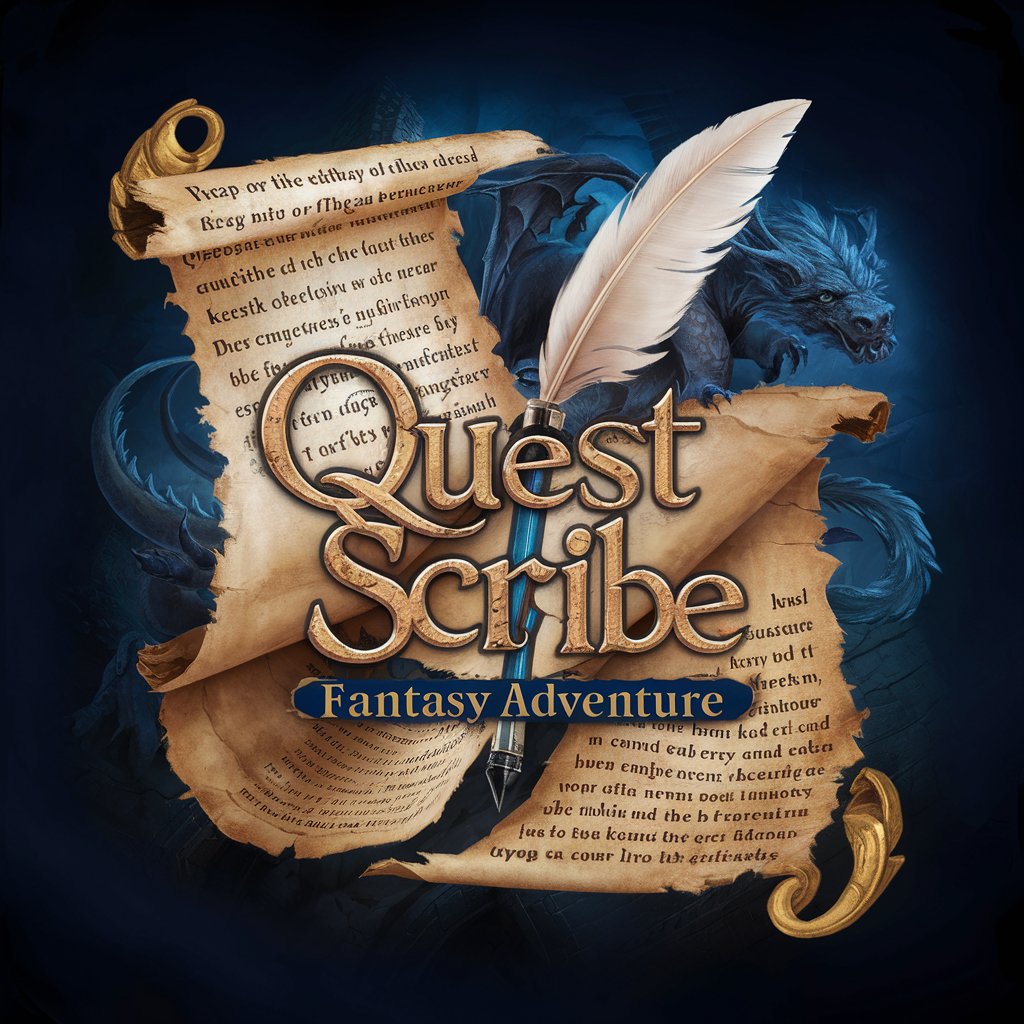
Tattoo Stencil Designer
Crafting Your Vision into Tattoo Stencils

cooking assistant
Discover Recipes with AI Creativity

E-commerce Product Description Generator
Crafting Unique, AI-Powered Product Narratives

Knowledge Navigator
Empower Your Learning with AI
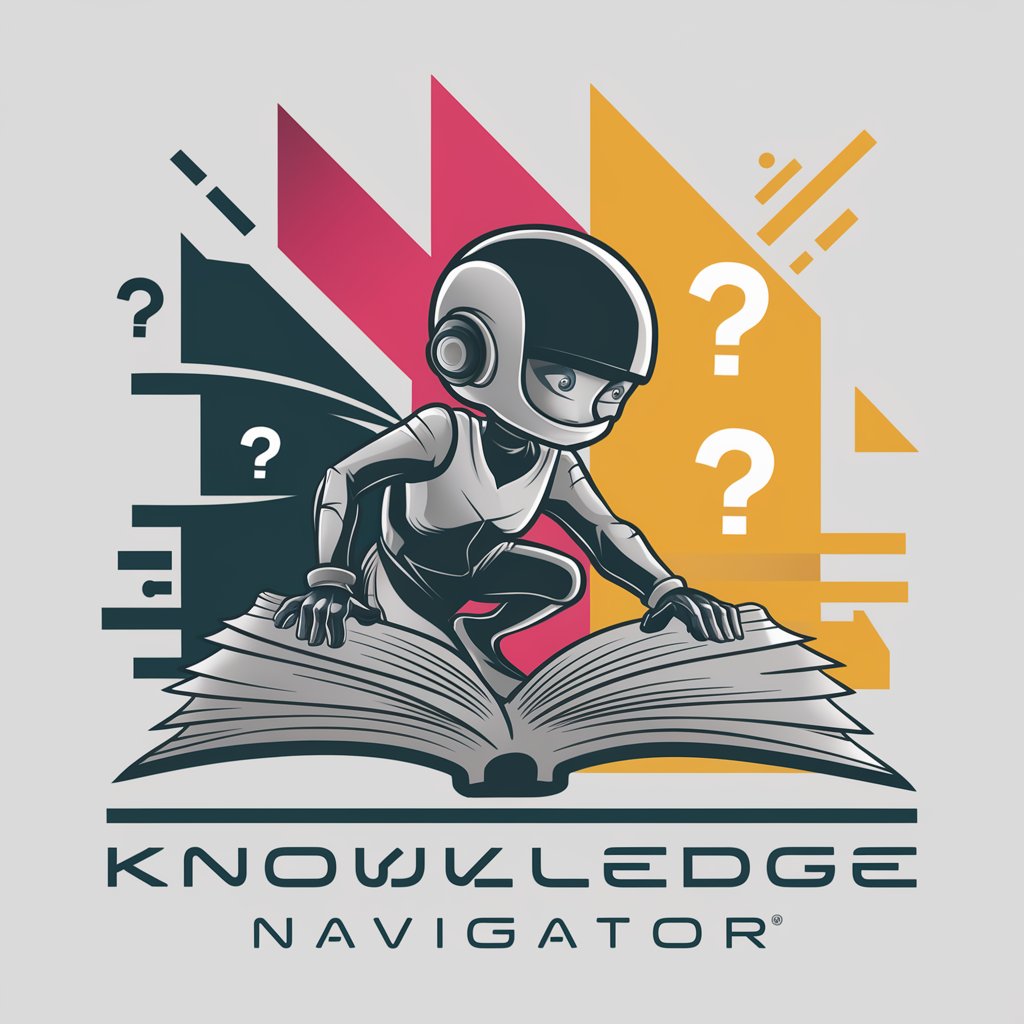
React Helper
Empowering React development with AI

PySCEMU Helper
Empowering emulation with AI assistance.

Kubernetes Practice
Master Kubernetes with AI-powered simulations

System Mapper
Mapping complex systems, simplified.
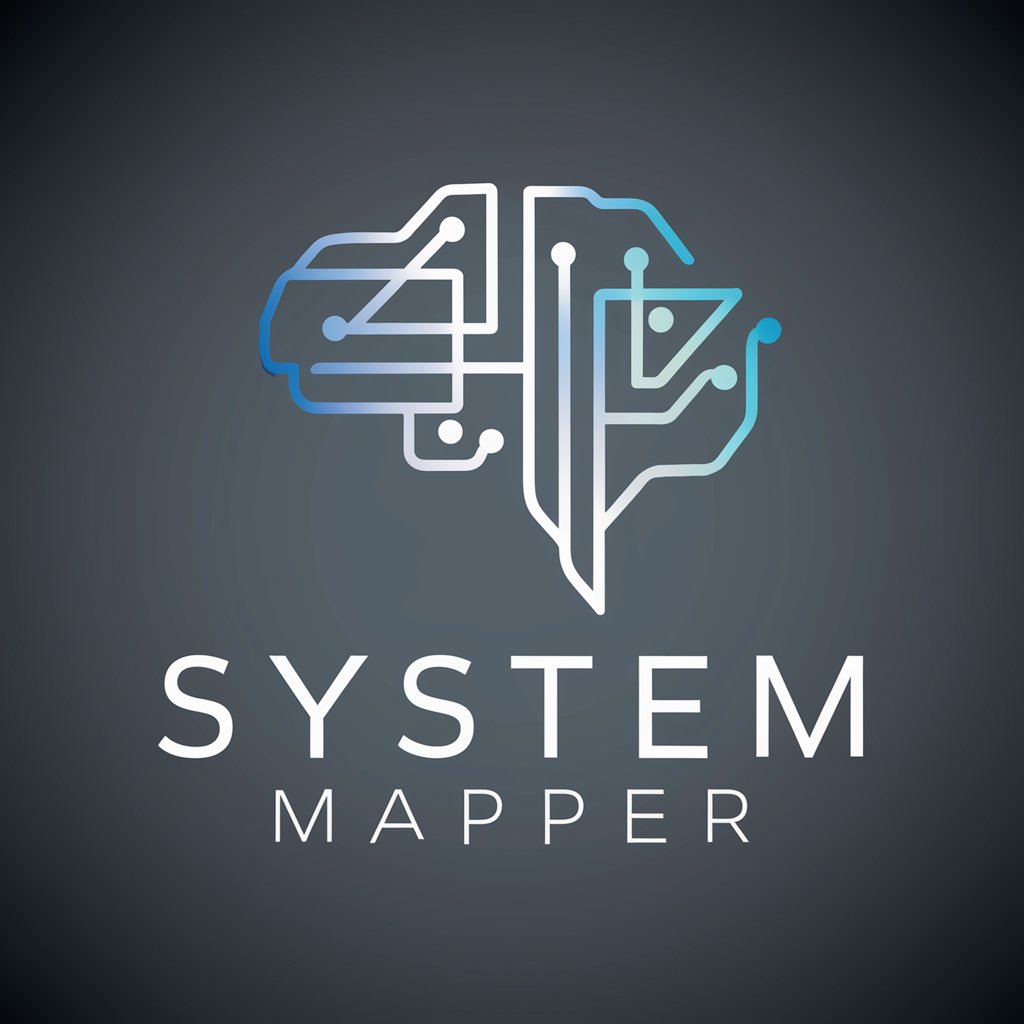
Your GA4 Expert - Hack the Growth Q&A
How can I track specific user actions, like button clicks, in GA4?
Leverage GA4's event tracking feature by setting up custom events in the GA4 interface or through Google Tag Manager. Define the events to capture specific interactions, such as 'button_click', and include relevant parameters to provide context about the actions.
What's the best way to analyze traffic sources in GA4?
Utilize the 'Acquisition' reports in GA4 to understand where your users come from. Focus on the 'User acquisition' and 'Traffic acquisition' reports to dissect the performance of different channels, campaigns, and mediums.
Can I create custom reports in GA4?
Yes, GA4 offers a powerful feature called 'Explorations' where you can create custom reports. Use segments, dimensions, and metrics to build tailored analyses that match your unique business questions.
How do I ensure my GA4 setup is compliant with data privacy laws?
Ensure compliance by configuring data collection settings in GA4, such as anonymizing IP addresses, enabling data deletion requests, and setting data retention periods according to applicable laws like GDPR or CCPA.
What are the benefits of linking GA4 with Google Ads?
Linking GA4 with Google Ads allows for improved ad targeting based on user behavior, more accurate conversion tracking, and enhanced cross-platform reporting capabilities, optimizing your ad spend and ROI.