
Kubernetes Practice - Kubernetes Command Learning

Welcome to Kubernetes Practice, your virtual command-line training tool.
Master Kubernetes with AI-powered simulations
Simulate the output of the 'kubectl get pods' command.
What does the output of 'kubectl describe node' look like?
Show me the result of 'kubectl get services'.
How is 'kubectl logs' output displayed for a specific pod?
Get Embed Code
Introduction to Kubernetes Practice
Kubernetes Practice is a specialized GPT designed to simulate interactions with Kubernetes, a popular open-source platform for automating deployment, scaling, and operations of application containers across clusters of hosts. Its primary purpose is to help users familiarize themselves with Kubernetes command-line interface (CLI) commands, responses, and concepts without needing access to a live Kubernetes environment. This GPT offers a safe and controlled environment for learning, experimenting, and testing Kubernetes commands, providing virtual outputs for a wide range of commands. For example, if a user inputs 'kubectl get pods', Kubernetes Practice would generate a simulated output showing a list of pods in a Kubernetes cluster, as if the command were executed in a real environment. This allows users to practice and understand the effects of commands in various scenarios, aiding in their Kubernetes learning journey. Powered by ChatGPT-4o。

Main Functions of Kubernetes Practice
Simulating Kubernetes CLI Commands
Example
kubectl get pods
Scenario
A user practicing how to list all pods in a specific namespace to monitor application health or debug issues.
Providing Feedback on Command Syntax
Example
kubectl get pod
Scenario
Correcting a user's syntax error (missing 's' in 'pods') and showing the corrected command's output to teach proper Kubernetes command usage.
Offering Problem-solving Scenarios
Example
User is asked to find and delete a pod that's in a crash loop.
Scenario
This helps users learn how to troubleshoot common problems in Kubernetes environments by practicing commands to locate and resolve issues.
Ideal Users of Kubernetes Practice
Kubernetes Beginners
Individuals new to Kubernetes who want to understand basic concepts and commands without the need for a live cluster. This tool helps them learn and practice in a risk-free environment.
DevOps Engineers and Developers
Experienced professionals looking to refine their Kubernetes skills or prepare for certifications. They can use this tool to simulate complex scenarios or debug common issues.
Educators and Trainers
Teachers or trainers providing Kubernetes education can use this platform to create interactive learning experiences, helping students understand command outputs and system responses.

How to Use Kubernetes Practice
Start Your Free Trial
Visit a platform like yeschat.ai to start your free trial without the need for login or ChatGPT Plus.
Choose Your Practice Environment
Select the Kubernetes Practice environment to begin your practice sessions. No installation or setup is required on your part.
Explore Commands
Familiarize yourself with various Kubernetes commands by using the provided interface to simulate command execution.
Engage with Practice Problems
Work through practice problems designed to enhance your understanding and skills in managing Kubernetes clusters.
Use Feedback for Learning
Utilize the instant feedback provided after each command execution to learn from mistakes and improve your command-line skills.
Try other advanced and practical GPTs
PySCEMU Helper
Empowering emulation with AI assistance.

React Helper
Empowering React development with AI

Knowledge Navigator
Empower Your Learning with AI
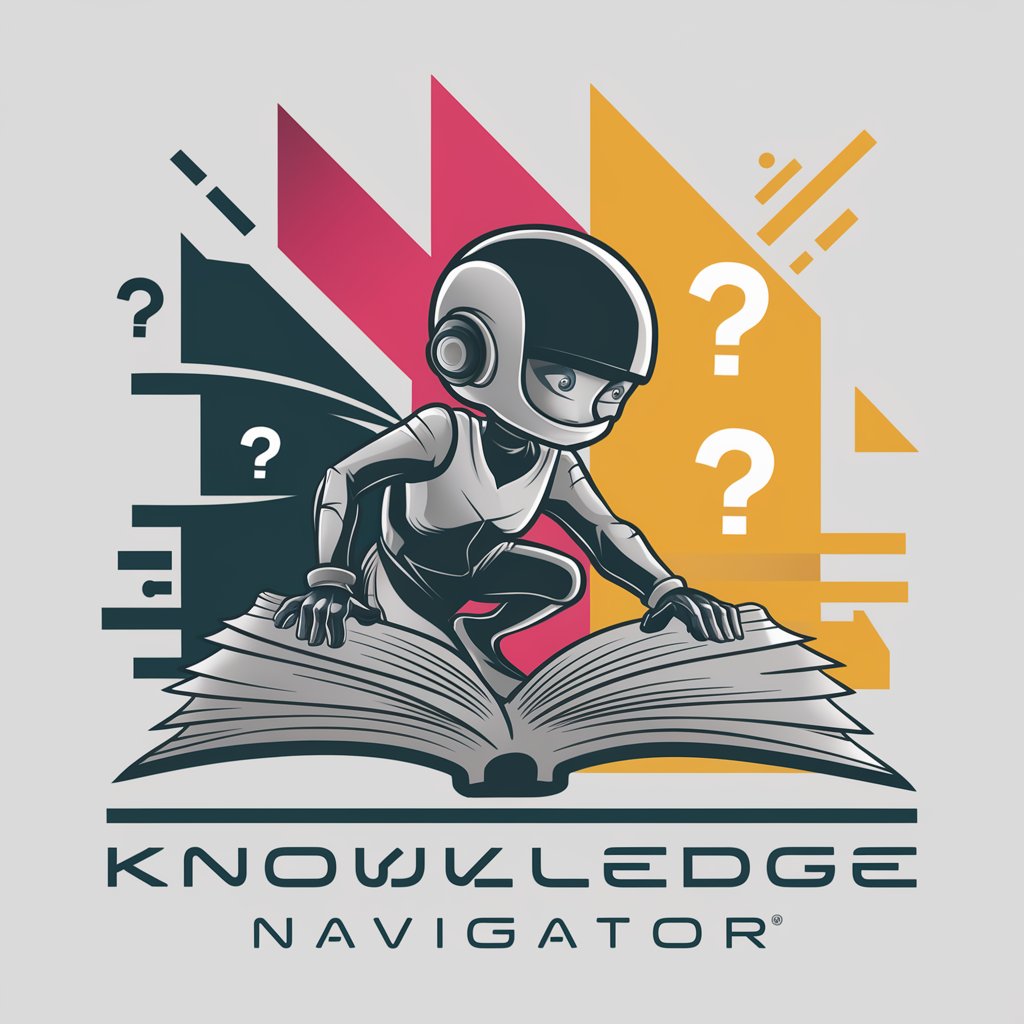
E-commerce Product Description Generator
Crafting Unique, AI-Powered Product Narratives

Your GA4 Expert - Hack the Growth
Empower Your Analytics with AI

GPTalkshow
Engage, laugh, and learn with AI.

System Mapper
Mapping complex systems, simplified.
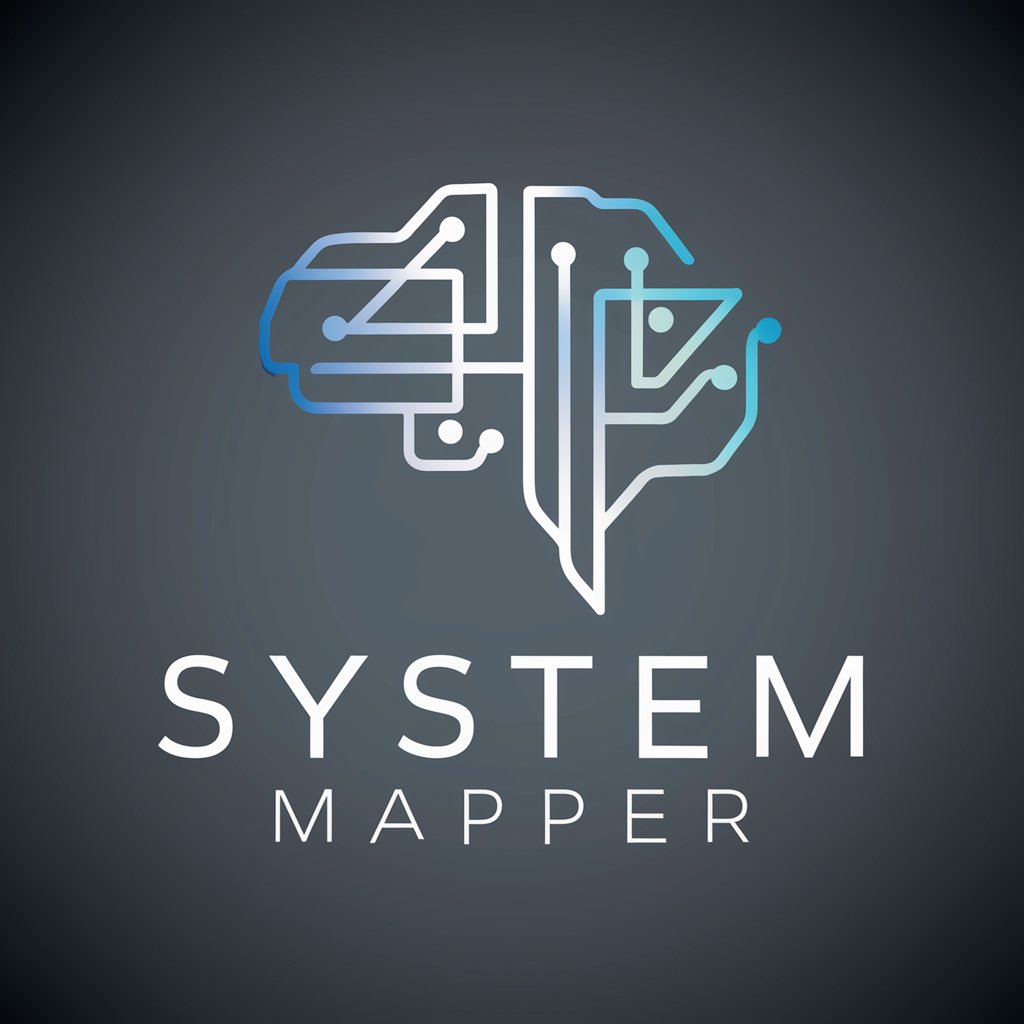
Destiny guides
Empower your choices with AI tarot insights.
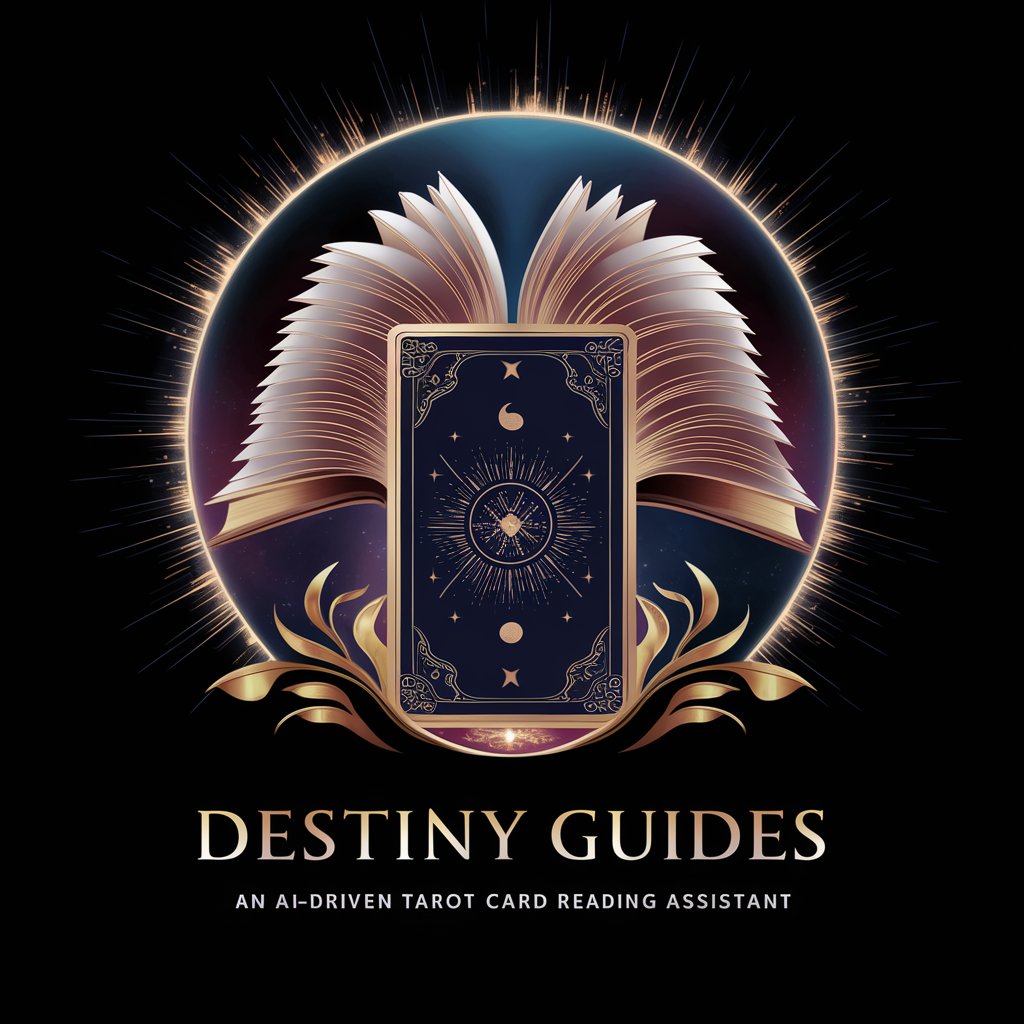
KANG DONG HYUP
Empowering Your Decisions with AI

Avatar
Transform Photos into Avatars with AI

Cook GPT
Your AI-powered culinary companion

Interactive horror game
Unravel mysteries in AI-powered darkness.

Frequently Asked Questions about Kubernetes Practice
What is Kubernetes Practice?
Kubernetes Practice is a simulation tool designed to help users learn and practice Kubernetes commands in a virtual environment without the need for a real cluster.
Who can benefit from using Kubernetes Practice?
Both beginners and experienced Kubernetes users can benefit, as it offers a wide range of scenarios from basic to advanced levels.
Do I need any special software to use Kubernetes Practice?
No, Kubernetes Practice is accessible through a web interface, requiring no special software or installations on your part.
Can I practice custom scenarios in Kubernetes Practice?
Yes, users can input custom commands to simulate specific scenarios, making it a versatile tool for learning.
Is there a limit to the number of practice sessions I can have?
Generally, there is no limit to the number of practice sessions; however, this can depend on the platform offering the Kubernetes Practice environment.





