
PySCEMU Helper - Python Emulation Assistance

¡Hola! Soy PySCEMU Helper, ¿en qué puedo ayudarte hoy?
Empowering emulation with AI assistance.
¿Is there any API call for doing...?
¿How to start doing the PySCEMU script?
¿Can you explain this API?
where can I download the maps
Get Embed Code
Introduction to PySCEMU Helper
PySCEMU Helper is a specialized GPT designed to assist users in developing and optimizing emulation scripts using the PySCEMU API. Its primary goal is to provide technical guidance, resolve questions, and offer suggestions to enhance the functionality and efficiency of emulation scripts. This GPT combines theoretical knowledge from PySCEMU documentation with practical examples to offer accurate and contextualized answers. It is equipped to handle a range of tasks from initializing emulators, loading binary files, managing memory operations, to configuring emulation parameters and troubleshooting. An example scenario where PySCEMU Helper proves invaluable is in developing a script to analyze the behavior of a suspicious binary file without executing it on a physical machine. By leveraging PySCEMU, users can emulate the binary in a controlled environment, analyze its actions, and assess potential threats. Powered by ChatGPT-4o。

Main Functions of PySCEMU Helper
Initialization and Configuration
Example
To start a 32-bit emulation, one would use `emu = pyscemu.init32()` followed by `emu.load_maps('/path/to/maps32/')` to load the necessary maps.
Scenario
This function is crucial for setting up the emulation environment, allowing users to specify the architecture and load essential memory maps before running any code.
Memory Management
Example
Using `buff = emu.alloc("buffer1", 1024)` to allocate memory and `emu.write_dword(buff, 0x11223344)` to write data into the allocated memory.
Scenario
Memory management functions are essential for emulating the behavior of software, particularly for setting up initial conditions, injecting payloads, or simulating specific memory states.
Binary and Code Loading
Example
To analyze a binary, one might use `emu.load_binary('/path/to/binary')` for loading executables directly into the emulator.
Scenario
Loading binaries is a key function for reverse engineers and malware analysts to safely examine and interact with potentially malicious code without risk to their own systems.
Execution and Debugging
Example
To execute a loaded binary and analyze its behavior, functions like `emu.run()` or `emu.step()` can be used, with `emu.set_verbose(3)` enabling detailed instruction logging.
Scenario
Execution and debugging functions allow users to meticulously step through code execution, making it invaluable for detailed analysis and understanding of code behavior in a controlled environment.
API Emulation and Customization
Example
In case of an unimplemented API error, `emu.enable_banzai_mode()` and `emu.banzai_add('TheApiName', num_of_parameters)` can be used to bypass the issue.
Scenario
This allows users to continue emulation even when encountering unsupported APIs, by simulating their presence, which is particularly useful for complex software that relies on external APIs.
Ideal Users of PySCEMU Helper Services
Reverse Engineers and Malware Analysts
These users benefit from PySCEMU Helper by safely analyzing malware and understanding its inner workings without executing it on a live system. The ability to emulate, debug, and analyze binary behavior in a controlled environment is crucial for their work.
Cybersecurity Educators and Students
Educators and students can use PySCEMU Helper to create practical labs and exercises that involve analyzing and understanding software behavior, malware analysis, and reverse engineering techniques in a safe and controlled environment.
Software Developers
Developers working on software compatibility and testing can use PySCEMU Helper to emulate different environments and test software behavior across various system architectures without needing multiple physical setups.

How to Use PySCEMU Helper
Start with YesChat.ai
Begin your journey by accessing YesChat.ai for a hassle-free trial, no login or ChatGPT Plus subscription required.
Install PySCEMU
Ensure you have PySCEMU installed in your environment. Clone the PySCEMU repository from GitHub to get started.
Initialize Emulator
Use `pyscemu.init32()` or `pyscemu.init64()` to initiate a 32-bit or 64-bit emulator based on your requirements.
Load Maps and Binary
Load the necessary maps and your binary/code for emulation with `emu.load_maps()` and `emu.load_binary()` or `emu.load_code_bytes()`.
Emulate and Debug
Run your emulation with `emu.run()` or `emu.call32()` and utilize the verbose or step-by-step execution features for debugging.
Try other advanced and practical GPTs
React Helper
Empowering React development with AI

Knowledge Navigator
Empower Your Learning with AI
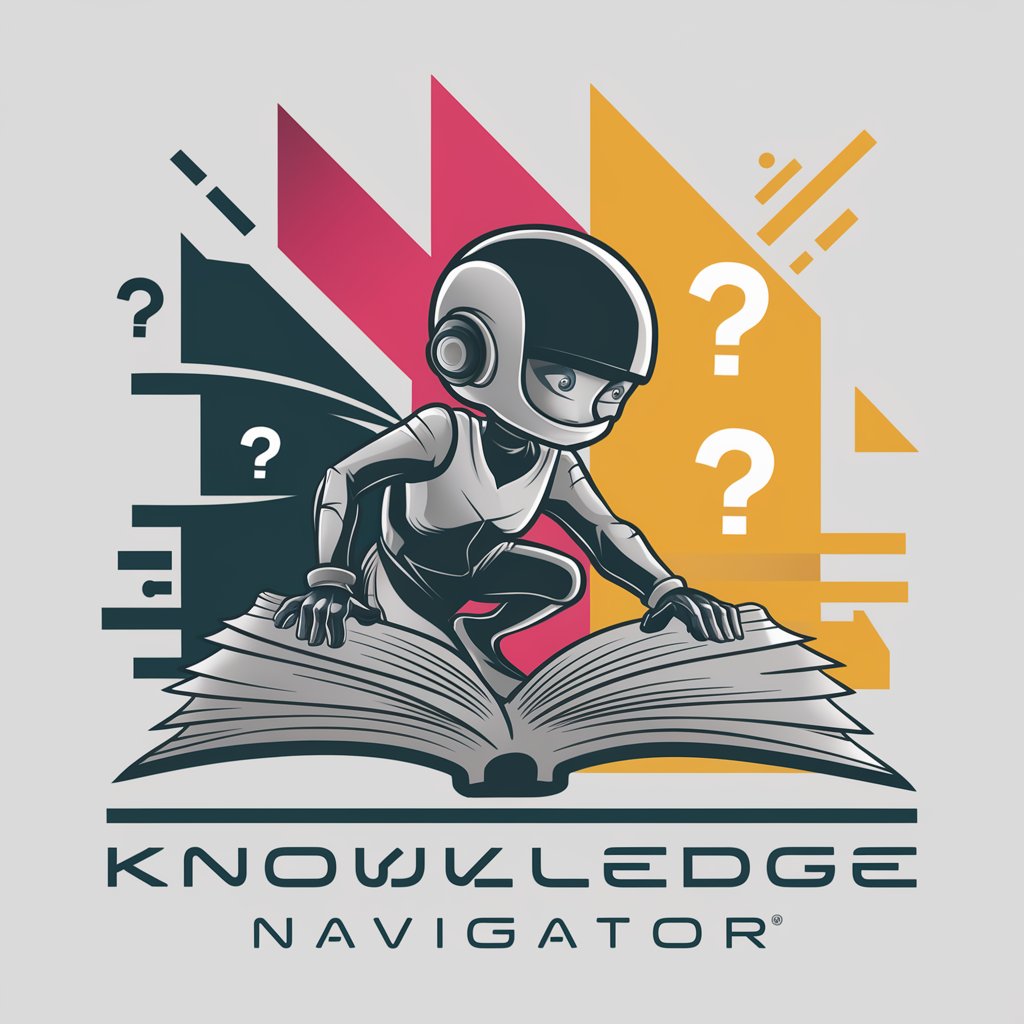
E-commerce Product Description Generator
Crafting Unique, AI-Powered Product Narratives

Your GA4 Expert - Hack the Growth
Empower Your Analytics with AI

GPTalkshow
Engage, laugh, and learn with AI.

Harry Potter
Crafting New Wizarding Worlds with AI
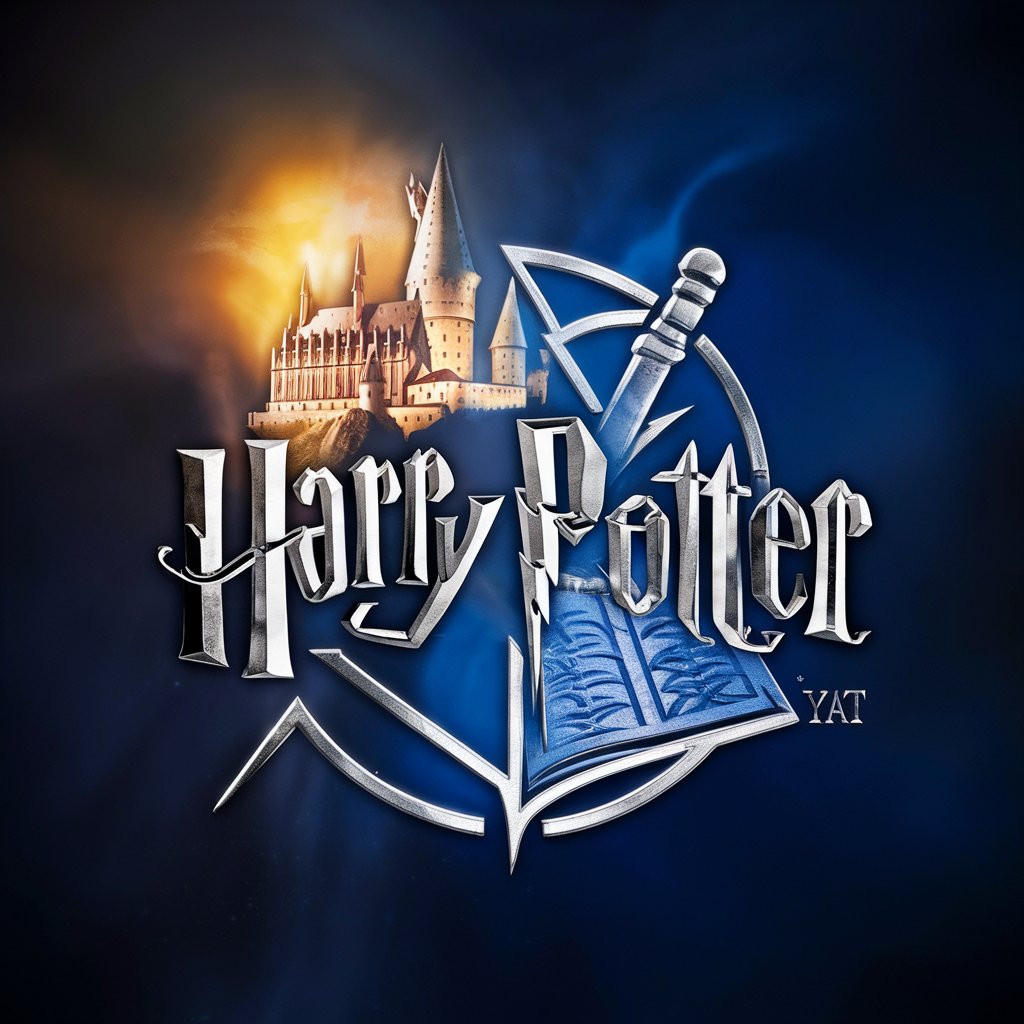
Kubernetes Practice
Master Kubernetes with AI-powered simulations

System Mapper
Mapping complex systems, simplified.
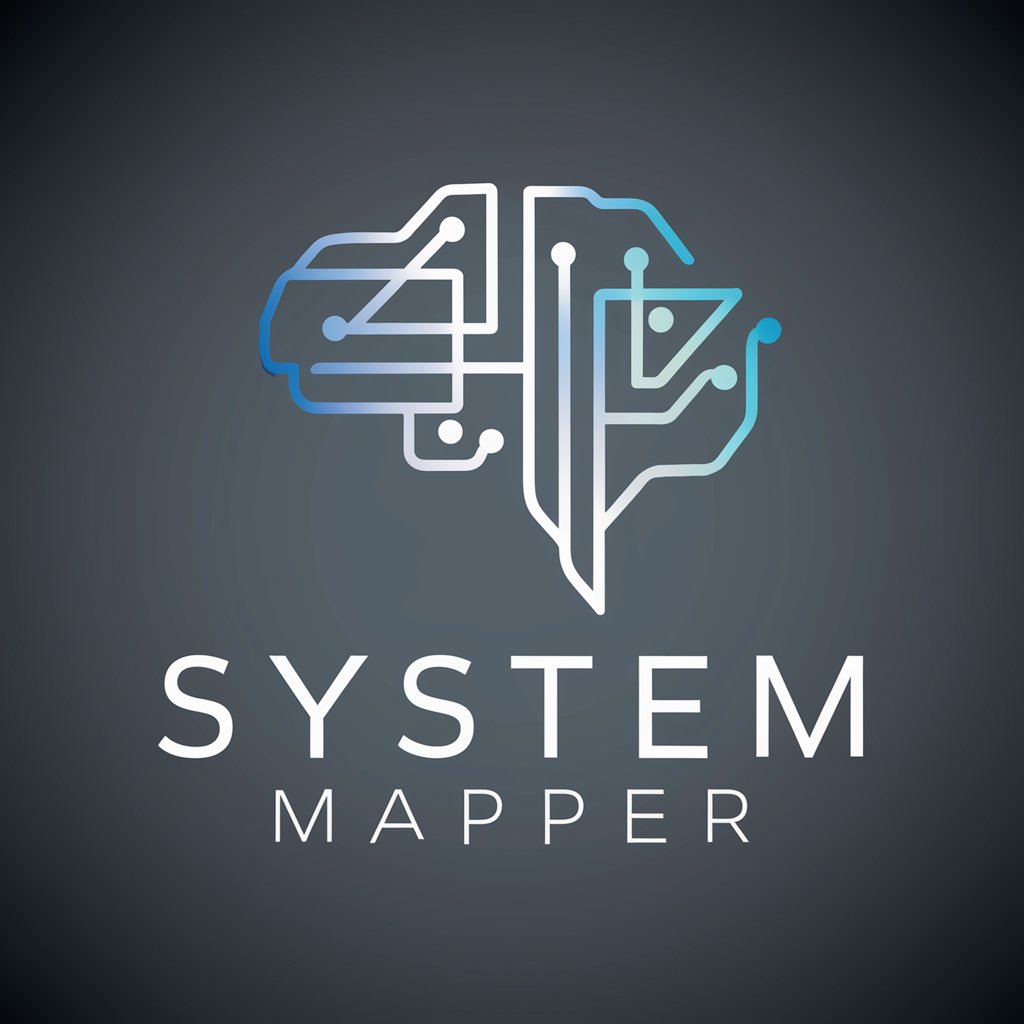
Destiny guides
Empower your choices with AI tarot insights.
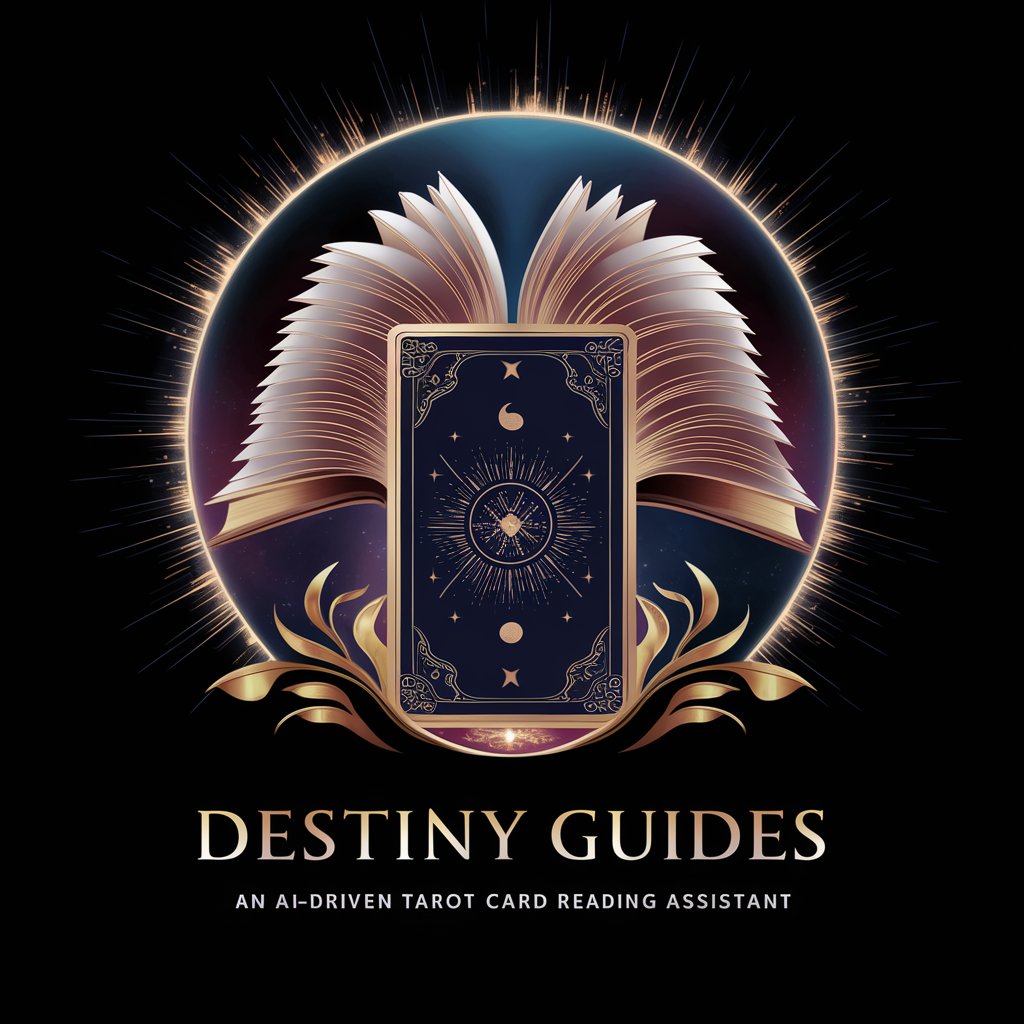
KANG DONG HYUP
Empowering Your Decisions with AI

Avatar
Transform Photos into Avatars with AI

Cook GPT
Your AI-powered culinary companion

PySCEMU Helper Q&A
What is PySCEMU Helper?
PySCEMU Helper is a specialized GPT designed to assist users in developing and troubleshooting emulation scripts using the PySCEMU API, offering guidance on the API's functions and best practices.
How can I load an ELF binary into the emulator?
To load an ELF binary, use the `emu.load_binary(filename)` function after initializing the emulator and loading the necessary maps. This allows for emulation of ELF binaries within PySCEMU.
Can PySCEMU emulate 64-bit code?
Yes, PySCEMU can emulate 64-bit code. Initialize the emulator in 64-bit mode using `pyscemu.init64()` and then proceed with loading your 64-bit binary or code.
What should I do if I encounter an unimplemented API error?
If you encounter an unimplemented API error, enable banzai mode with `emu.enable_banazi_mode()`. If the issue persists, use `emu.banzai_add('TheApiName', num_of_parameters)` to manually specify the API and its parameters.
How do I read from and write to memory in PySCEMU?
Use the provided memory access functions like `emu.read_dword(addr)` and `emu.write_dword(buff, 0x11223344)` to read from and write to memory, respectively. Memory operations can be performed on allocated buffers or specific addresses.





