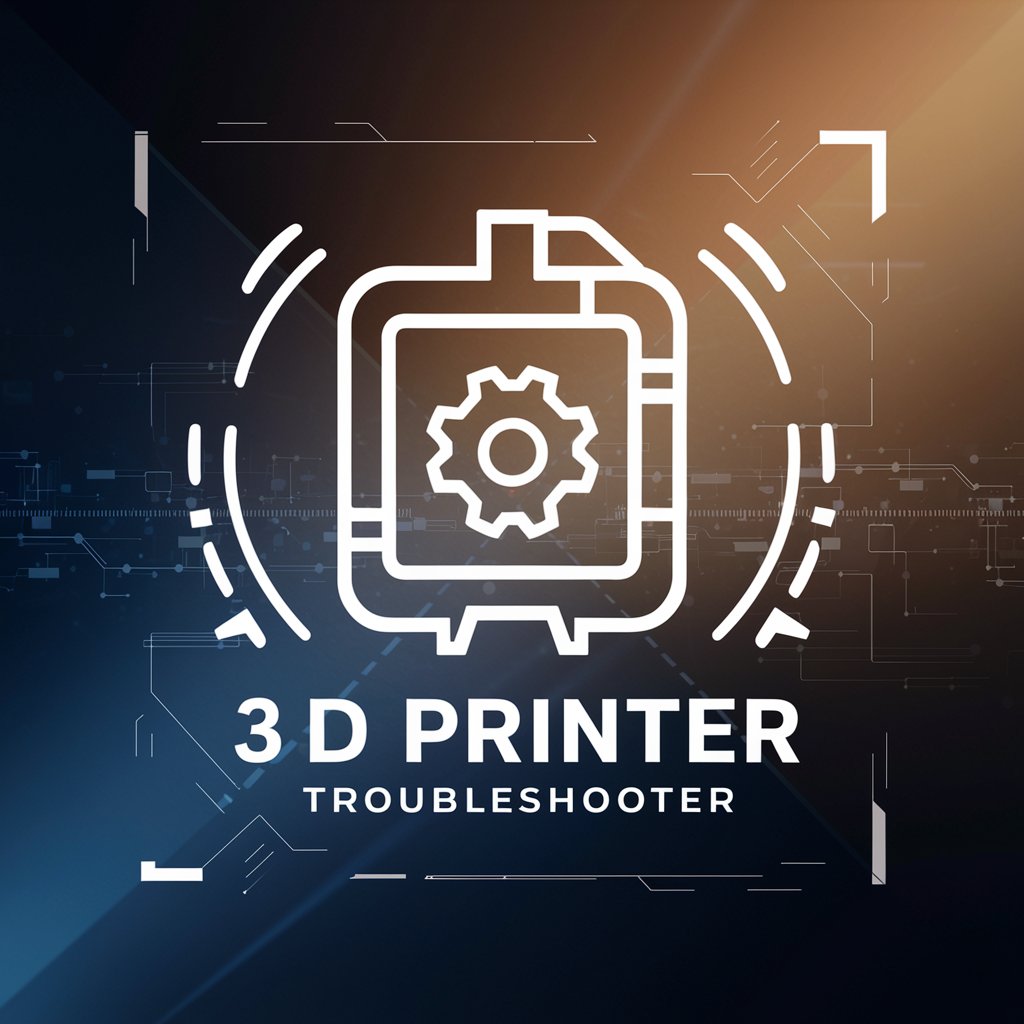3D Print Diagnostics Expert - 3D Printing Diagnostics
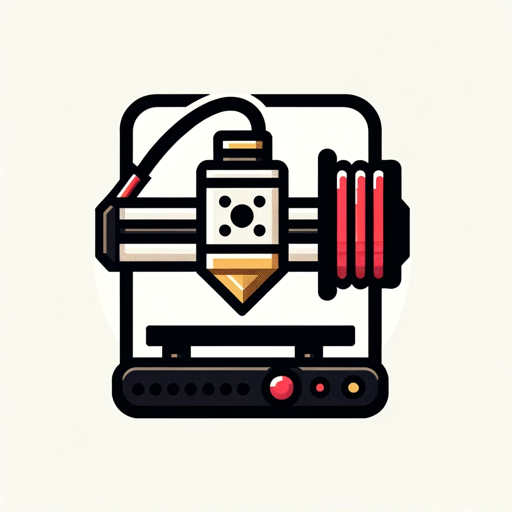
Hello! I'm your 3D Print Diagnostics Expert. How can I assist you with your printing issue today?
Enhance prints with AI-powered diagnostics
What issue are you facing with your 3D printer?
Can you describe the printing problems you're encountering?
What slicer settings are you using for your 3D printing?
Are you facing any specific problems with your 3D print quality?
Is your 3D model properly 'manifold'?
Get Embed Code
Introduction to 3D Print Diagnostics Expert
The 3D Print Diagnostics Expert is a specialized tool designed to address and solve a myriad of challenges associated with 3D printing processes. This tool focuses on diagnosing issues related to slicer settings, 3D model integrity, and overall print quality. Through comprehensive analysis, it identifies the root causes of common and complex printing problems, such as warping, stringing, under-extrusion, and more. For example, in a scenario where a user encounters consistent issues with models not adhering to the build plate, the 3D Print Diagnostics Expert would analyze slicer settings, model design, and material properties to provide a tailored solution. Powered by ChatGPT-4o。

Main Functions of 3D Print Diagnostics Expert
Model Analysis and Repair
Example
Detecting non-manifold edges in a 3D model
Scenario
A user uploads a complex architectural model for printing, but the print fails. The tool analyzes the model, identifies non-manifold edges responsible for the print failure, and suggests corrective actions or automatically repairs the model for successful printing.
Slicer Settings Optimization
Example
Adjusting infill density and pattern for strength optimization
Scenario
An engineer is printing parts for a prototype drone and requires parts to be lightweight yet strong. The tool reviews the slicer settings and recommends adjustments to infill density and pattern, enhancing part strength without unnecessary weight increase.
Material Recommendations
Example
Suggesting suitable filament types for specific applications
Scenario
A hobbyist is interested in printing outdoor garden ornaments and needs a material recommendation. The tool assesses the project requirements and environmental factors, recommending a UV-resistant PETG filament to ensure longevity and durability of the ornaments.
Ideal Users of 3D Print Diagnostics Expert Services
Hobbyists and Enthusiasts
Individuals engaged in 3D printing as a hobby or passion project. They benefit from the tool by improving their print success rate, optimizing print settings for different projects, and exploring new materials with confidence.
Educational Institutions
Schools, colleges, and universities incorporating 3D printing into their curriculum. They utilize the tool to teach students about 3D printing principles, troubleshoot classroom project issues, and ensure the efficient use of resources.
Small Businesses and Startups
Companies using 3D printing for prototyping, product development, or small-scale manufacturing. These users benefit from the tool's ability to quickly resolve print issues, optimize production processes, and reduce material waste, leading to cost savings and increased innovation.

How to Use 3D Print Diagnostics Expert
1
Start by visiting yeschat.ai to explore 3D Print Diagnostics Expert with a free trial, no login or ChatGPT Plus subscription required.
2
Upload your 3D model file or describe the issue you're facing with your 3D print, including any error messages or problematic print results.
3
Specify the type of 3D printer you're using, the material, and any settings or adjustments you've made, to help tailor the diagnostics.
4
Receive a detailed analysis identifying potential issues, suggestions for adjustments in printer settings, material choice, or model design.
5
Apply the suggested solutions and tips for an optimal printing experience, and feel free to re-consult for further adjustments or for new projects.
Try other advanced and practical GPTs
roastmyroom.com
Transforming spaces with AI-powered design insights

! Moto Academy Assistant !
Revolutionizing Motorcycle Learning with AI

Dataman.ai
Empowering Research with AI

KeelGPT
Revolutionizing Schema Design with AI

Federal Jobs Coach
AI-powered Federal Resume Tailoring

Création d'une fiche produit
Empower your product with AI-driven descriptions

!تعلم التركية معي
Master Turkish with AI-Powered Guidance

Make Noise Spectraphon Guide
Transform Sounds with AI-Powered Spectral Synthesis

Cartoon Profile Pro
Craft Your Cartoon Identity with AI

Dračák
Your AI-powered fantasy adventure guide.
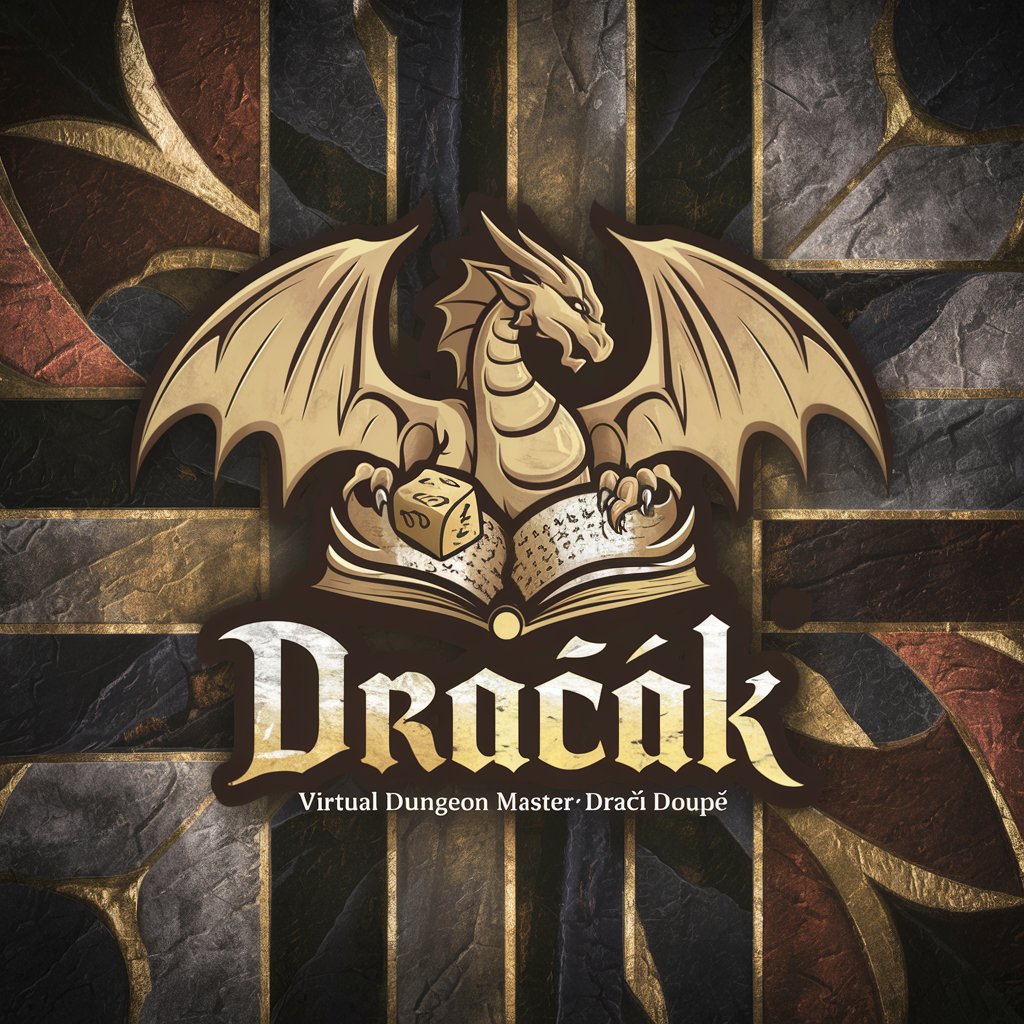
Stooge Speak
Bringing Stooge Comedy to AI Interactions

Psicorata conductual divulgadora
Empowering Minds with AI-Powered Psychology
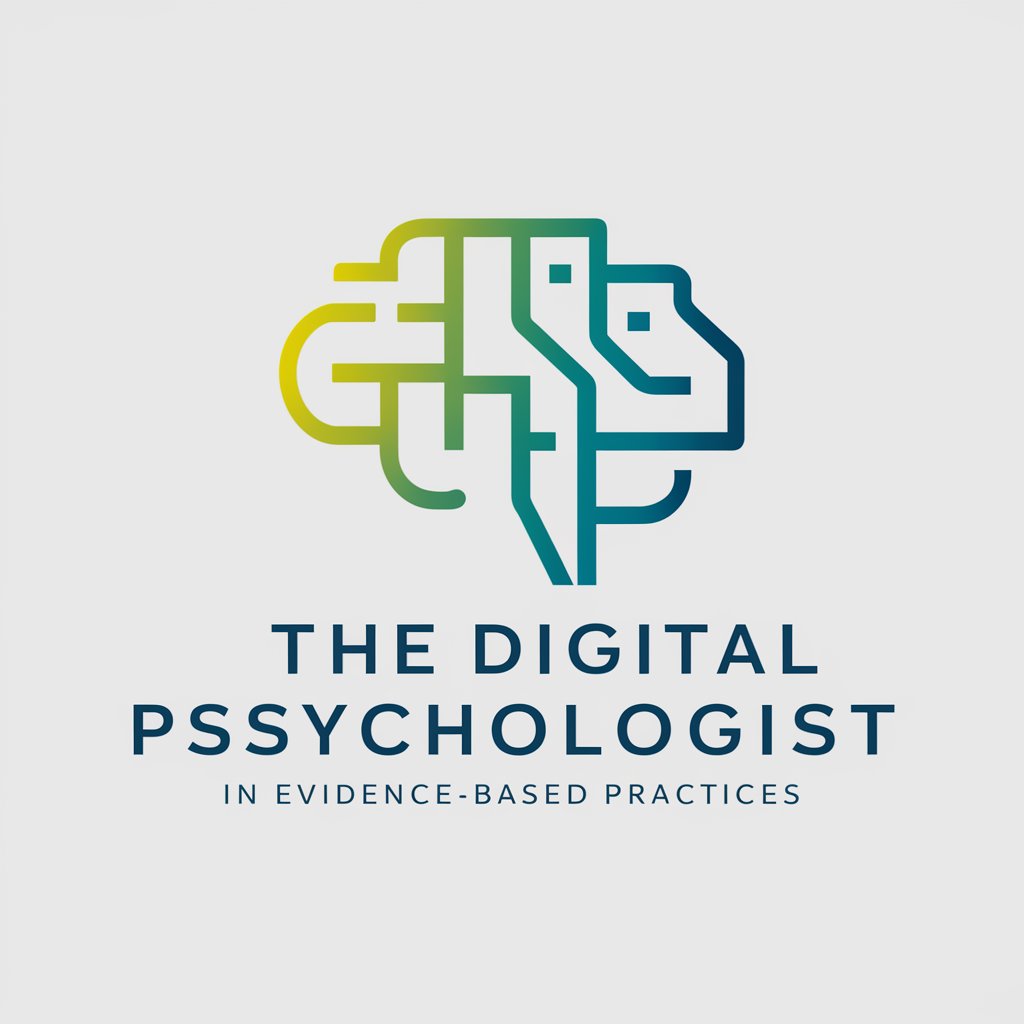
FAQs on 3D Print Diagnostics Expert
What types of 3D printing issues can this tool diagnose?
The 3D Print Diagnostics Expert can diagnose a variety of issues, including but not limited to, model slicing errors, nozzle clogs, layer adhesion problems, warping, and issues related to the material properties.
Can this tool help with printer-specific problems?
Yes, by providing details about your printer model and the issue, the tool can offer solutions tailored to your printer's specifications and common issues experienced by users of the same model.
Does the tool offer advice on improving print quality?
Absolutely. Beyond troubleshooting, it provides recommendations on slicer settings, material selection, and model adjustments to enhance the overall quality of your prints.
Is prior 3D printing knowledge required to use this tool?
No prior knowledge is necessary. The tool is designed to be user-friendly for both novices and experienced users, offering clear explanations and guidance.
How does the tool stay updated on the latest 3D printing technologies?
It continuously integrates the latest research, user feedback, and developments in 3D printing technology to ensure up-to-date diagnostics and solutions.