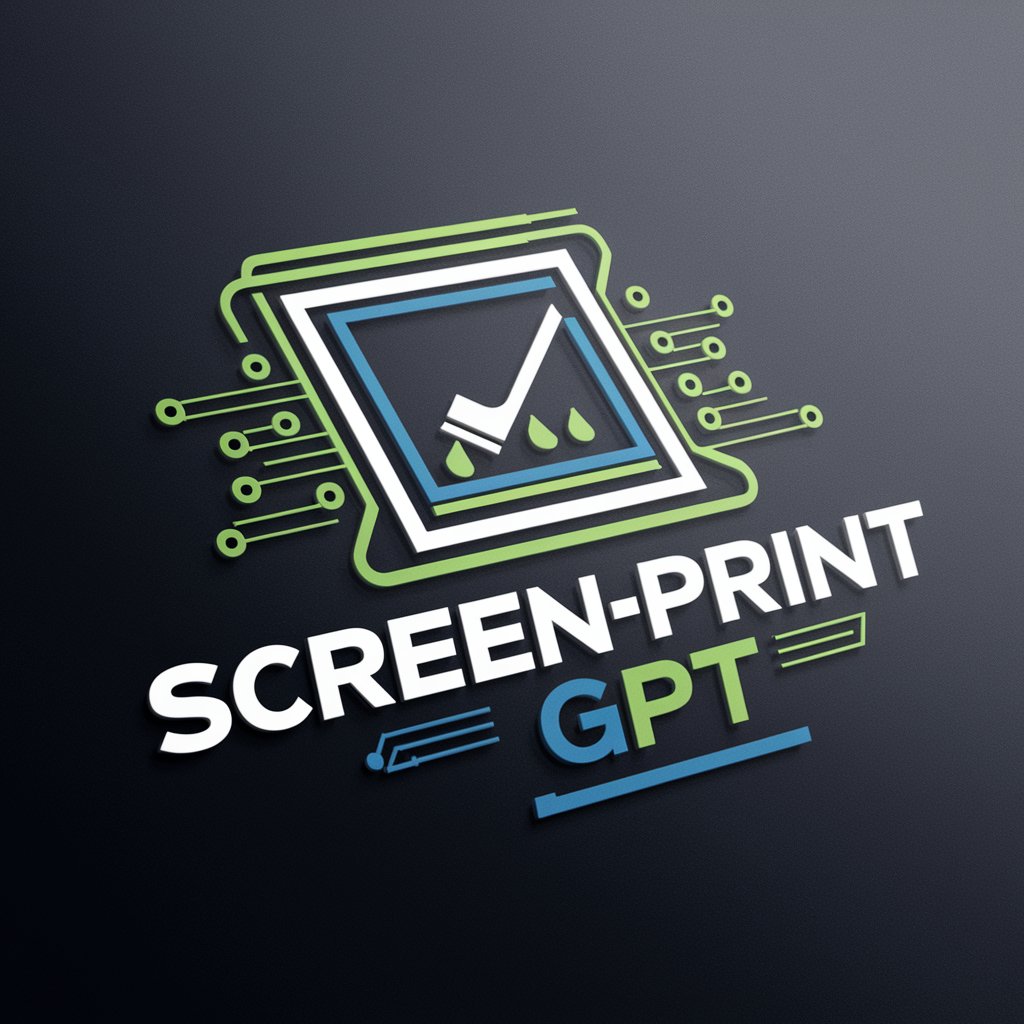Print Master - 3D Print Diagnostics Tool

Welcome to Print Master, your expert in 3D printing diagnostics!
Elevate your prints with AI-driven insights
Describe the differences between FDM and SLA/DLP resin 3D printing technologies.
What are the common print failures in FDM and how can they be resolved?
Explain how surface textures differ between FDM and SLA/DLP resin prints.
What are the characteristic visual cues to identify SLA/DLP resin prints?
Get Embed Code
Introduction to Print Master
Print Master is a specialized tool designed to assist users in the field of 3D printing, with a particular focus on differentiating and diagnosing issues specific to Fused Deposition Modeling (FDM) and Stereolithography (SLA)/Digital Light Processing (DLP) resin printing technologies. It employs advanced analysis techniques to identify the subtle visual cues and characteristics inherent to each printing method, such as layer lines, surface textures, and common print failures. The primary aim is to provide accurate feedback and suggestions tailored to the technology used, enhancing print quality and addressing technology-specific challenges. For instance, it can suggest adjustments to printer settings to remedy warping in FDM prints or recommend changes in resin exposure times to improve the details in SLA/DLP prints. Powered by ChatGPT-4o。

Main Functions of Print Master
Technology Identification and Diagnostics
Example
Determining whether a print's imperfections are due to incorrect temperature settings in FDM or improper resin curing times in SLA/DLP.
Scenario
A user uploads a photo of a 3D print with noticeable flaws. Print Master analyzes the image, identifies the print technology used, and diagnoses the issue, offering specific adjustments to improve print quality.
Print Quality Enhancement Suggestions
Example
Suggesting adjustments in layer height and print speed for FDM prints, or tweaking the lift speed and cure times for SLA/DLP prints.
Scenario
After recognizing the technology and diagnosing issues in a submitted print, Print Master provides targeted advice to optimize printing parameters, leading to higher quality outcomes.
Custom Support Structure Advice
Example
Advising on the design and placement of support structures in prints to minimize post-processing work while ensuring structural integrity.
Scenario
A user is struggling with supports that are either too difficult to remove or insufficient to support the print. Print Master offers guidance on designing supports that are easier to remove and appropriately strong.
Ideal Users of Print Master Services
Hobbyists and DIY Enthusiasts
Individuals who engage in 3D printing as a hobby or for personal projects. They would benefit from Print Master by receiving customized advice to improve their printing techniques, leading to better print quality and a more satisfying printing experience.
Educational Institutions
Schools, colleges, and universities that use 3D printing for educational purposes. Print Master can serve as a learning tool, helping students understand the nuances of different printing technologies and how to troubleshoot common issues.
Small Businesses
Small businesses that utilize 3D printing for prototyping or producing custom parts. Print Master's diagnostic and improvement suggestions can help these businesses enhance their product quality, reduce waste, and save on material costs.

Using Print Master: A Guided Approach
Initiate Trial
Begin by accessing a complimentary trial at yeschat.ai, no signup or ChatGPT Plus required.
Identify Need
Determine your specific printing issue or the aspect of 3D printing technology you need assistance with.
Select Technology
Choose the type of 3D printing technology you're using (FDM or SLA/DLP) to ensure tailored advice.
Describe Issue
Provide a detailed description of your print issue, including any visible symptoms or errors.
Receive Guidance
Get specialized recommendations and troubleshooting steps to enhance your print quality or resolve issues.
Try other advanced and practical GPTs
Print Pro
Revolutionizing 3D Printing with AI

Print Prodigy
Empower Your Creativity with AI

Print Pro
Empowering your prints with AI

Print Buddy
Empowering Your 3D Printing with AI
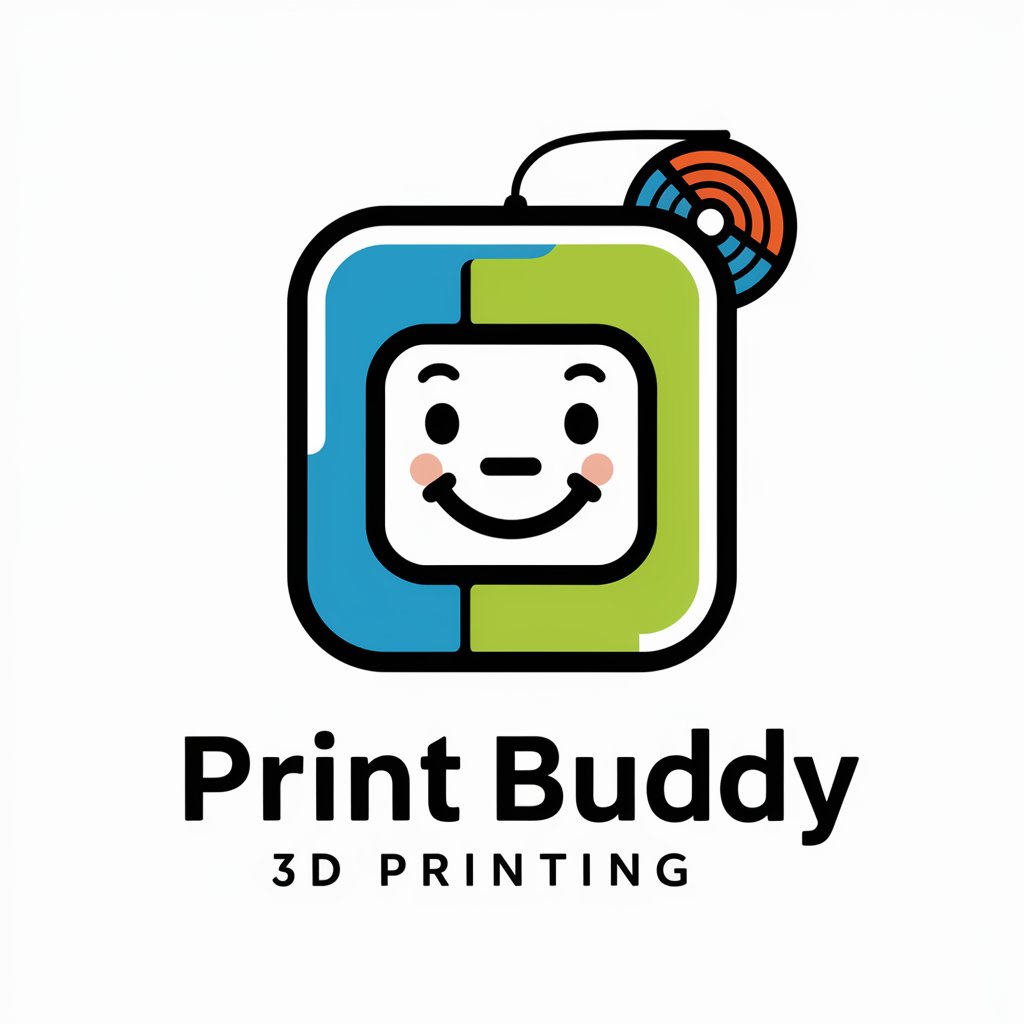
Print Pal
Empowering Creativity with AI

Print Pro
AI-Driven 3D Printing Insights

Data Squeezer
AI-powered Insights at Your Fingertips

Marketing Maven
Crafting Creative Marketing with AI

Ultimate Queeze Battle
Powering Knowledge with AI
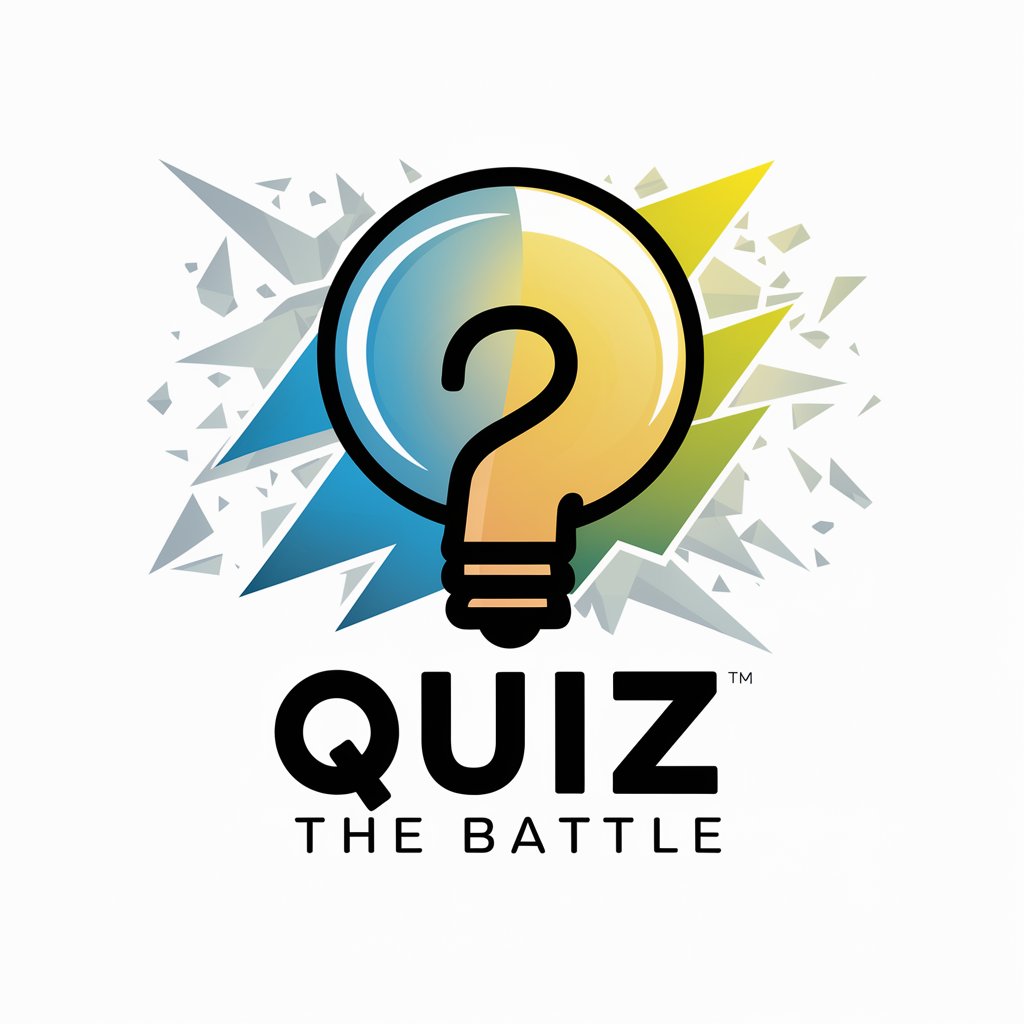
Jason
Empowering with AI-driven Insights

Info Squeezer
Summarize Smarter, Not Harder

Squeeze Cocktail Crafter
Craft cocktails with AI precision.
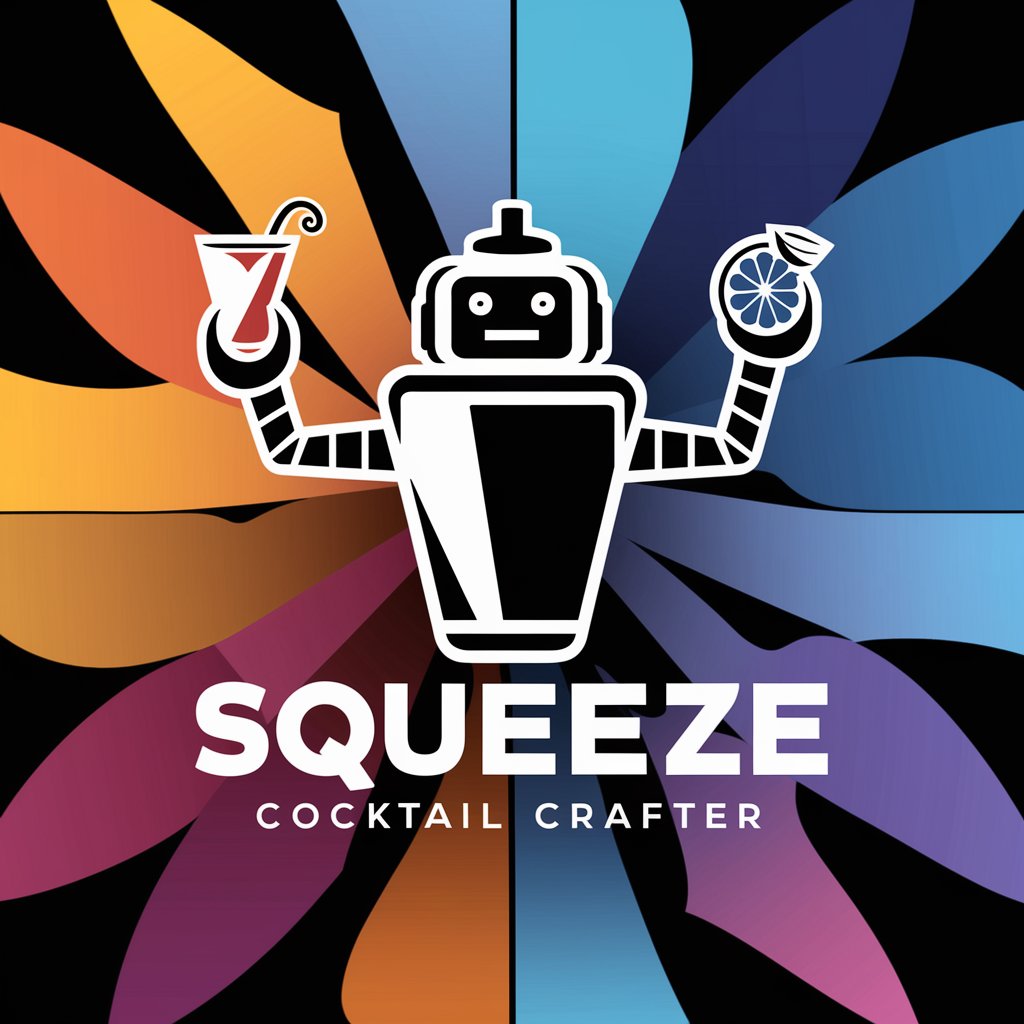
Print Master: In-Depth Q&A
What distinguishes Print Master from other 3D printing aids?
Print Master sets itself apart by specializing in diagnosing and offering solutions for issues specific to FDM and SLA/DLP 3D printing technologies, using advanced analysis to accurately identify and address printing challenges.
Can Print Master assist with both hardware and software issues?
Yes, Print Master is designed to provide support for a range of issues, from hardware malfunctions and calibration errors to software settings and slicer configurations, ensuring comprehensive assistance.
How does Print Master handle ambiguous cases?
In cases where the issue isn't clear, Print Master seeks additional input from the user to accurately determine the technology and problem, ensuring the advice provided is relevant and effective.
Is Print Master suitable for beginners in 3D printing?
Absolutely, Print Master is an invaluable tool for beginners, offering clear, step-by-step guidance and troubleshooting tips to navigate the complexities of 3D printing.
Can Print Master help improve print quality?
Yes, by diagnosing specific issues and offering targeted advice, Print Master can help users adjust their printing process to significantly improve the overall quality of their prints.