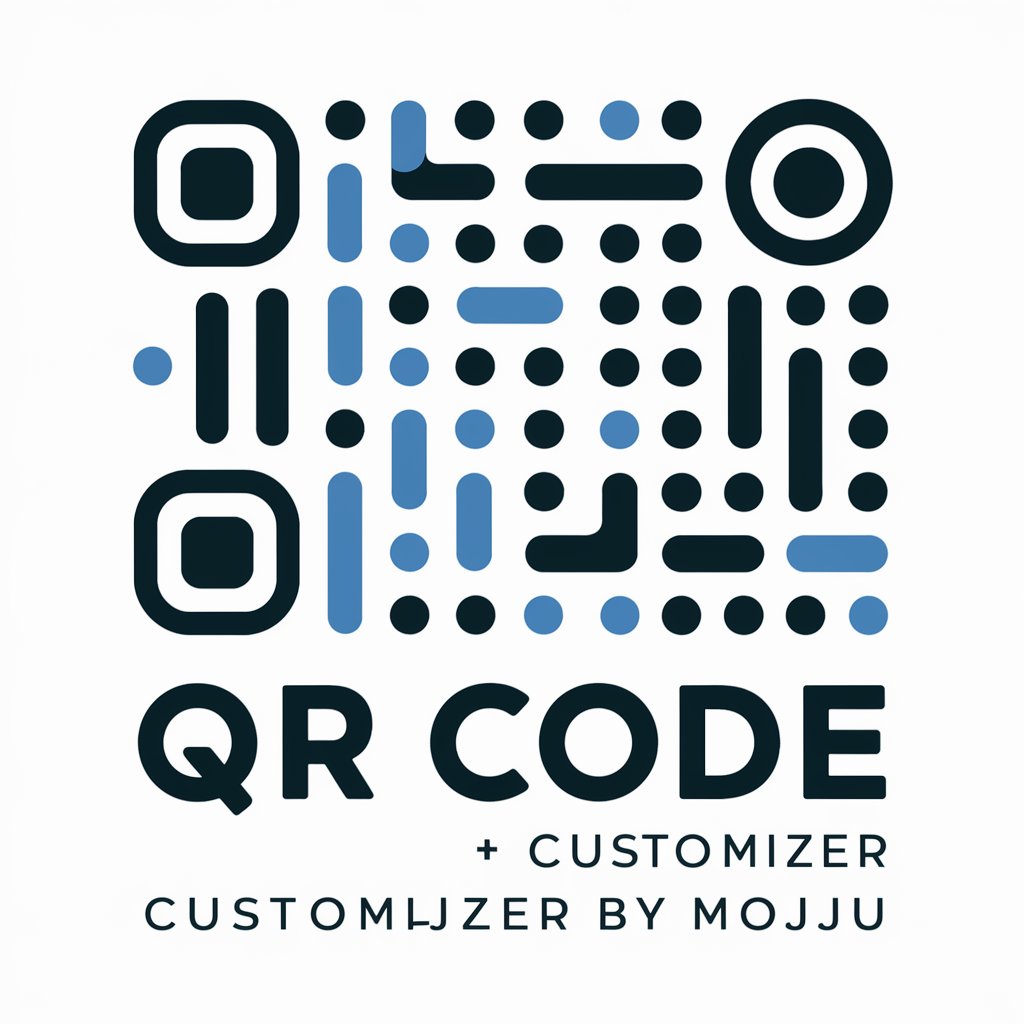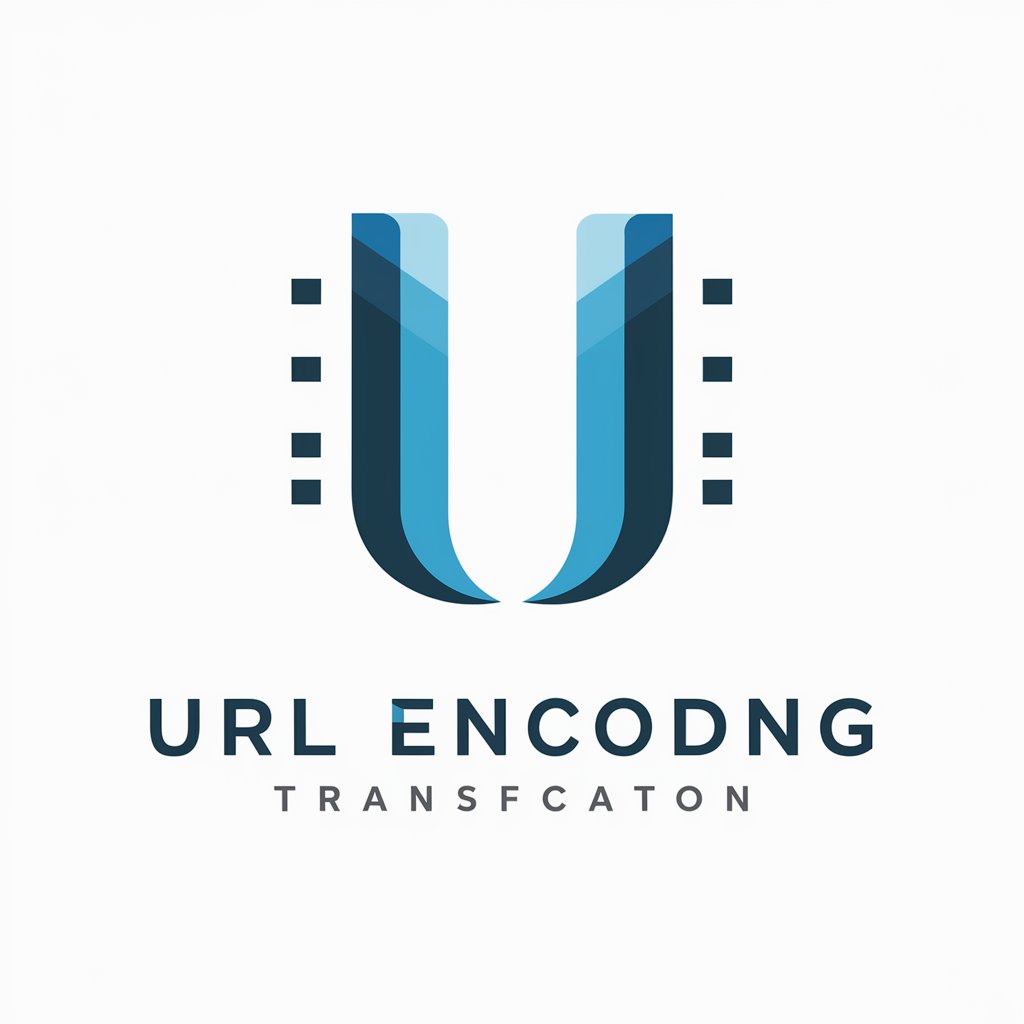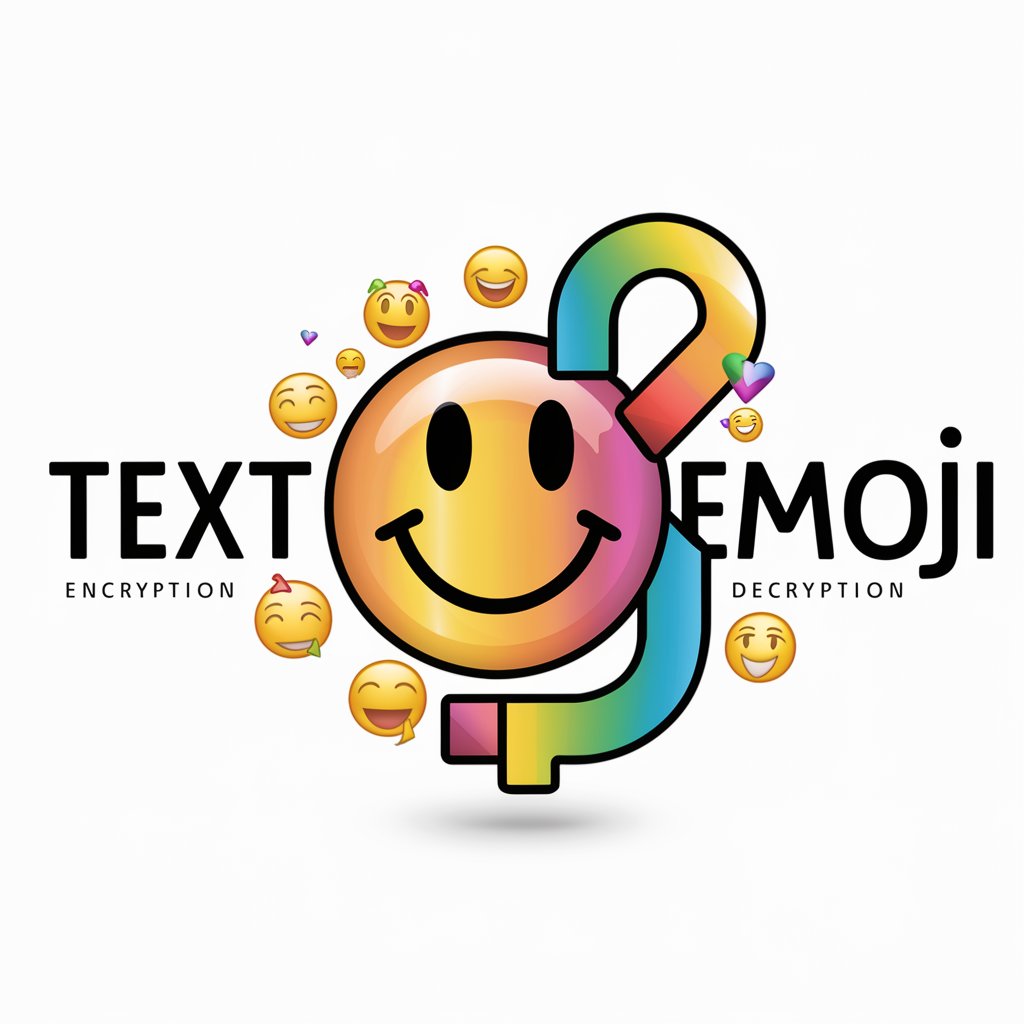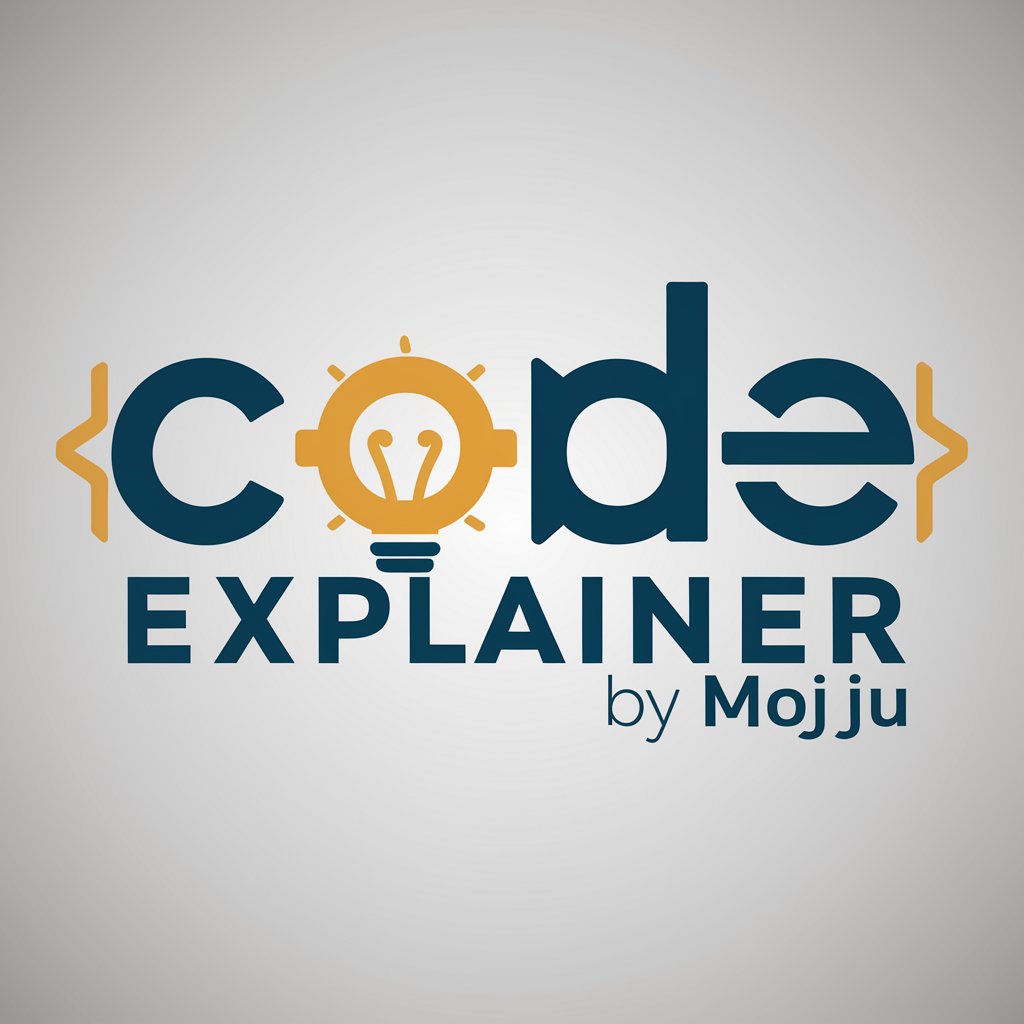Encode/Decode Hash by Mojju - Encode/Decode Hash Tool
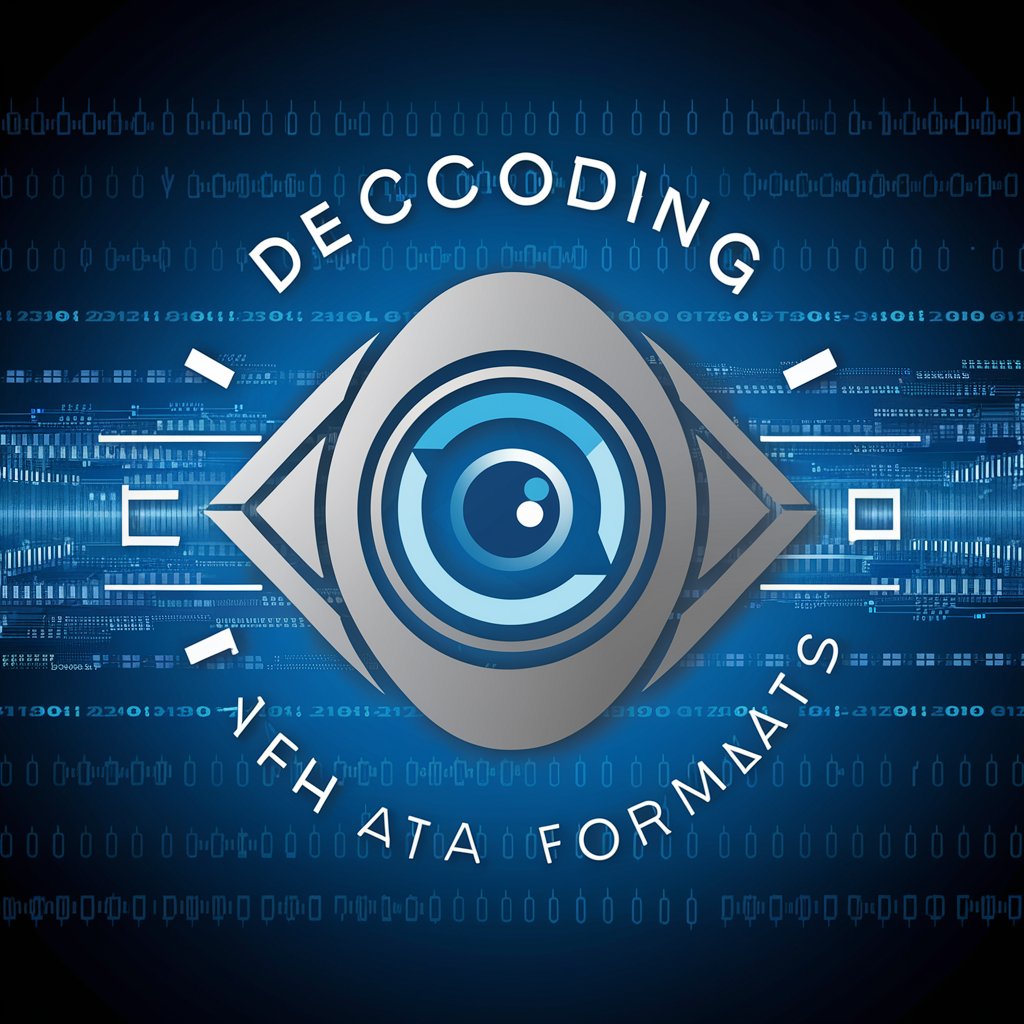
Welcome to Encode/Decode Hash by Mojju.
AI-Powered Precision in Data Encoding
Decode the Base 64 encoded string:
Convert the URL encoded text to its original form:
Decrypt the given cryptographic hash using known algorithms:
Explain the process of encoding a message in Base 64:
Get Embed Code
Overview of Encode/Decode Hash by Mojju
Encode/Decode Hash by Mojju is a specialized tool designed for the encoding and decoding of various data formats, such as Base64, URL encoding, and cryptographic hashes. It is particularly adept at handling complex hashing algorithms. This tool is tailored for users who require precise and efficient conversion between different data representations, ensuring accuracy and clarity in data processing. For example, it can decode a Base64 encoded string into its original format or generate a hash from a given input using specific hashing algorithms. Powered by ChatGPT-4o。

Core Functions and Practical Applications
Base64 Decoding
Example
Decoding a Base64 encoded image file to its original binary format.
Scenario
A developer receives an image file encoded in Base64 within a JSON response and needs to convert it back to its original binary form for display purposes.
URL Encoding/Decoding
Example
Converting special characters in a URL string to a percent-encoded format and vice versa.
Scenario
A web developer needs to encode a URL containing special characters like spaces or ampersands to ensure it is safely transmitted over the internet.
Cryptographic Hash Decoding
Example
Verifying the integrity of downloaded files by comparing hashes.
Scenario
An IT professional downloads a software package and wants to ensure its integrity by comparing the cryptographic hash of the downloaded file with the hash provided by the software vendor.
Target User Groups for Encode/Decode Hash by Mojju
Software Developers
Developers often encounter various encoding formats in data transmission, file handling, or API interactions. This tool helps them efficiently convert and understand encoded data, aiding in debugging and development processes.
Cybersecurity Professionals
These users benefit from the ability to analyze and decode cryptographic hashes, aiding in forensic analysis, data integrity checks, and secure communications.
Data Analysts
Data analysts may need to decode encoded data streams or files for analysis and reporting. This tool facilitates the transformation of encoded data into a readable and analyzable format.

Usage Guidelines for Encode/Decode Hash by Mojju
1
Visit yeschat.ai to access a free trial without the need for login or ChatGPT Plus.
2
Choose the encoding or decoding service you require, such as Base64, URL encoding, or hash decoding.
3
Enter the data you wish to encode or decode in the provided text field.
4
Click the 'Encode' or 'Decode' button to process your request.
5
Review the output and use the provided tools to copy or save the results for your application.
Try other advanced and practical GPTs
MuseGPT
Inspiring Creativity, Powering Ideas

Dream Interpreter GPT
Unlock the subconscious with AI-powered dream interpretation.

DM 65 e DM 66 Helper
Empowering Decisions with AI-Driven Insights

Resume Wizard GPT
Craft Your Professional Story with AI

I Spy Creator
Discover, Play, and Learn with AI

Rhyming Dictionary
Inspire Your Songwriting with AI-Powered Rhymes
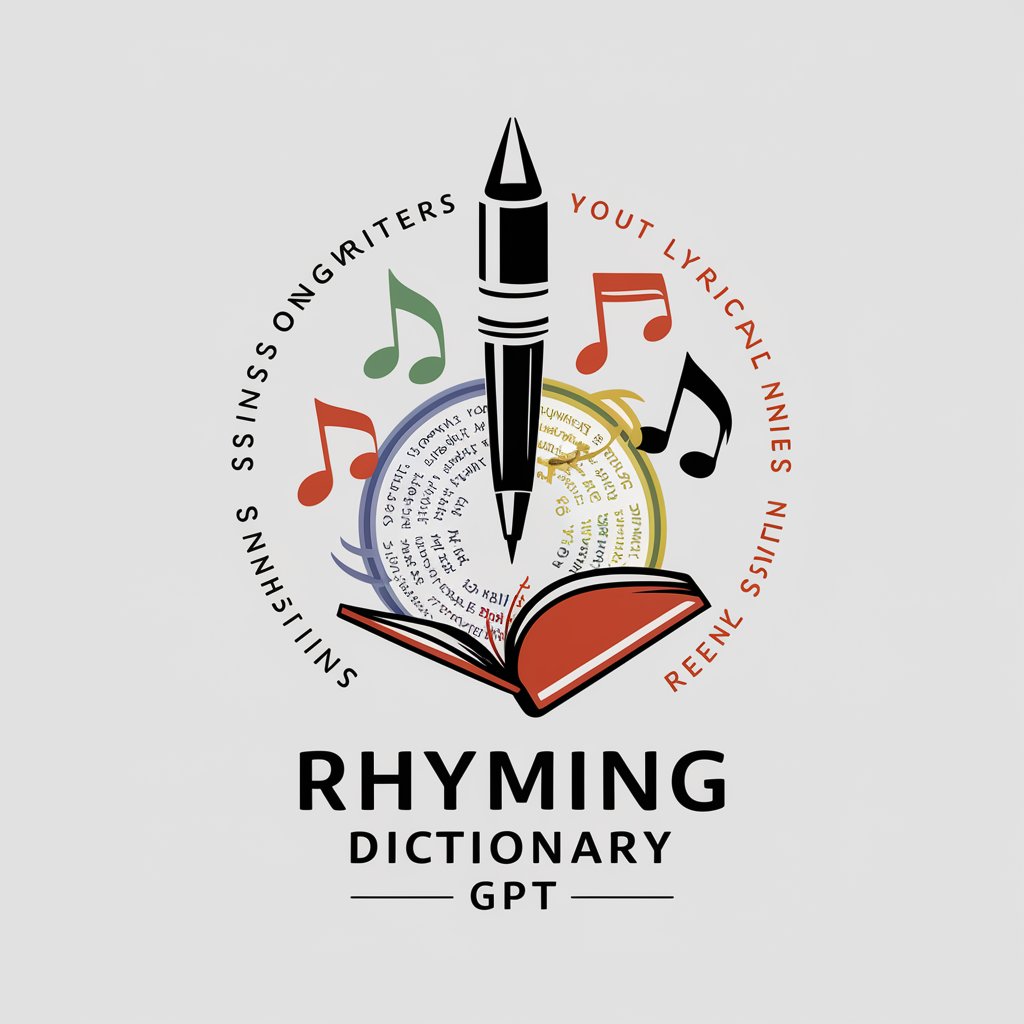
Travel Treasures | Every place has a gift
Uncover unique gifts from around the world, powered by AI.

Tốc Ký GPT
Refining Vietnamese text with AI precision

Fish Identifier GPT
Discover fish species instantly with AI.

BlenderBuddy
Empowering your 3D creativity with AI
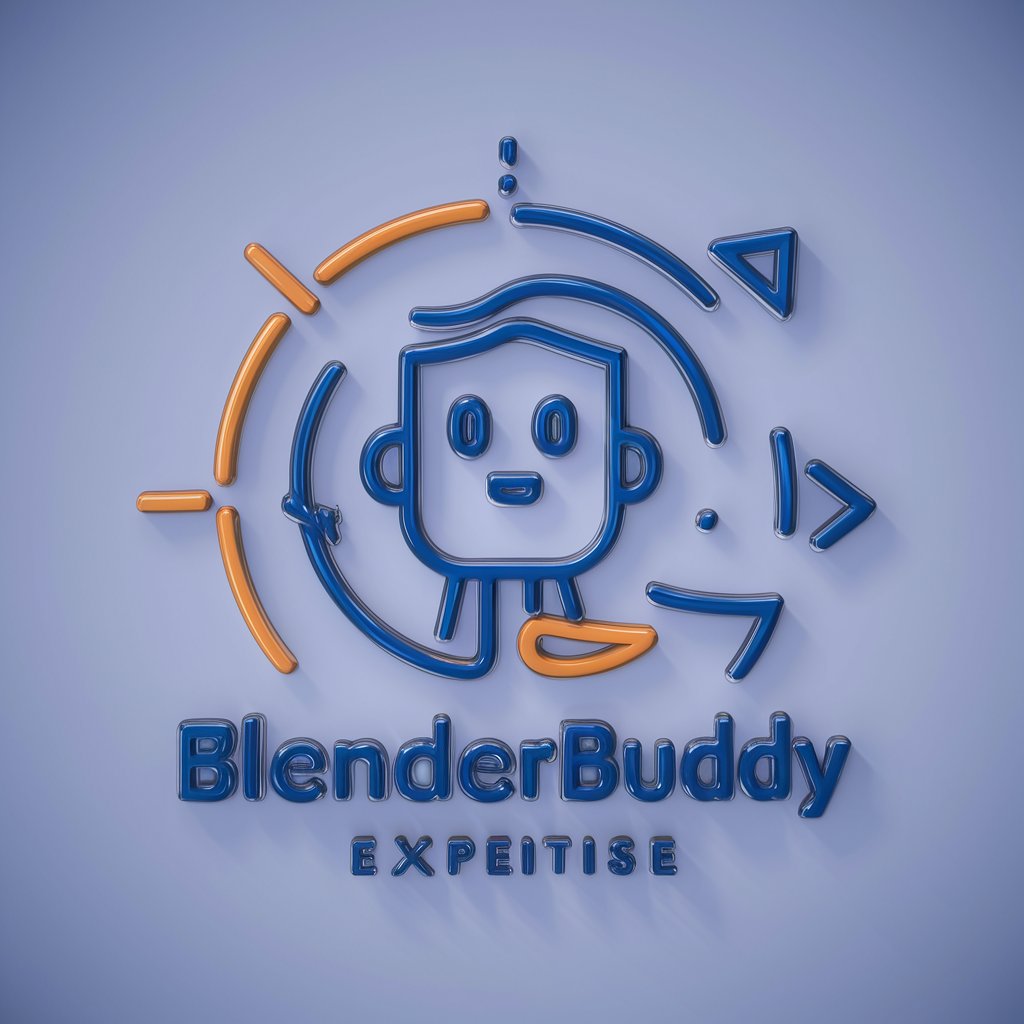
ПоФрейду / психологический ассистент
AI-powered Emotional Support and Guidance

Web Quality Evaluator
Elevate web quality with AI insight

Frequently Asked Questions about Encode/Decode Hash by Mojju
Can Encode/Decode Hash by Mojju handle complex cryptographic hashes?
Yes, it is equipped to decode a variety of complex cryptographic hashes, offering precise and accurate results.
Is this tool suitable for beginners in data encoding?
Absolutely. The tool's user-friendly interface makes it accessible for beginners, while its advanced features cater to more experienced users.
How does Encode/Decode Hash by Mojju ensure data privacy and security?
It adheres to stringent data privacy and security protocols, ensuring that all user data is handled with the utmost confidentiality and integrity.
Are there any file size limits for encoding or decoding?
Yes, there may be size limits based on the tool's capacity, but these are generally sufficient for most standard encoding and decoding tasks.
Can this tool be integrated into other software or applications?
Encode/Decode Hash by Mojju is primarily a standalone tool, but it may offer APIs or other means of integration for use in various software environments.