Makeup Image Analyzer - Makeup Look Analysis

Hello! Ready to recreate a makeup look? Upload your image.
Replicate any makeup look with AI precision.
Upload a makeup look you want to try.
Show me the makeup style you're aiming for.
Need help with a specific makeup technique?
Got a makeup image to analyze? Let's start!
Get Embed Code
Introduction to Makeup Image Analyzer
Makeup Image Analyzer is a specialized tool designed to assist users in replicating any makeup look from uploaded images. It serves as an expert guide, analyzing a broad spectrum of makeup styles—from everyday natural looks to more intricate bridal and theatrical makeup—and providing step-by-step instructions for real-life application. This tool is built to recognize and suggest techniques for a vast array of makeup styles and products, ensuring versatility in its analysis. It's equipped to offer clear, detailed instructions suitable for all skill levels, making it an invaluable resource for anyone looking to recreate specific makeup looks. For instance, if a user uploads an image of a celebrity's red carpet makeup, Makeup Image Analyzer can break down the eyeshadow shades, lip color, and contouring techniques used, offering a guided approach to achieve a similar look. Powered by ChatGPT-4o。

Main Functions of Makeup Image Analyzer
Style Recognition and Analysis
Example
Analyzing the specific eye makeup style in an uploaded image, such as a smokey eye or a winged eyeliner look.
Scenario
A user uploads a photo of a makeup look they admire, and the tool identifies key elements like eyeshadow color, blending techniques, and eyeliner shape, providing a detailed guide on how to replicate it.
Product Recommendation
Example
Suggesting types of products needed to achieve a particular makeup look, such as matte vs. shimmer eyeshadow or liquid vs. pencil eyeliner, without promoting specific brands unless requested.
Scenario
Upon analyzing an image, the tool offers recommendations on the types of products (e.g., a long-wear foundation or a specific shade of blush) that would help achieve the look, catering to the user's preferences for brand and budget.
Step-by-Step Application Guide
Example
Providing a sequential guide for applying makeup, starting from primer application to the final setting spray.
Scenario
A user wants to recreate a bridal makeup look they saw in a magazine. The tool breaks down the process into manageable steps, covering everything from skin prep to the application of the last touch of highlighter.
Customization and Personalization
Example
Adjusting makeup recommendations based on user's skin type, tone, and personal preferences.
Scenario
A user with oily skin wants to replicate a dewy makeup look. The tool customizes the product recommendations and application techniques to ensure a lasting finish suitable for oily skin types.
Ideal Users of Makeup Image Analyzer Services
Makeup Enthusiasts
Individuals passionate about makeup and seeking inspiration to try new looks or techniques. They benefit from detailed tutorials and product recommendations tailored to replicating specific styles.
Beginners in Makeup
Those new to makeup will find the tool especially useful for learning basic to advanced makeup application techniques through step-by-step guides, helping them improve their skills progressively.
Professional Makeup Artists
Pros looking to expand their repertoire or find inspiration for client looks. The analyzer offers a deep dive into trending or requested styles, providing fresh ideas and techniques to incorporate into their professional work.
Individuals with Specific Makeup Needs
People who have particular makeup requirements, such as bridal, stage, or themed event makeup, will find the tool's ability to break down complex looks into actionable steps invaluable.

How to Use Makeup Image Analyzer
Start Free Trial
Access yeschat.ai to begin your free trial without the need for login or a ChatGPT Plus subscription.
Upload Image
Upload a clear, well-lit photo of the makeup look you wish to replicate. Ensure the facial features are visible and not obscured.
Specify Preferences
Provide any specific requirements or preferences you have, such as skin type concerns, desired product types, or makeup application techniques.
Receive Analysis
Wait for the Makeup Image Analyzer to process your image and provide a detailed breakdown of the makeup look, including colors, textures, and application methods.
Follow Steps
Use the step-by-step guide provided to replicate the makeup look. The guide is designed for all skill levels, from beginners to advanced users.
Try other advanced and practical GPTs
Website Conversion by B12
Optimize conversions with AI-powered analysis

Quo
Empathy-Driven AI for Deep Insights

Navi | Grant Writing Assistant
Streamlining Grant Proposals with AI

Serenity Sage
Tailored Meditation from Nature's View

Conspiracy Cat Crusader
Unraveling the secret world of cats, one chat at a time.

Auteur Virtuel
Craft Your Words with AI Precision

NISA Navi-kun
Empowering investment insights with AI

Lazy Git Lab Guide
Streamline Your GitLab Workflow with AI

GPT Logo Maker
Craft Your Brand Identity with AI

Melody Maker
Compose, Create, and Inspire with AI

Therapy Super-Vision
AI-Powered Therapy Insights

MicroSims for Education
Empowering Education with AI-Driven Simulations
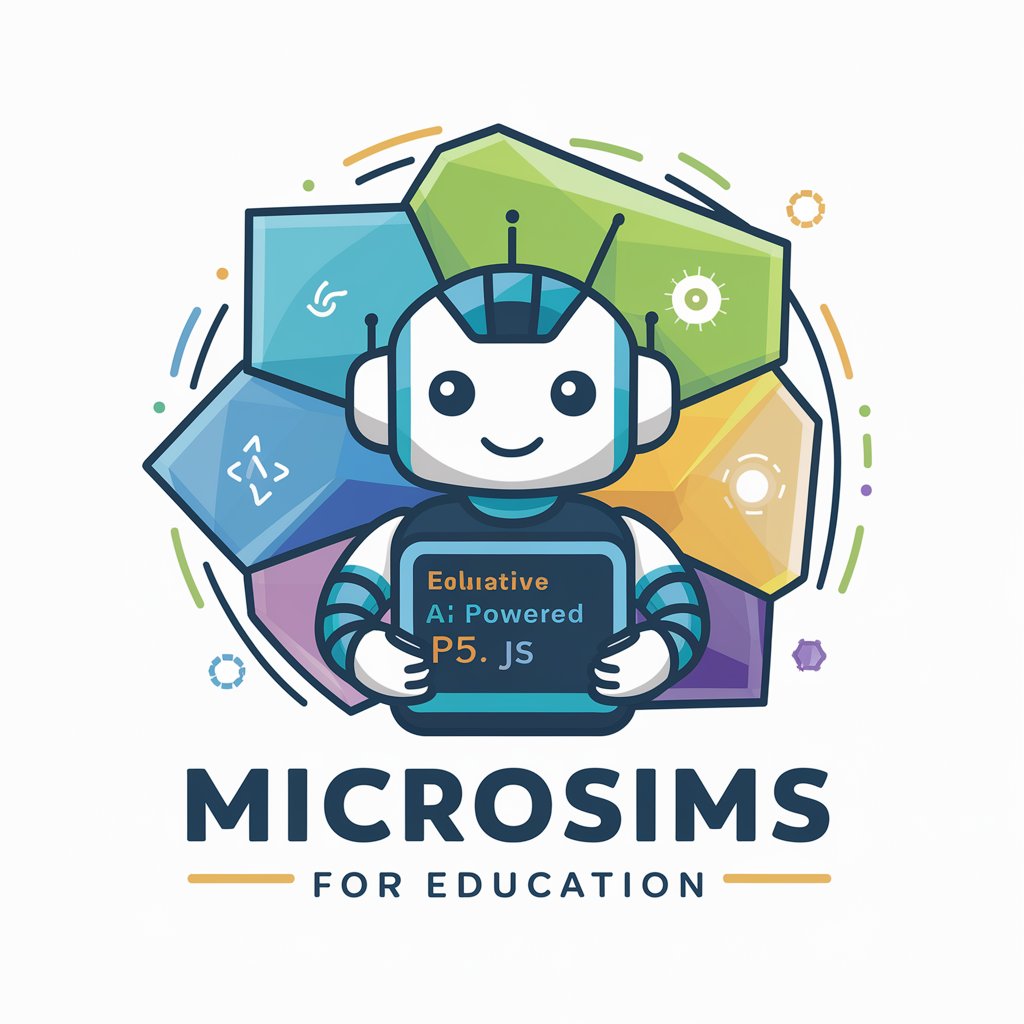
Frequently Asked Questions about Makeup Image Analyzer
Can Makeup Image Analyzer identify specific makeup brands?
Yes, upon request, Makeup Image Analyzer can suggest specific brands that match the colors and textures identified in the uploaded image. However, it primarily focuses on techniques and products without brand endorsement unless specified.
Is Makeup Image Analyzer suitable for beginners?
Absolutely. The tool is designed to cater to all skill levels, offering step-by-step instructions that are easy to follow, making it ideal for beginners wishing to learn makeup application.
Can I use this tool for professional makeup artistry?
Yes, professionals can use Makeup Image Analyzer to gain inspiration, replicate complex looks, or explore new techniques and color combinations for their clients.
How does the tool handle different skin tones?
Makeup Image Analyzer is equipped to analyze makeup looks on a wide range of skin tones, providing tailored recommendations that complement the individual's natural coloring.
Is the tool able to suggest makeup looks based on current trends?
While Makeup Image Analyzer excels at replicating uploaded images, it's not designed to suggest looks based on trends. Its primary function is to analyze and provide guidance on recreating specific looks.
