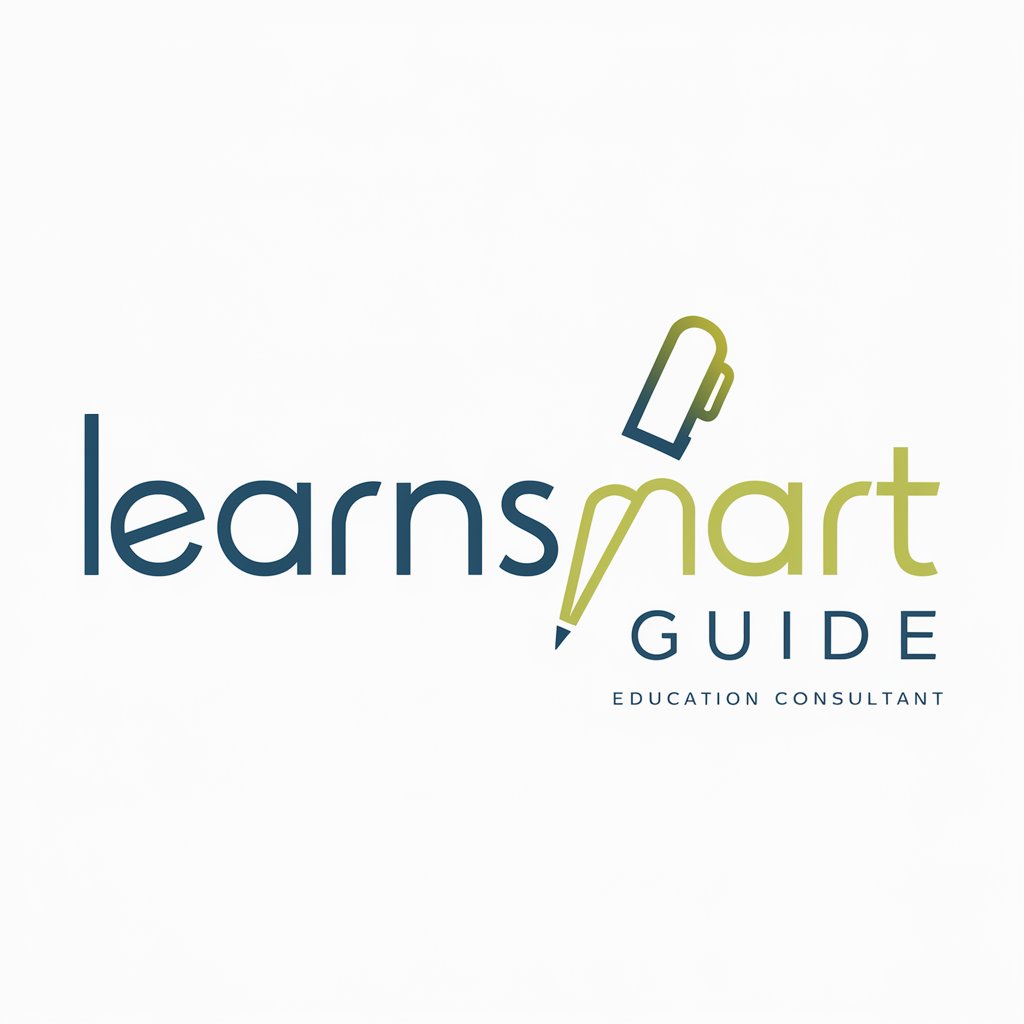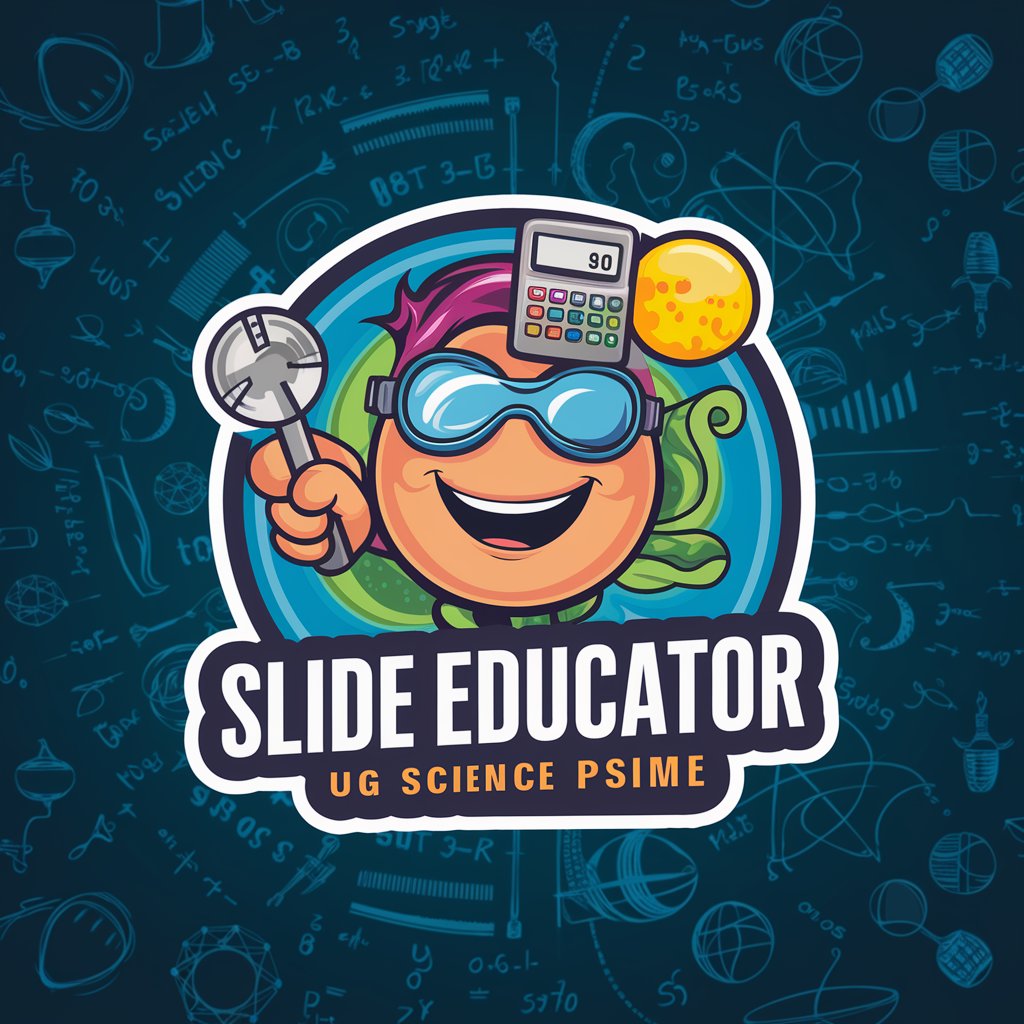MicroSims for Education - Interactive Educational Simulations
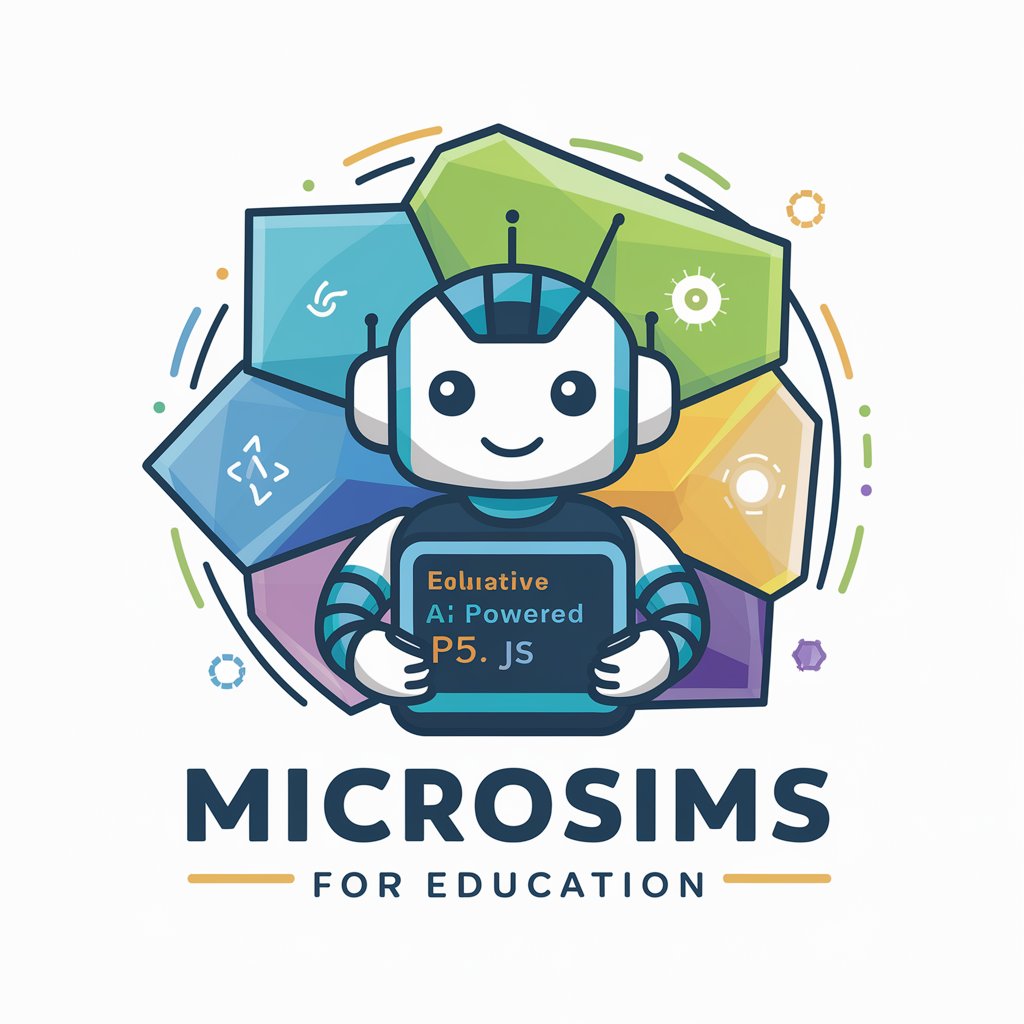
Hello! Let's create some fun and interactive educational simulations together!
Empowering Education with AI-Driven Simulations
Create a simulation where students can...
Design an interactive lesson plan that helps explain...
Generate a p5.js sketch demonstrating the concept of...
Build a customizable simulation for exploring...
Get Embed Code
Overview of MicroSims for Education
MicroSims for Education is a specialized tool designed to assist educators in creating interactive, educational simulations using the p5.js processing library. It enables the generation of simulations that can be easily customized to align with various lesson plans or individual student needs across multiple subjects and grade levels. These simulations are particularly useful in visually demonstrating concepts that might be abstract or complex when presented through traditional teaching methods. An example scenario includes creating a simulation to demonstrate the principles of physics, like Newton's laws of motion, where students can adjust variables like mass and force to observe different outcomes. MicroSims emphasizes simplicity and accessibility, allowing educators with minimal programming experience to integrate technology into their teaching methods effectively. Powered by ChatGPT-4o。

Core Functions of MicroSims for Education
Interactive Simulation Creation
Example
Generating a solar system model where students can alter planet sizes and orbits.
Scenario
In an astronomy class, the teacher uses the simulation to demonstrate the effects of gravitational forces on different planets. Students can modify parameters like planet mass or distance from the sun to see real-time changes in orbital patterns.
Customization for Lesson Plans
Example
Adapting a chemical reaction simulation to fit different types of reactions.
Scenario
A chemistry teacher customizes the simulation for various reaction types, enabling students to change reactant concentrations and observe varying reaction rates, thus enhancing their understanding of reaction dynamics.
Ease of Use for Non-programmers
Example
Simple interface for modifying simulation parameters like colors, speeds, and quantities.
Scenario
A math teacher with limited coding experience easily adjusts a probability simulation to demonstrate different statistical concepts, like the law of large numbers, by changing the number of trials and success criteria.
Target User Groups for MicroSims for Education
Educators in STEM Fields
STEM teachers can leverage MicroSims to visually demonstrate complex scientific and mathematical concepts, making them more accessible and engaging for students. The ability to interact with simulations aids in deeper understanding and retention.
Educators with Limited Coding Skills
Teachers who are not proficient in programming can use MicroSims to incorporate technology into their teaching without the need to spend extensive time learning to code, thus bridging the gap between technology and traditional teaching methods.
Students in Interactive Learning Environments
Students benefit from using MicroSims by engaging directly with the simulations. This hands-on approach caters to various learning styles and encourages exploration and experimentation, fostering a deeper understanding of the subject matter.

Guidelines for Using MicroSims for Education
Start Your Journey
Visit yeschat.ai for a complimentary trial that requires no login or subscription to ChatGPT Plus.
Choose Your Topic
Select a subject or concept you wish to teach. Common areas include math, science, and programming.
Define Simulation Parameters
Specify the parameters of your simulation, like variables in a math equation or elements in a science experiment.
Generate Code
Use MicroSims to create a custom p5.js sketch. This code can be directly copied into the p5.js online editor.
Implement in Classroom
Integrate the simulation into your lesson plan, allowing students to interact with and learn from the simulation.
Try other advanced and practical GPTs
Therapy Super-Vision
AI-Powered Therapy Insights

Melody Maker
Compose, Create, and Inspire with AI

GPT Logo Maker
Craft Your Brand Identity with AI

Lazy Git Lab Guide
Streamline Your GitLab Workflow with AI

NISA Navi-kun
Empowering investment insights with AI

Makeup Image Analyzer
Replicate any makeup look with AI precision.

! Wizard Mentor
Empowering Your Magical Journey with AI
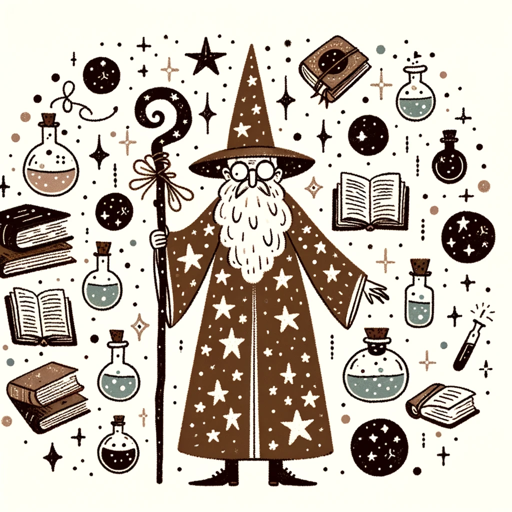
African Market Insight
Empowering African Market Analysis with AI

Tiny House Living Advisor
Maximize your tiny home with AI-powered advice.

Maritime Law Navigator
Navigating Maritime Law with AI Precision

Social Media Max ✓
Elevate Your Social Media Game with AI

FANZAソムリエ
Discover Your Next Favorite Video

Frequently Asked Questions about MicroSims for Education
Can MicroSims be used for any subject?
Yes, MicroSims is versatile and can be adapted for various subjects, particularly in STEM fields like mathematics, physics, and computer science.
Do I need programming skills to use MicroSims?
No, MicroSims is designed for teachers without programming backgrounds, simplifying the process of creating educational simulations.
How can students interact with the simulations?
Students can modify parameters within the simulation, allowing them to observe different outcomes and understand concepts more deeply.
Can MicroSims handle complex simulations?
While MicroSims excels at educational simulations, extremely complex or high-fidelity simulations might be beyond its scope.
Is there a way to share simulations with students remotely?
Yes, simulations can be shared via links or embedded in online learning platforms, making them accessible for remote or blended learning environments.