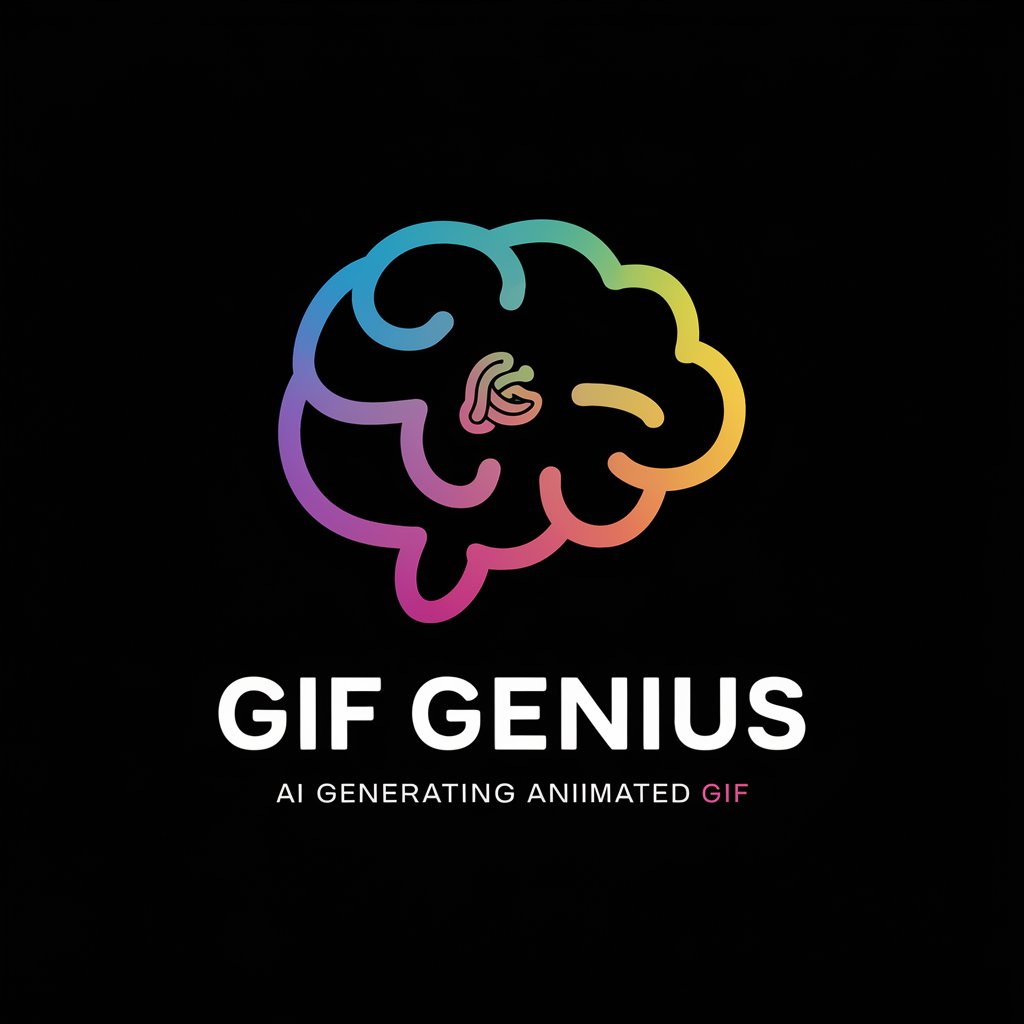Word to GIF - Text-to-Sequential-Image Transformation

Welcome to Word to GIF! Let's transform your words into dynamic visuals.
Visualize Words, Animate Ideas with AI
Enter a short sentence to visualize:
Type your brief conversation text:
Provide a phrase for GIF creation:
Share a snippet for image sequence:
Get Embed Code
Introduction to Word to GIF
Word to GIF is an innovative service designed to transform textual content into a sequence of images, culminating in a GIF that visually represents each word from a user's input. The service prompts users to provide text with specific constraints, including a maximum of 15 words and 100 characters, and accepts only words without numbers. The core functionality revolves around creating an individual image for each word, maintaining a strict limit of 20 images to ensure coherence and manageability in the final GIF. This process is visualized as a sequence that begins on the left side of the output image, with each subsequent word added in sequence from left to right, adhering to a uniform font size and alignment for consistency. The output GIF dimensions are set at 1024 x 100 pixels, optimizing the visual experience. An example input might be 'Quick brown foxes jump over the lazy dogs,' which would be represented as a progressing visual narrative, each word depicted in its own frame, stitched together to form a coherent GIF narrative. Powered by ChatGPT-4o。

Main Functions of Word to GIF
Text to Image Transformation
Example
Converting the phrase 'Sunny day at the beach' into a sequence of images, each representing a word from the phrase.
Scenario
This function can be particularly useful for educational purposes, aiding in language learning by associating words with visual representations, enhancing memory retention and engagement.
Sequential GIF Creation
Example
Creating a GIF from the sentence 'Calm sea under the moonlight' where each frame adds a word to the visual sequence.
Scenario
Ideal for storytelling or creating visually engaging content for social media, where the gradual build-up of text can add a dynamic element to messages or posts.
Ideal Users of Word to GIF Services
Educators and Students
These users can leverage Word to GIF for creating educational content, making learning more interactive and fun. It can be a tool for teaching vocabulary, grammar, and sentence structure in an engaging way.
Content Creators and Marketers
For those looking to add a creative twist to their digital content, Word to GIF offers a unique way to highlight key points, draw attention to specific words or phrases, and make social media posts, advertisements, or presentations more engaging.
Language Learners
Individuals learning new languages can use Word to GIF to visualize vocabulary, aiding in memorization and understanding by associating words with a sequence of images, thus enhancing the learning experience.

How to Use Word to GIF
Begin the Experience
Visit yeschat.ai for a free trial without login, also no need for ChatGPT Plus.
Compose Your Text
Craft a short text with a maximum of 15 words and 100 characters, ensuring it contains only words, no numbers.
Submit Your Text
Enter your prepared text into the Word to GIF interface.
Image Generation
Wait as Word to GIF creates an individual image for each word in your text.
View and Share
Receive a GIF displaying your text in a sequential, visual format, ready to be viewed and shared.
Try other advanced and practical GPTs
Talend Advisor
AI-Powered Talend Expertise at Your Fingertips

Creative Suite Pro
AI-powered Adobe Creative Suite Companion

Meal Mate
Discover your next favorite meal, powered by AI.

! Timepiece Advisor !
Your AI-Powered Watch Concierge

Abundance
Empowering Your Financial Freedom with AI

Email Muse
Revolutionize Your Emails with AI
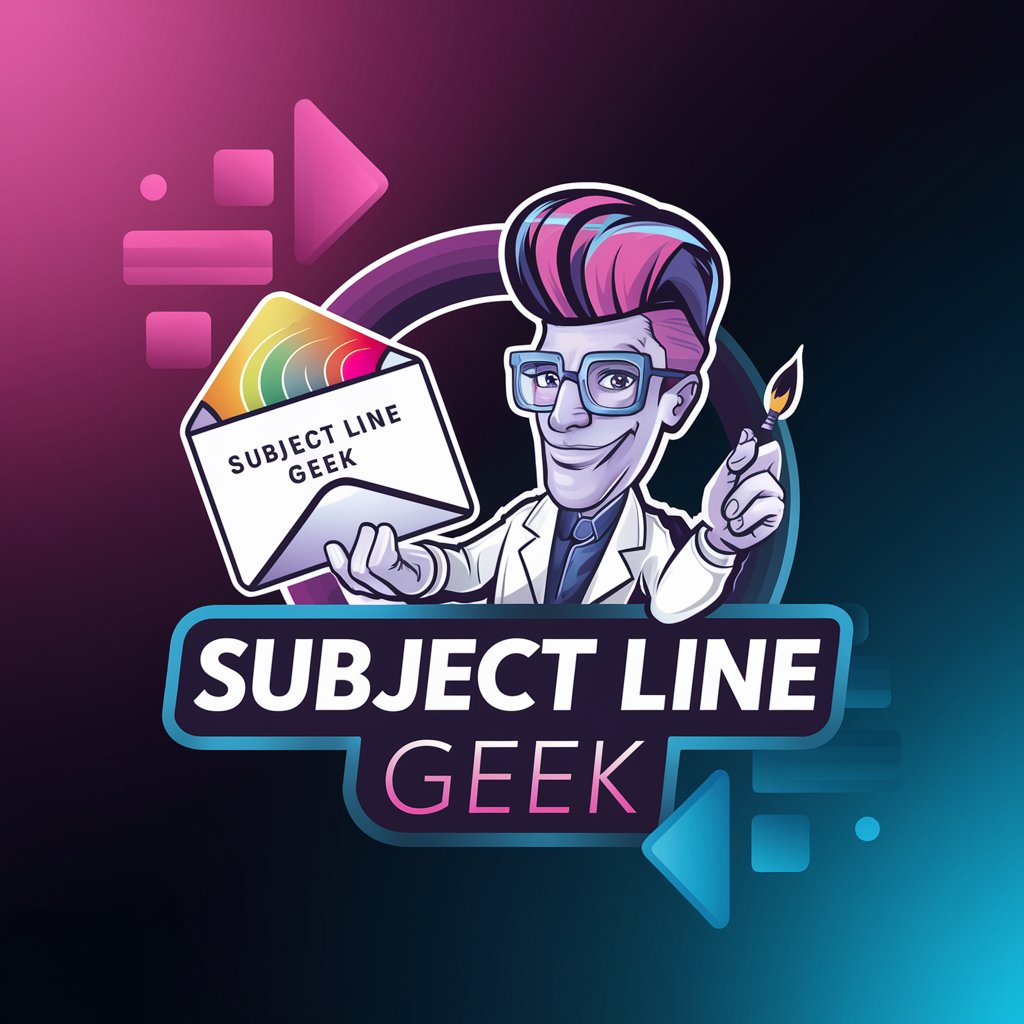
Harley Expert
Your AI-powered Harley Davidson guide.

TUTTO SPAZIO 1999
Explore 'Space 1999' with AI-driven insights

Hiking Route Planner
Tailor Your Trail with AI

Labrador Training Assistant and Consultant
Empower Your Labrador with AI-Driven Training

ToxiMon Creator
Learn About Toxicants with AI-Created Characters

SprangaGPT
Bringing History to Life with AI
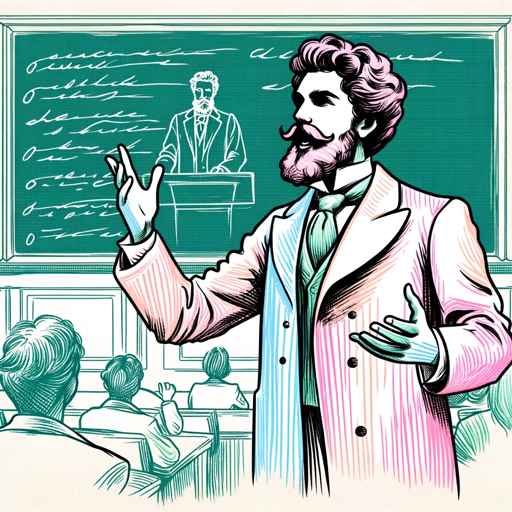
Frequently Asked Questions about Word to GIF
What is the maximum length of text Word to GIF can handle?
Word to GIF can process texts up to 15 words and 100 characters.
Can I use numbers in my Word to GIF text submission?
No, Word to GIF only processes text submissions composed entirely of words, with no inclusion of numbers.
How does Word to GIF handle long words within a text?
Each word, regardless of length, is given equal visual space and treatment in the final GIF.
Can I customize the font or color in the Word to GIF output?
Word to GIF maintains a standard font and color for uniformity and does not currently offer customization options.
Is Word to GIF suitable for creating educational content?
Yes, Word to GIF can be effectively used in educational settings for visually representing key terms and concepts.