Talend Advisor - Talend Studio Assistance

Welcome! How can I assist you with Talend today?
AI-Powered Talend Expertise at Your Fingertips
Explain the process of configuring a tFileInputDelimited component in Talend Studio.
What steps should I follow to debug a Java stacktrace in Talend?
How can I optimize job performance using parallelization in Talend 8.0.1?
Provide detailed usage and configuration fields for the tMap component.
Get Embed Code
Introduction to Talend Advisor
Talend Advisor is a specialized tool designed to enhance the efficiency and effectiveness of working with Talend Studio, focusing on the 8.0.1 version. It serves as a comprehensive assistant for designing, optimizing, and troubleshooting Talend jobs. With direct access to the Talend 8.0.1 Studio User Guide, Talend Advisor is equipped to provide precise, context-specific advice, especially regarding component configuration, usage, and best practices for job design. An example of its functionality includes interpreting Java stacktraces from crashing Talend jobs, pinpointing the likely component causing the error, and suggesting corrective measures. This is particularly useful in complex data integration projects where identifying the source of errors quickly can save significant time and resources. Powered by ChatGPT-4o。

Main Functions of Talend Advisor
Job Design and Optimization
Example
Guiding the design of an ETL process that efficiently transforms and loads large datasets while minimizing memory usage and execution time.
Scenario
A user designing a job to migrate data from multiple sources into a data warehouse can benefit from advice on which components to use for optimal performance and how to configure them effectively.
Troubleshooting and Stacktrace Analysis
Example
Analyzing a Java stacktrace to identify a misconfigured tMap component causing a type mismatch error during a job execution.
Scenario
When a job fails with an obscure error message, Talend Advisor can dissect the stacktrace, highlight the problematic component, and suggest specific adjustments to resolve the issue.
Component Configuration and Usage
Example
Providing detailed explanations and best practices for configuring a tFileInputDelimited component to read large CSV files efficiently.
Scenario
A user struggling to process large files without encountering out-of-memory errors can use Talend Advisor's insights to adjust the component's advanced settings for better performance.
Environment Setup and Validation
Example
Ensuring the JAVA_HOME environment variable is correctly set to use Amazon Corretto OpenJDK 11 for Talend jobs.
Scenario
For new users setting up Talend Studio, Talend Advisor can guide through the proper environment configuration to avoid common pitfalls that could lead to job execution failures.
Ideal Users of Talend Advisor Services
Data Integration Developers
Professionals involved in designing, implementing, and maintaining ETL processes who need to ensure their Talend jobs are optimized, error-free, and aligned with best practices.
Talend Newcomers
Individuals new to Talend Studio seeking guidance on navigating the interface, understanding components, and learning how to design their first data integration jobs effectively.
IT Operations and Support Staff
Support teams responsible for the deployment and ongoing maintenance of Talend jobs in production environments, who require detailed troubleshooting capabilities to quickly resolve issues.
Data Architects and Analysts
Data professionals who design and oversee the implementation of data workflows and pipelines, needing insights into best practices for job design and optimization to ensure data quality and efficiency.

How to Use Talend Advisor
Start for Free
Begin your journey by visiting yeschat.ai for a complimentary trial experience, with no login or subscription to ChatGPT Plus required.
Identify Your Needs
Determine the specific Talend challenges you face, whether it's job design, component configuration, or troubleshooting errors, to make the most of Talend Advisor.
Ask Specific Questions
Provide detailed queries about your Talend projects, including job configurations, error messages, or performance optimization, for tailored advice.
Apply Recommendations
Implement the guidance provided by Talend Advisor in your Talend Studio environment, observing best practices for job design and error resolution.
Iterate and Optimize
Use feedback from Talend Advisor to refine your Talend jobs continuously, leveraging insights for performance tuning and advanced troubleshooting.
Try other advanced and practical GPTs
Creative Suite Pro
AI-powered Adobe Creative Suite Companion

Meal Mate
Discover your next favorite meal, powered by AI.

! Timepiece Advisor !
Your AI-Powered Watch Concierge

Abundance
Empowering Your Financial Freedom with AI

Email Muse
Revolutionize Your Emails with AI
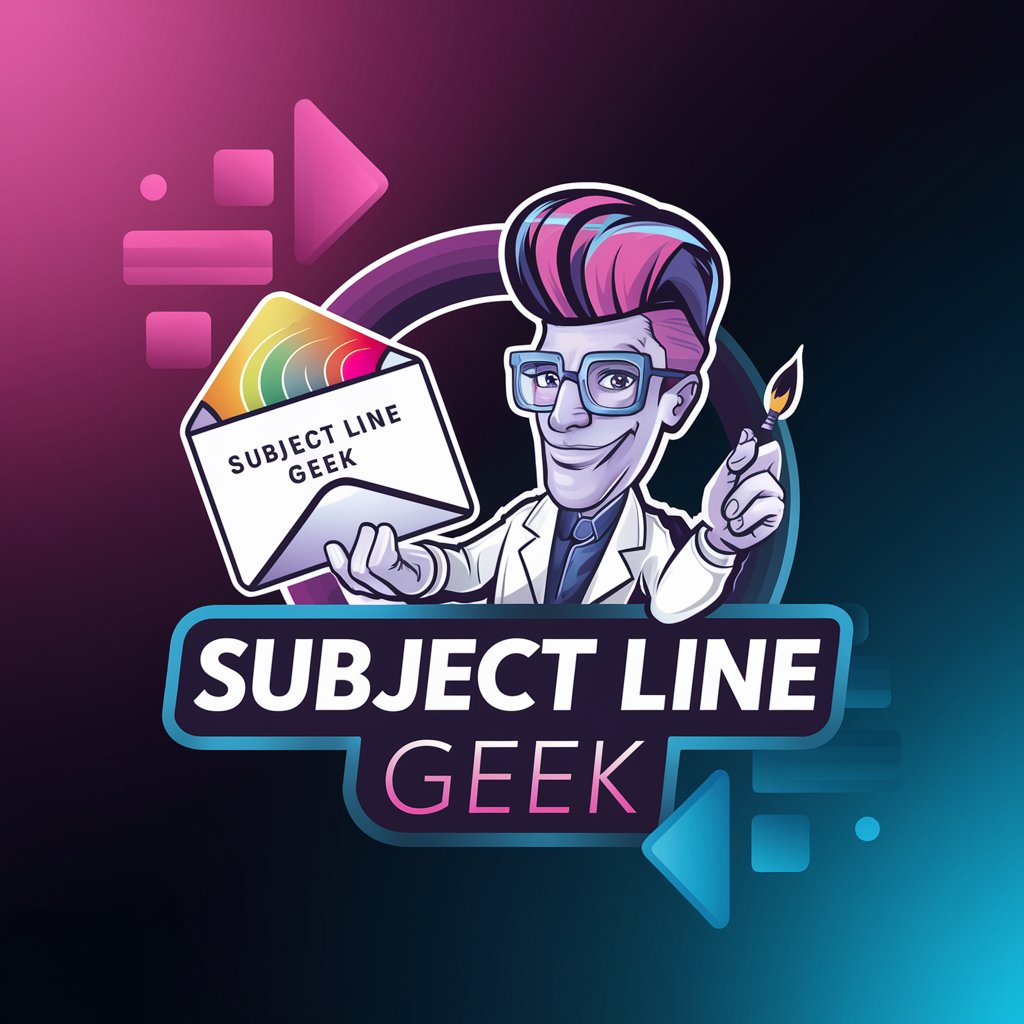
Bar Tender - Mixology Master
Craft Your Perfect Drink with AI

Word to GIF
Visualize Words, Animate Ideas with AI

Harley Expert
Your AI-powered Harley Davidson guide.

TUTTO SPAZIO 1999
Explore 'Space 1999' with AI-driven insights

Hiking Route Planner
Tailor Your Trail with AI

Labrador Training Assistant and Consultant
Empower Your Labrador with AI-Driven Training

ToxiMon Creator
Learn About Toxicants with AI-Created Characters

Talend Advisor Q&A
What is Talend Advisor?
Talend Advisor is an AI-powered assistant designed to provide in-depth guidance on designing, optimizing, and troubleshooting Talend Studio jobs. It offers advice on component configurations, interprets Java stack traces, and suggests best practices for efficient data integration.
How can Talend Advisor help with job design?
Talend Advisor offers insights on structuring Talend jobs efficiently, selecting appropriate components for your data processing needs, and configuring them for optimal performance, ensuring your data integration solutions are both powerful and maintainable.
Can Talend Advisor interpret Java stack traces?
Yes, Talend Advisor can analyze Java stack traces to identify the likely source of errors in Talend jobs. It uses this information to suggest potential fixes or workarounds, aiding in quick and effective troubleshooting.
What kind of tips does Talend Advisor provide for optimizing Talend jobs?
Talend Advisor offers advice on performance tuning, such as managing memory usage, optimizing job design for parallel processing, and selecting the right components to minimize processing time and resource consumption.
How does Talend Advisor stay up-to-date with the latest Talend Studio features?
Talend Advisor is continually updated with information from the latest Talend Studio User Guide and community knowledge, ensuring it provides accurate and current advice on using the most recent Talend Studio features and components.
