Prompt and help for co-pilot - AI-Powered Microsoft Assistant

Welcome to Gecko Tech Prompt, your AI-powered productivity partner!
Revolutionising Productivity with AI
Write a detailed guide on integrating AI tools into daily workflows.
Generate a list of best practices for using AI assistants in a business setting.
Create a comprehensive introduction to the features of Microsoft Co-pilot.
Draft an email announcement for the release of a new AI-driven software tool.
Get Embed Code
Understanding Prompt and Help for Co-Pilot
Prompt and Help for Co-Pilot is designed as an AI-driven assistant tailored to enhance user experience and efficiency in working with Microsoft's suite of applications. Its core purpose is to streamline workflow, provide context-specific assistance, and automate tasks within Microsoft 365, incorporating AI advancements. For example, a user drafting an email in Outlook could receive real-time suggestions on content, style, and tone, tailored to previous interactions and preferences, thus saving time and improving communication quality. Powered by ChatGPT-4o。

Key Functionalities of Prompt and Help for Co-Pilot
Contextual Assistance in Microsoft Applications
Example
While working in Word, Co-Pilot can suggest improvements in sentence structure, help with formatting, and provide creative writing aid based on the document’s context.
Scenario
An employee drafting a business report can receive suggestions on professional wording, layout designs, and even data representation.
Automation in Routine Tasks
Example
In Excel, Co-Pilot can automate data analysis, create complex formulas based on plain English instructions, and generate insightful visualizations.
Scenario
A financial analyst could ask Co-Pilot to 'analyse sales data for the last quarter', resulting in automated chart creation and trend analysis.
Email Management Efficiency
Example
Co-Pilot in Outlook can smartly sort emails, provide summary insights into long threads, and suggest quick responses.
Scenario
A manager overwhelmed with emails could efficiently prioritize and respond to important messages with Co-Pilot’s summarisation and response suggestions.
Customisation and Learning User Preferences
Example
Co-Pilot adapts to individual work patterns and preferences, customising assistance in various Microsoft 365 applications.
Scenario
A marketer using PowerPoint could benefit from Co-Pilot’s tailored design suggestions that align with previous presentation styles and preferences.
Target User Groups for Prompt and Help for Co-Pilot
Business Professionals
Individuals in roles like project management, finance, or marketing can utilise Co-Pilot for efficient document creation, data analysis, and email management, allowing them to focus more on strategic tasks.
Academic Researchers and Students
This group can leverage Co-Pilot for structuring research papers, automating data handling in research, and managing academic correspondence, enhancing productivity and focus on research quality.
IT and Technical Users
Developers and IT professionals can use Co-Pilot for generating code snippets, automating repetitive tasks, and managing technical documentation, streamlining their workflow and reducing manual errors.
Creative Professionals
Writers, designers, and other creatives can benefit from Co-Pilot’s suggestions in content creation, design layouts, and visual presentations, fostering creativity while ensuring efficiency.

How to Use Prompt and Help for Co-pilot
1
Visit yeschat.ai for a free trial without login, also no need for ChatGPT Plus.
2
Select the specific Microsoft application you need assistance with, such as Word, Excel, or Outlook.
3
Type in your query or task into the Prompt and Help interface, clearly stating your requirements.
4
Review the generated suggestions or solutions provided by the AI and apply them to your work.
5
Utilise the feedback feature to improve the AI's accuracy and personalise your experience over time.
Try other advanced and practical GPTs
! Anime Master Guide !
Unveil the anime universe with AI-powered insights

Bizzy Bee
Empowering Your Business Journey with AI

Master of Realms
Craft Epic Adventures with AI
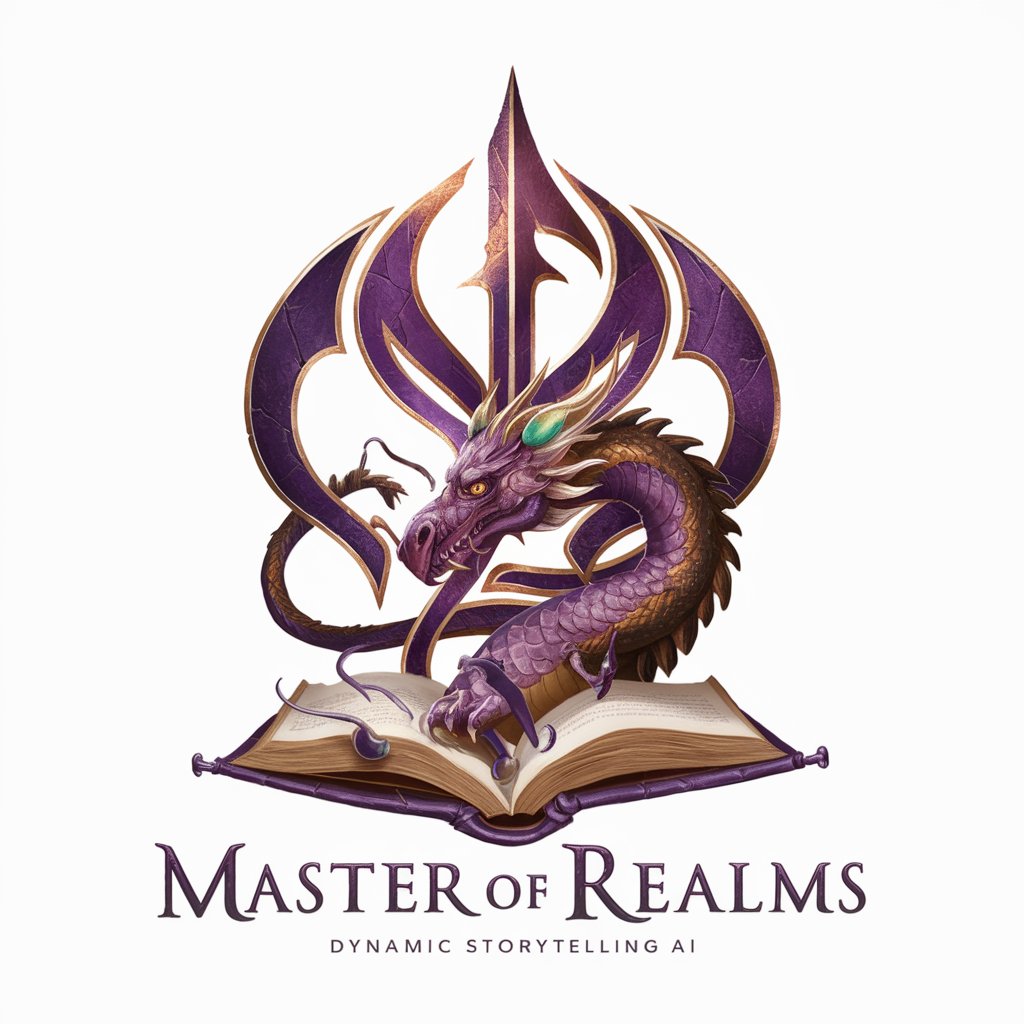
Entrepreneurial AI
Empowering Your Business Journey with AI

AFL G.O.A.T.
Challenge Your AFL Favorites with AI

Background Artist
Transforming Ideas into Visual Metaphors

Technical Support Specialist
Instant tech support, powered by AI

Grocery Genie
Your AI-powered pathfinder for grocery aisles.

Chat
Empowering Conversations with AI

PósBioquímicaBR
AI-powered insights into Biochemistry academia

The Gay Pagan Haven's Almanac
Empowering LGBTQIA+ Pagans with AI

Key Educational Objectives (DDD)
Empowering educators with AI-driven insights
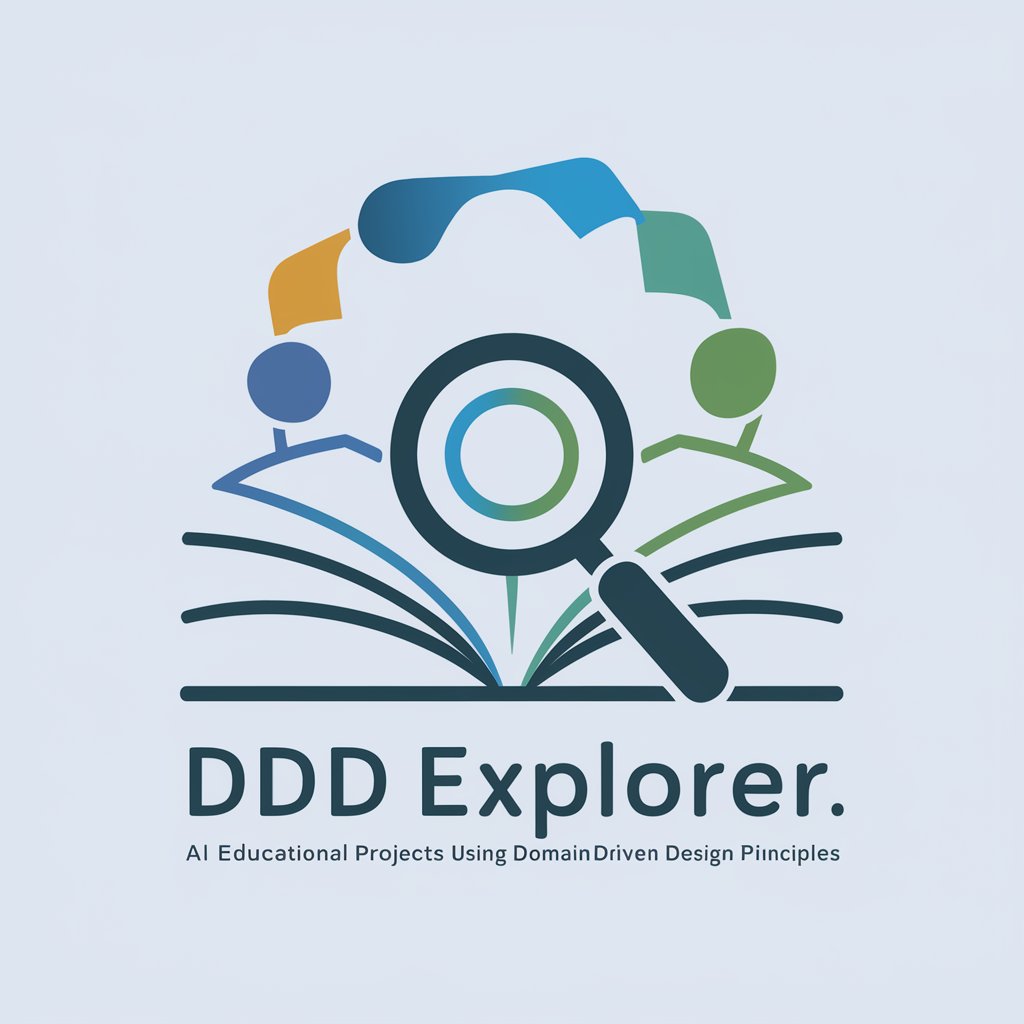
Prompt and Help for Co-pilot FAQs
What types of tasks can Prompt and Help for Co-pilot automate?
It can automate a range of tasks including document formatting, data analysis, email management, and creating presentations.
How does the tool adapt to my personal usage style?
The AI learns from your interactions and customises its assistance to match your writing style and preferences.
Can it be used for complex project management tasks?
Yes, it can assist in organising project tasks, generating reports, and streamlining communication among team members.
Is the tool secure for handling sensitive data?
Yes, it adheres to Microsoft's stringent data protection standards, ensuring encryption and privacy of your data.
Are there any training resources available for new users?
Yes, there are interactive tutorials, webinars, and a comprehensive video library to help new users familiarise themselves with the tool.
