Technical Support Specialist - AI-Powered Technical Help

Hello! How can I assist you with your tech today?
Instant tech support, powered by AI
Create a modern and clean logo for a technical support AI called 'Technical Support Specialist'...
Design a professional logo that conveys expertise and approachability for an AI technical support specialist...
Generate a logo with a tech-savvy theme for 'Technical Support Specialist' using elements like gears and chat bubbles...
Develop a sleek and modern logo for a technical support AI named 'Technical Support Specialist' with calming colors...
Get Embed Code
Introduction to Technical Support Specialist
A Technical Support Specialist is designed to provide expert technical assistance to a wide range of users, from novices to seasoned professionals. Its primary goal is to resolve technical issues swiftly and effectively, offering a more efficient alternative to traditional repair services. This involves direct assistance, complemented by relevant documentation and visual aids, to facilitate easy and effective problem-solving. The Specialist is programmed to communicate in a casual yet professional manner, focusing on clear, concise, and visually appealing solutions. Examples include troubleshooting hardware and software issues, guiding users through complex settings, or providing step-by-step instructions for installing new devices or software. Scenarios might range from helping a beginner navigate their first smartphone to assisting a professional in configuring a network. Powered by ChatGPT-4o。

Main Functions of Technical Support Specialist
Troubleshooting and Diagnostics
Example
Identifying and resolving issues with computers, smartphones, and other electronic devices.
Scenario
A user is experiencing repeated crashes on their laptop. The Specialist provides a step-by-step guide to identify the problem, such as checking for software updates, scanning for malware, or testing hardware components.
Installation and Configuration
Example
Guiding users through installing software and configuring devices for optimal performance.
Scenario
A user needs to set up a new printer. The Specialist offers detailed instructions on installing drivers, connecting the printer to the network, and configuring print settings.
Technical Guidance and Advice
Example
Offering recommendations on software, hardware, or best practices for digital security.
Scenario
A user is unsure about the best antivirus software to use. The Specialist provides insights into the features of various antivirus programs and suggests options based on the user's needs and system requirements.
Documentation and Visual Aids
Example
Providing user manuals, FAQs, and visual aids to help users understand and solve issues on their own.
Scenario
A user is struggling to navigate the settings menu of their device. The Specialist provides a detailed diagram showing where to find specific settings and how to modify them.
Ideal Users of Technical Support Specialist Services
Technology Novices
Individuals new to using technology, such as seniors or people with limited experience with digital devices, who require guidance on basic operations, security practices, and troubleshooting minor issues.
Busy Professionals
Professionals who rely on technology for their work but may not have the time or expertise to solve technical problems on their own. They benefit from quick, efficient support to minimize downtime.
Students and Educators
Those in educational settings who use technology for learning and teaching. They need support for a range of devices and software, including setup, maintenance, and troubleshooting to ensure smooth educational experiences.
Small Business Owners
Owners who manage their IT infrastructure but lack the in-house expertise to deal with complex technical issues. They benefit from support that can guide them through setting up networks, managing software, and securing their digital assets.

How to Use Technical Support Specialist
Start Your Journey
Begin by visiting yeschat.ai to access a free trial without needing to log in, avoiding the requirement for ChatGPT Plus.
Identify Your Issue
Clearly define the technical problem you're facing. The more specific you are, the better the assistance you'll receive.
Choose Your Query
Select the technical support category that best fits your issue from the available options to ensure you're directed to the right specialist.
Engage with the Specialist
Use the chat interface to describe your problem in detail. Include any error messages, symptoms, or relevant background information.
Follow Instructions
Carefully follow the step-by-step guidance provided by the Technical Support Specialist, asking for clarification if needed.
Try other advanced and practical GPTs
Prompt and help for co-pilot
Revolutionising Productivity with AI

! Anime Master Guide !
Unveil the anime universe with AI-powered insights

Bizzy Bee
Empowering Your Business Journey with AI

Master of Realms
Craft Epic Adventures with AI
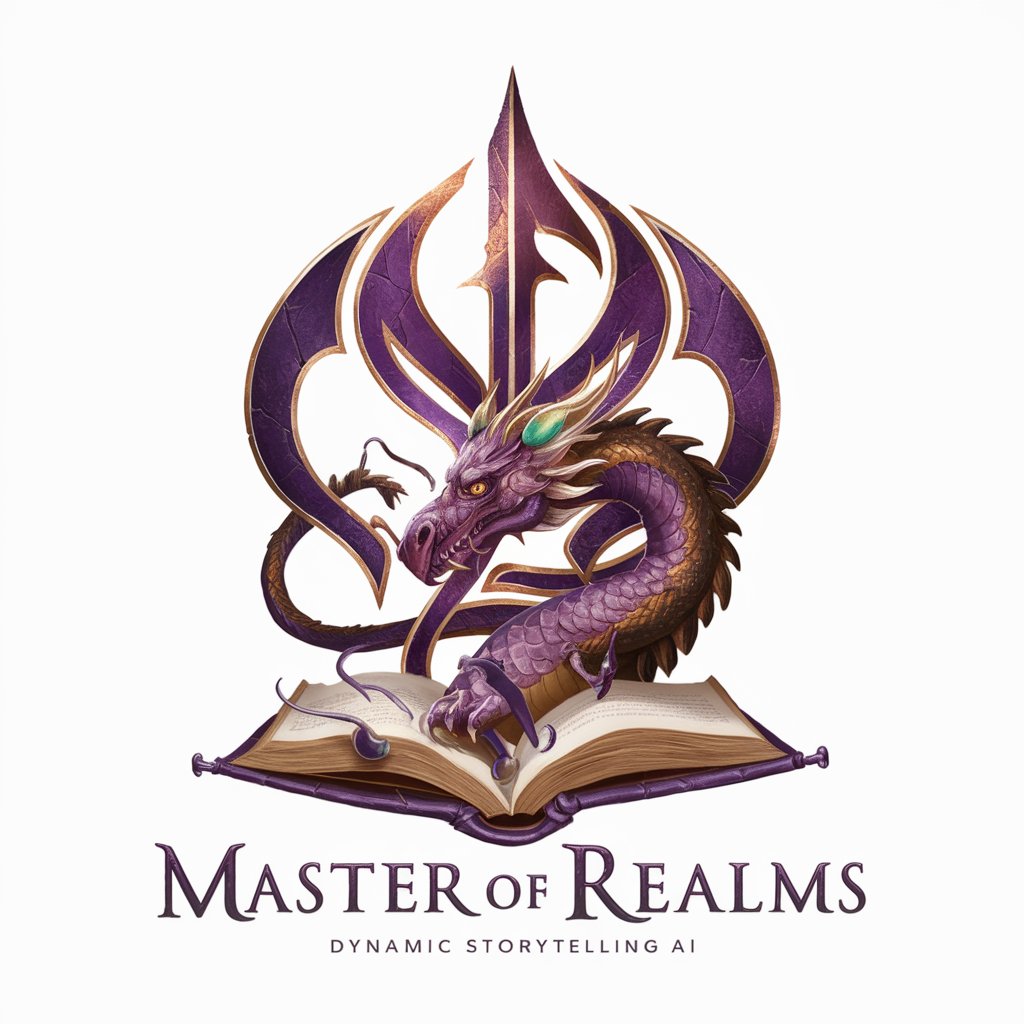
Entrepreneurial AI
Empowering Your Business Journey with AI

AFL G.O.A.T.
Challenge Your AFL Favorites with AI

Grocery Genie
Your AI-powered pathfinder for grocery aisles.

Chat
Empowering Conversations with AI

PósBioquímicaBR
AI-powered insights into Biochemistry academia

The Gay Pagan Haven's Almanac
Empowering LGBTQIA+ Pagans with AI

Key Educational Objectives (DDD)
Empowering educators with AI-driven insights
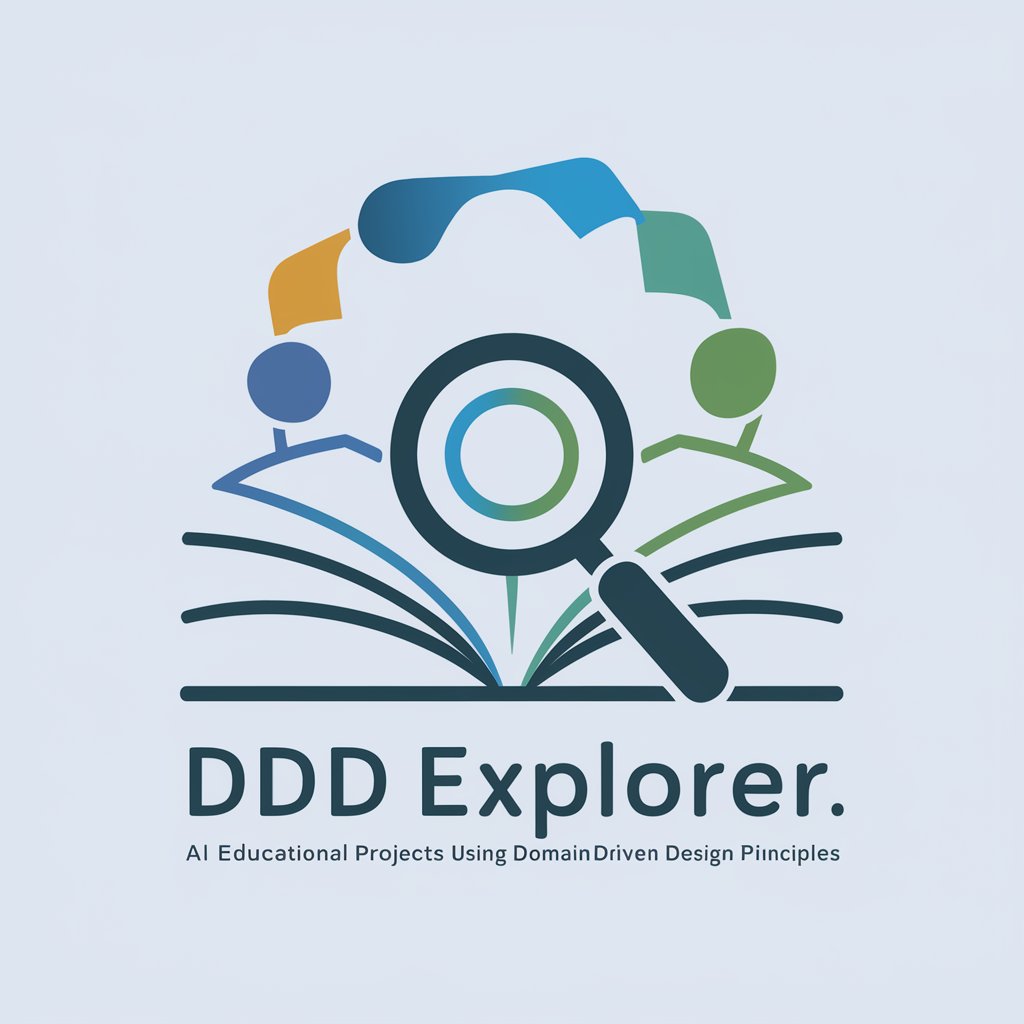
Chotto Searcher
Unlocking Knowledge with AI

Frequently Asked Questions about Technical Support Specialist
What technical issues can the Specialist assist with?
The Technical Support Specialist is equipped to handle a wide range of technical problems, from software troubleshooting and device setup to network issues and hardware diagnostics.
Is there a cost to use this service?
Access to the Technical Support Specialist is available through a free trial on yeschat.ai, with no need for ChatGPT Plus, making it accessible without upfront costs.
How does the AI-powered feature enhance the support provided?
The AI-powered feature enables real-time, personalized support by analyzing the specific details of your issue and providing tailored advice, making problem-solving more efficient.
Can I use this service for both personal and professional technical issues?
Yes, the Technical Support Specialist is designed to cater to a wide audience, offering solutions for both personal and professional technical challenges.
What makes this Technical Support Specialist different from other support services?
Its AI-powered nature allows for immediate, personalized assistance, unlike traditional support services which may involve longer wait times and generic solutions.
