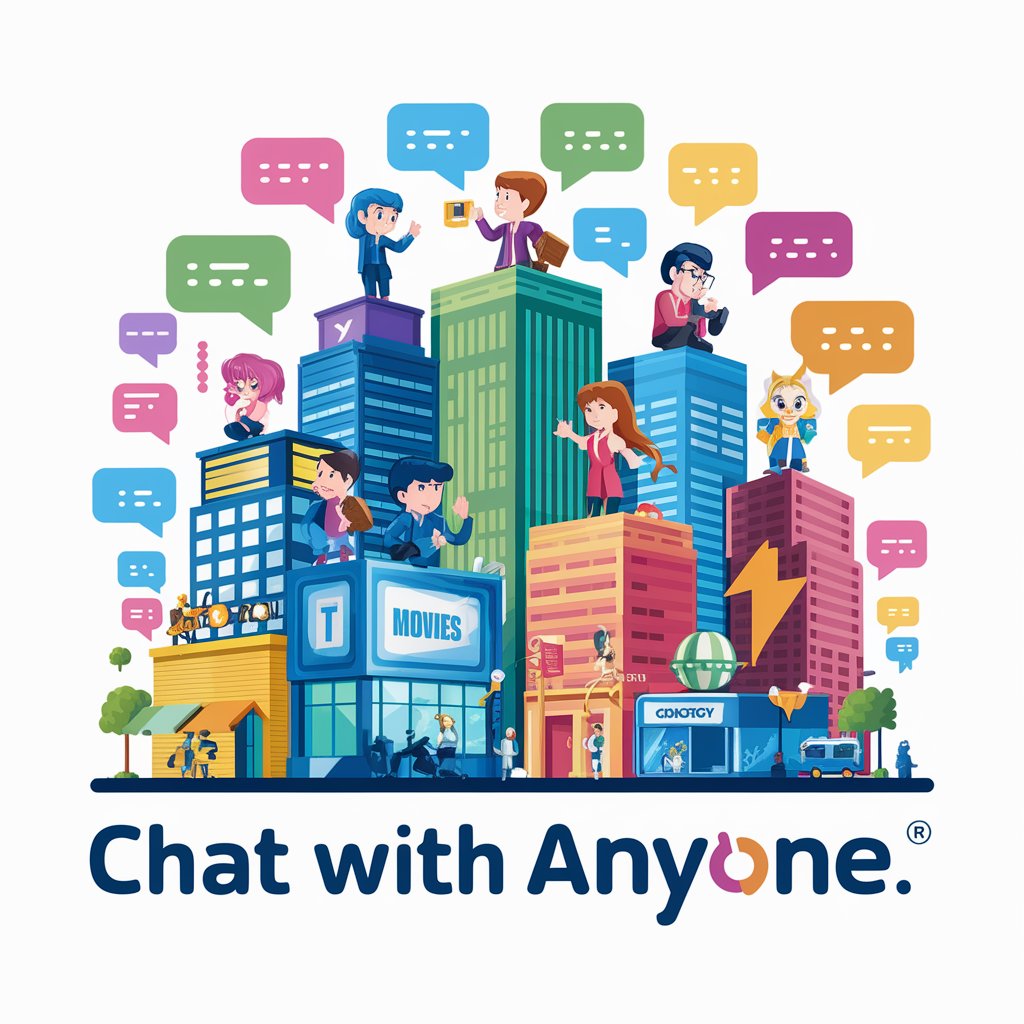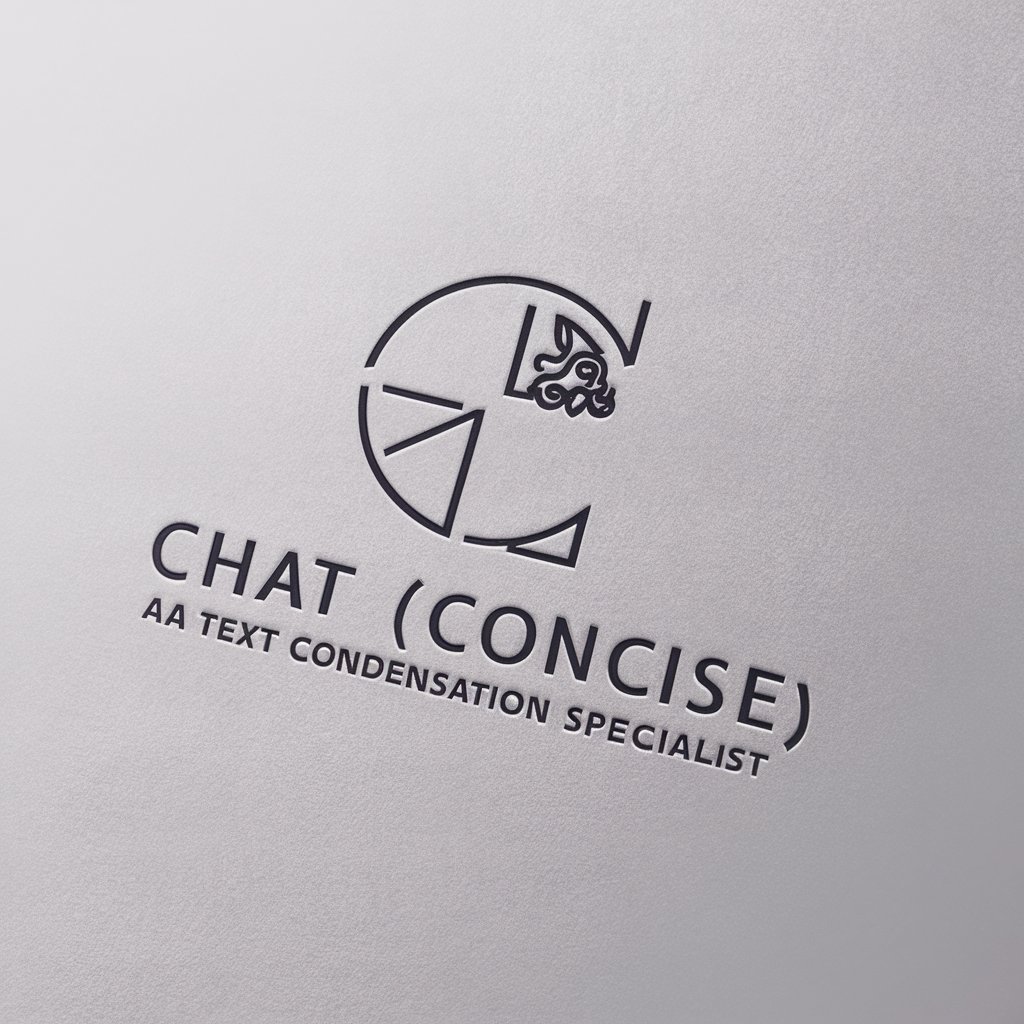Chat - Interactive Language Learning

Hello! Ready to practice some language skills today?
Empowering Conversations with AI
How do I say 'thank you' in French?
Can you correct my Spanish sentence?
Explain the difference between 'ser' and 'estar'.
I want to practice German greetings.
Get Embed Code
Overview of ChatGPT
ChatGPT is designed as a conversational AI developed by OpenAI, based on the GPT (Generative Pre-trained Transformer) architecture. Its primary purpose is to understand and generate human-like text responses in a dialogue format. This AI model has been trained on a diverse range of internet text, enabling it to engage in conversations across a multitude of topics. It can perform a variety of tasks, from answering questions and providing explanations to storytelling and aiding in language learning. For example, a user can ask ChatGPT to explain a scientific concept, and it will generate a response that aims to simplify complex information into understandable language. Alternatively, a user practicing a new language can converse with ChatGPT in that language, receiving corrections and feedback. Powered by ChatGPT-4o。

Core Functions of ChatGPT
Conversational Interaction
Example
Engaging in a friendly chat about daily activities or discussing opinions on a book.
Scenario
Users can have a natural conversation with ChatGPT, as it is capable of understanding context and maintaining a coherent and relevant dialogue over multiple exchanges.
Informational Queries
Example
Answering questions about historical events or explaining scientific principles.
Scenario
ChatGPT can provide detailed explanations or answers to users' questions based on its training data, making it a valuable tool for learners and curious minds.
Educational Assistance
Example
Helping with language learning, including grammar, vocabulary, and conversational skills.
Scenario
Language learners can practice their skills by conversing with ChatGPT, receiving corrections, and getting explanations for their mistakes.
Creative Writing
Example
Assisting in generating ideas for stories or composing poetry.
Scenario
Writers seeking inspiration or help with their creative projects can leverage ChatGPT's ability to generate diverse and imaginative content.
Technical Support
Example
Guiding users through troubleshooting steps for software or hardware issues.
Scenario
Individuals facing technical difficulties can consult ChatGPT for potential solutions or explanations on how to resolve their problems.
Target User Groups for ChatGPT
Students and Educators
Students can use ChatGPT for help with homework, understanding complex topics, or learning new languages. Educators might integrate it into teaching strategies to enhance engagement and provide additional support.
Writers and Creatives
This group benefits from ChatGPT's ability to generate ideas, provide writing prompts, or assist in overcoming creative blocks, thus serving as a source of inspiration and a tool for refining their craft.
Professionals and Researchers
Professionals can use ChatGPT for summarizing articles, generating reports, or getting quick explanations of complex concepts. Researchers might utilize it to brainstorm ideas or simplify the presentation of their findings.
Tech Enthusiasts and Hobbyists
Individuals with interests in technology and DIY projects can find ChatGPT helpful for troubleshooting, understanding new tech trends, or learning about programming and software development.
Language Learners
People learning new languages can practice conversation, grammar, and vocabulary with ChatGPT, receiving instant feedback and explanations, which makes it a practical tool for language acquisition.

How to Use Chat
Start with a Trial
Visit yeschat.ai to explore Chat's capabilities through a free trial, no login or ChatGPT Plus subscription required.
Explore Features
Familiarize yourself with the chat interface and explore various features like language learning, text summarization, and conversational practice.
Define Your Goals
Identify what you aim to achieve using Chat, such as improving language skills, getting writing assistance, or solving specific queries.
Interact and Learn
Start interacting by typing your questions or prompts. Use the feedback and corrections provided to improve your understanding and skills.
Utilize Tips and Suggestions
Make the most of the tips and suggestions offered by Chat for an optimal learning and user experience.
Try other advanced and practical GPTs
Grocery Genie
Your AI-powered pathfinder for grocery aisles.

Technical Support Specialist
Instant tech support, powered by AI

Prompt and help for co-pilot
Revolutionising Productivity with AI

! Anime Master Guide !
Unveil the anime universe with AI-powered insights

Bizzy Bee
Empowering Your Business Journey with AI

Master of Realms
Craft Epic Adventures with AI
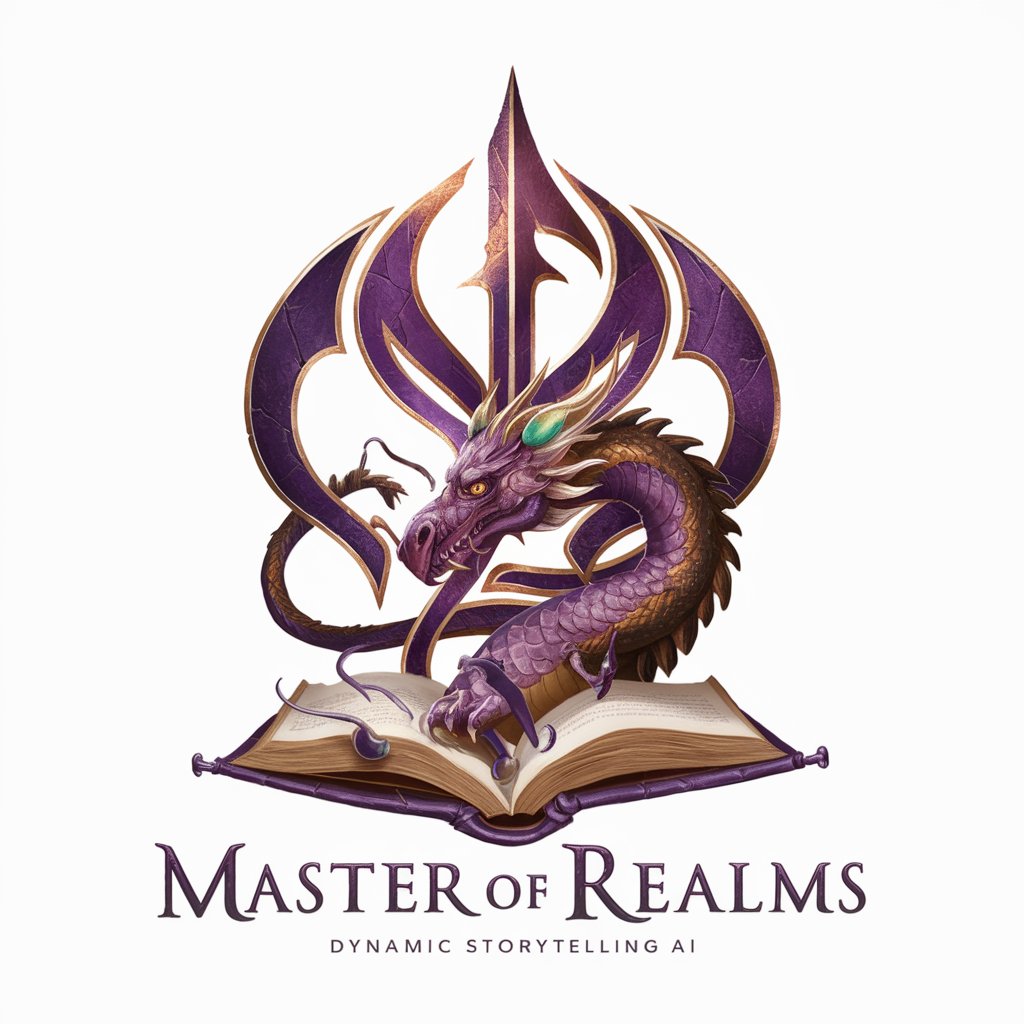
PósBioquímicaBR
AI-powered insights into Biochemistry academia

The Gay Pagan Haven's Almanac
Empowering LGBTQIA+ Pagans with AI

Key Educational Objectives (DDD)
Empowering educators with AI-driven insights
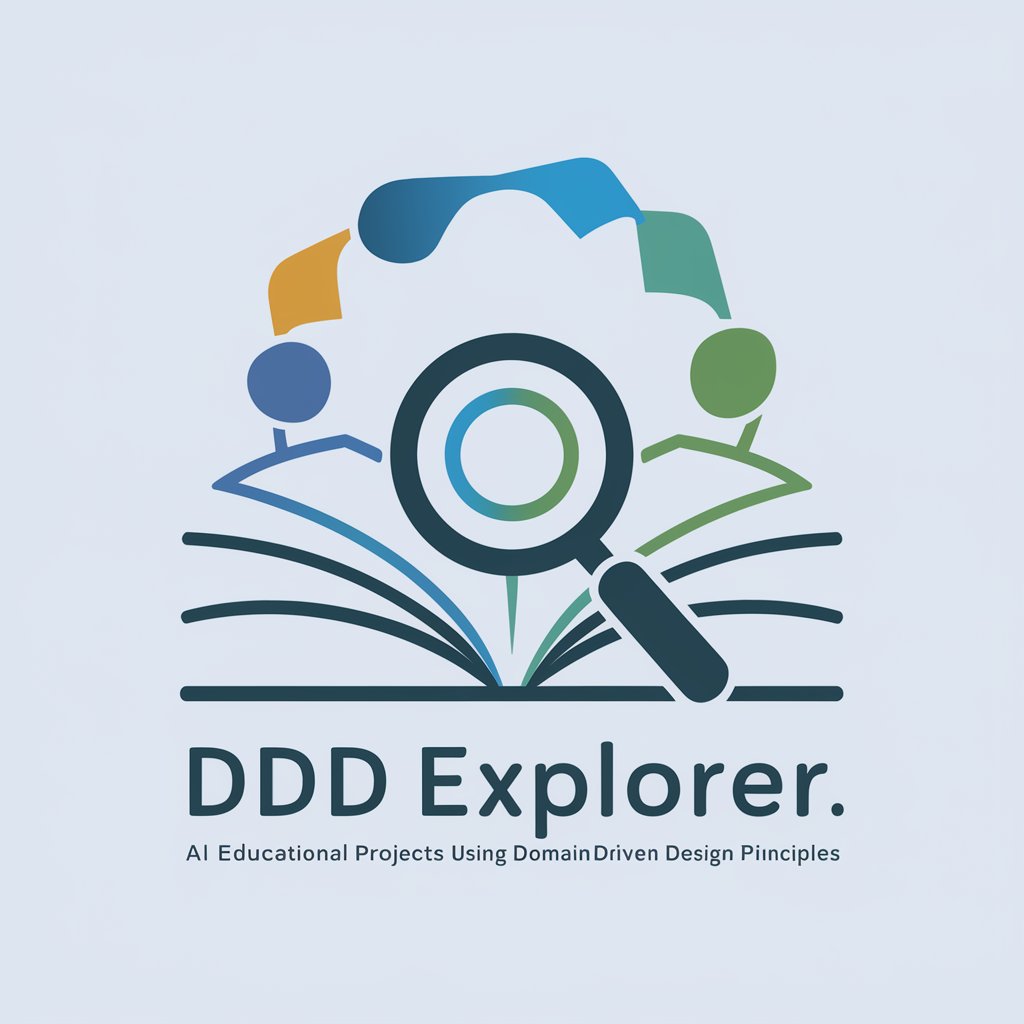
Chotto Searcher
Unlocking Knowledge with AI

Полиглот
Empowering language learning with AI

Feynman's Technique
Simplify learning with AI-powered explanations.
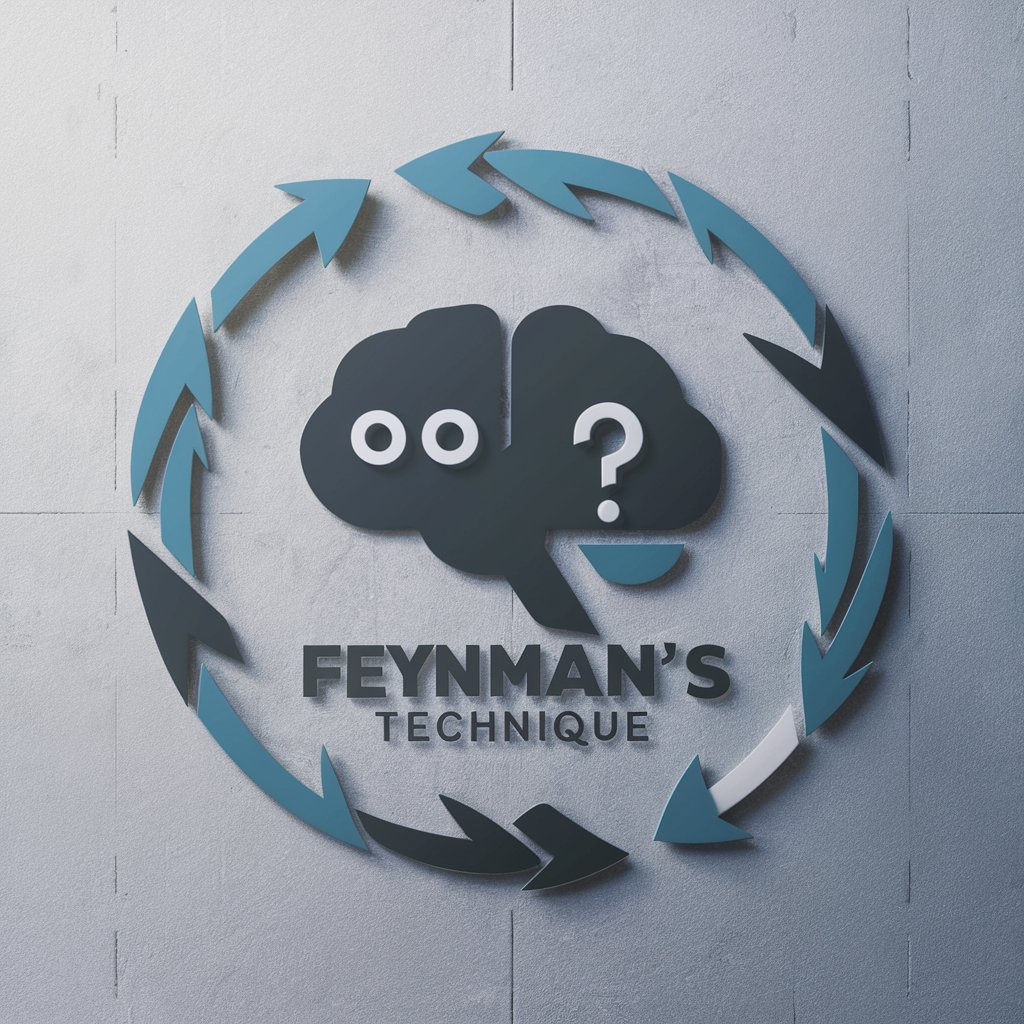
Frequently Asked Questions about Chat
Can Chat help with learning new languages?
Yes, Chat is designed to assist users in learning new languages by offering interactive dialogues, corrections, and explanations to enhance conversational skills.
Is Chat suitable for academic writing assistance?
Absolutely. Chat can aid in academic writing by providing structure suggestions, grammar corrections, and stylistic advice to refine your writing projects.
Can I use Chat without any prior experience with AI tools?
Definitely. Chat is user-friendly and designed for individuals at all levels of proficiency with AI tools, offering an intuitive interface and guidance for newcomers.
How does Chat personalize the learning experience?
Chat adjusts interactions based on the user's proficiency level and learning style, offering personalized feedback and suggestions to facilitate effective learning.
What makes Chat different from other AI conversational tools?
Chat stands out by focusing on language learning through engaging, interactive dialogues, emphasizing patience, and providing clear, easy-to-understand explanations and corrections.