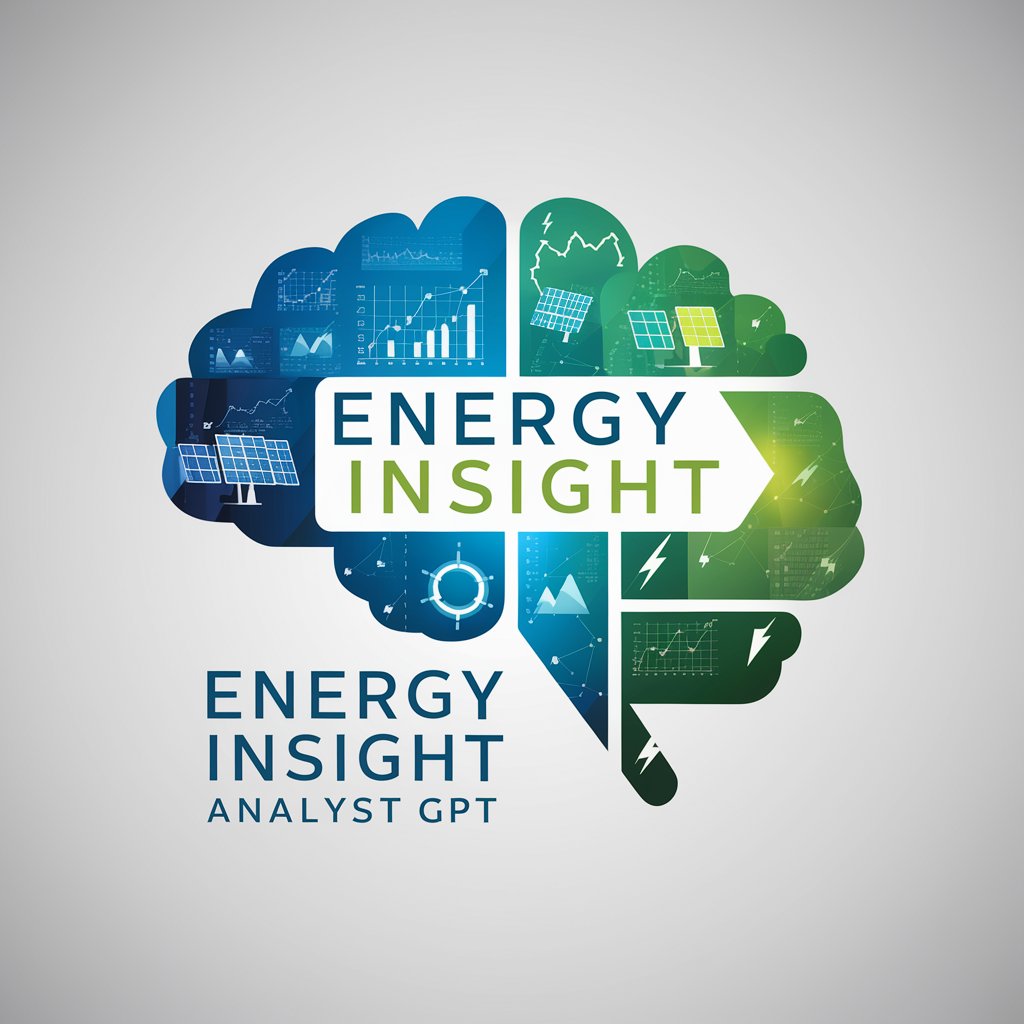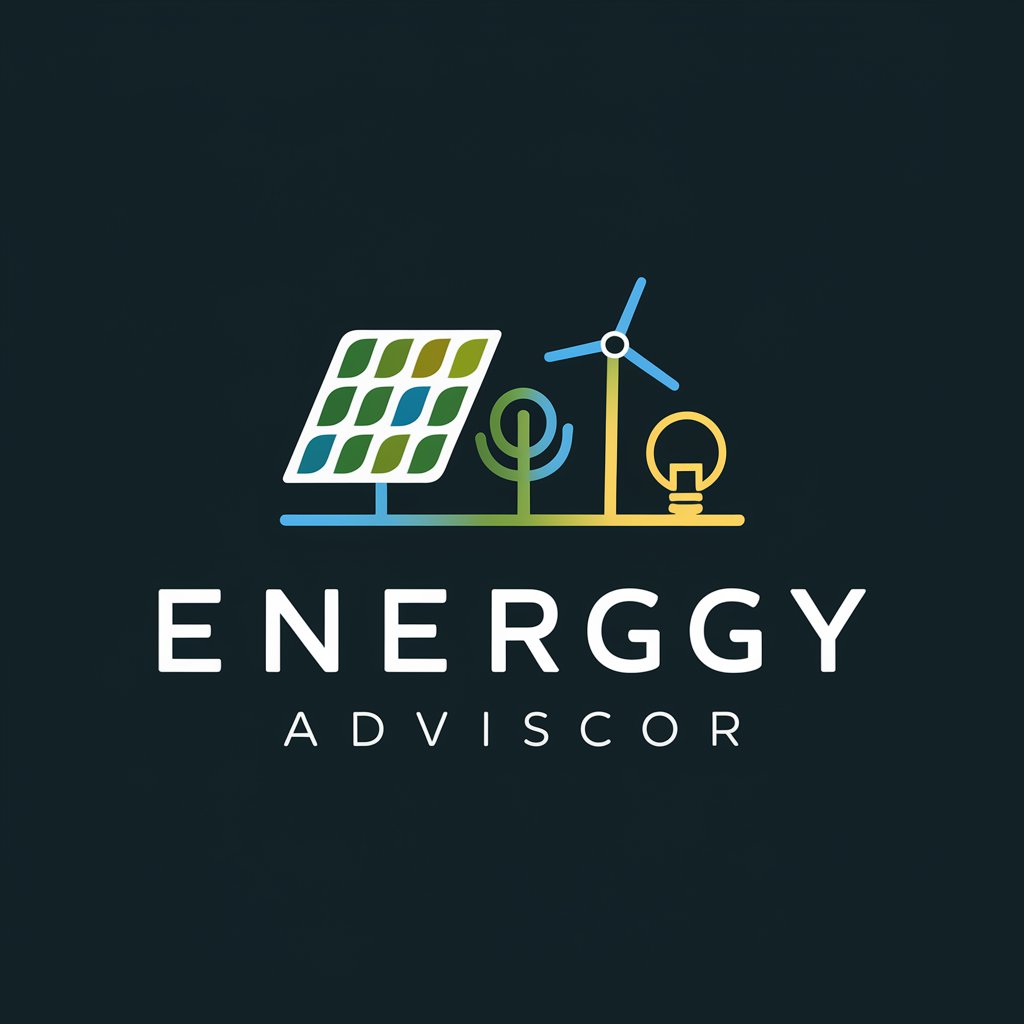Energy Player - Smart Energy Control

Benvenuti in Energy Player, il vostro partner per un futuro energetico intelligente.
Power Your Home Intelligently
Generate a detailed report on the integration of photovoltaic solutions with home automation systems.
Explain the benefits of using Energy Player for efficient energy and battery management in residential settings.
Describe how the eBox Community enhances the functionality of Energy Player in smart energy networks.
Outline the process of calculating the required photovoltaic system power based on annual energy consumption.
Get Embed Code
Energy Player: An Overview
Energy Player is an intelligent energy ecosystem designed for optimal energy management and utilization of renewable energy sources. I am primarily focused on harnessing solar energy, ensuring maximum usage through efficient storage and management. My design incorporates advanced technology that allows me to automatically manage the energy flow, storing excess power generated by solar panels in my integrated batteries. This ensures that 100% of the solar energy is utilized, even during nighttime. My plug-and-play connection, requiring just a standard 220V/16 A electrical outlet, makes me user-friendly and easy to integrate into existing home setups. Powered by ChatGPT-4o。

Key Functions of Energy Player
Energy Storage and Management
Example
Storing excess solar energy during peak sunlight hours
Scenario
On a sunny day, solar panels produce more electricity than needed. I store this surplus in my batteries, ensuring it is available for use during the evening or cloudy days, thus maximizing the energy efficiency.
Integration with Home Automation and IoT
Example
Automatically adjusting energy usage based on household patterns
Scenario
Through my domotic system, I can intelligently manage energy distribution within a home. For instance, prioritizing energy supply to essential appliances during high-demand periods or optimizing usage based on the household's daily routines.
Participation in eBox Community
Example
Sharing and managing energy resources within a community
Scenario
As part of the eBox Community, I enable users to not only monitor and manage their energy consumption but also engage in energy sharing and trading with other community members, fostering a collaborative and efficient energy network.
Ideal Users of Energy Player
Eco-conscious Homeowners
Individuals seeking sustainable living solutions. They benefit from my ability to optimize renewable energy usage, reducing reliance on non-renewable sources and decreasing energy bills.
Smart Home Enthusiasts
Users interested in home automation technologies. They find value in my integration with home IoT systems, enabling efficient and intelligent energy management tailored to their lifestyle.
Community Energy Networks
Groups or cooperatives focused on shared renewable energy resources. My functionality in the eBox Community allows these users to efficiently manage, share, and trade energy within a network, optimizing resources and costs.

Guidelines for Using Energy Player
Initial Setup
Visit yeschat.ai for a free trial without login, also no need for ChatGPT Plus. Connect Energy Player to a standard electrical outlet and ensure it's in a position to receive a stable power supply.
Connect with Photovoltaic Panels
Link Energy Player to your photovoltaic panels using the Modular Connection system. Place the panels in a space that receives ample sunlight, such as a garden, balcony, or rooftop.
Configure Settings
Utilize the integrated PC or the mobile app to configure Energy Player's settings according to your energy needs and preferences, ensuring efficient energy management.
Monitor and Manage
Regularly monitor the system's performance through the monitoring system. Adjust settings as necessary to optimize energy production, storage, and consumption.
Join eBox Community
Integrate your Energy Player with the eBox Community to leverage shared resources, manage energy more effectively, and participate in a smart energy network.
Try other advanced and practical GPTs
Electricity Bill Calculator
AI-powered Electricity Cost Calculator

POD Merch Designer
Crafting Custom AI-Powered Merchandise Designs

Social Media Maven
Elevate Your Social Media Game with AI

Ai4 Gifts for a Cause
Gift Thoughtfully, Impact Globally

Free Divorce Lawyer Expert
Empowering Divorce Decisions with AI

Coach Wolfgang
Humorous, AI-powered tennis coaching

Nutri Guide
Tailored Dietary Insights Powered by AI

AI Texas Hold'em Expert
Master Poker with AI-Powered Insights

!تعلم البنغالية معي
Master Bengali with AI-Powered Conversations

Crypto Price Prediction Forecaster
AI-powered crypto market forecasting

Robo Tutor
Empowering Robotics Learning with AI
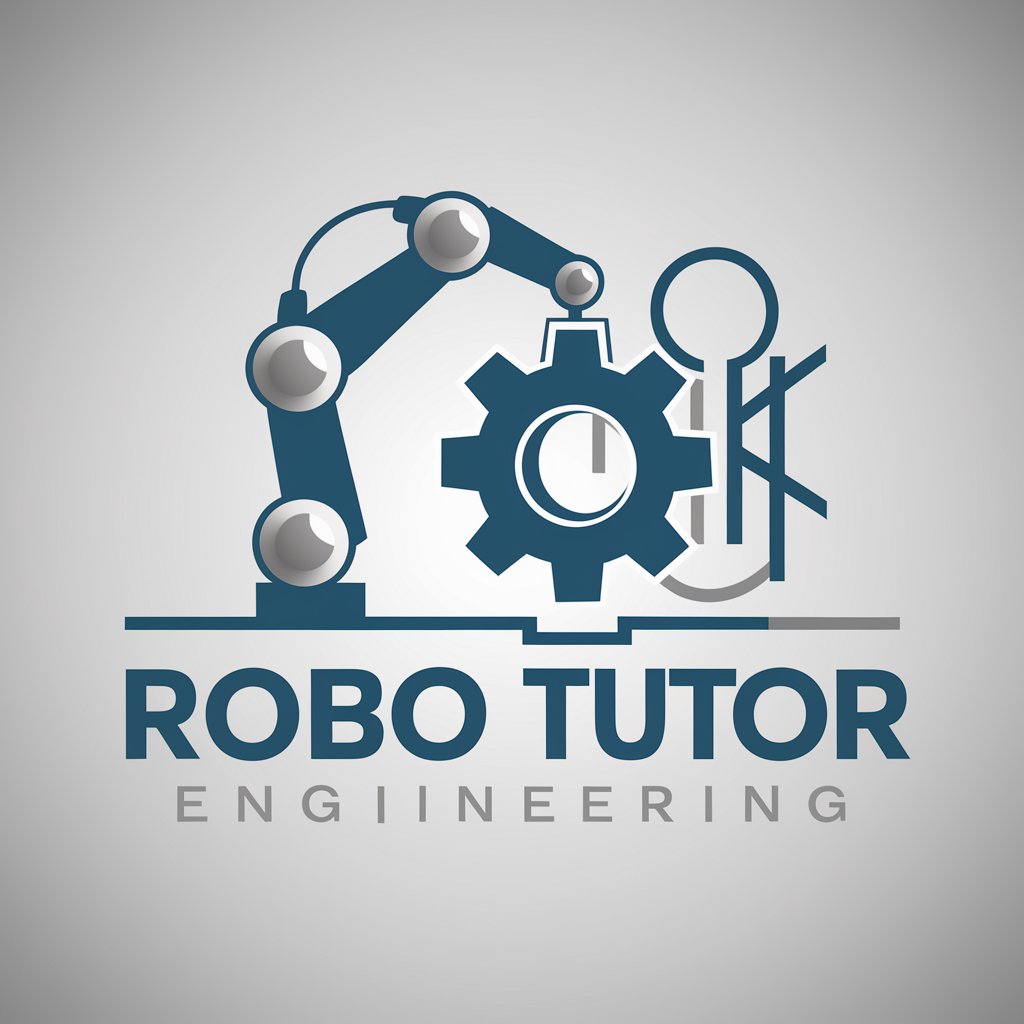
YeeTranslator
AI-Powered Precision in Every Word

Frequently Asked Questions about Energy Player
How does Energy Player contribute to energy savings?
Energy Player optimizes the use of energy produced from renewable sources by automatically interacting to supply just enough energy to meet household consumption, storing excess power in its batteries. This ensures that even at night, you're utilizing 100% of the energy produced by your panels.
Can I manage Energy Player remotely?
Yes, Energy Player includes an integrated PC system, allowing for remote maintenance, updates, and functionality adjustments. The system's smart home features can also be expanded and managed via WiFi modules.
Is Energy Player compatible with all types of homes?
Energy Player is designed for versatility and ease of installation, requiring only a connection to a 220V/16A power outlet. Its Modular Connection system allows photovoltaic panels to be placed in various outdoor spaces, making it adaptable to different types of homes.
What makes Energy Player unique in energy management?
Energy Player stands out due to its synergy between AI and BMS (Battery Management System), dynamically managing battery charge and discharge based on an auto-learning system that considers household consumption patterns, seasonal demands, and even local weather forecasts.
How does integration with the eBox Community enhance Energy Player's functionality?
Integration with the eBox Community transforms Energy Player into a more potent system, allowing users to monitor and manage their energy consumption, interact, and share resources with others in the community, creating an integrated and advantageous energy ecosystem.