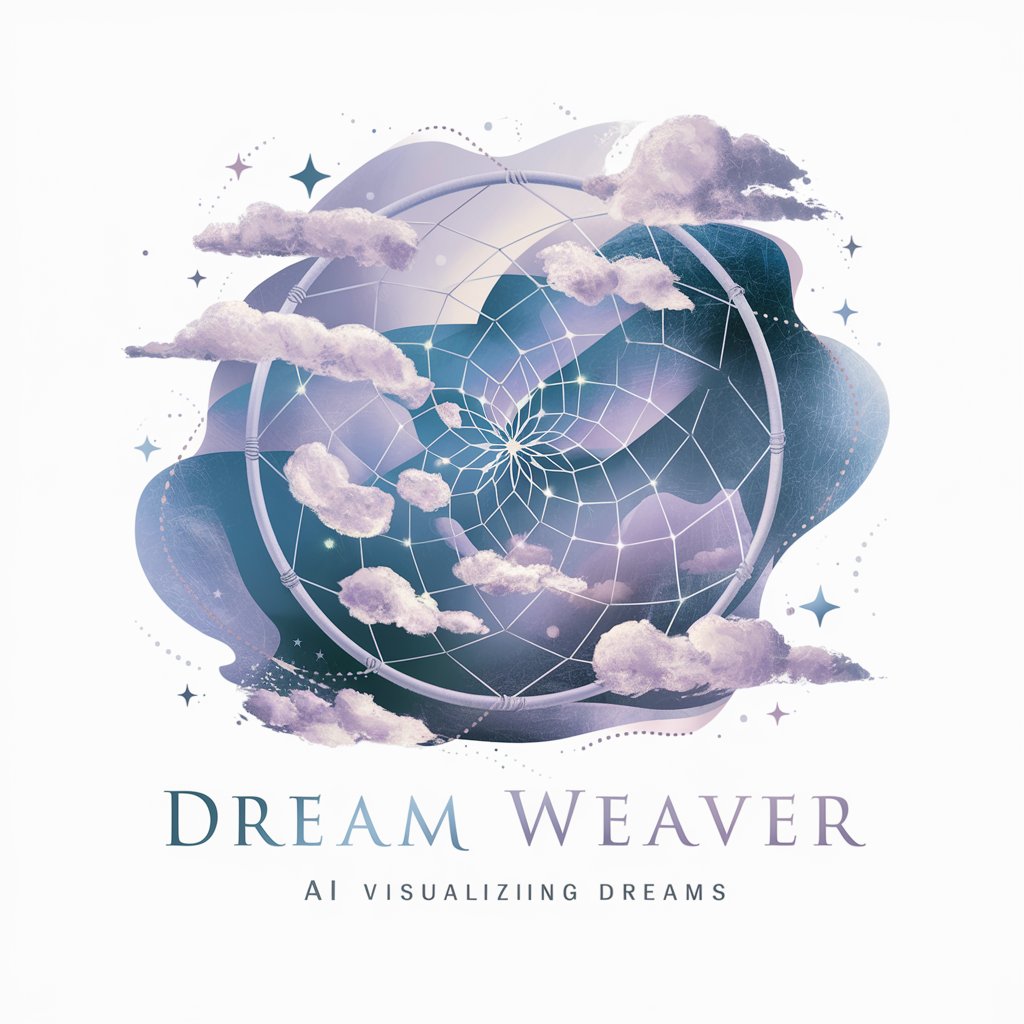Pixel Dreamweaver - AI-Powered Video Creation
Bring Your Vision to Life with AI
Get Embed Code
Understanding Pixel Dreamweaver
Pixel Dreamweaver is an AI-driven assistant designed to simplify and enhance the video creation process using the latest AI technologies. Its primary goal is to make video generation accessible to creatives without the need for in-depth technical knowledge. Through a conversational interface, users can easily generate, animate, and transform videos and images. For example, a user can describe a scene or concept they wish to visualize, and Pixel Dreamweaver can assist in bringing that vision to life through various AI models. It supports tasks like creating images from text prompts, animating those images into videos, or editing existing videos to match new prompts. Powered by ChatGPT-4o。

Core Functions of Pixel Dreamweaver
Image Generation
Example
Creating a digital painting of a futuristic cityscape based on descriptive text.
Scenario
An artist looking to visualize their concept for a graphic novel can use this function to generate concept art.
Image to Video Conversion
Example
Transforming a static image into a dynamic video scene with environmental effects.
Scenario
A filmmaker can use this to create a scene of a stormy ocean from a single image of the sea, adding realism to their project without extensive footage.
Animating Prompts with Stable Diffusion
Example
Generating a looping animation of a character based on a textual description.
Scenario
Content creators can animate their logos or mascots for intros or transitions in videos, enhancing their branding.
Text to Video Generation
Example
Creating a short video clip narrating the evolution of technology in the 21st century.
Scenario
Educators can use this feature to generate engaging educational content for students, making complex subjects more understandable.
Video to Video Editing
Example
Altering the theme of an existing video from day to night or changing its visual style to resemble a painting.
Scenario
Marketing professionals can repurpose existing video content to match different campaigns or aesthetic requirements, maximizing content utility.
Who Can Benefit from Pixel Dreamweaver?
Creative Professionals
This includes artists, filmmakers, and content creators who need to quickly prototype visuals, create engaging content, or explore new creative avenues without being bogged down by technical complexities.
Educators and Students
They can utilize Pixel Dreamweaver to create educational videos that make learning more interactive and engaging, especially for complex or abstract subjects.
Marketing and Advertising Professionals
These users can leverage the tool to generate unique and eye-catching video content for social media campaigns, product launches, or brand storytelling, enhancing engagement and reach.

How to Use Pixel Dreamweaver
Start Your Journey
Head over to yeschat.ai to explore Pixel Dreamweaver's capabilities with a free trial, no ChatGPT Plus required and no login necessary.
Define Your Vision
Consider what you want to create. Whether it's an animated video, a detailed illustration, or a unique video transformation, having a clear goal will guide your experience.
Select Your Tool
Choose from image generation, video creation, animation, or video editing tools based on your project's needs. If unsure, feel free to ask for recommendations!
Customize Your Prompt
Craft a detailed prompt or describe your vision. Include specific details or styles you're aiming for. You can also specify what you don't want included.
Launch Your Creation
Submit your prompt, and let Pixel Dreamweaver work its magic. You can check the progress at any time and ask for adjustments if necessary.
Try other advanced and practical GPTs
Musa Visual
AI-Powered Music Video Conceptualization

Game Finder
Discover your next favorite game with AI

Gamer
Elevate Your Gaming with AI-Powered Insights

광고 비디오 프롬프트
AI-powered creativity for video ads

KeithGo's Hook Crafter
Elevate Your Content with AI-Driven Hooks

Title Wizard
Craft Captivating Titles with AI

Creativo Pro
Empowering creativity with AI

Video
Elevate Your Videos with AI-Powered Expertise

AI Video
Revolutionizing Video Production with AI

YouTube Video Summary GPT
Summarize educational videos with AI power

Video Describer
Transforming Stories into Engaging Scripts
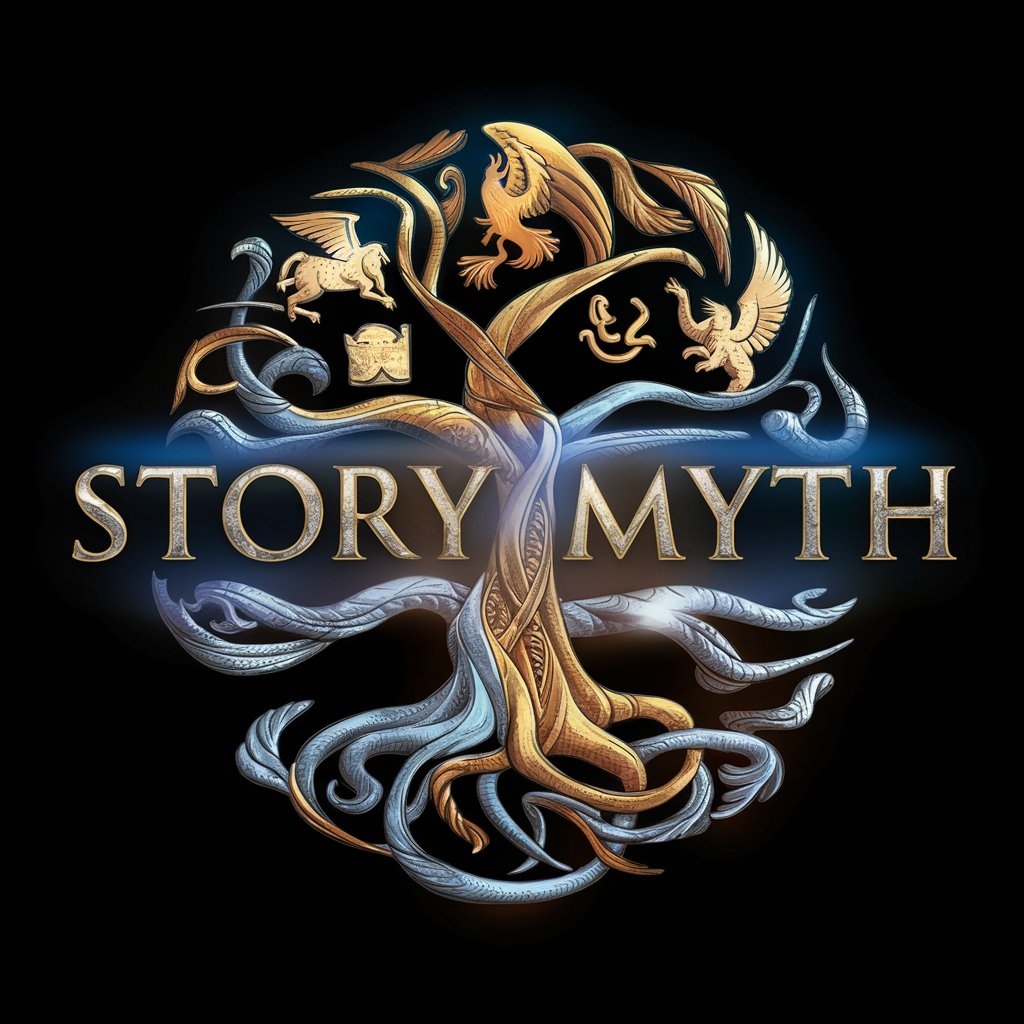
Weather Buddy
Your AI-Powered Weather Guide

Frequently Asked Questions about Pixel Dreamweaver
What is Pixel Dreamweaver?
Pixel Dreamweaver is an AI-driven assistant designed to help creatives generate videos, images, and animations. It utilizes advanced AI models to transform text prompts into vivid visual content.
Can I use Pixel Dreamweaver without technical knowledge?
Absolutely! Pixel Dreamweaver is built for non-technical users. You just need to provide your creative vision through prompts, and the tool takes care of the technical aspects.
What types of projects can I create with Pixel Dreamweaver?
From marketing videos and animated stories to customized illustrations and video transformations, Pixel Dreamweaver caters to a wide range of creative projects.
How long does it take to generate content with Pixel Dreamweaver?
The generation time varies based on the complexity of the project and the selected tool. Simple images may take a few minutes, while more complex videos or animations can take longer.
Is there a way to refine or edit the outputs generated by Pixel Dreamweaver?
Yes, you can refine your prompts or use the video editing tool to make adjustments to the outputs. Feedback is a crucial part of the creative process with Pixel Dreamweaver.