
AI Video - AI Video Creation Tool
Hello! Ready to explore the world of AI-generated videos?
Revolutionizing Video Production with AI
Tell me about AI-generated videos
How do I spot fake AI videos?
What are the best tools for AI video creation?
Explain the process of making an AI video
Get Embed Code
Introduction to AI Video
AI Video encompasses a range of technologies and methods designed to create, edit, and enhance video content using artificial intelligence. This technology leverages machine learning algorithms and deep learning networks to automate video production processes, generate realistic video clips, and modify existing videos in ways that were previously impossible or required extensive human effort. Examples of AI Video's capabilities include generating synthetic video clips from text descriptions, altering the facial expressions of individuals in videos, converting still images into dynamic scenes, and creating high-quality video content for various applications. Scenarios where AI Video shines include creating educational content with virtual instructors, producing realistic animations for entertainment, generating personalized marketing videos, and enhancing surveillance footage clarity. Powered by ChatGPT-4o。

Main Functions of AI Video
Video Generation
Example
Creating a video clip from a text prompt describing a scene with specific characters, actions, and settings.
Scenario
An animation studio uses AI Video to quickly generate draft animations for a storyboard, significantly speeding up the pre-production process.
Video Editing
Example
Automatically removing unwanted objects or persons from a video clip or changing the video's background environment.
Scenario
A content creator uses AI to seamlessly replace the background in a vlog, transporting the creator to exotic locations without leaving home.
Video Enhancement
Example
Improving the resolution and clarity of old video footage or converting black-and-white films to color.
Scenario
A film restoration expert uses AI to enhance and colorize vintage films, making them more accessible and enjoyable for modern audiences.
Facial and Voice Manipulation
Example
Altering facial expressions, lip-syncing, or modifying the voice in a video to match a new audio track.
Scenario
A dubbing agency uses AI to adjust the mouth movements of actors in a foreign film to match the dubbed language, creating a more immersive viewing experience for the audience.
Ideal Users of AI Video Services
Content Creators
This group includes YouTubers, social media influencers, and video bloggers who constantly seek innovative ways to create engaging and high-quality content. AI Video can provide them with tools to generate unique content, enhance video quality, and apply special effects easily.
Film and Animation Studios
Studios that produce movies, TV shows, and animations can leverage AI Video to streamline their production processes. This includes generating realistic scenes, automating aspects of editing and post-production, and enhancing visual effects efficiently.
Educational and Training Organizations
Institutions and companies creating educational content or training materials can benefit from AI Video by generating instructional videos, creating simulations, and personalizing learning experiences based on the learner's pace and interests.
Marketing and Advertising Agencies
These agencies can use AI Video to produce highly customized and engaging promotional content for various platforms. AI-generated videos can help in creating targeted advertisements, product demos, and event promotions quickly and cost-effectively.

How to Use AI Video
Start with a Free Trial
Begin by visiting yeschat.ai to access a free trial, no login or ChatGPT Plus subscription required.
Choose Your Project Type
Select the type of video you wish to create, such as educational content, marketing videos, or personal storytelling, to ensure the AI is tailored to your needs.
Upload Your Script
Provide a detailed script or outline of your video content. The AI uses this to generate visuals, text, and speech that match your narrative.
Customize Your Video
Use the AI's editing tools to fine-tune the video. You can adjust visuals, select voiceovers, and incorporate background music to enhance the final product.
Review and Export
Preview your AI-generated video, make any necessary adjustments, and then export the final version for sharing on social platforms or embedding in presentations.
Try other advanced and practical GPTs
Video
Elevate Your Videos with AI-Powered Expertise

Creativo Pro
Empowering creativity with AI

Pixel Dreamweaver
Bring Your Vision to Life with AI
Musa Visual
AI-Powered Music Video Conceptualization

Game Finder
Discover your next favorite game with AI

Gamer
Elevate Your Gaming with AI-Powered Insights

YouTube Video Summary GPT
Summarize educational videos with AI power

Video Describer
Transforming Stories into Engaging Scripts
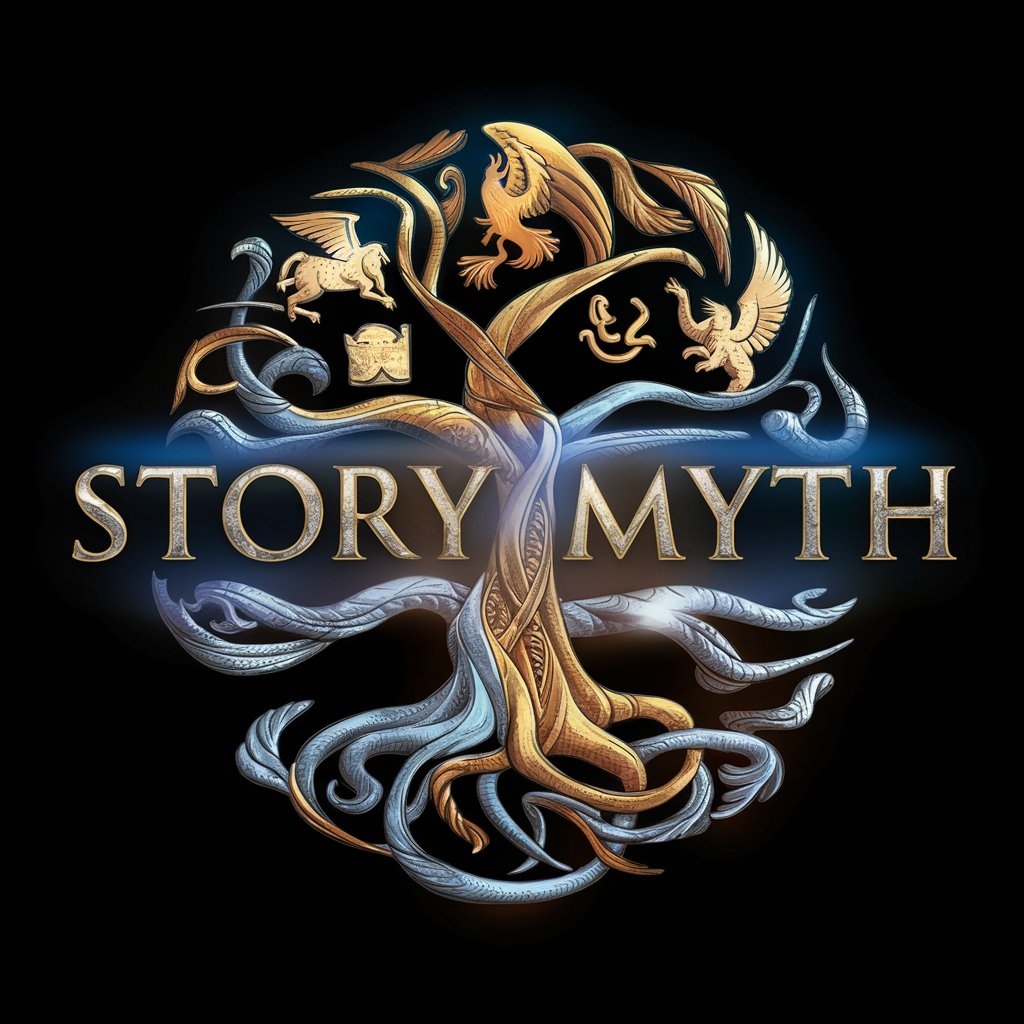
Weather Buddy
Your AI-Powered Weather Guide

Meteorology
Unlocking the Mysteries of Weather with AI

What to Wear
Dress smartly with AI-powered weather advice.

Cold Weather
Navigate winter with AI-powered guidance
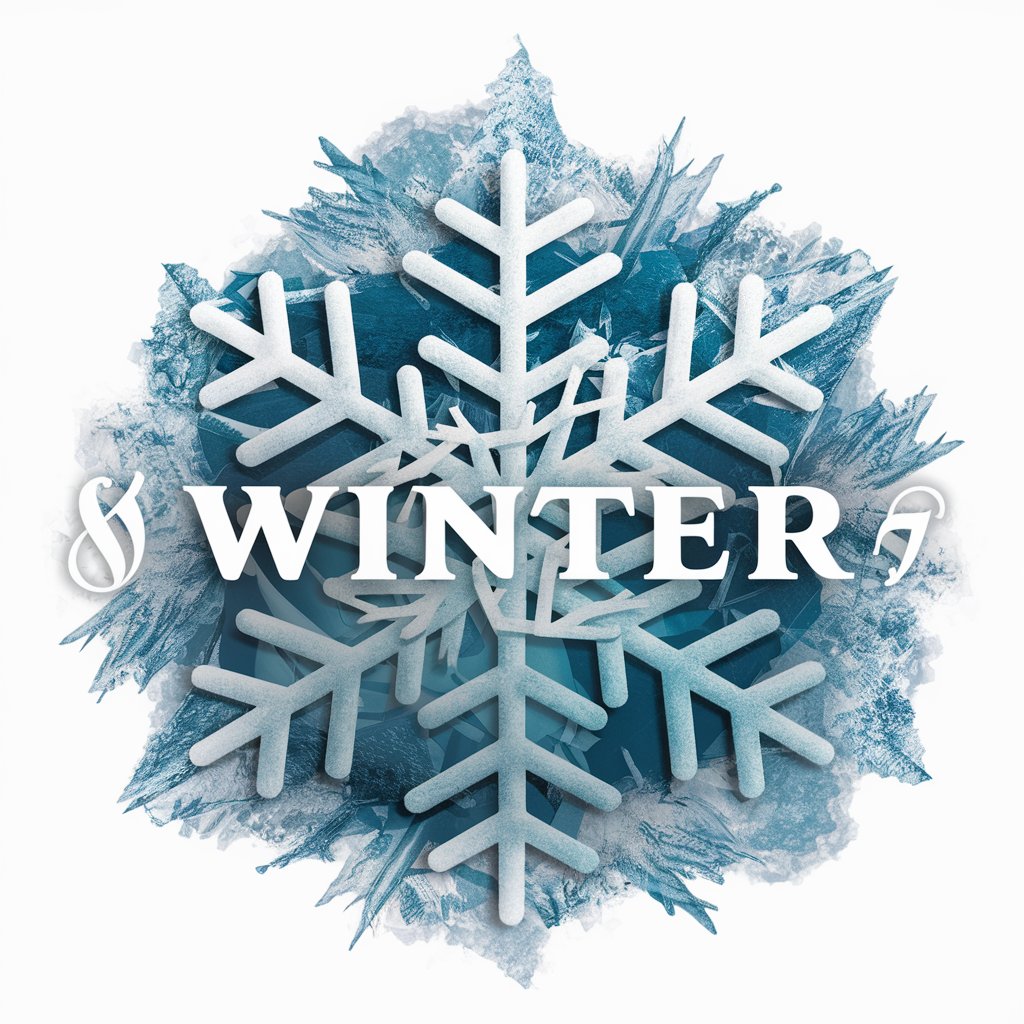
AI Video FAQs
What is AI Video?
AI Video is a technology that leverages artificial intelligence to create or manipulate video content, automating tasks such as editing, generating realistic scenes, or creating synthetic media.
How realistic are AI-generated videos?
AI-generated videos can be highly realistic, often indistinguishable from real footage. The realism depends on the quality of the input data, the AI model's capabilities, and the complexity of the scenes being generated.
Can AI Video create content in any language?
Yes, AI Video can generate content in multiple languages, provided it has been trained on the necessary linguistic data. This makes it a versatile tool for global content creation.
What are the ethical considerations of using AI Video?
Ethical considerations include ensuring consent for using individuals' likenesses, avoiding the creation of misleading or harmful content, and being transparent about the use of AI-generated media.
How can I ensure the best quality for my AI-generated videos?
To ensure high quality, provide detailed scripts, use high-quality source material, choose models trained specifically for your content type, and fine-tune the AI's outputs through iterative editing.





