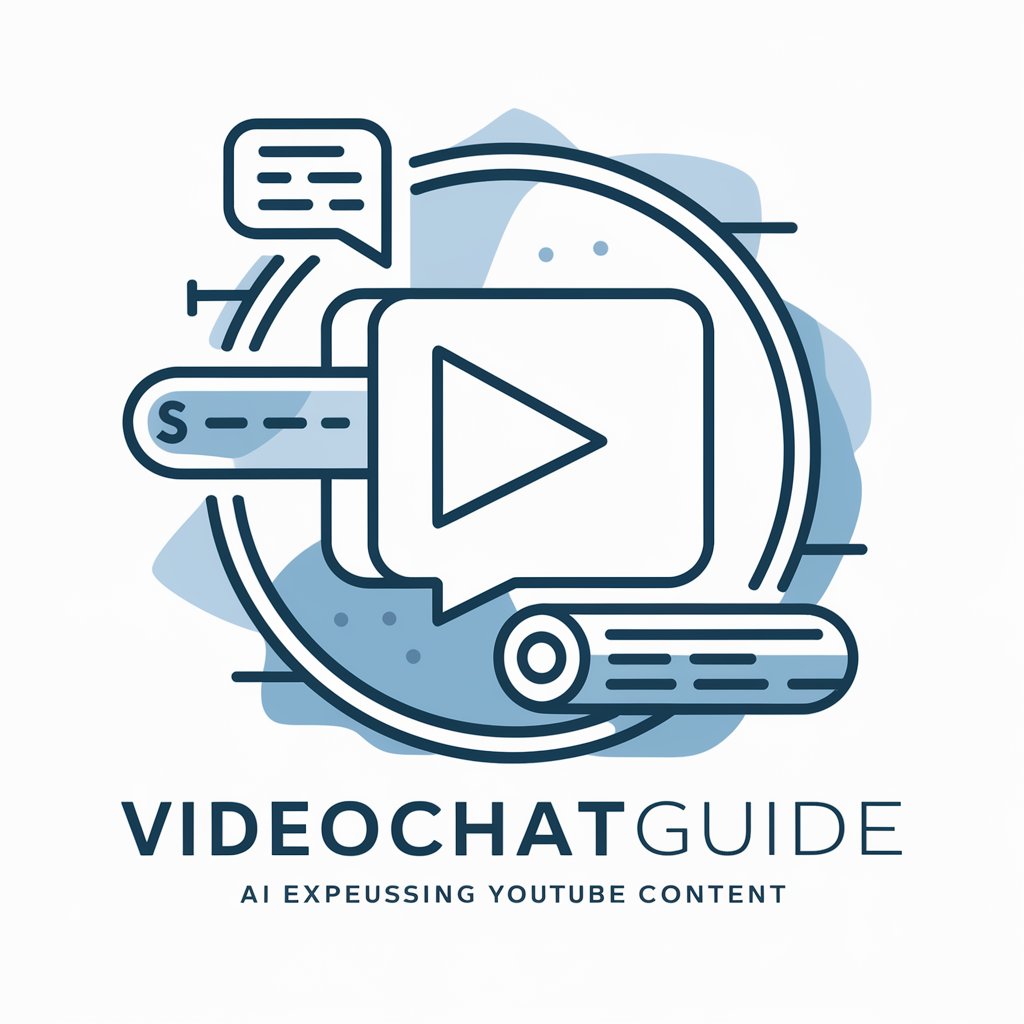Video - Video Production Insights
Welcome to your video production assistant! How can I help?
Elevate Your Videos with AI-Powered Expertise
How do I set up lighting for an indoor shoot?
What are the best editing software options for beginners?
Can you explain the rule of thirds in videography?
How do I improve the audio quality in my videos?
Get Embed Code
Introduction to Video
Video is a specialized GPT designed to offer expert advice and insights into the world of video production, videography, and video editing. Crafted to serve as an informative resource, it bridges the gap between beginners and professionals in the video creation domain. Video focuses on a broad spectrum of topics, including pre-production planning, the selection and use of equipment, software recommendations, and industry best practices. It also covers technical aspects such as camera settings, lighting techniques, and sound design, alongside creative considerations like storytelling, composition, and editing. By providing detailed explanations, Video aims to enhance the quality and efficiency of video projects, offering tailored advice that caters to the specific needs of its users. Powered by ChatGPT-4o。

Main Functions of Video
Pre-production Planning Assistance
Example
Guidance on scriptwriting, storyboard creation, and shot listing.
Scenario
A beginner filmmaker preparing for their first short film learns how to organize their ideas into a coherent storyboard, ensuring a smooth filming process.
Equipment Selection and Setup Advice
Example
Recommendations on cameras, lenses, lighting kits, and audio recording devices.
Scenario
A videography enthusiast looking to upgrade their gear receives advice on selecting a camera that fits their budget and meets the requirements for their upcoming documentary project.
Editing Techniques and Software Recommendations
Example
Tips on color grading, sound mixing, and the best editing software for different skill levels.
Scenario
An independent video editor discovers advanced color grading techniques and software plugins that enhance the visual appeal of their projects.
Creative Storytelling and Composition Tips
Example
Insights on how to effectively tell a story through video, including the use of angles, lighting, and pacing.
Scenario
A content creator learns how to use visual composition and pacing to make their YouTube videos more engaging and retain viewers longer.
Technical Support on Camera Settings and Lighting
Example
Detailed explanations on ISO, shutter speed, aperture settings, and lighting setups for various shooting conditions.
Scenario
A wedding videographer finds out how to adjust their camera settings for a sunset ceremony, capturing stunning visuals despite challenging lighting.
Ideal Users of Video Services
Beginner Videographers
Individuals new to videography who need foundational knowledge on equipment, shooting techniques, and basic editing. Video helps them start on the right foot, offering step-by-step guidance to develop their skills.
Independent Filmmakers
Creatives working on independent projects who seek advanced techniques and industry insights to enhance their storytelling and production value. Video provides them with professional advice to overcome technical and creative challenges.
Content Creators
Bloggers, YouTubers, and social media influencers looking for ways to improve their video quality and engagement. Video offers tips on composition, lighting, and editing that are crucial for captivating their audience.
Video Editing Enthusiasts
Hobbyists and professionals in video editing who desire to expand their knowledge on editing software, techniques, and workflows. Video helps them explore new tools and creative approaches to editing.
Educational Institutions and Students
Schools, colleges, and students engaged in film and media studies can leverage Video as a learning resource to supplement their curriculum with practical insights into video production and editing.

How to Use Video
Start Free Trial
Begin by visiting yeschat.ai to access a free trial immediately without the need for signing up or subscribing to ChatGPT Plus.
Identify Your Needs
Assess your video production requirements. Whether you're looking for advice on camera settings, lighting, sound design, or post-production techniques, having a clear goal will help you ask more targeted questions.
Explore Features
Utilize the tool's extensive knowledge base to explore various aspects of video production, including equipment recommendations, software tutorials, and creative storytelling techniques.
Apply Insights
Apply the insights and advice provided to your video projects. Experiment with different techniques and tools to enhance the quality of your production.
Review and Adapt
Review the outcomes of applying the advice, make adjustments as necessary, and continue to seek guidance for constant improvement in your video production skills.
Try other advanced and practical GPTs
Creativo Pro
Empowering creativity with AI

Pixel Dreamweaver
Bring Your Vision to Life with AI
Musa Visual
AI-Powered Music Video Conceptualization

Game Finder
Discover your next favorite game with AI

Gamer
Elevate Your Gaming with AI-Powered Insights

광고 비디오 프롬프트
AI-powered creativity for video ads

AI Video
Revolutionizing Video Production with AI

YouTube Video Summary GPT
Summarize educational videos with AI power

Video Describer
Transforming Stories into Engaging Scripts
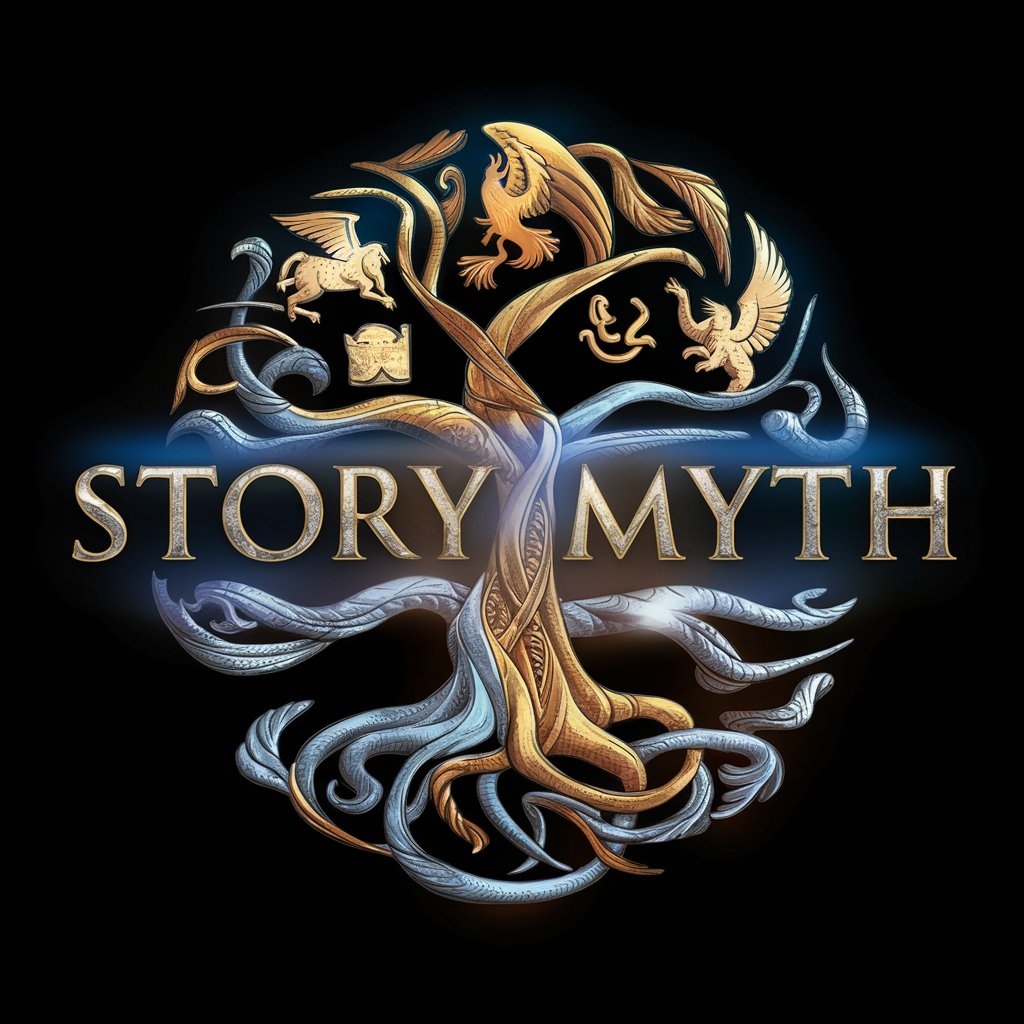
Weather Buddy
Your AI-Powered Weather Guide

Meteorology
Unlocking the Mysteries of Weather with AI

What to Wear
Dress smartly with AI-powered weather advice.

Frequently Asked Questions About Video
What types of video equipment should beginners invest in?
Beginners should start with a reliable camera (DSLR or mirrorless), a basic lighting kit, a sturdy tripod, and an external microphone. These foundational tools will significantly improve the quality of your productions, allowing for clearer visuals and sound.
How can I improve my video's lighting on a budget?
Use natural light whenever possible and consider inexpensive reflectors to bounce light onto your subject. DIY lighting solutions, like LED panels made from household items, can also be effective. Understanding key lighting principles is crucial for making the most of budget-friendly setups.
What are the key elements of compelling video storytelling?
Compelling storytelling involves a clear narrative structure, engaging characters, emotional depth, and visual storytelling techniques. The use of conflict and resolution drives the story forward and keeps the audience engaged.
How do I choose the right video editing software?
Consider your skill level, budget, and specific needs. Beginners may start with user-friendly programs like Adobe Premiere Rush or iMovie, while more advanced users might prefer the comprehensive features of Adobe Premiere Pro or Final Cut Pro.
Can you provide tips for capturing high-quality audio?
Invest in a good external microphone, monitor audio levels during recording, use wind protection for outdoor shoots, and record in quiet, controlled environments whenever possible. Post-production tools can help clean up the sound, but nothing beats capturing quality audio at the source.