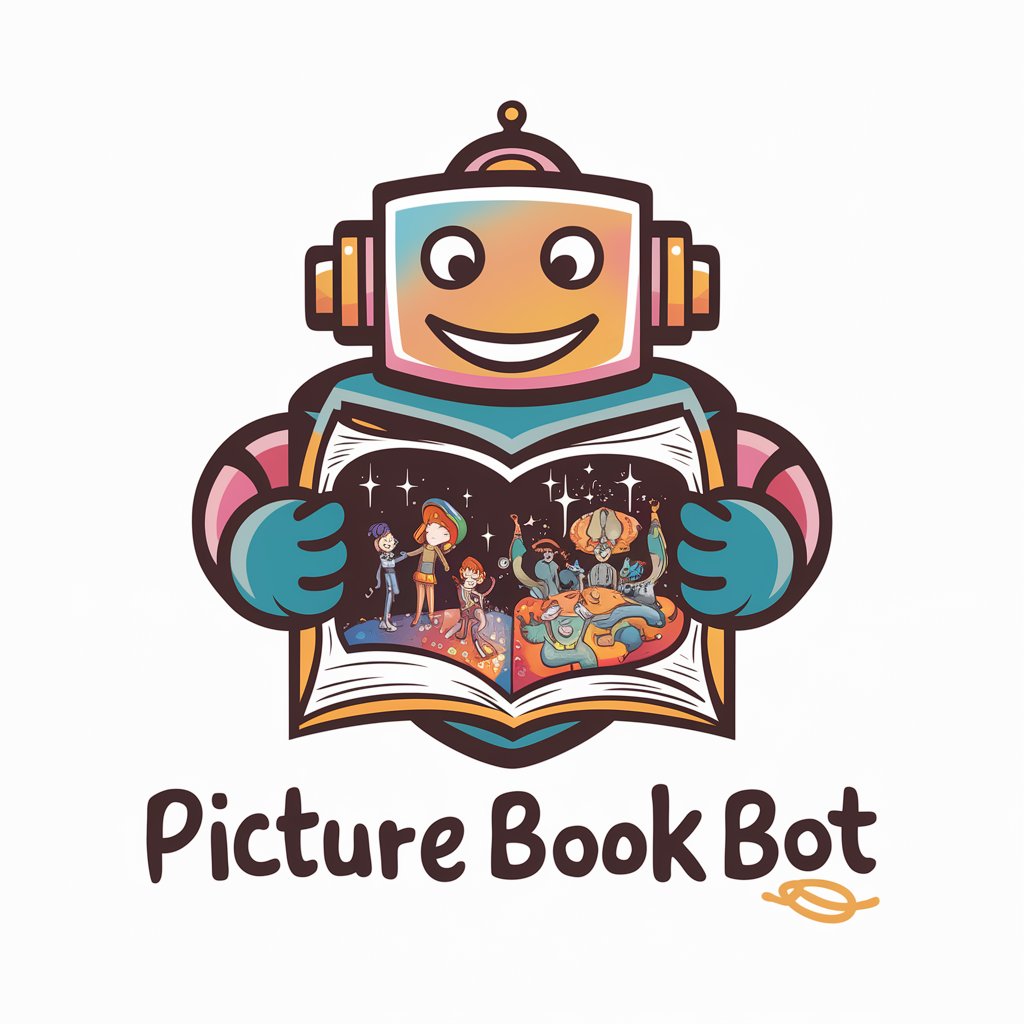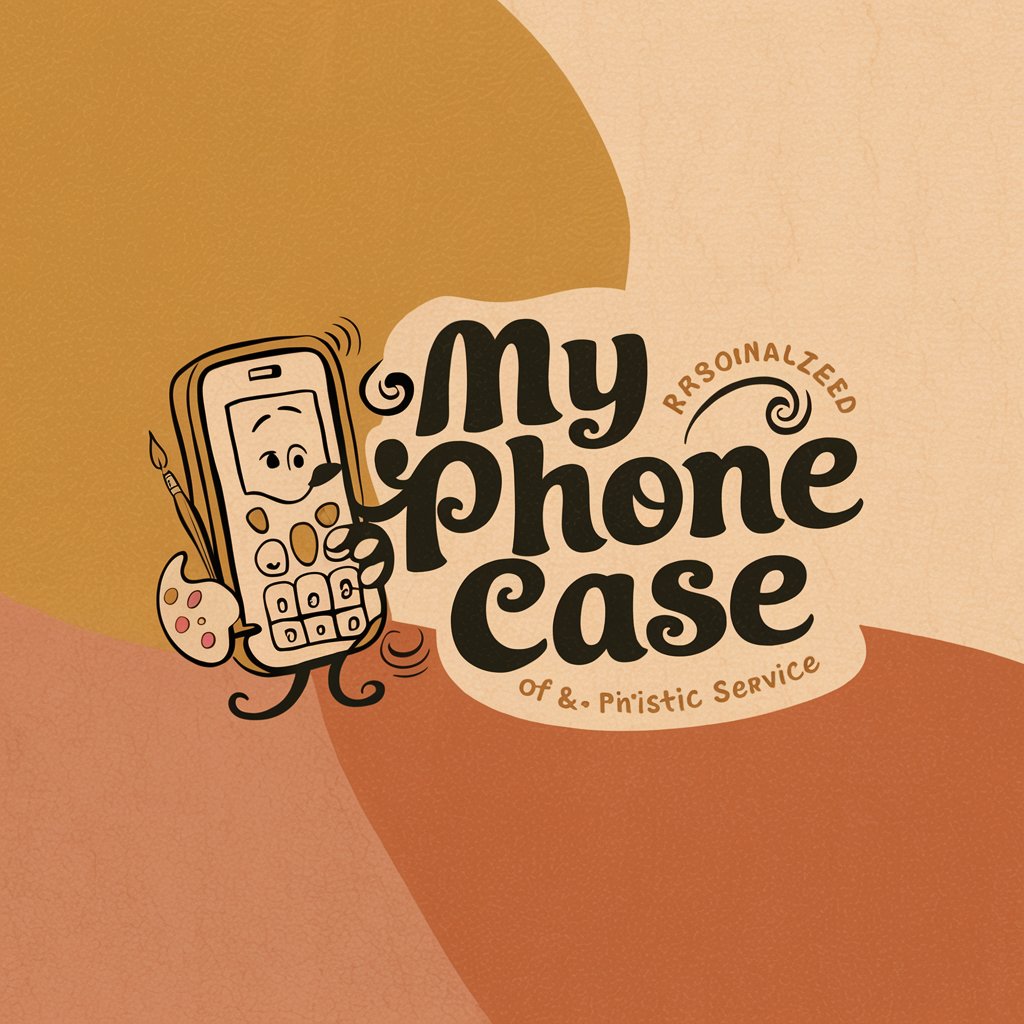CaseBot - Custom Case Study Creation

Hello
Empowering Insights with AI
What kind of case study are you looking for?
Get Embed Code
Introduction to CaseBot
CaseBot specializes in creating custom case studies by leveraging specific documents provided by users. It is designed to reference only the documents uploaded in the chat for its responses and case study creations, focusing on delivering detailed analyses and insights based on the provided materials. CaseBot is capable of synthesizing complex information from various sources to build compelling narratives and actionable insights. For example, if a user uploads case studies from different companies, CaseBot can extract key strategies, results, and insights to create a comprehensive overview or comparative analysis of business strategies, marketing effectiveness, or financial performance. Powered by ChatGPT-4o。

Main Functions of CaseBot
Document Analysis
Example
Analyzing case studies or reports to identify key success factors, challenges, and strategic insights.
Scenario
A user uploads a series of marketing case studies. CaseBot reviews these documents to extract and synthesize marketing strategies, campaign results, and ROI. This analysis helps in understanding what tactics worked, why they were successful, and how similar approaches could be applied in different contexts.
Comparative Analysis
Example
Comparing strategies, results, and methodologies across different case studies to highlight best practices and lessons learned.
Scenario
A user interested in digital transformation strategies for financial institutions uploads case studies from several banks. CaseBot compares these case studies to identify common challenges, successful digital adoption strategies, and the impact on customer engagement and operational efficiency.
Insight Generation
Example
Generating actionable insights and recommendations based on the detailed analysis of the uploaded documents.
Scenario
A user uploads case studies related to e-commerce growth strategies. CaseBot analyzes these documents to generate insights on effective online marketing tactics, website optimization for conversion, and customer retention strategies. It then offers tailored recommendations for businesses looking to scale their e-commerce operations.
Ideal Users of CaseBot Services
Academic Researchers
Students, educators, and researchers who require in-depth analysis of case studies for academic purposes, such as writing papers, preparing lectures, or developing curricula. CaseBot can assist by synthesizing large volumes of information into digestible insights and comparisons.
Business Strategists and Consultants
Professionals who need to gather insights from case studies to inform strategic decisions, advise clients, or understand industry trends. CaseBot provides a rapid, in-depth analysis of business strategies and outcomes to support evidence-based decision-making.
Marketing Professionals
Marketers looking for successful case studies to benchmark their campaigns, understand competitors' strategies, or identify new marketing tactics. CaseBot can offer comprehensive analyses of marketing approaches and their effectiveness across different industries.

How to Use CaseBot
1. Start Your Trial
Begin by visiting yeschat.ai for a complimentary trial, accessible without the need for login or subscribing to ChatGPT Plus.
2. Upload Documents
Upload your specific documents directly into CaseBot. This can include case studies, reports, or any relevant materials for analysis.
3. Define Your Query
Clearly articulate your query or the type of case study you need assistance with. Providing detailed information will yield better-tailored responses.
4. Explore Features
Utilize CaseBot's features such as generating insights, summarizing documents, or creating custom case studies based on the uploaded documents.
5. Refine and Iterate
Review the generated content and refine your queries as needed to explore different angles or dive deeper into specific aspects of your case study.
Try other advanced and practical GPTs
Quizlet
Empower your learning with AI-driven study aids.
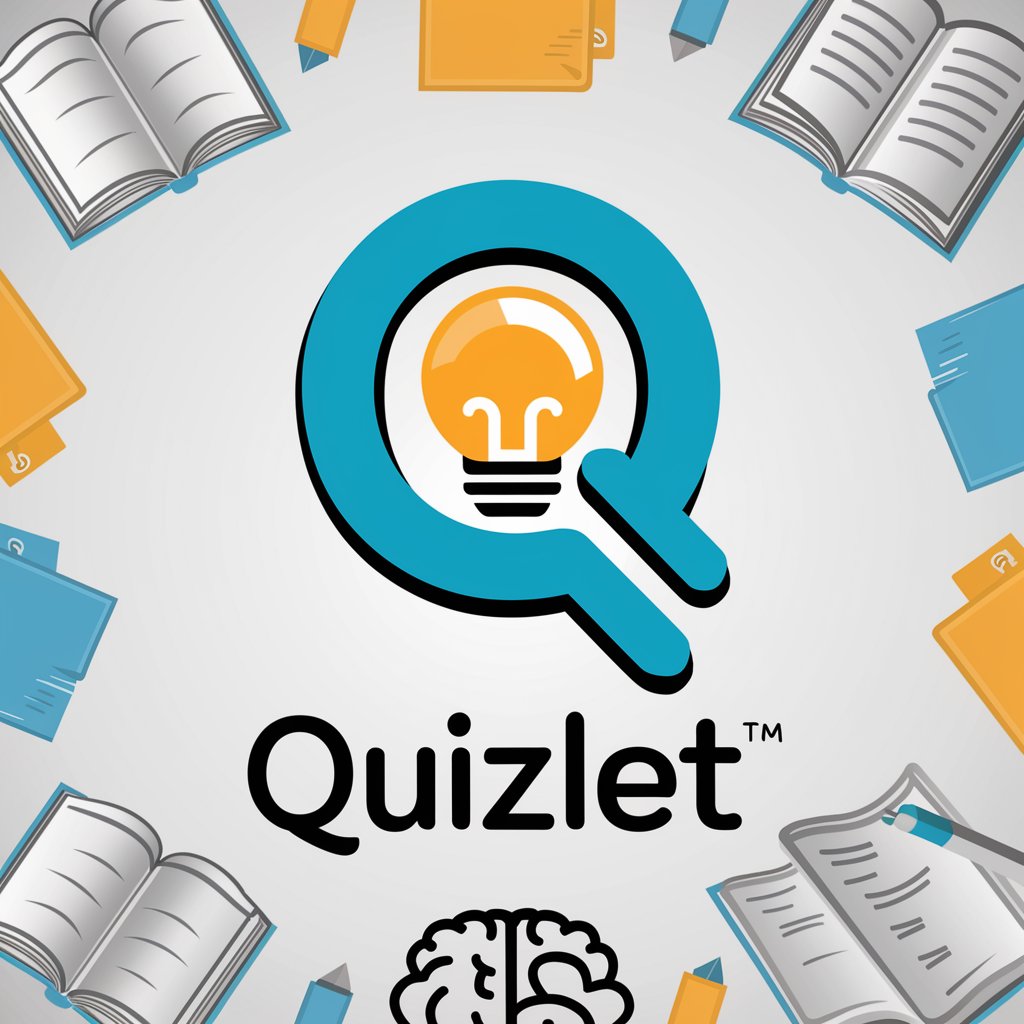
NetAuto GPT
Empowering your network with AI automation

Open DataNet GPT
Unlock Insights with AI-Powered Analysis
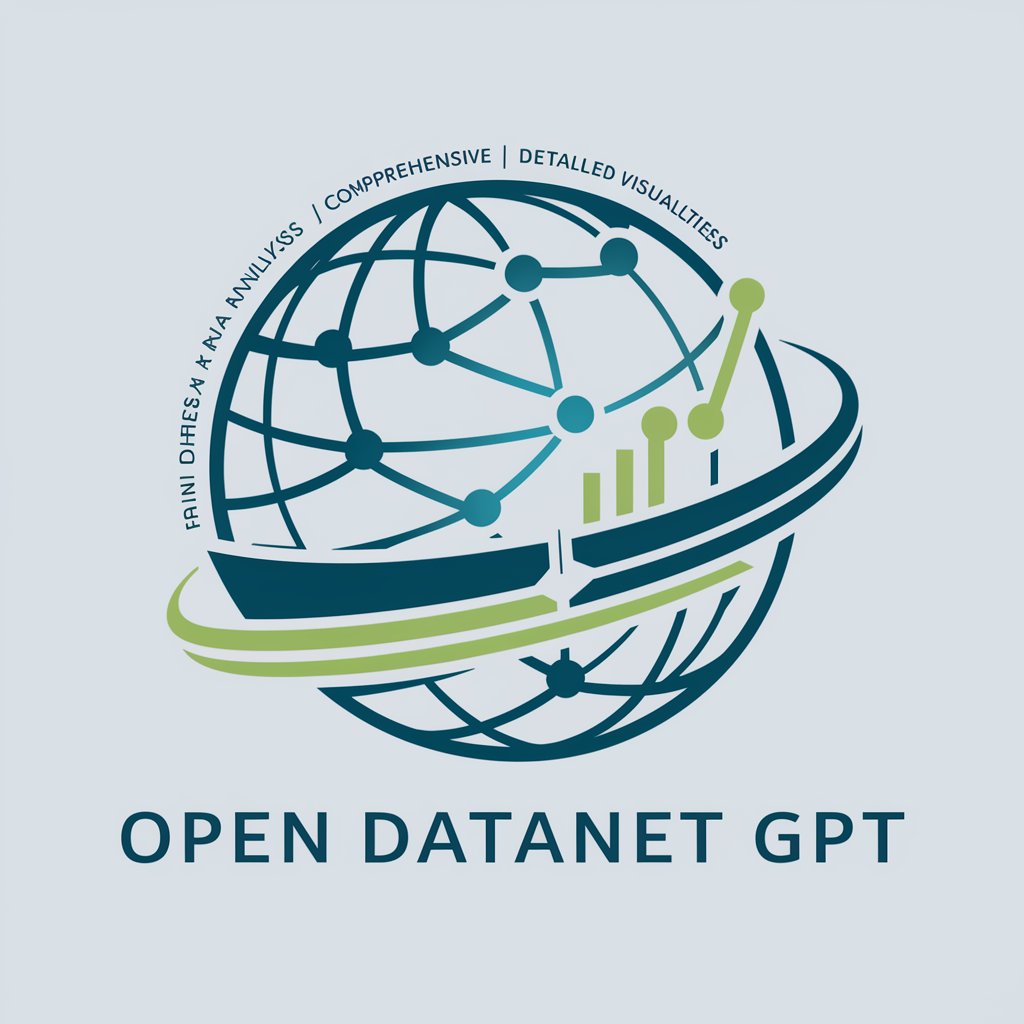
Neural Network Creator
Empowering AI Innovation with Neural Network Creator

Network Optimization Expert
Optimize 5G with AI-Powered Insights

PBN Detector
Illuminate SEO with AI-powered E-E-A-T Insights

Skill Coach
Empower Your Learning with AI Coaching
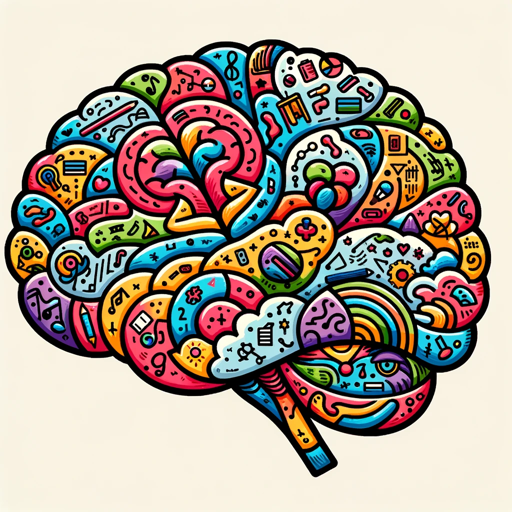
Career Coach
Empowering Your Career Journey with AI

Career Assistant
Elevate Your Career with AI-Powered Insights

Pizza! Pizza! Lowdown
Uncover the Legacy of Little Caesar's Pizza

Pizza
Explore the world of pizza, AI-enhanced

World Class Online Salesman
Simplify selling with AI

CaseBot FAQs
What types of documents can I upload to CaseBot?
You can upload a wide range of documents including PDFs, Word documents, and text files that contain case studies, research reports, academic papers, and any other materials relevant to your query.
Can CaseBot help with academic research?
Yes, CaseBot can assist in academic research by analyzing uploaded documents, generating summaries, identifying key insights, and helping to draft parts of academic papers or reports.
How does CaseBot handle privacy and data security?
CaseBot prioritizes user privacy and data security by ensuring that uploaded documents are processed securely and not stored longer than necessary to provide the requested services.
Is there a limit to the number of documents I can upload?
While CaseBot can process multiple documents, the performance might be optimized by focusing on a manageable number of documents per session to ensure depth and quality of analysis.
Can CaseBot generate images or visual content?
CaseBot can generate visual content such as images or graphs based on text descriptions or data provided in the uploaded documents, enhancing the presentation of case studies.