NetAuto GPT - Network Automation Expertise

Hello! I'm here to help with your network automation tasks.
Empowering your network with AI automation
Explain the process of automating network configuration using Netmiko.
How does Napalm help in managing network devices?
What are the benefits of using Nornir for network automation?
Provide a sample Python script for network device configuration using Netmiko.
Get Embed Code
Overview of NetAuto GPT
NetAuto GPT is a specialized AI model designed to assist with network automation tasks, leveraging popular libraries such as Netmiko, Napalm, and Nornir. Its primary purpose is to facilitate the understanding, development, and deployment of network automation scripts by providing in-depth explanations, coding examples, and insights into the management of structured data formats like YAML and JSON. This is crucial for tasks involving network configuration, monitoring, and management. For instance, NetAuto GPT can guide a user through automating the configuration of multiple network devices simultaneously, parsing device output into structured data, or even rolling back configurations across a network using transactional models provided by libraries like Napalm. Powered by ChatGPT-4o。

Core Functions of NetAuto GPT
Automation Script Development Guidance
Example
Creating a script using Netmiko to automate the task of updating the firmware on network switches.
Scenario
A network administrator needs to upgrade the firmware on multiple switches across different locations. NetAuto GPT can provide step-by-step guidance on how to write a Python script using Netmiko to connect to each switch, execute the firmware upgrade commands, and verify the upgrade status, significantly reducing manual effort and the risk of human error.
Structured Data Management
Example
Explaining how to parse device output into JSON for easy data manipulation and reporting.
Scenario
After executing commands on network devices to gather their status, a user needs to parse the output into a structured format for further analysis or reporting. NetAuto GPT can demonstrate how to use Python with libraries like Nornir to execute commands, collect outputs, and convert them into JSON or YAML formats, enabling easier data manipulation and integration into reporting tools.
Network Configuration and Deployment
Example
Guiding through the use of Napalm for configuration management and deployment across diverse network devices.
Scenario
A network engineer is tasked with deploying a standardized configuration template across various devices from different manufacturers. NetAuto GPT can offer detailed instructions on using Napalm to manage configurations in a vendor-neutral manner, including pushing configurations, retrieving current device settings, and rolling back changes if necessary to ensure network reliability and consistency.
Target User Groups for NetAuto GPT Services
Network Administrators and Engineers
Professionals responsible for the maintenance, configuration, and reliable operation of network devices. They would benefit from NetAuto GPT's capabilities in automating repetitive tasks, thus saving time, reducing errors, and increasing network stability.
DevOps and Network Automation Engineers
Individuals focusing on the integration of network operations with software development practices. These users would find value in NetAuto GPT's ability to assist in developing and deploying network automation scripts, contributing to more agile and responsive network management in line with DevOps principles.
IT Students and Educators
Learners and teachers in the field of information technology, especially those specializing in networking or cybersecurity. NetAuto GPT can serve as an educational tool, offering practical examples and detailed explanations to help students grasp complex concepts in network automation and management.

How to Use NetAuto GPT
1
Start by visiting yeschat.ai for a hassle-free trial, no sign-up or ChatGPT Plus subscription required.
2
Identify your network automation needs, whether it's configuring devices, managing network changes, or automating repetitive tasks.
3
Prepare your network device information, including IP addresses, device types, and credentials, as well as any scripts or commands you wish to automate.
4
Engage with NetAuto GPT by asking specific questions or providing scenarios. Use detailed queries to get the most accurate and helpful responses.
5
Apply the provided code examples and explanations to your network automation tasks. Experiment in a controlled environment before deploying in production.
Try other advanced and practical GPTs
Open DataNet GPT
Unlock Insights with AI-Powered Analysis
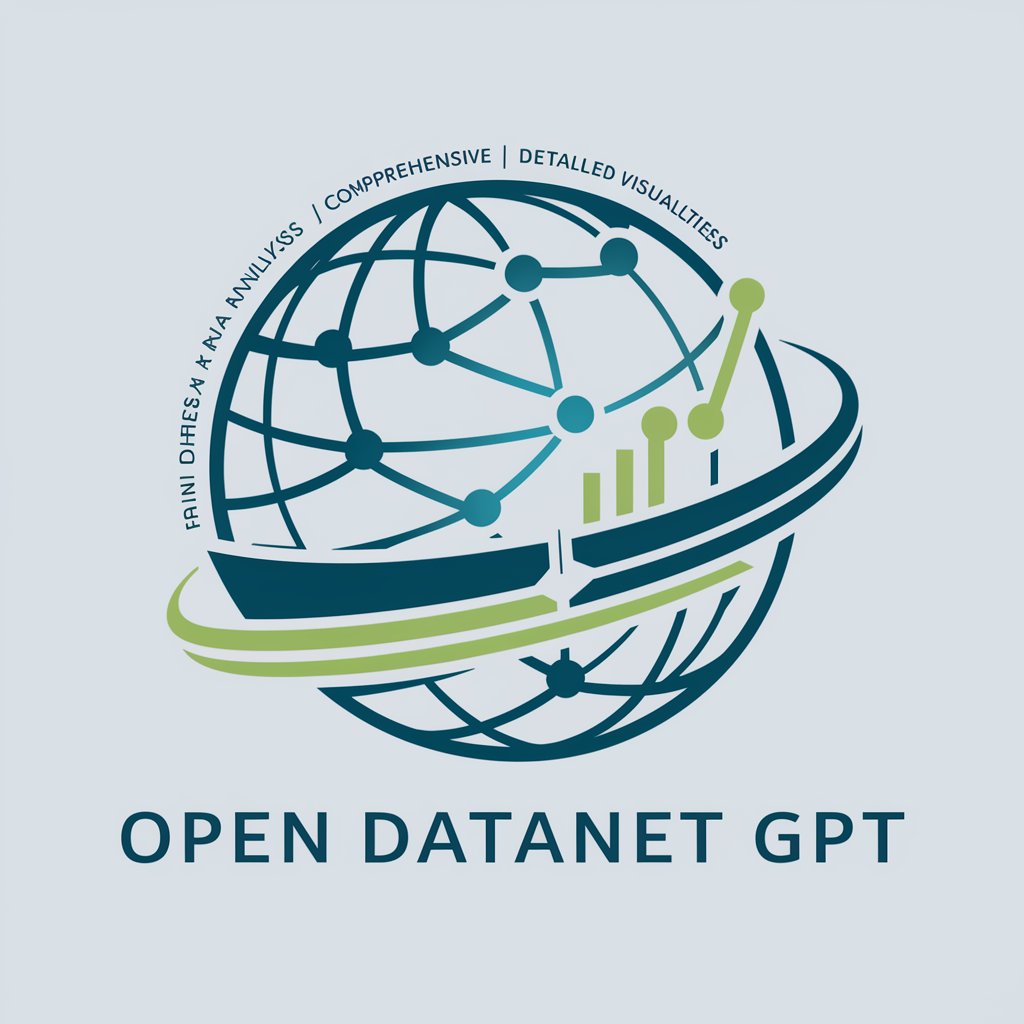
Neural Network Creator
Empowering AI Innovation with Neural Network Creator

Network Optimization Expert
Optimize 5G with AI-Powered Insights

PBN Detector
Illuminate SEO with AI-powered E-E-A-T Insights

Farm Smart
Empowering Your Farming Journey with AI

ethicallyHackingspace (eHs)® (IoN-FLF-SCP)™
Empower Your Cybersecurity Skills

Quizlet
Empower your learning with AI-driven study aids.
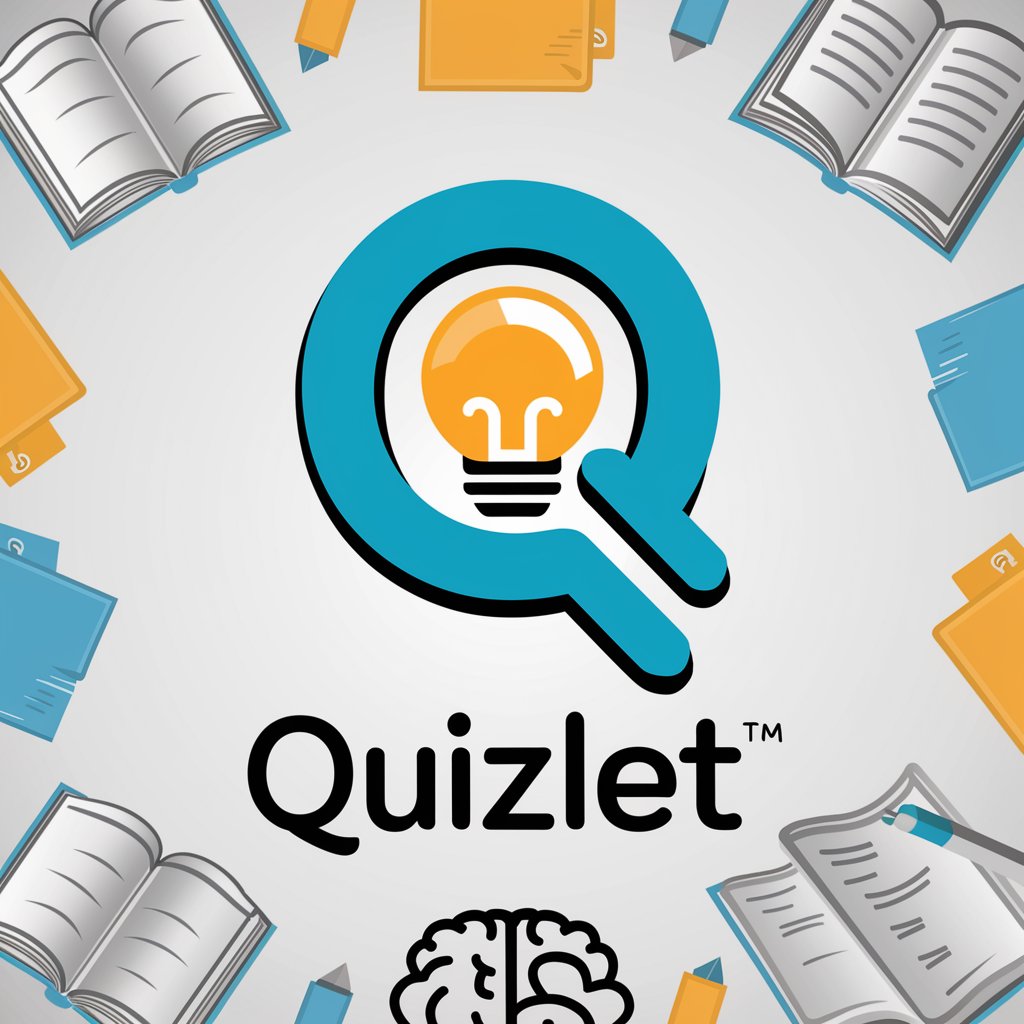
CaseBot
Empowering Insights with AI

Skill Coach
Empower Your Learning with AI Coaching
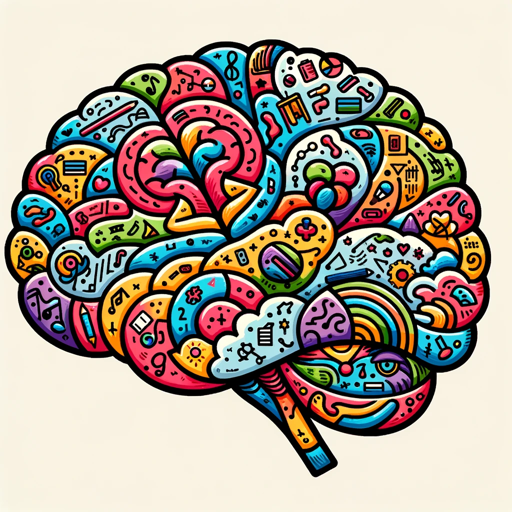
Career Coach
Empowering Your Career Journey with AI

Career Assistant
Elevate Your Career with AI-Powered Insights

Pizza! Pizza! Lowdown
Uncover the Legacy of Little Caesar's Pizza

NetAuto GPT Q&A
What libraries does NetAuto GPT specialize in for network automation?
NetAuto GPT specializes in the Netmiko, Napalm, and Nornir libraries, offering expertise in automating network operations, managing configurations, and handling multi-vendor environments.
How can I use NetAuto GPT to automate device configurations?
You can use NetAuto GPT by providing device details and desired configuration changes. NetAuto GPT will then generate Python code using Netmiko or Napalm for executing these changes, ensuring you understand the process and implications.
Can NetAuto GPT help with parsing network device output?
Yes, NetAuto GPT can guide you in using libraries like Nornir or Napalm to parse command output from network devices into structured data formats, making it easier to analyze and automate decision-making processes.
Is NetAuto GPT suitable for beginners in network automation?
Absolutely, NetAuto GPT is designed to assist users of all skill levels, providing clear explanations and code examples that help beginners grasp the fundamentals of network automation and the Python libraries involved.
How does NetAuto GPT handle different network vendor devices?
NetAuto GPT leverages the versatility of Napalm and Netmiko, which support a wide range of network devices from various vendors, offering tailored automation solutions that accommodate the unique characteristics of each device type.
